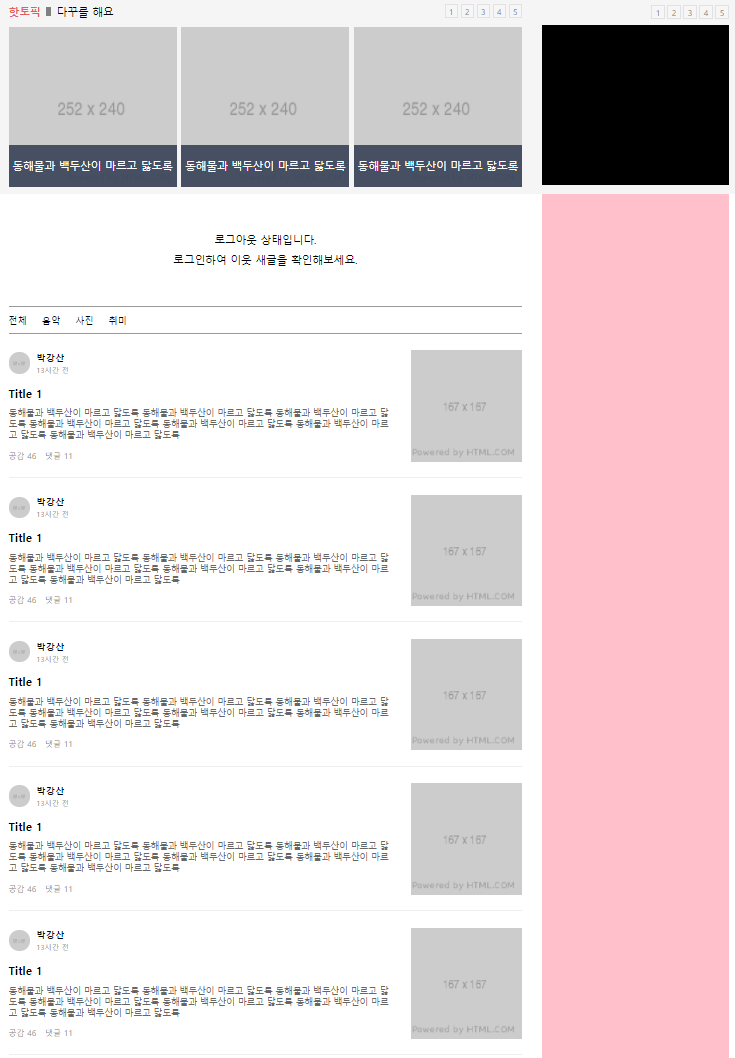
학습한 내용
네이버 블로그 실습 - 기본 세팅
HTML 문서
<!DOCTYPE html>
<html>
<head>
<meta charset="utf-8">
<title>네이버</title>
<link rel="stylesheet" type="text/css" href="css/style1.css">
</head>CSS 문서
/* Default CSS */
* {
margin: 0;
padding: 0;
box-sizing: border-box;
}
ol, ul {
list-style: none;
}
a {
text-decoration: none;
color: #000000;
}
img {
vertical-align: middle;
}
button {
border: none;
}
input, textarea {
outline: none;
}
.clearfix {
clear: both;
}
.container {
width: 1130px;
margin: 0 auto;
}네이버 블로그 실습 - 블로그 메인 상단 영역
cursor: pointer;속성은 영역 안에 커서가 들어오면 손가락 모양으로 바꿔줌:focus가상 선택자로 영역이 포커스 된 상태(클릭 등)일 때, 속성을 설정 가능- 밑줄(
border)을 넣을 때, 다른li태그와 높이가 안 맞을 때를 대비하려면, 기본적으로 투명 밑줄(transparent)을 넣어주면 됨
HTML 문서
<body>
<header id="blog-header">
<div class="blog-header-top">
<div class="blog-container">
<div class="blog-header-left">
<h2><a href="#">블로그</a></h2>
<div class="blog-header-input-wrap">
<div class="blog-search-wrap">
<input type="text">
<button type="button" class="btn-search"></button>
</div>
<button class="btn-total-search">통합 검색</button>
</div>
</div>
<div class="blog-header-right">
<a href="#" class="btn-login">로그인</a>
<button type="button" class="btn-menu"></button>
</div>
</div>
</div>
<div class="blog-header-nav">
<div class="blog-container">
<nav class="nav-left">
<ul>
<li class="on"><a href="#">블로그 홈</a></li>
<li><a href="#">주제별 보기</a></li>
<li><a href="#">이달의 블로그</a></li>
<li><a href="#">공식 블로그</a></li>
<li><a href="#">챌린지 프로그램</a></li>
</ul>
</nav>
<nav class="nav-right">
<ul>
<li class="on"><a href="#">블로그 마켓 가입</a></li>
<li><a href="#">아이템 팩토리</a></li>
<li><a href="#">블로그팀 공식 블로그</a></li>
</ul>
</nav>
</div>
</div>
</header>
</body>CSS 문서 1 - style.css
.blog-container {
width: 1080px;
margin: 0 auto;
}
#blog-header .blog-header-top {
height: 60px;
background-color: #00c73c;
border-bottom: 1px solid #51b036;
}
#blog-header .blog-header-top .blog-container {
display: flex;
flex-wrap: wrap;
justify-content: space-between;
align-items: center;
}
#blog-header .blog-header-top .blog-header-left {
display: flex;
flex-wrap: wrap;
justify-content: flex-start;
align-items: center;
}
#blog-header .blog-header-top .blog-header-left h2 {
font-size: 20px;
margin-right: 20px;
}
#blog-header .blog-header-top .blog-header-left h2 a {
color: #ffffff;
font-weight: 700;
}
#blog-header .blog-header-top .blog-header-input-wrap {
display: flex;
flex-wrap: wrap;
align-items: center;
}
#blog-header .blog-header-top .blog-search-wrap {
display: flex;
flex-wrap: wrap;
align-items: center;
width: 325px;
height: 40px;
background-color: #ffffff;
margin-right: 5px;
}
#blog-header .blog-header-top .blog-search-wrap input {
width: calc(100% - 40px);
height: 40px;
background-color: #ffffff;
border: solid 1px #4da733;
padding: 0 15px;
}
#blog-header .blog-header-top .blog-search-wrap input:focus {
outline: none;
}
#blog-header .blog-header-top .blog-search-wrap .btn-search {
width: 40px;
height: 40px;
background-color: #28a93a;
border: solid 1px #239e36;
}
#blog-header .blog-header-top .btn-total-search {
width: auto;
height: 40px;
background-color: #28a93a;
border: solid 1px #239e36;
padding: 0 5px;
line-height: 40px;
color: #ffffff;
}
#blog-header .blog-header-top .blog-header-right {
display: flex;
flex-wrap: wrap;
justify-content: flex-end;
align-items: center;
}
#blog-header .blog-header-top .blog-header-right .btn-login {
display: inline-block;
border: solid 1px #239e36;
padding: 2px 5px;
margin-right: 20px;
color: #ffffff;
font-size: 12px;
}
#blog-header .blog-header-top .blog-header-right .btn-menu {
width: 60px;
height: 60px;
background-color: #00c73c;
border-left: solid 1px #239e36;
border-right: solid 1px #239e36;
cursor: pointer;
}
#blog-header .blog-header-nav {
height: 40px;
background-color: #ffffff;
border-bottom: solid 1px #e5e5e5;
}
#blog-header .blog-header-nav .blog-container {
display: flex;
flex-wrap: wrap;
justify-content: space-between;
align-items: center;
}
#blog-header .blog-header-nav .nav-left ul {
display: flex;
flex-wrap: wrap;
align-items: center;
}
#blog-header .blog-header-nav .nav-left ul li {
height: 40px;
margin-right: 16px;
border-bottom: solid 2px transparent;
}
#blog-header .blog-header-nav .nav-left ul li.on {
border-bottom: solid 2px #00AB33;
}
#blog-header .blog-header-nav .nav-left li a {
display: block;
width: 100%;
height: 100%;
line-height: 40px;
font-size: 13px;
}
#blog-header .blog-header-nav .nav-right ul {
display: flex;
flex-wrap: wrap;
justify-content: flex-end;
align-items: center;
}
#blog-header .blog-header-nav .nav-right li {
width: auto;
height: 26px;
margin-left: 8px;
}
#blog-header .blog-header-nav .nav-right li.on a {
background-color: #00c73c;
border: solid 1px rgba(0, 0, 0, 0.07);
color: #ffffff;
}
#blog-header .blog-header-nav .nav-right li a {
display: block;
width: 100%;
height: 100%;
background-color: #ffffff;
border: 1px solid #cecece;
line-height: 26px;
padding: 0 10px;
font-size: 13px;
}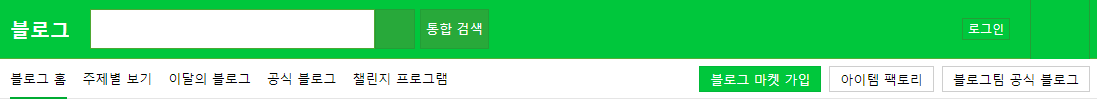
네이버 블로그 실습 - 블로그 메인 왼쪽 영역
-
Hex 색상 값을 RGB 색상 값으로 변환하려면 사이트 검색을 통해 확인 가능
예) https://www.rapidtables.com/convert/color/hex-to-rgb.html -
em태그는 강조된 텍스트를 표현해줄 때 사용되는 태그 -
letter-spacing속성은 글자 간의 좌우 간격을 조절함
예) { letter-spacing: -1px; } 설정 시, 글자 간의 간격을 1px 줄임 -
태그에 크기 설정을 하였다가 영역 밖으로 나오면, 기본적인 크기가 있기 때문에 크기를 지우면 됨
HTML 문서
<body>
<main role="main" class="blog-main">
<div id="hot-topic">
<div class="blog-container">
<div class="hot-topic-left">
<div class="topic-heading">
<h3>핫토픽</h3>
<i></i>
<a href="#">다꾸를 해요</a>
</div>
<ul class="topic-lists">
<li>
<img src="https://via.placeholder.com/252x240">
<p>동해물과 백두산이 마르고 닳도록</p>
</li>
<li>
<img src="https://via.placeholder.com/252x240">
<p>동해물과 백두산이 마르고 닳도록</p>
</li>
<li>
<img src="https://via.placeholder.com/252x240">
<p>동해물과 백두산이 마르고 닳도록</p>
</li>
</ul>
<div class="pagination-wrap">
<a href="#">1</a>
<a href="#">2</a>
<a href="#">3</a>
<a href="#">4</a>
<a href="#">5</a>
</div>
</div>
<div class="hot-topic-right">
<div class="topic-banner"></div>
<div class="pagination-wrap">
<a href="#">1</a>
<a href="#">2</a>
<a href="#">3</a>
<a href="#">4</a>
<a href="#">5</a>
</div>
</div>
</div>
</div>
<div id="blog-main-content" class="blog-container">
<div class="blog-main-left">
<div id="blog-main-notification">
<p>
로그아웃 상태입니다.<br>
로그인하여 이웃 새글을 확인해보세요.
</p>
</div>
<div id="blog-article">
<nav class="blog-article-nav">
<ul>
<li><a href="#">전체</a></li>
<li><a href="#">음악</a></li>
<li><a href="#">사진</a></li>
<li><a href="#">취미</a></li>
</ul>
</nav>
<ul class="blog-article-lists">
<li>
<a href="#">
<div class="blog-article-info">
<div class="blog-profile-wrap">
<img src="https://via.placeholder.com/32x32">
<div class="blog-profile-info">
<h3>박강산</h3>
<p>13시간 전</p>
</div>
</div>
<h2>Title 1</h2>
<p class="paragraph">
동해물과 백두산이 마르고 닳도록 동해물과 백두산이 마르고 닳도록 동해물과 백두산이 마르고 닳도록 동해물과 백두산이 마르고 닳도록 동해물과 백두산이 마르고 닳도록 동해물과 백두산이 마르고 닳도록 동해물과 백두산이 마르고 닳도록
</p>
<div class="comments">
<span>공감 <em>46</em></span>
<span>댓글 <em>11</em></span>
</div>
</div>
<img src="https://via.placeholder.com/167x167">
</a>
</li>
<li>
<a href="#">
<div class="blog-article-info">
<div class="blog-profile-wrap">
<img src="https://via.placeholder.com/32x32">
<div class="blog-profile-info">
<h3>박강산</h3>
<p>13시간 전</p>
</div>
</div>
<h2>Title 1</h2>
<p class="paragraph">
동해물과 백두산이 마르고 닳도록 동해물과 백두산이 마르고 닳도록 동해물과 백두산이 마르고 닳도록 동해물과 백두산이 마르고 닳도록 동해물과 백두산이 마르고 닳도록 동해물과 백두산이 마르고 닳도록 동해물과 백두산이 마르고 닳도록
</p>
<div class="comments">
<span>공감 <em>46</em></span>
<span>댓글 <em>11</em></span>
</div>
</div>
<img src="https://via.placeholder.com/167x167">
</a>
</li>
<li>
<a href="#">
<div class="blog-article-info">
<div class="blog-profile-wrap">
<img src="https://via.placeholder.com/32x32">
<div class="blog-profile-info">
<h3>박강산</h3>
<p>13시간 전</p>
</div>
</div>
<h2>Title 1</h2>
<p class="paragraph">
동해물과 백두산이 마르고 닳도록 동해물과 백두산이 마르고 닳도록 동해물과 백두산이 마르고 닳도록 동해물과 백두산이 마르고 닳도록 동해물과 백두산이 마르고 닳도록 동해물과 백두산이 마르고 닳도록 동해물과 백두산이 마르고 닳도록
</p>
<div class="comments">
<span>공감 <em>46</em></span>
<span>댓글 <em>11</em></span>
</div>
</div>
<img src="https://via.placeholder.com/167x167">
</a>
</li>
<li>
<a href="#">
<div class="blog-article-info">
<div class="blog-profile-wrap">
<img src="https://via.placeholder.com/32x32">
<div class="blog-profile-info">
<h3>박강산</h3>
<p>13시간 전</p>
</div>
</div>
<h2>Title 1</h2>
<p class="paragraph">
동해물과 백두산이 마르고 닳도록 동해물과 백두산이 마르고 닳도록 동해물과 백두산이 마르고 닳도록 동해물과 백두산이 마르고 닳도록 동해물과 백두산이 마르고 닳도록 동해물과 백두산이 마르고 닳도록 동해물과 백두산이 마르고 닳도록
</p>
<div class="comments">
<span>공감 <em>46</em></span>
<span>댓글 <em>11</em></span>
</div>
</div>
<img src="https://via.placeholder.com/167x167">
</a>
</li>
<li>
<a href="#">
<div class="blog-article-info">
<div class="blog-profile-wrap">
<img src="https://via.placeholder.com/32x32">
<div class="blog-profile-info">
<h3>박강산</h3>
<p>13시간 전</p>
</div>
</div>
<h2>Title 1</h2>
<p class="paragraph">
동해물과 백두산이 마르고 닳도록 동해물과 백두산이 마르고 닳도록 동해물과 백두산이 마르고 닳도록 동해물과 백두산이 마르고 닳도록 동해물과 백두산이 마르고 닳도록 동해물과 백두산이 마르고 닳도록 동해물과 백두산이 마르고 닳도록
</p>
<div class="comments">
<span>공감 <em>46</em></span>
<span>댓글 <em>11</em></span>
</div>
</div>
<img src="https://via.placeholder.com/167x167">
</a>
</li>
</ul>
</div>
</div>
<div class="blog-main-right">
</div>
</div>
</main>
</body>CSS 문서 1 - style.css
.blog-main #hot-topic {
height: 305px;
background-color: #f5f5f6;
padding: 20px 0 15px;
}
.blog-main #hot-topic .blog-container {
display: flex;
flex-wrap: wrap;
justify-content: space-between;
align-items: center;
}
.blog-main #hot-topic .hot-topic-left {
position: relative;
width: 770px;
}
.blog-main #hot-topic .hot-topic-left .topic-heading {
display: flex;
flex-wrap: wrap;
align-items: center;
margin-bottom: 11px;
}
.blog-main #hot-topic .hot-topic-left .topic-heading h3 {
font-size: 16px;
font-weight: 600;
color: #e55e5e;
}
.blog-main #hot-topic .hot-topic-left .topic-heading i {
display: block;
width: 8px;
height: 13px;
background-color: grey;
margin: 0 8px;
}
.blog-main #hot-topic .hot-topic-left .topic-heading a {
font-size: 16px;
}
.blog-main #hot-topic .hot-topic-left .topic-lists {
display: flex;
flex-wrap: wrap;
justify-content: space-between;
align-items: center;
}
.blog-main #hot-topic .hot-topic-left .topic-lists li {
position: relative;
width: 252px;
height: 240px;
}
.blog-main #hot-topic .hot-topic-left .topic-lists img {
position: absolute;
width: 100%;
height: 100%;
}
.blog-main #hot-topic .hot-topic-left .topic-lists p {
position: absolute;
width: 100%;
background-color: rgba(55, 66, 87, 0.9);
padding: 20px 0;
bottom: 0;
color: #ffffff;
text-align: center;
}
.blog-main #hot-topic .pagination-wrap {
display: flex;
flex-wrap: wrap;
align-items: flex-end;
position: absolute;
top: 0;
right: 0;
}
.blog-main #hot-topic .pagination-wrap a {
display: block;
width: 20px;
height: 20px;
margin-left: 4px;
border: solid 1px rgba(221, 221, 223, 0.8);
background-color: #f6f6f7;
color: #888;
font-size: 12px;
text-align: center;
line-height: 20px;
}
.blog-main #hot-topic .hot-topic-right {
position: relative;
width: 280px;
padding-top: 30px;
}
.blog-main #hot-topic .hot-topic-right .topic-banner {
width: 280px;
height: 240px;
background-color: black;
}
.blog-main #blog-main-content {
display: flex;
flex-wrap: wrap;
justify-content: space-between;
}
.blog-main #blog-main-content .blog-main-left {
width: 770px;
}
.blog-main #blog-main-content .blog-main-left #blog-main-notification {
background-color: #ffffff;
padding: 54px 0;
text-align: center;
}
.blog-main #blog-main-content .blog-main-left #blog-main-notification p {
font-size: 16px;
line-height: 30px;
}
.blog-main #blog-main-content .blog-main-left #blog-article .blog-article-nav {
background-color: #ffffff;
border-top: solid 1px #999999;
border-bottom: solid 1px #999999;
padding: 10px 0;
font-size: 14px;
}
.blog-main #blog-main-content .blog-main-left .blog-article-nav ul {
display: flex;
flex-wrap: wrap;
align-items: center;
}
.blog-main #blog-main-content .blog-main-left .blog-article-nav li {
margin-right: 22px;
}
.blog-main #blog-main-content .blog-article-lists li {
width: 100%;
border-bottom: solid 1px #eeeeef;
padding: 25px 0 23px;
}
.blog-main #blog-main-content .blog-article-lists li a {
display: block;
display: flex;
flex-wrap: wrap;
justify-content: space-between;
align-items: center;
width: 100%;
height: 100%;
}
.blog-main #blog-main-content .blog-article-lists .blog-article-info {
width: 573px;
}
.blog-main #blog-main-content .blog-article-lists .blog-profile-wrap {
display: flex;
flex-wrap: wrap;
align-items: center;
}
.blog-main #blog-main-content .blog-article-lists .blog-profile-wrap img {
width: 32px;
height: 32px;
border-radius: 50%;
margin-right: 10px;
}
.blog-main #blog-main-content .blog-article-lists .blog-profile-info h3 {
font-size: 14px;
margin-bottom: 3px;
}
.blog-main #blog-main-content .blog-article-lists .blog-profile-info p {
font-size: 11px;
color: #959595;
}
.blog-main #blog-main-content .blog-article-lists h2 {
margin-top: 16px;
font-size: 17px;
}
.blog-main #blog-main-content .blog-article-lists .paragraph {
margin-top: 10px;
font-size: 13px;
color: #666666;
}
.blog-main #blog-main-content .blog-article-lists .comments {
margin-top: 14px;
color: #959595;
font-size: 12px;
}
.blog-main #blog-main-content .blog-article-lists .comments span {
margin-right: 9px;
}
.blog-main #blog-main-content .blog-article-lists .comments em {
font-style: normal;
}
.blog-main #blog-main-content .blog-main-right {
width: 280px;
height: 2000px;
background-color: pink;
}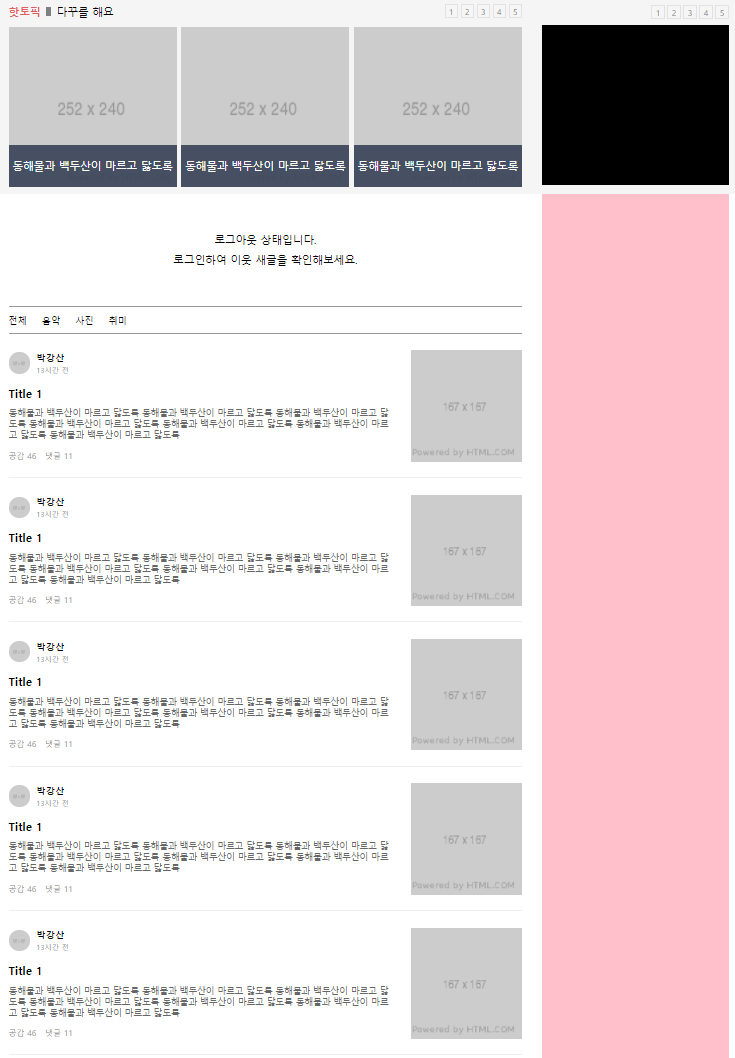
학습한 내용 중 어려웠던 점 또는 해결못한 것들
- 없음
해결방법
- 없음
학습 소감
- 오늘은 네이버 블로그 카피캣 실습을 진행하였음. 어제와 마찬가지로 하나의 CSS 문서로 실습을 진행하길래, 오늘은 내가 따로 CSS 문서를 따로 만들어서 새롭게 적용하였음. 초반 CSS 기본 설정 값만 잘 적용해주니, 헷갈리지 않게 작업을 수월하게 진행할 수 있었음. 오타가 나도 기본 양이 작다보니 쉽게 찾을 수 있어 다음번에도 CSS 문서를 따로 만들어 진행해야겠음.
