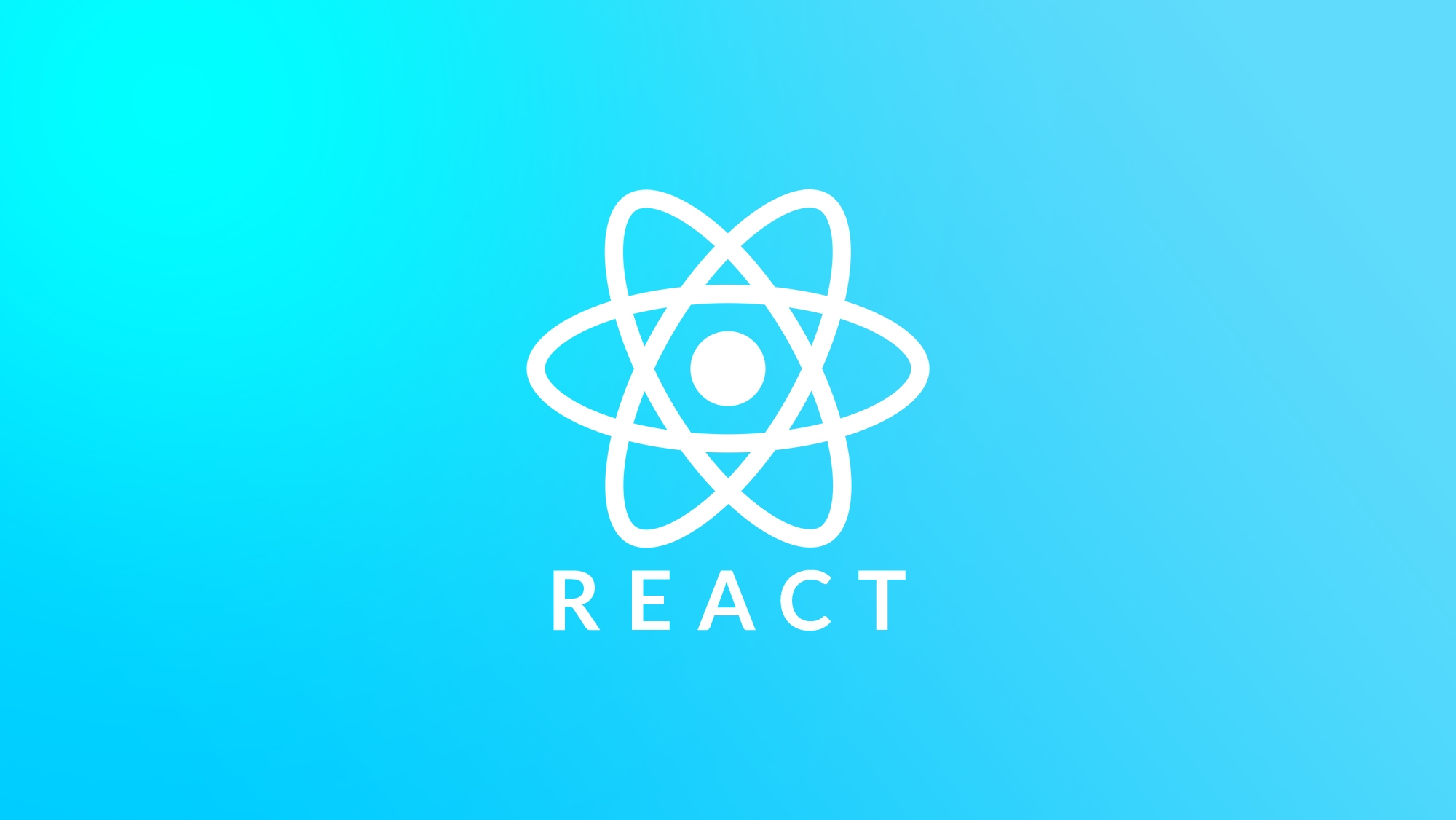✅ Axios란?
- Promise 기반 비동기 API 라이브러리
- API URL의 기본 인스턴스 제작 가능
📌 axios vs fetch
-
공통점
HTTP 프로토콜을 통해 서버와 통신하는 것 -
비교표
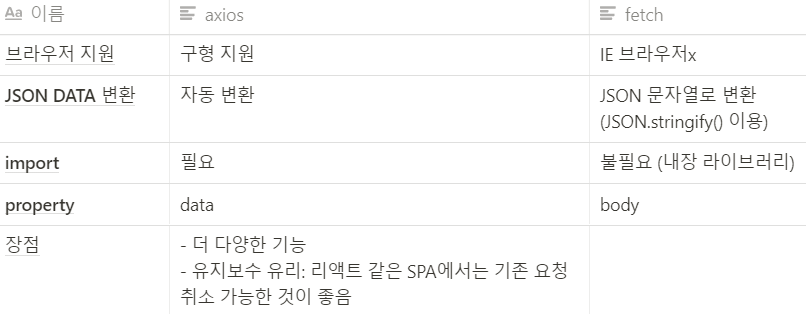
📌 특징
- 운영 환경에 따라 브라우저의 XMLHttpRequest 객체 또는 Node.js의 http api 사용
- Promise(ES6) API 사용
- 요청과 응답 데이터의 변형
- HTTP 요청 취소
- HTTP 요청과 응답을 JSON 형태로 자동 변경
📌 사용법
◼ HTTP Methods
- 클라이언트가 웹 서버에게 사용자 요청의 목적/종류를 알리는 수단
GET
입력한 url에 존재하는 자원에 요청
axios.get(url,[,config])- 용도
- 서버에서 어떤 데이터를 가져와서 보여주는 식
- 주소에 있는 쿼리스트링 활용해서 정보 전달
- 값/상태 변경 불가
- 서버에서 어떤 데이터를 가져와서 보여주는 식
- 예시
// 예시 1 import axios from 'axios'; axios.get('https://my-json-server.typicode.com/zofqofhtltm8015/fs/user').then((Response)=>{ console.log(Response.data); }).catch((Error)=>{ console.log(Error); })
// 예시 1 결과 [ { id: 1, pw: '1234', name: 'JUST' }, { id: 2, pw: '1234', name: 'DO' }, { id: 3, pw: '1234', name: 'IT' } ]
// 예시 2 // GET request for remote image axios({ method: 'get', url: 'http://bit.ly/2mTM3nY', responseType: 'stream' }) .then(function (response) { response.data.pipe(fs.createWriteStream('ada_lovelace.jpg')) });
// 예시 3 axios.get('/user', { params: { ID: 12345 } }) .then(function (response) { console.log(response); }) .catch(function (error) { console.log(error); }) .finally(function () { // always executed });
POST
새로운 리소스를 생성(create)
axios.post("url주소",{
data객체
},[,config])- 두 번째 인자
- 객체 리터럴 전달 (본문으로 보낼 데이터를 설정한)
- 사용 상황
- 사용자가 생성한 파일(로그인, 회원 가입 등)을 서버에 업로드 시
- GET보다 안전
- 주소창에 쿼리스트링 남지 않아서
- 사용 예제
axios({ method: 'post', url: '/user/12345', data: { firstName: 'Fred', lastName: 'Flintstone' } });
axios.post("url", { username: "", password: "" }) .then(function (response) { // response }).catch(function (error) { // 오류발생시 실행 }).then(function() { // 항상 실행 });
DELETE
REST 기반 API 프로그램에서 데이터 베이스에 저장되어 있는 내용 삭제 목적으로 사용
axios.delete(URL,[,config]);- HTML Form 태그에서 기본 지원 HTTP 메서드 X
- 두 번째 인자 전달 X
- 예제 코드
axios.delete("/thisisExample/list/30").then(function(response){ console.log(response); }).catch(function(ex){ throw new Error(ex) }
PUT
REST 기반 API 프로그램에서 데이터베이스에 저장되어 있는 내용 갱신 목적
axios.put(url[, data[, config]])- HTML Form 태그에서 기본 지원 HTTP 메서드 X
- 주 목적: 데이터베이스 내용 변경
- 사용 예시
axios.put("url", { username: "", password: "" }) .then(function (response) { // response }).catch(function (error) { // 오류발생시 실행 }).then(function() { // 항상 실행 });