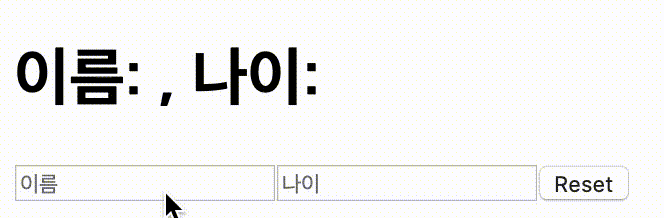input 상태 관리하기
하나의 input 상태 관리
InputSample.jsx
import React from "react";
const InputSample = () => {
return (
<>
<h1>TEXT</h1>
<input type="text" placeholder="입력하세요" />
<button>Reset</button>
</>
);
};
export default InputSample;input에 입력하는 값을 inputText state로 관리하고 reset 버튼을 누르면 inputText를 초기화 시켜준다. input 입력 값은 onChange 이벤트 객체에서 target.value로 가져온다.
reset을 위해 input의 value값을 inputText로 해준다.
import React, { useState } from "react";
const InputSample = () => {
const [inputText, setInputText] = useState("");
const onChangeInput = e => {
setInputText(e.target.value);
};
const onReset = () => {
setInputText("");
};
return (
<>
<h1>Text: {inputText}</h1>
<input
type="text"
value={inputText}
placeholder="입력하세요"
onChange={onChangeInput}
/>
<button onClick={onReset}>Reset</button>
</>
);
};
export default InputSample;
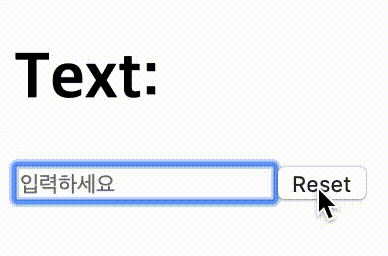
여러 개의 input 상태 관리
여러개의 input의 상태를 관리할 때는 여러개의 state를 만들어서 구분하기보다는 input의 name을 설정해서 관리해준다.
InputSample.jsx
import React, { useState } from "react";
const InputSample = () => {
const [user, setUser] = useState({
username: "",
age: ""
});
const { username, age } = user; //user 객체 비구조화 할당
const onChangeInput = e => {
const { name, value } = e.target;
setUser({ ...user, [name]: value }); //...user로 불변성 유지와 [name]을 사용해서 현재 입력하고 있는 input의 name의 상태 변경.
};
const onReset = () => {
setUser({ username: "", age: "" });
};
return (
<>
<h1>
이름: {username}, 나이: {age}
</h1>
<input
type="text"
name="username"
value={username}
placeholder="이름"
onChange={onChangeInput}
/>
<input
type="number"
name="age"
value={age}
placeholder="나이"
onChange={onChangeInput}
/>
<button onClick={onReset}>Reset</button>
</>
);
};
export default InputSample;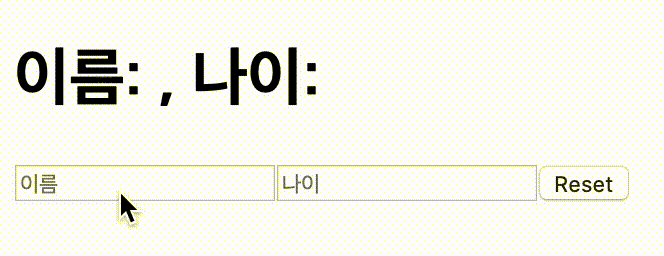
useRef 이용해 focus 주기
useRef를 사용해서 특정 DOM에 접근이 가능하다. 이러한 특징을 이용해서 reset버튼을 눌렀을 때 특정 name input에 focus를 줄 수 있다.
import React, { useState, useRef } from "react";
const InputSample = () => {
const inputRef = useRef(); //ref 객체 생성.
const [user, setUser] = useState({
username: "",
age: ""
});
const { username, age } = user;
const onChangeInput = e => {
const { name, value } = e.target;
setUser({ ...user, [name]: value });
};
const onReset = () => {
setUser({ username: "", age: "" });
inputRef.current.focus();
};
return (
<>
<h1>
이름: {username}, 나이: {age}
</h1>
<input
type="text"
name="username"
value={username}
placeholder="이름"
onChange={onChangeInput}
ref={inputRef} // 접근할 DOM에 ref 값 설정
/>
<input
type="number"
name="age"
value={age}
placeholder="나이"
onChange={onChangeInput}
/>
<button onClick={onReset}>Reset</button>
</>
);
};
export default InputSample;