Introduction to the Command Line
- Terminal (macOS) is a way of accessing something called the Bash Shell.
What is the Bash Shell?
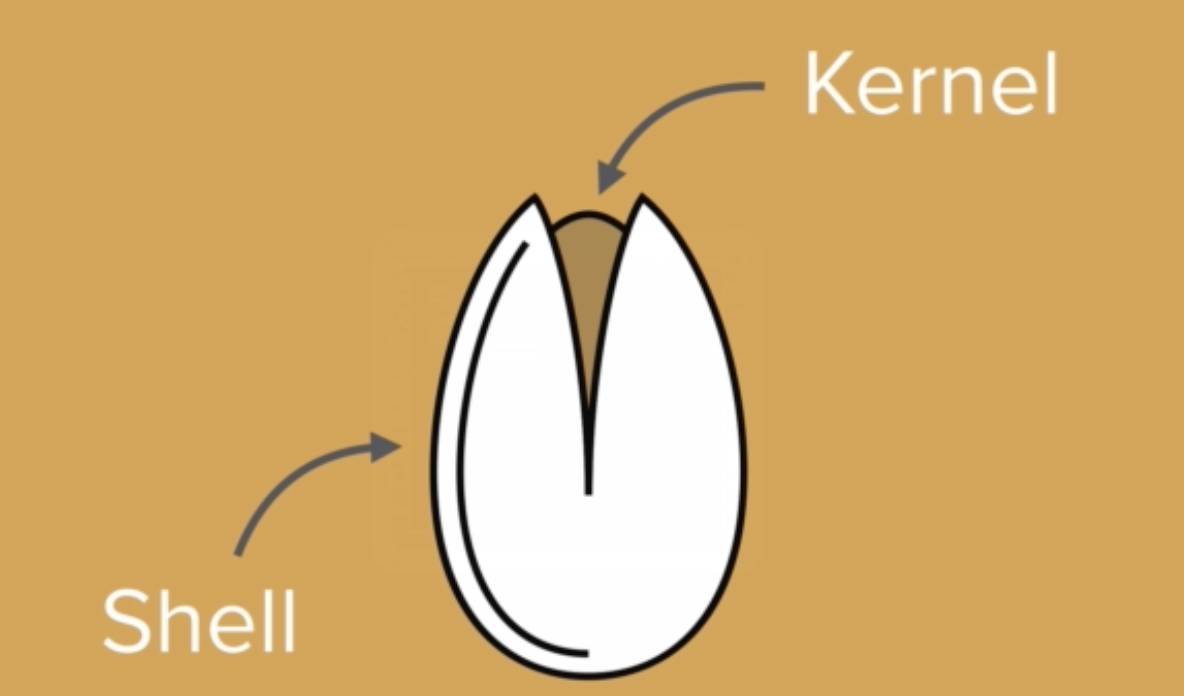
-
We first need to know what a shell is.
-
Think about your OS as a pistachio nut. (macOS = pistachio)
→ The actual nut is the Kernel. The kernel refers to the actual program that interfaces with the HW. It's the core of your OS.
→ The shell refers to the user interface for us to interact with the kernel.
There are 2 variants of the shell :
- The graphical user interface shell ( GUI ) → ex. Finder
- The command line interface ( CLI ) → ex. Terminal
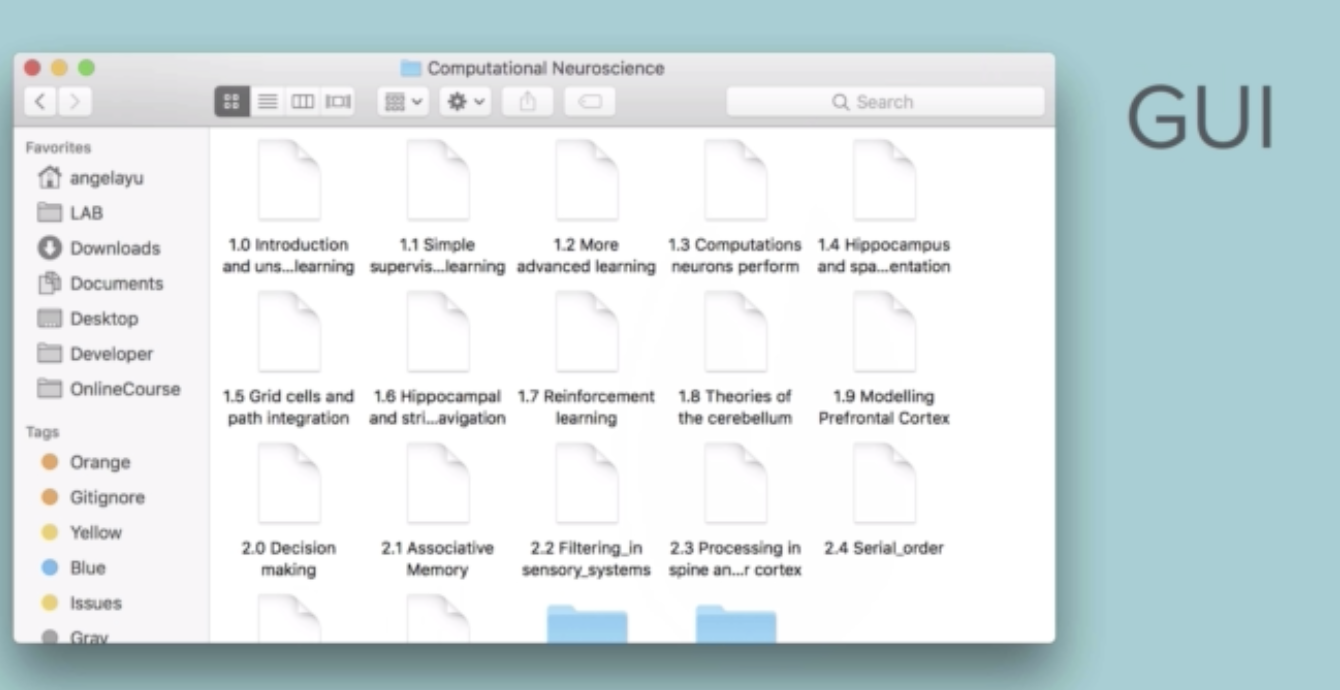
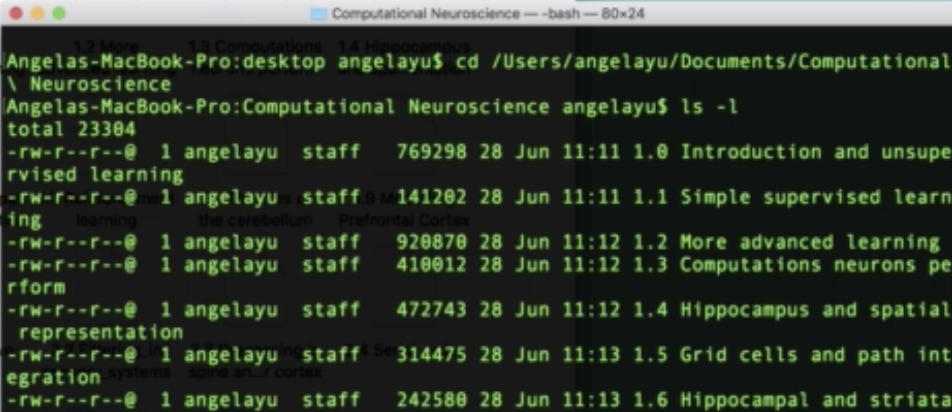
- These 2 variants offer different ways of interacting with the kernel.
Bash = Bourne Again Shell
- named after Mr. Bourne
- The Bash Shell is a CLI (Command Line Interpreter) for the UNIX system. (macOS, servers, etc)
- This is a completely different family from the Windows side which uses DOS and Windows.
Why Use the Command Line?
-
Greater control
-
In the mac ecosystem, Apple's stance is to make the user interface as simple and void confusion as much as possible for the common user.
→ But with the Command Line, you have full control and flexibility.
ex. Seeing hidden files by entering " ls -a " in terminal
