- Anonymous functions
func calculator(n1: Int, n2: Int, operation: (Int, Int)->Int{
return operation(n1,n2)
}
func add(no1: Int, no2: Int)->Int{
return no1+no2
}
func multiply(no1: Int, no2: Int)->Int{
return no1 * no2
}
calculator(n1: 2, n2: 3, operation: add) // 5
calculator(n1: 2, n2: 3, operation: multiply) // 6
//The usual way how we would pass functions as parameters-
How to write a closure?
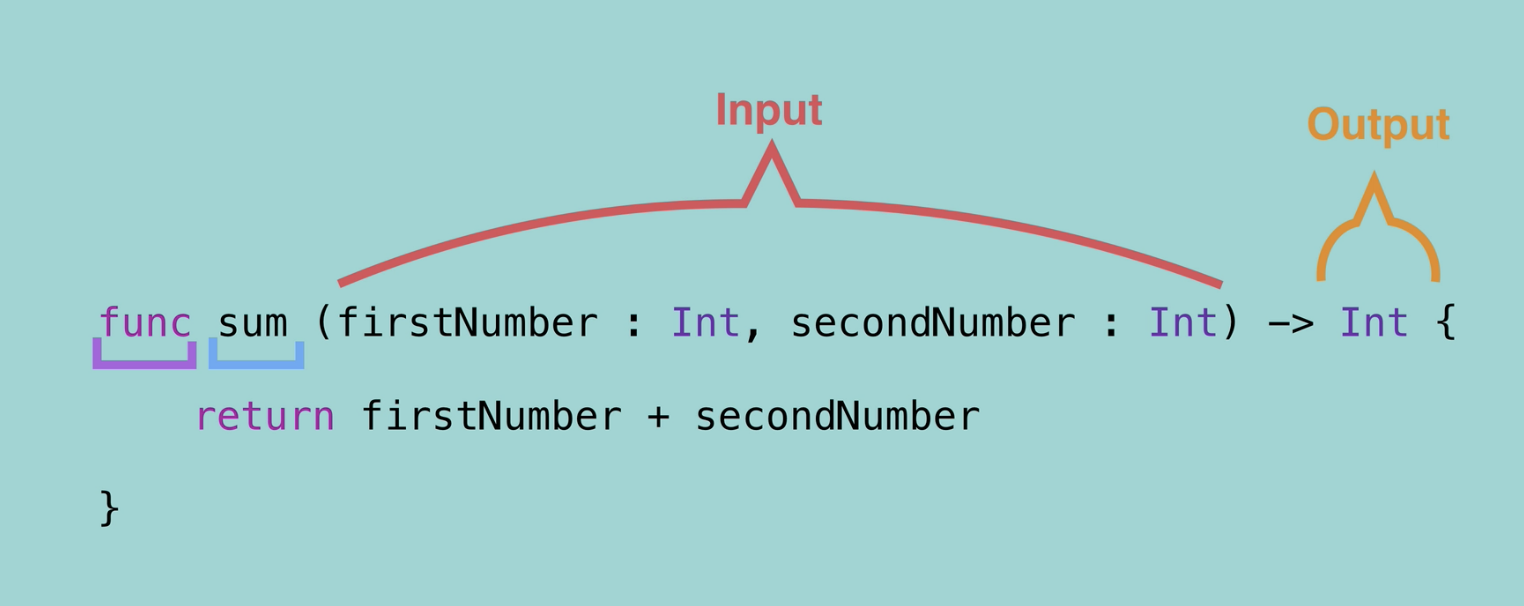
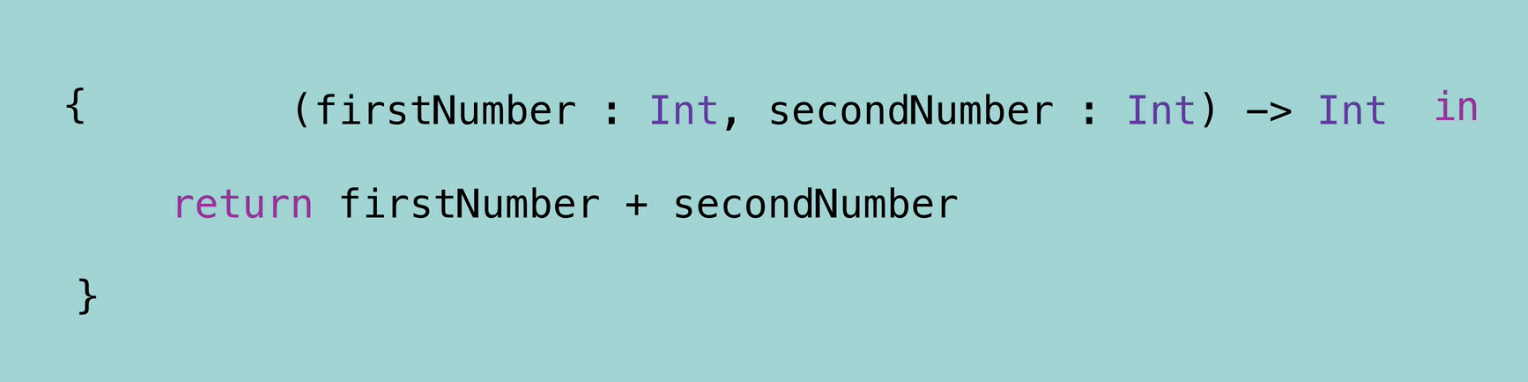
→ The usual way we would define a function (top)
→ How to write a closure : remove the keyword func and also remove the function's name. Then, move the curly brace to the front
//passing a closure as an input parameter
func calculator(n1: Int, n2: Int, operation: (Int, Int)->Int{
return operation(n1,n2)
}
calculator(n1: 2, n2: 3, operation: {(no1: Int, no2: Int)->Int in
return no1 * no2
}) // 6
//You don't always have to write the data types -> Type inference supported
//Return type also can be deleted.
calculator(n1: 2, n2: 3, operation: {(no1, no2) in
return no1 * no2
})
//$0 refers to the first parameter, $1 refers to the second
let result = calculator(n1: 2, n2: 3, operation: { $0 * $1 })
let result = calculator(n1: 2, n2: 3) { $0 * $1 } //Trailing Closurelet array = [6,2,3,9,4,1]
array.map( { (n1) in return n1+1 } )
//or
print(array.map{$0 + $1})
//7,3,4,10,5,2→ What if we want to convert the array to a String type array?
let stringArray = array.map { "\($0)" }
print(stringArray)
//"6", "2", "3" ..etc→ Overall, we can see the use of Closures is a very succinct way of writing code.
