make user in memory
package com.eazybytes.config;
import org.springframework.context.annotation.Bean;
import org.springframework.context.annotation.Configuration;
import org.springframework.security.config.Customizer;
import org.springframework.security.config.annotation.web.builders.HttpSecurity;
import org.springframework.security.config.annotation.web.configuration.EnableWebSecurity;
import org.springframework.security.core.userdetails.User;
import org.springframework.security.core.userdetails.UserDetails;
import org.springframework.security.provisioning.InMemoryUserDetailsManager;
import org.springframework.security.web.SecurityFilterChain;
@Configuration
@EnableWebSecurity
public class ProjectSecurityConfig {
@Bean
SecurityFilterChain defaultSecurityFilterChain(HttpSecurity http) throws Exception {
http.authorizeHttpRequests((requests) -> requests
.requestMatchers("/myAccount", "/myBalance", "/myLoans", "/myCards").authenticated()
.requestMatchers("/notices", "/contact").permitAll())
.formLogin(Customizer.withDefaults())
.httpBasic(Customizer.withDefaults());
return http.build();
}
@Bean
public InMemoryUserDetailsManager userDetailService() {
UserDetails admin = User.withDefaultPasswordEncoder()
.username("admin")
.password("12345")
.authorities("admin")
.build();
UserDetails user = User.withDefaultPasswordEncoder()
.username("user")
.password("12345")
.authorities("read")
.build();
return new InMemoryUserDetailsManager(admin, user);
}
}- and remove username & password in application.properties
Understanding User Management interfaces and Classes
- if user enter username and password it finally handled by userdetails manager/service
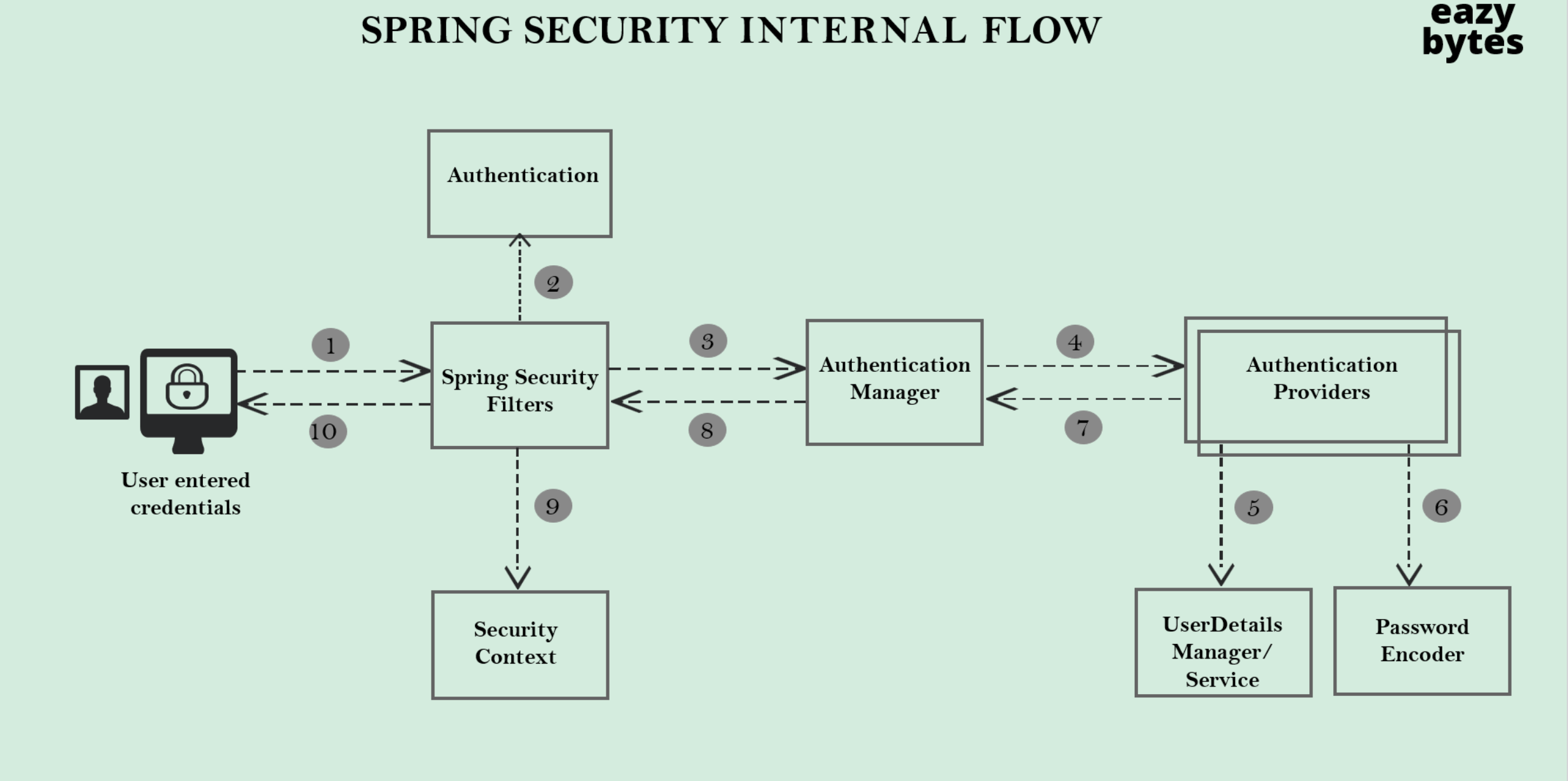
1. in UserDetailsService
- userDetailsService load user by user name
- because of security
- if you contact to DB by using password it could be dangerous
2. in UserDetailsManager
- help manageing userDetail
- create, update, delete, change password ect
- you can do by InmemoryUserDetailsManager, JdbcUserDetailsManager, LapUserDetailsManager
- if you just want to userExists(not use autentication), userDetailsManager class has field
all the above interfaces & classes uses an interface UserDetails
its implementation which provides core user information
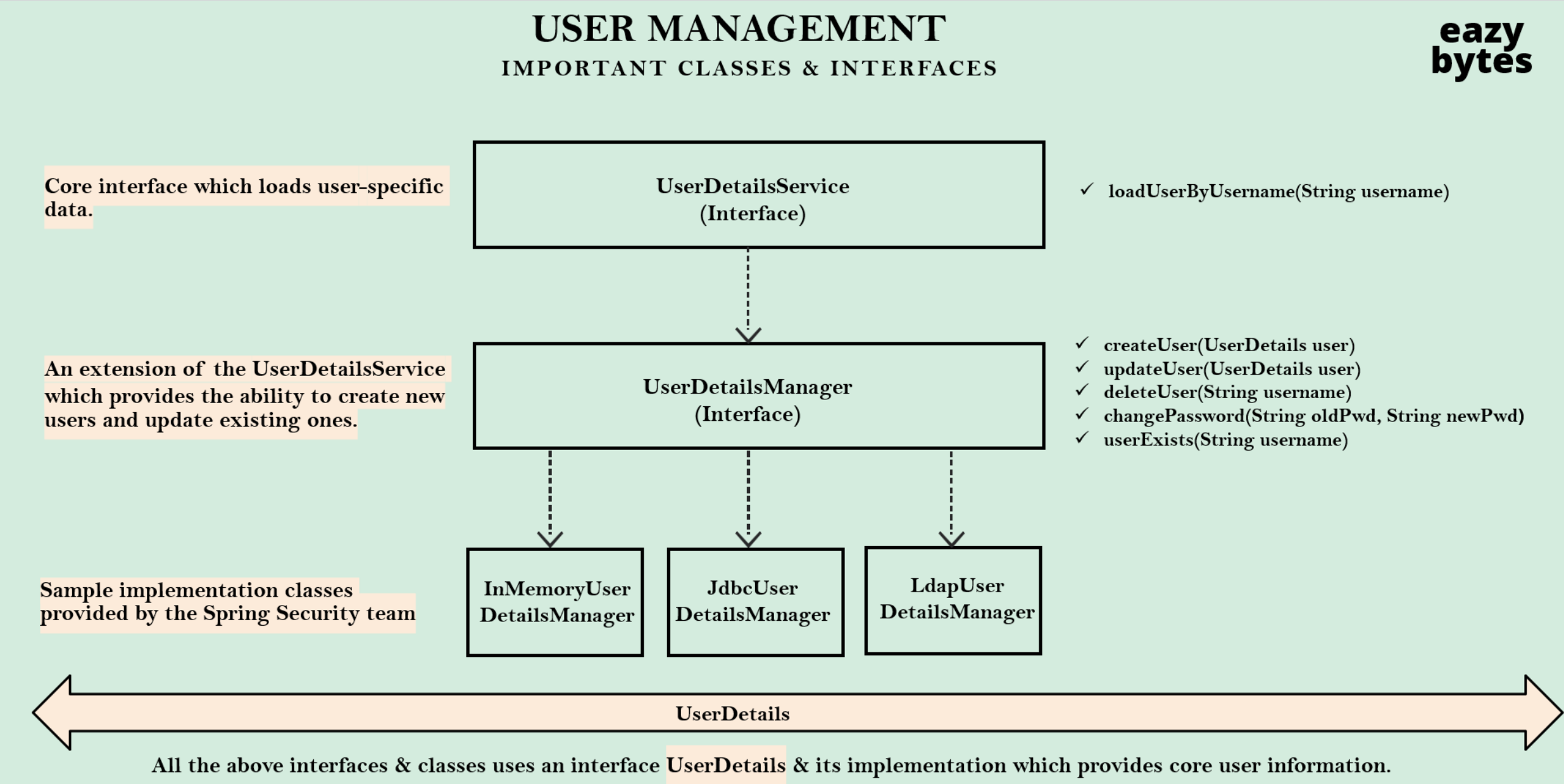
in UserDetails there are just getter method(not setter)
because spring security team doesn't want to set user name, password when programming
we can just set Autenticate(setAuthenticated) type boolean to use autentication
UserDeatilsManager implements classes
- add dependency in pom.xml
<dependency>
<groupId>org.springframework.ldap</groupId>
<artifactId>spring-ldap-core</artifactId>
</dependency>
<dependency>
<groupId>org.springframework.security</groupId>
<artifactId>spring-security-ldap</artifactId>
</dependency>InMemoryUserDetailsManager
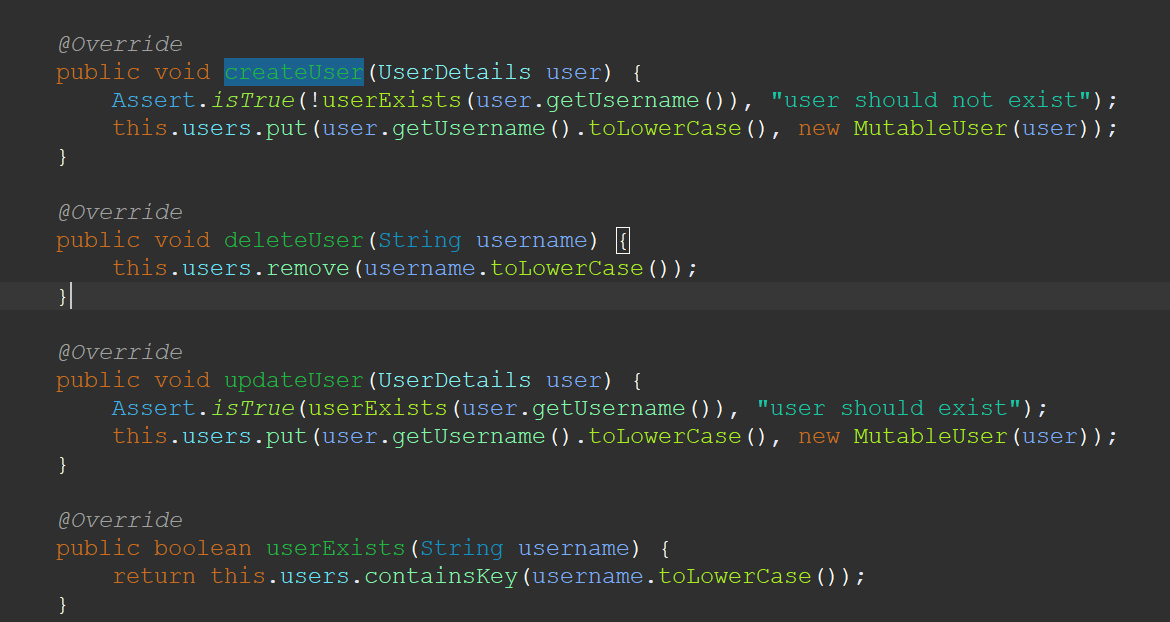
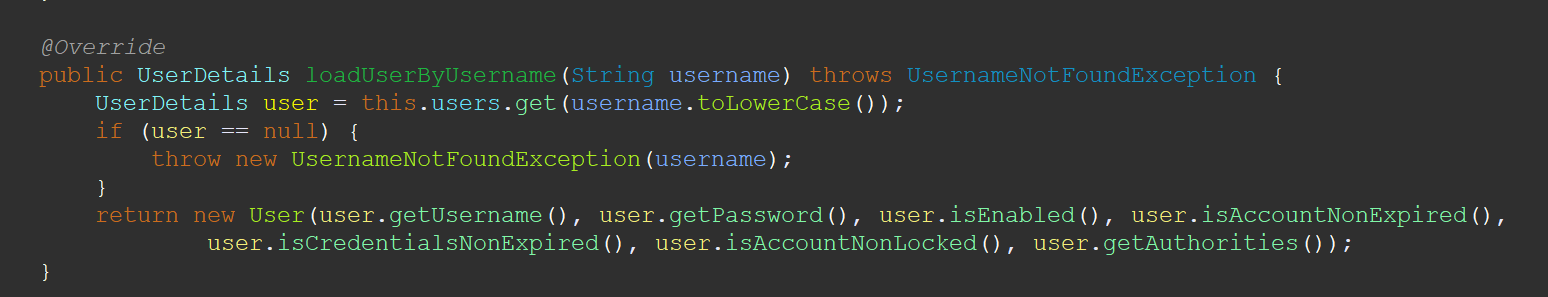
- users type is map, so when you use createUser, deleteUser, updateUser, java find the user in this usersMap and change it
- we just use it demoproject
JdbcUserDetailsManager
- support perform authentication in database
- JdbcUserDetailsManager make table automatically for handle user
- this class define all sql sentence in field, that you need for authentication user in database
- you need to create user table, and match up to spring security's structure
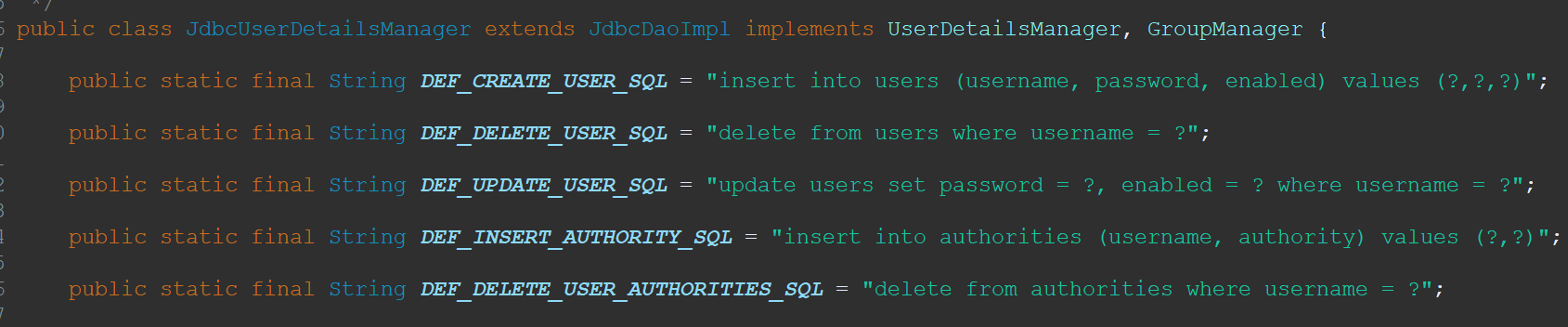
group manager
- sometimes we need to handle group authentication
- so jdbcUserDetailsManager implements GroupManager interface
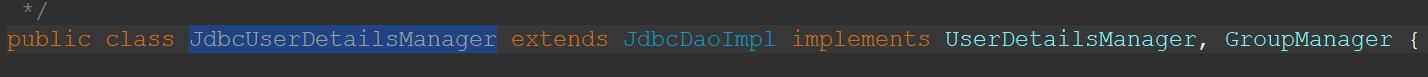
LdapUserDetailsManager
- it isn't commonly used
- it stored user info in ldap server