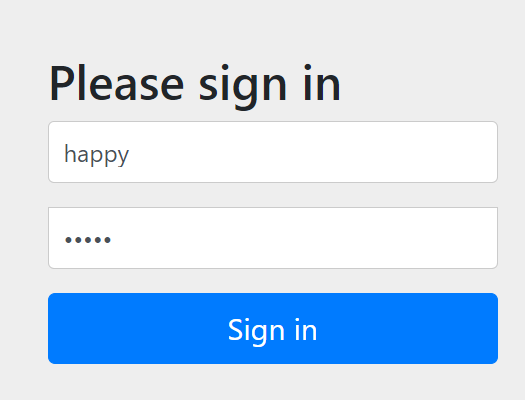database(mysql)
create database eazybank;
use eazybank;
CREATE TABLE `users` (
`id` INT NOT NULL AUTO_INCREMENT,
`username` VARCHAR(45) NOT NULL,
`password` VARCHAR(45) NOT NULL,
`enabled` INT NOT NULL,
PRIMARY KEY (`id`));
CREATE TABLE `authorities` (
`id` int NOT NULL AUTO_INCREMENT,
`username` varchar(45) NOT NULL,
`authority` varchar(45) NOT NULL,
PRIMARY KEY (`id`));
INSERT IGNORE INTO `users` VALUES (NULL, 'happy', '12345', '1');
INSERT IGNORE INTO `authorities` VALUES (NULL, 'happy', 'write');
CREATE TABLE `customer` (
`id` int NOT NULL AUTO_INCREMENT,
`email` varchar(45) NOT NULL,
`pwd` varchar(200) NOT NULL,
`role` varchar(45) NOT NULL,
PRIMARY KEY (`id`)
);
INSERT INTO `customer` (`email`, `pwd`, `role`)
VALUES ('johndoe@example.com', '54321', 'admin');dependencies
- delete ldap dependencies
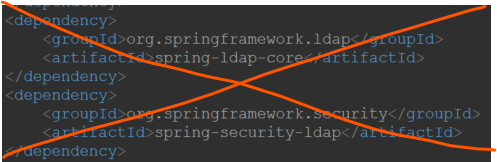
- add jdbc dependencies
<dependency>
<groupId>org.springframework.boot</groupId>
<artifactId>spring-boot-starter-jdbc</artifactId>
</dependency>
<dependency>
<groupId>com.mysql</groupId>
<artifactId>mysql-connector-j</artifactId>
<scope>runtime</scope>
</dependency>
<dependency>
<groupId>org.springframework.boot</groupId>
<artifactId>spring-boot-starter-data-jpa</artifactId>
</dependency>
application.properties
spring.datasource.url=jdbc:mysql://localhost/eazybank
spring.datasource.username=admin
spring.datasource.password=mysql123
spring.jpa.show-sql=true
spring.jpa.properties.hibernate.format_sql=true- spring.jpa.show-sql show all quries in console
- spring.jpa.properties.hibernate.format_sql make more eazy to read quries in console
projectSecurityConfig.java
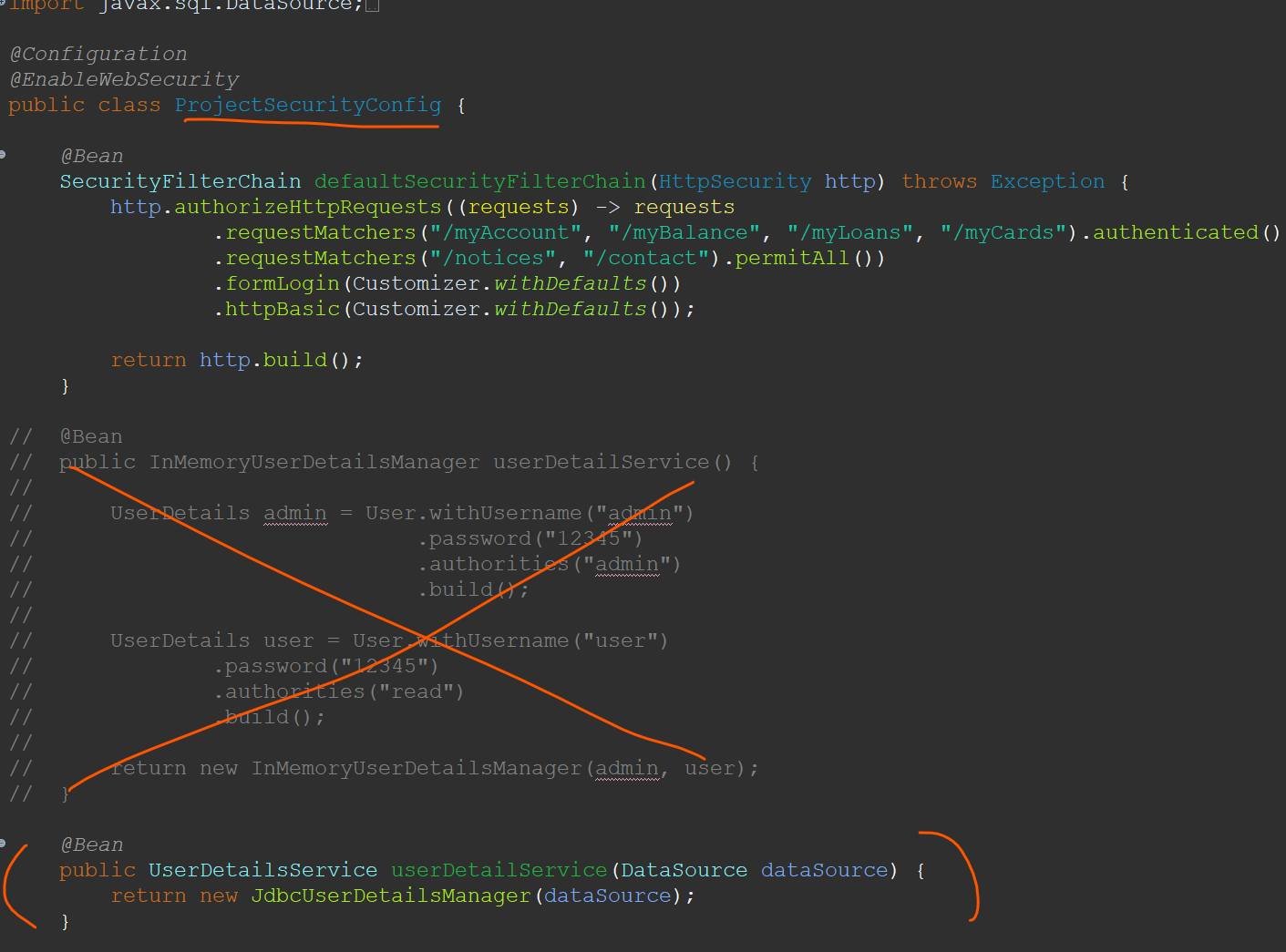
SIGN IN
-
There are users in user table
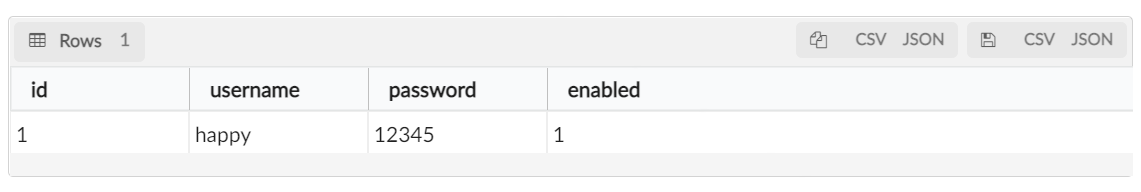
-
you can enter by using this username and password in security login page