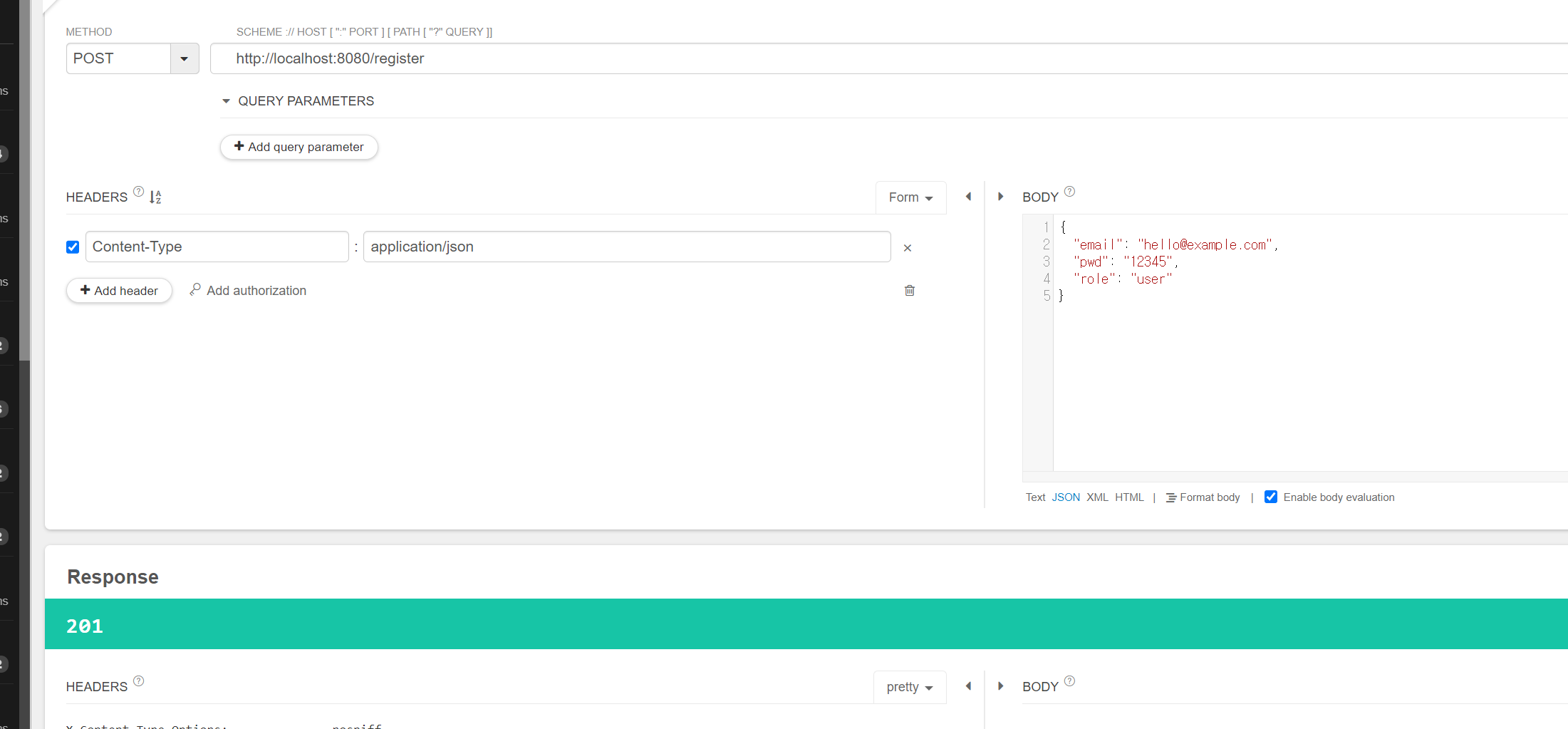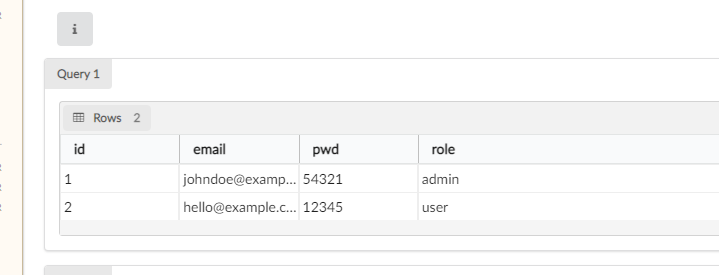problem
- in JdbcUserDetailsManager have their one quries for authentication, so we need to make table match to this form
- BUT sometimes you want to add other column in your table(for example, email) or you want to your own column name for table.
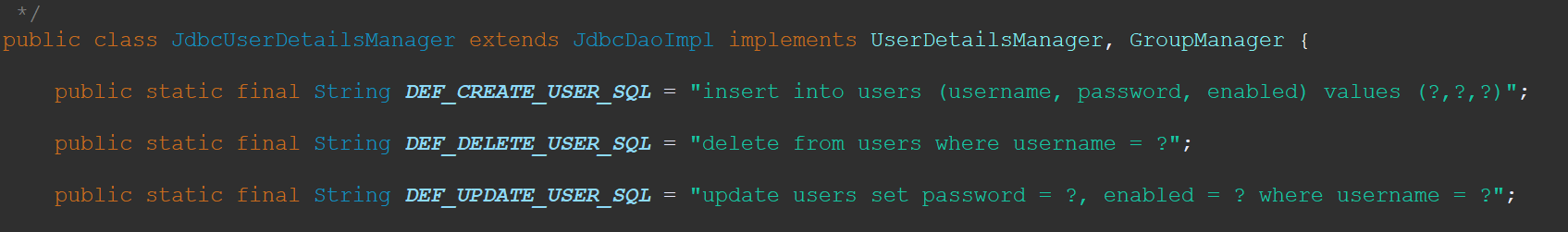
- so, we will make our custom tables for authentication
create table
CREATE TABLE `customer` (
`id` int NOT NULL AUTO_INCREMENT,
`email` varchar(45) NOT NULL,
`pwd` varchar(200) NOT NULL,
`role` varchar(45) NOT NULL,
PRIMARY KEY (`id`)
INSERT INTO `customer` (`email`, `pwd`, `role`)
VALUES ('johndoe@example.com', '54321', 'admin')
create entity class
- create new package com.eazybytes.model
- create entity class match to table
package com.model;
import jakarta.persistence.Entity;
import jakarta.persistence.GeneratedValue;
import jakarta.persistence.GenerationType;
import jakarta.persistence.Id;
@Entity
public class Customer {
@Id
@GeneratedValue(strategy = GenerationType.AUTO)
private int id;
private String email;
private String pwd;
private String role;
public int getId() {
return id;
}
public void setId(int id) {
this.id = id;
}
public String getEmail() {
return email;
}
public void setEmail(String email) {
this.email = email;
}
public String getPwd() {
return pwd;
}
public void setPwd(String pwd) {
this.pwd = pwd;
}
public String getRole() {
return role;
}
public void setRole(String role) {
this.role = role;
}
}create repository
- create new package com.eazybytes.repository
- and make interface match to entity
add annotation
-
mentioning @EnableJpaRepositories @EntityScan is optional
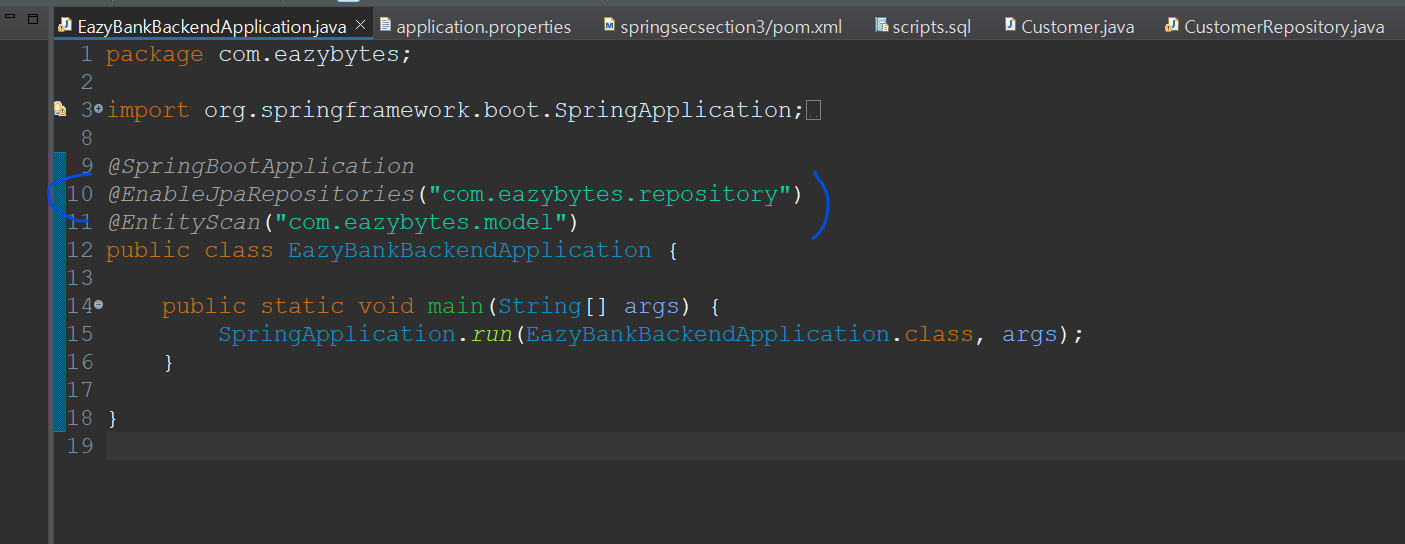
-
@EnableWebSecurity annotaion optional to Spring Boot BUT it esstential to Spring Project without boot for using spring security method
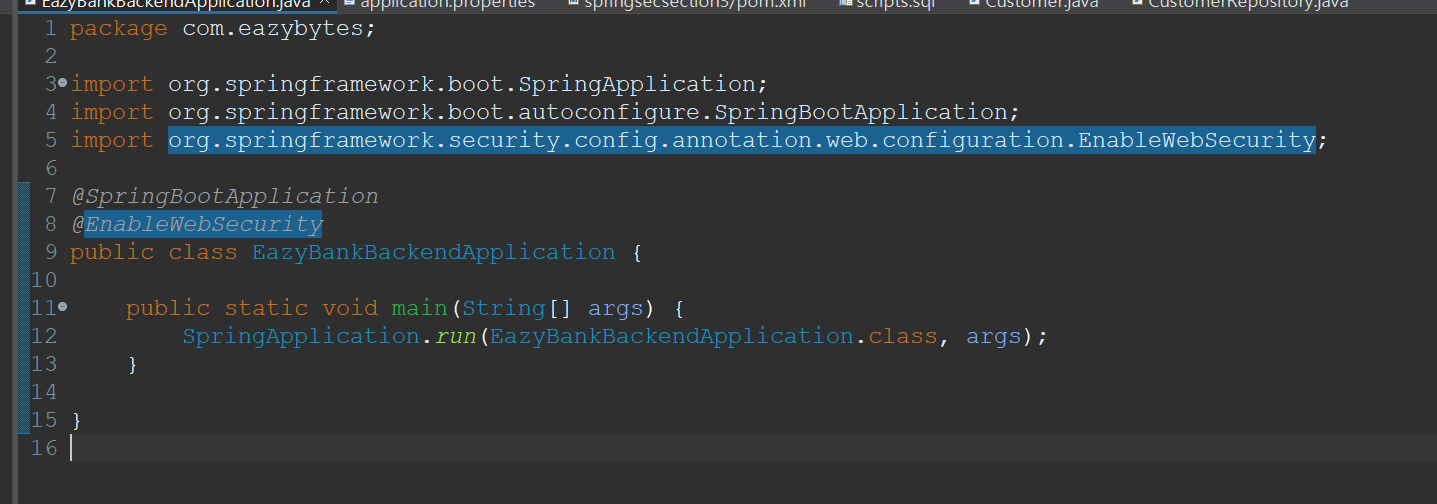
implements UserDetailsService
- create class which implements UserDetailsService
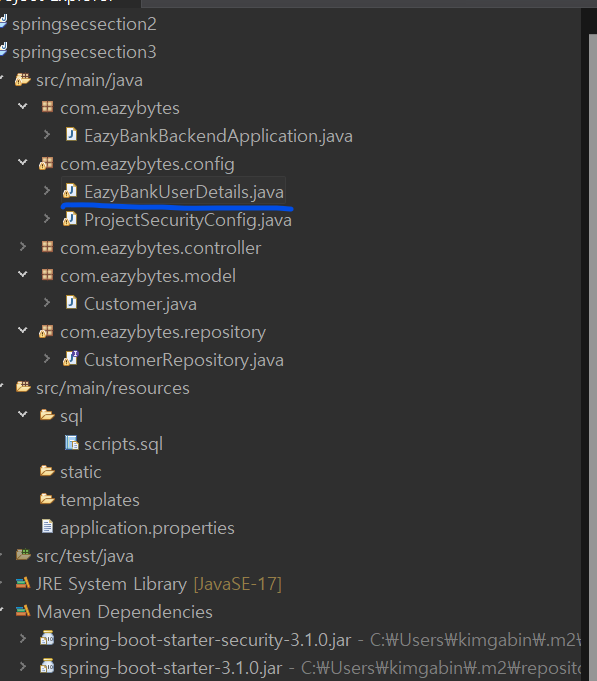
package com.eazybytes.config;
import java.util.ArrayList;
import java.util.List;
import org.springframework.beans.factory.annotation.Autowired;
import org.springframework.security.core.GrantedAuthority;
import org.springframework.security.core.authority.SimpleGrantedAuthority;
import org.springframework.security.core.userdetails.User;
import org.springframework.security.core.userdetails.UserDetails;
import org.springframework.security.core.userdetails.UserDetailsService;
import org.springframework.security.core.userdetails.UsernameNotFoundException;
import org.springframework.stereotype.Service;
import com.eazybytes.model.Customer;
import com.eazybytes.repository.CustomerRepository;
@Service
public class EazyBankUserDetails implements UserDetailsService {
@Autowired
CustomerRepository customerRepository;
@Override
public UserDetails loadUserByUsername(String username) throws UsernameNotFoundException {
String userName = null;
String password = null;
List<GrantedAuthority> authorities = null;
List<Customer> customer = customerRepository.findByEmail(username);
if(customer.size() == 0) {
throw new UsernameNotFoundException("User details not found for the user : " + username);
} else {
userName = customer.get(0).getEmail();
password = customer.get(0).getPwd();
authorities = new ArrayList<>();
authorities.add(new SimpleGrantedAuthority(customer.get(0).getRole()));
}
return new User(username, password, authorities);
}
}
- if you return user object spring security stored that authentication in the storage
remove JdbcUserDetailsManager
- we need to remove JdbcUserDetailsManager because you make your own custom userdetailsService
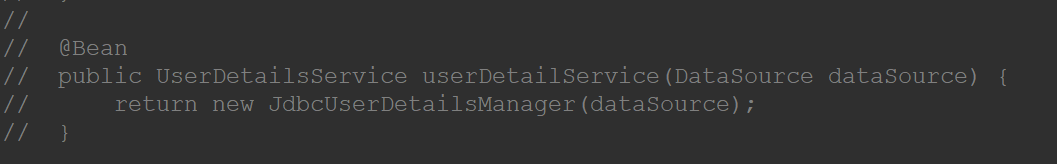
login
-
try login in custom db and match to security db
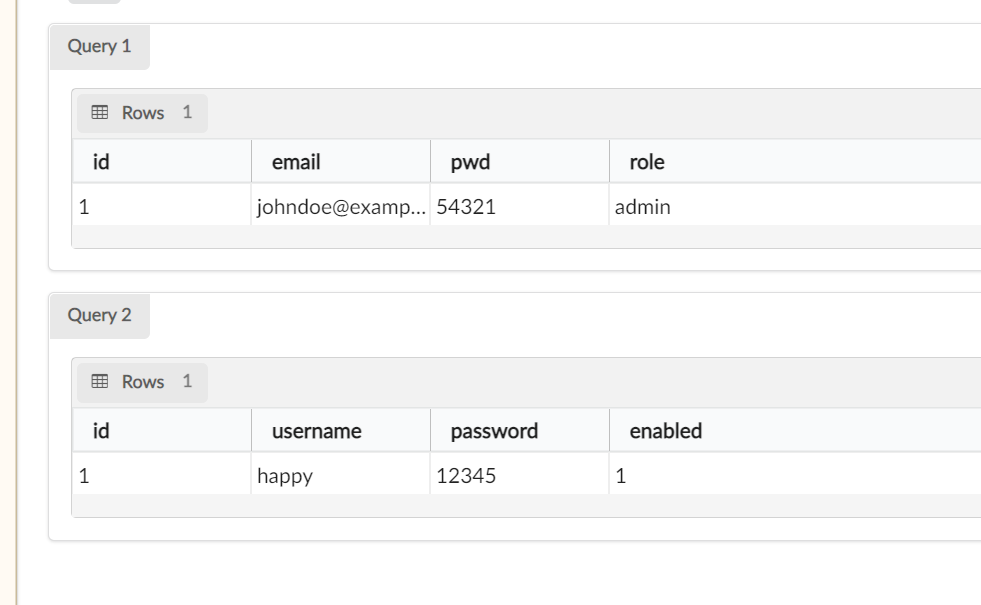
-
you can sign in your own table rows data
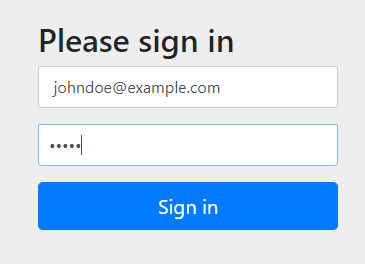
why I use this logic
- because I just want to override loadUserByUsername for authentication
- I don't need to override other JPA crud quries
- forexample, I still can use this crud quries
- create login controller
package com.eazybytes.controller;
import org.springframework.beans.factory.annotation.Autowired;
import org.springframework.http.HttpStatus;
import org.springframework.http.ResponseEntity;
import org.springframework.web.bind.annotation.PostMapping;
import org.springframework.web.bind.annotation.RequestBody;
import org.springframework.web.bind.annotation.RestController;
import com.eazybytes.model.Customer;
import com.eazybytes.repository.CustomerRepository;
@RestController
public class LoginController {
@Autowired
CustomerRepository customerRepository;
@PostMapping("/register")
public ResponseEntity<String> registerUser(@RequestBody Customer customer) {
Customer savedCustomer = null;
ResponseEntity response = null;
try {
savedCustomer = customerRepository.save(customer);
if(savedCustomer.getId() > 0) {
response = ResponseEntity
.status(HttpStatus.CREATED)
.body("Given user details are successfully registered");
}
} catch (Exception e) {
response = ResponseEntity
.status(HttpStatus.INTERNAL_SERVER_ERROR)
.body("An exception occured due to " + e.getMessage());
}
return response;
}
}
Insert user in to custom table
-
you will need to
-
add content-type application/json
-
change entity annotation(because @GeneratedValue not match with table)
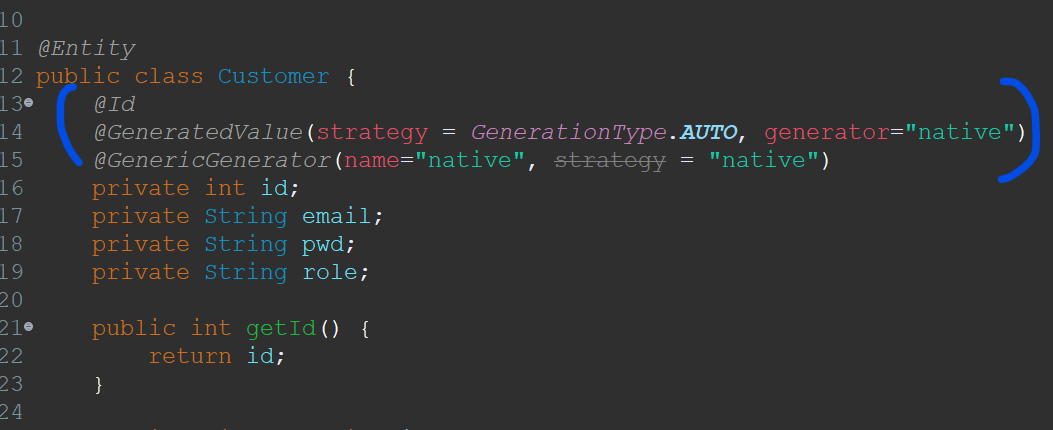
-
regist url into securityConfig
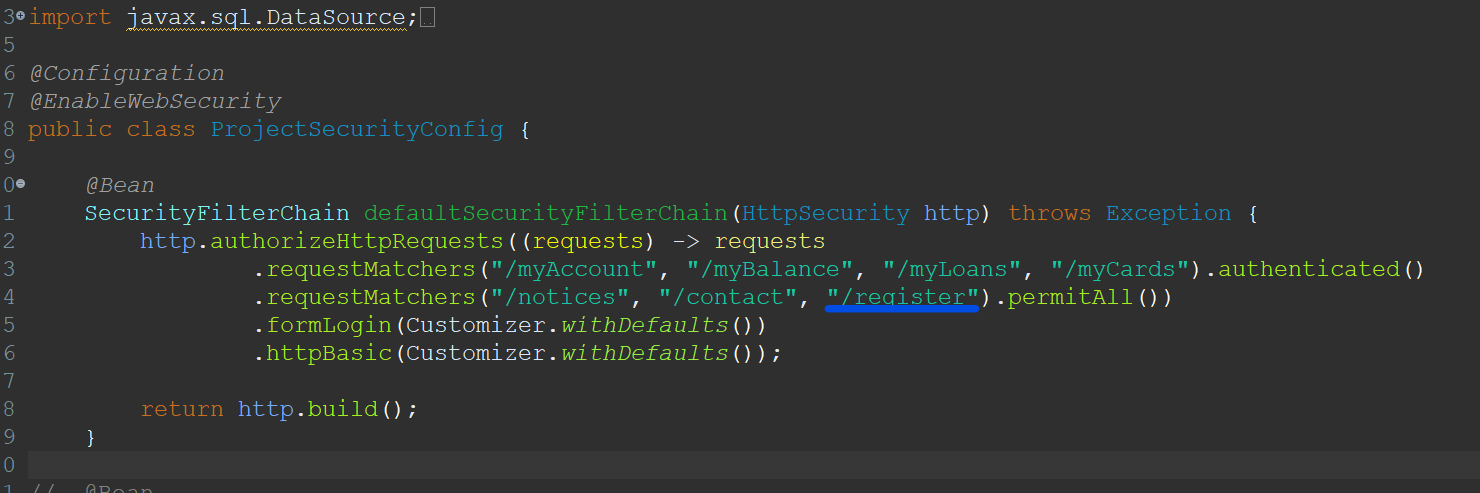
-
then you will meet 401 error because of csrf
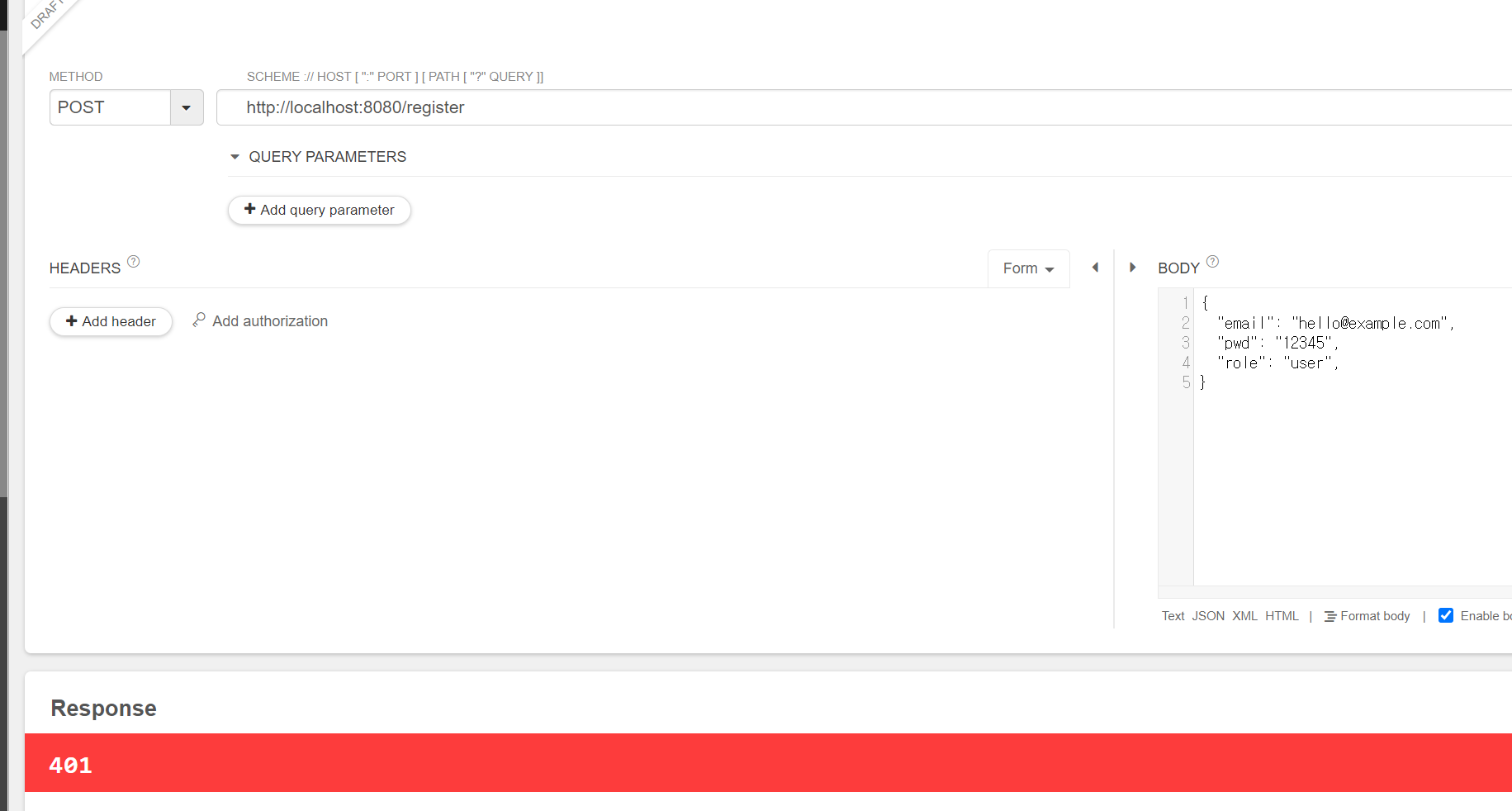
-
temporary block csrf
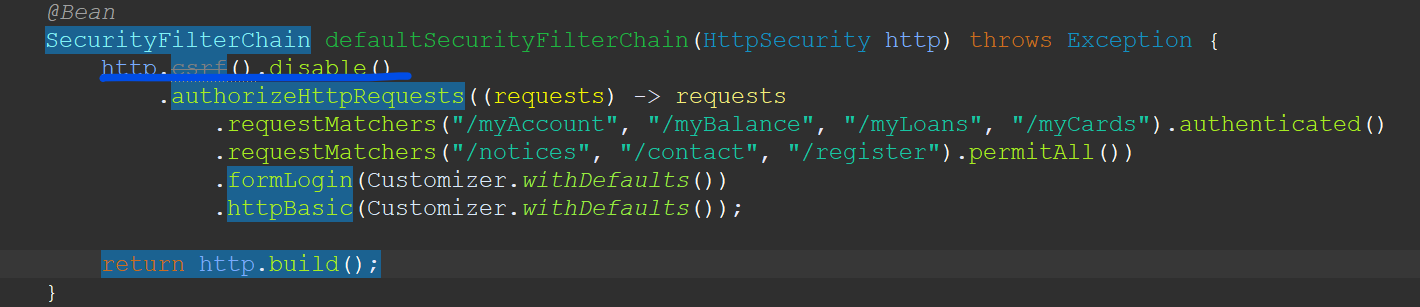
-
- then you can enter your own user in custom db