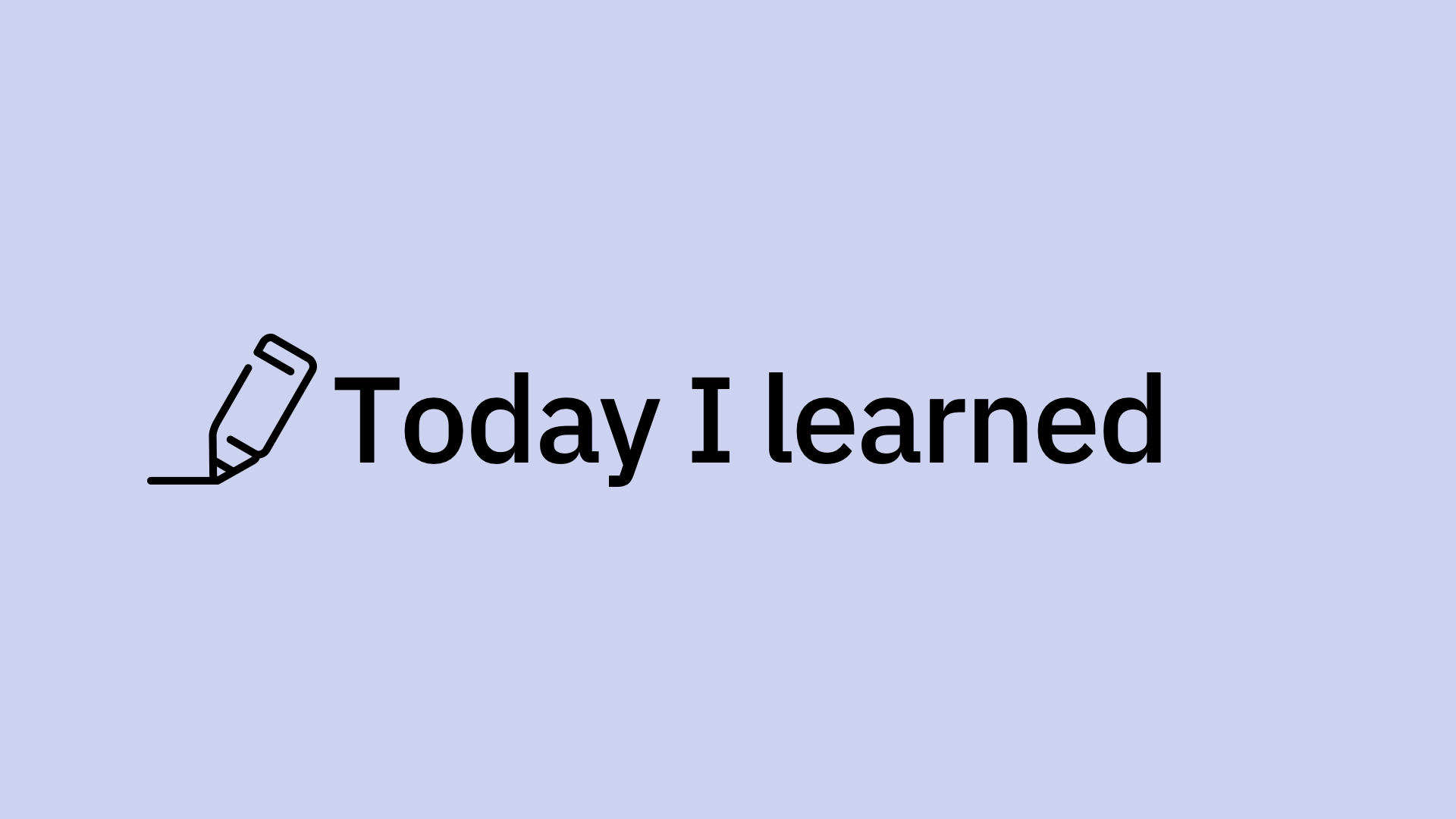1.부트캠프 자체 JSON파일을fetch()api를 사용해 간단한 채팅앱을 만들어 보았다.
I'm
2. AJAX
(Asynchronous JavaScript And XML, 비동기적 JavaScript와 XML) - AJAX는 서버에서 추가 정보를 비동기적으로 가져올 수 있게 해주는 포괄적인 기술
AJAX
Asynchronous Javascript And XML
AJAX requests are asynchronous HTTP requests which happen after page load.
Example: Google search (autocomplete)
3. fetch() syntax
fetch(url, [options])
- "get"request by default
- options – , method나 header 등을 지정
- stringify는 매개변수를 json형식으로 변환해줌
example{ author: yourName.value, content: yourMessage.value }이것을
{ "author": ~, "content": ~}이렇게 변환한다.
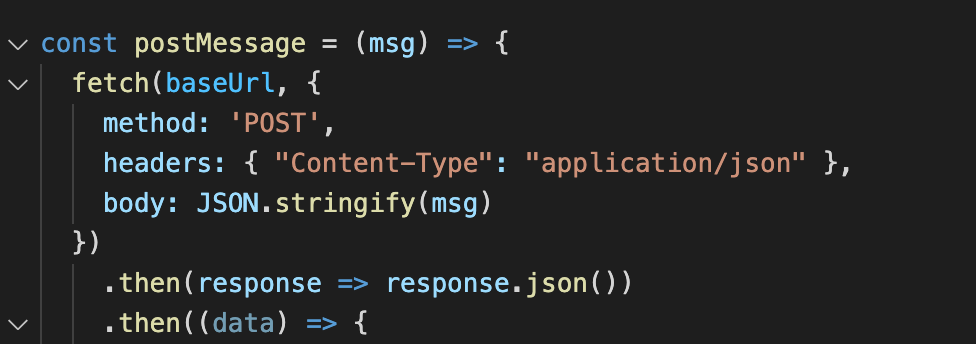
get request
fetch(URL) .then(response => response.json()) .then((data) => { console.log(data); });
post request
fetch(URL), { method: "POST", body: JSON.stringify({ query: event.currentTarget.value }) }) .then(response => response.json()) .then((data) => { console.log(data.hits); // Look at local_names.default });
4. API문서를 잘 읽어보자. 사용방법을 잘 익히자.
Post a comment POST '/:channel/messages'Get messages GET '/:channel/messages'문서에 이런식으로 명시되어있는데 요청 방법에 따라 이렇게 url을 (:something)부분은 template literal을 사용하여 수정하라는 말
good api == documented well
유용한 관련 리소스
https://developer.mozilla.org/ko/docs/Web/API/Fetch_API/Using_Fetch
https://ko.javascript.info/fetch (header option 참고)