Voila
R의 Shiny와 유사하며 파이썬의 Dash와 유사한 도구이다.
Dash는 여러가지 문법을 익혀야 하기 때문에 사용시 다소 허들이 있는 편이다.
대시보드는 다양한 도구(Superset, Metabase, Redash, Tableau)들이 존재하지만 모두 서버에 설치 후 연동시켜야 한다.
별도의 코드 추가 없이 Notebook에서 실행할 수 있는 점이 Voila의 강점이라고 할 수 있다.
장점
- Jupyter Notebook 결과를 쉽게 웹 형태로 띄울 수 있다.
- Ipywidget, Ipyleaflet등 사용 가능
- Python, Julia, C++ 코드 지원
- 고유한 템플릿 생성 가능
- 쉬운 러닝커브
Voila 설치
voila 설치
pip3 install voila
jupyter Notebook, Jupyter Server 설정
jupyter serverextension enable voila --sys-prefix
nbextension 설정
voila --enable_nbextensions=True
jupyter notebook --VoilaConfiguration.enable_nbextentions=True
Voila 사용하기
- Notebook서버 GUI환경에서 아래와 같이 사용하기
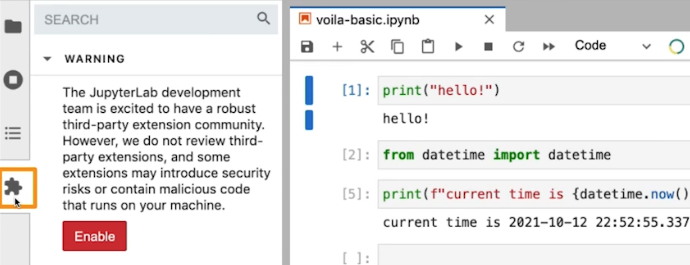
- CLI환경에서는 아래와 같이 사용
>>> voila 입력시 localhost:8866으로 연동이 된다.
-
--voila <ipynb file name> --strip_sources=False옵션으로 소스코드까지 공개가 가능하다. -
voila를 사용할때 사용하지 않는다면 종료를 해줘야 한다.
cull_interval: idle 커널을 확인할 간격(초)cull_idle_timeout: 커널을 idle 상태로 판단할 기준(초), 이 시간동안 이벤트가 없으면 idle로 판단- idle 상태 : 프로세스가 일을하지 않는 상태
voila <ipynb file> --MappingKernelManager.cull_interval=60 --MappingKernelManager.cull_idle_timeout=300
-
Voila 셀 timeout 설정
- 기본으로 하나의 cell이 30초 이상이 되면 timeout error를 발생
- 전처리나 예측과 같은 행위를 하는 셀에서는 조정이 필요하다.
voila --ExecutePreprocessor.timeout=180jupyter notebook --ExecutePreprocessor.timeout=180으로 실행해도 voila에 영향을 준다.
-
보안에 신경쓰기 (jupyter notebook password를 사용해 암호지정)
jupyter notebook --generate-config(config 파일위치)
import Ipython.lib import passwd passwd() >>> Enter password: >>> Verify password: sha1----- 위의 코드를 실행하여 암호 입력 후 verify 암호를 복사한다.
- config.py 파일 내의 c.NotebookApp.password를 찾아 암호를 넣어주고 저장한다.
Ipywidget
- ipywidget과 같이 사용하면 인터랙티브한 효과를 줄 수 있다.
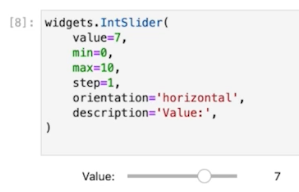
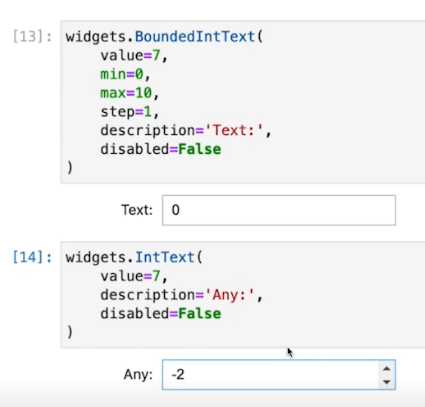
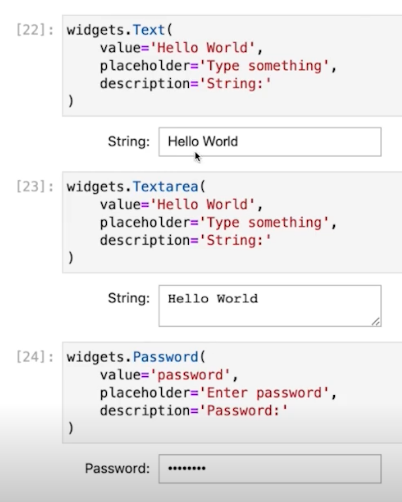
- widget Events(on_click)
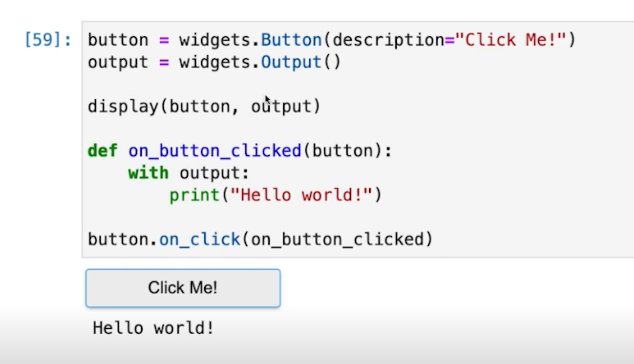
- widget Events(observe)
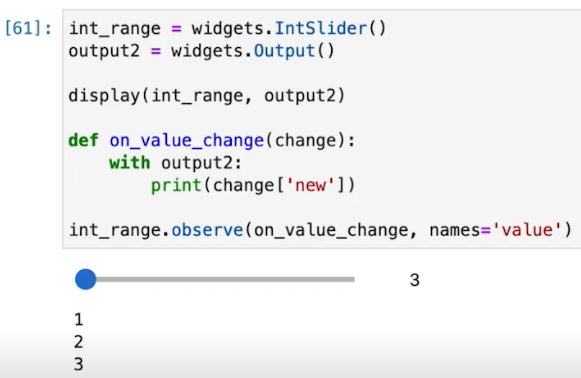
- interact decorator를 사용하여 UI 컨트롤러가 생성. 함수의 인자를 받아서 생성된다.
from ipywidgets import interact
@interact(x=True, y=1.0)
def g(x, y):
return (x,y)