streamlit-gallery
streamlit-doc
Streamlit 사용하기
voila는 노트북에서 프로토타입을 쉽게 만들 수 있었고 Streamlit은 조금 더 웹 서비스에 가까운 방법으로 프로토타입을 만드는 방법으로 현업에서는 다른 조직(웹서비스를 구현하기 위한)의 도움없이 간단하고 빠르게 프로토타입을 만드는 방법으로 사용한다.
장점
- python 코드를 조금만 수정하면 웹을 사용할 수 있다.
- 백엔드 개발이나 HTTP 요청을 구현하지 않아도 된다.
- 다양한 Component를 제공해 대시보드 UI 구성할 수 있다.
- Stramlit Cloud도 존재하여 쉽게 배포가 가능하다.(단, Community Plan은 Public Repo만 가능하다. private는 유료버전을 이용)
- 화면 녹화 기능이 존재한다.
- 설치
pip3 install streamlit
- 실행
>>> streamlit run <실행파일>
Text 작성
-
st.title('text'): 제목 -
st.header('text'): 헤더 -
st.subheader('text'): 서브헤더 -
st.write('text'): 텍스트
Button
-
st.button('button text'): 버튼 생성 -
if st.button(): 버튼이 클릭됬을때 기능을 구현할 수 있다. -
st.checkbox('checkbox text'): 체크박스 생성 -
st.checkbox(): 체크박스가 표시되었을때 기능을 구현할 수 있다. -
st.radio("title", ("a", "b", "c")): 라디오버튼 생성 -
st.selectbox("title", ("a", "b", "c")): 셀럭트 박스 생성 -
st.multiselect("title", ["a", "b", "c"]): 멀티셀렉트 박스 생성 -
st.text_input("text"): 텍스트 박스 생성 -
st.text_input("text", type="password"): 암호박스 생성 -
st.number_input("text"): 숫자 박스 생성 -
st.data_input("text"): 날짜 박스 생성 -
st.time_input("text"): 시간 박스 생성 -
st.caption("text"): 캡션 생성 -
st.code("code"): 코드박스 생성 -
st.latex("latex"): latex 생성
Slider
st.slider("title", min, max, default): 슬라이더 설정
Pandas Dataframe, Markdown
-
st.write: 보여줄 수 있는 것이면 어떤 것이든 보여줄 수 있다.st.writed(df)로 dataframe을 보여준다.
-
st.dataframe(df): interative한 dataframe으로 컬럼클릭 및 정렬 가능 -
st.table(df): static한 dataframe -
st.markdown('text'): markdown으로 작성할 수 있다.
Metric, JSON
-
st.metric('name', 현재값, 전대비 증감량)
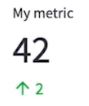
-
st.json(df.to_json()): json구조로 표현
Line Chart
st.line_chart(chart_dataframe)
Map Chart
st.map(map_dataframe)
st.sidebar.button()를 사용하면 사이드바에 표시할 수 있다. 기존의 method들 앞에 sidebar를 붙이면 사용할 수 있는 것!
사이드바에는 보통 파라미터를 지정하거나 암호같은것을 설정할 수 있다.
Layout
-
col1, col2, col3 = st.columns(3): 여러 칸으로 나눠서 추가하고 싶은 경우- col1.write()와 같은 방식으로 나눠서 적용할 수 있다.
-
st.expander("클릭하면 열린다."): 눌렀을 경우 확장하는 부분이 필요한 경우 -
st.spinner("please wait.."): 연산이 진행되는 도중 메세지를 보여주고 싶은 경우 -
st.balloons(): 웹에 재밌는 효과 부여 풍선이 날라다닌다~ -
st.success("message") -
st.info("message") -
st.warning("message") -
st.error("message")
file uploader
st.file_uploader(): 200메가 제한 업로더
Streamlit의 Data Flow
streamlit의 화면에서 무언가 업데이트 되면 전체 streamlit 코드가 다시 실행된다.
- code가 수정되는 경우
- 사용자가 streamlit의 위젯과 상호작용하는 경우(버튼, 입력상자 등)
session state를 사용해서 global variable처럼 사용할 수 있다.
if 'cnt' not in st.session_state:
st.session_state.count = 0
increment = st.button("Increment")
if increment:
st.session_state.count += 1
decrement = st.button("Decrement")
if decrement:
st.session_state.count -= 1
st.write('Count = ', st.session_state.count)@st.cache
매번 다시 실행하는 특성 때문에 데이터도 다시 읽을 수 있다.
이런 경우 @st.cache데코레이터를 통해 캐싱할 수 있다.
데이터를 읽는 함수를 만들고 데코레이터를 적용할 수 있다.