생활코딩 내용을 간단히 정리한다.
Tensorflow.js 사이트를 통해 우리는 다양한 이미 존재하는 모델을 사용 할 수 있다.
그 중 이미지를 검색하는 모델을 사용하고자 하는데 이미지 분류에 들어가서
<!-- Load TensorFlow.js. This is required to use MobileNet. -->
<script src="https://cdn.jsdelivr.net/npm/@tensorflow/tfjs@1.0.1"> </script>
<!-- Load the MobileNet model. -->
<script src="https://cdn.jsdelivr.net/npm/@tensorflow-models/mobilenet@1.0.0"> </script>
<!-- Replace this with your image. Make sure CORS settings allow reading the image! -->
<img id="img" src="cat.jpg"></img>
<!-- Place your code in the script tag below. You can also use an external .js file -->
<script>
// Notice there is no 'import' statement. 'mobilenet' and 'tf' is
// available on the index-page because of the script tag above.
const img = document.getElementById('img');
// Load the model.
mobilenet.load().then(model => {
// Classify the image.
model.classify(img).then(predictions => {
console.log('Predictions: ');
console.log(predictions);
});
});
</script>위의 기본코드를 가져와서 실행에 옮긴다. 해당 코드의 script는 맨위는 tensorflow.js를 가져오고 그 다음 코드는 해당 model을 가져온다.
그 후 가져온 img를 통해 모델로 예측을 진행하여 결과값을 출력시켜주는 형태이다.
ex) 고양이
<!DOCTYPE html>
<html>
<head>
<meta charset="UTF-8">
<title></title>
<style>
</style>
</head>
<body>
<!-- Load TensorFlow.js. This is required to use MobileNet. -->
<script src="https://cdn.jsdelivr.net/npm/@tensorflow/tfjs@1.0.1"> </script>
<!-- Load the MobileNet model. -->
<script src="https://cdn.jsdelivr.net/npm/@tensorflow-models/mobilenet@1.0.0"> </script>
<!-- Replace this with your image. Make sure CORS settings allow reading the image! -->
<img id="img" src="src/cat.jpg"></img>
<!-- Place your code in the script tag below. You can also use an external .js file -->
<script>
// Notice there is no 'import' statement. 'mobilenet' and 'tf' is
// available on the index-page because of the script tag above.
const img = document.getElementById('img');
// Load the model.
mobilenet.load().then(model => {
// Classify the image.
model.classify(img).then(predictions => {
console.log('Predictions: ');
console.log(predictions);
});
});
</script>
</body>
</html>해당 코드를 통해 고양이 사진을 분석하는 모델을 통해 결과를 보면
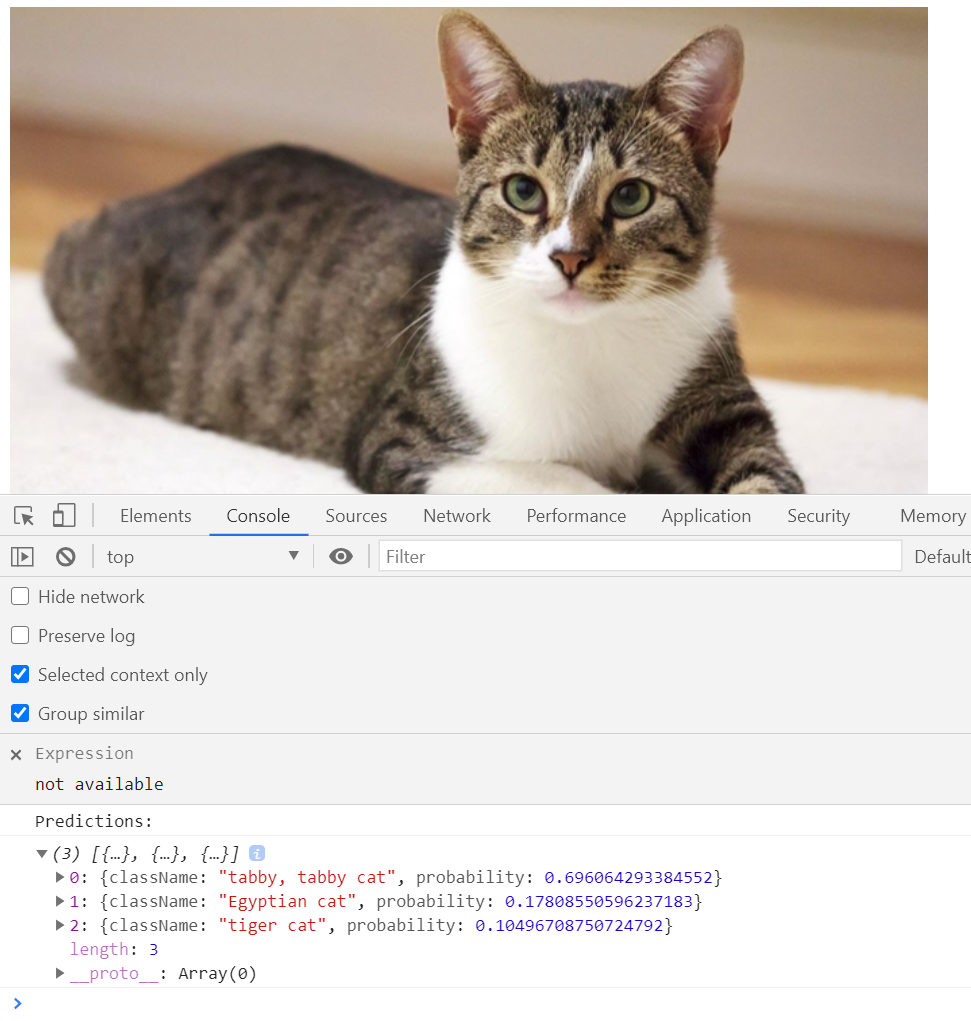
고양이에서도 tabby cat일 가능성이 69퍼정도로 가장 높다.
사자
<!DOCTYPE html>
<html>
<head>
<meta charset="UTF-8">
<title></title>
<style>
</style>
</head>
<body>
<!-- Load TensorFlow.js. This is required to use MobileNet. -->
<script src="https://cdn.jsdelivr.net/npm/@tensorflow/tfjs@1.0.1"> </script>
<!-- Load the MobileNet model. -->
<script src="https://cdn.jsdelivr.net/npm/@tensorflow-models/mobilenet@1.0.0"> </script>
<!-- Replace this with your image. Make sure CORS settings allow reading the image! -->
<img id="img" src="src/lion.jpg"></img>
<!-- Place your code in the script tag below. You can also use an external .js file -->
<script>
// Notice there is no 'import' statement. 'mobilenet' and 'tf' is
// available on the index-page because of the script tag above.
const img = document.getElementById('img');
// Load the model.
mobilenet.load().then(model => {
// Classify the image.
model.classify(img).then(predictions => {
console.log('Predictions: ');
console.log(predictions);
});
});
</script>
</body>
</html>해당 내용을 통해 실행하면 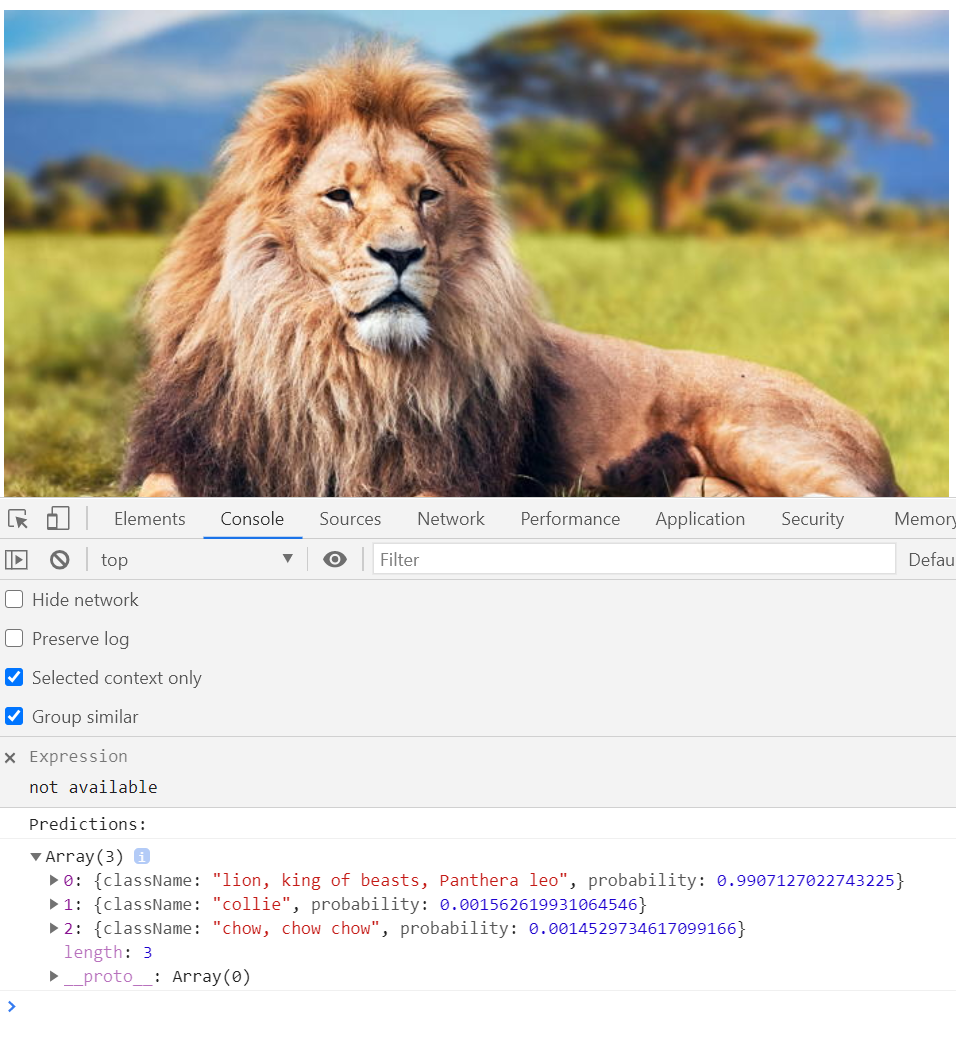
위와 같이 lion일 가능성이 99퍼로 가장 높다고 본다.
결론
이를 통해 이미 만들어진 다양한 모델을 쉽게 가져와서 사용 할 수가 있다.
