storybook을 쓰는 이유
다양한 커스터 마이징을 설정할 수 있다.
button만 컴포넌트 해서 만들기
- AntButton/index.js
import { Button } from 'antd'
import React from 'react'
const AntButton = ({
text,
type,
size = 'default',
className = '',
htmlType = '',
color,
}) => {
const shapeStyle = {
width: size,
height: size,
backgroundColor: color,
}
return (
<>
<Button
type={type}
style={{ ...shapeStyle }}
className={className}
htmlType={htmlType}
>
{text}
</Button>
</>
)
}
export default AntButton
받아온 값들에 따라 text는 버튼의 text에 적용되고 그외에 color나 css관련은 shapeStyle에 넣어 width와 height backgroundColor가 적용되게 처리했다.
(이때 background-color가 아닌 backgroundColor로 적용시켜야한다. )
컴포넌트한 버튼과 ant-design 버튼
import AntButton from '@AntDesign/AntButton'
import { Form, Input, Button, Checkbox } from 'antd'
....
<AntButton
text="Log in(storybook use)"
type="primary"
size="large"
htmlType="submit"
className="login-form-button"
/>
<Button
type="primary"
className="login-form-button"
htmlType="butmit"
style={{ width: 'large', height: 'large' }}
>
Log in(storybook not use)
</Button>AntButton 컴포넌트의 경우 위에서 만든 부분에서 가져온 내용이고
Button 컴포넌트의 경우 antd에서 import한 Button이다.
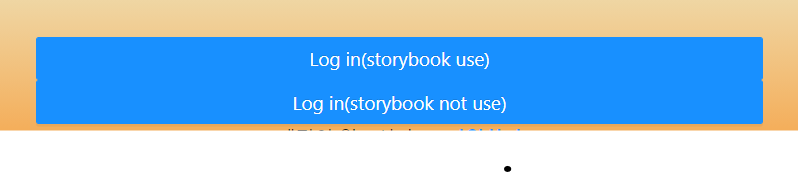
두 결과를 보면 결과 자체는 같다.
하지만 차이는 모듈화한 AntButton은 우리가 원하는 대로 storybook에서 커스터마이징이 가능하다.
storybook 사용하기
- Button.stories.js
import AntButton from '@components/AntDesign/AntButton'
export default {
title: 'Component/AntButton',
component: AntButton,
argTypes: {
text: { defaultValue: 'button!!!', control: 'text' },
size: { defaultValue: 100, control: { type: 'range', min: 80, max: 300 } },
className: { control: 'className' },
color: { defaultValue: '#abd', control: 'color' },
},
}
export const Default = (args) => {
return <AntButton {...args}></AntButton>
}모듈화 시킨 AntButton에 대해서 import를 하고 해당 argTypes에 따라
기본적인 defaultValue를 설정지을 수 있고
control을 통해 원하는 대로 커스터마이징 그외에 type을 통해 최소 최대 크기설정도 가능하다.
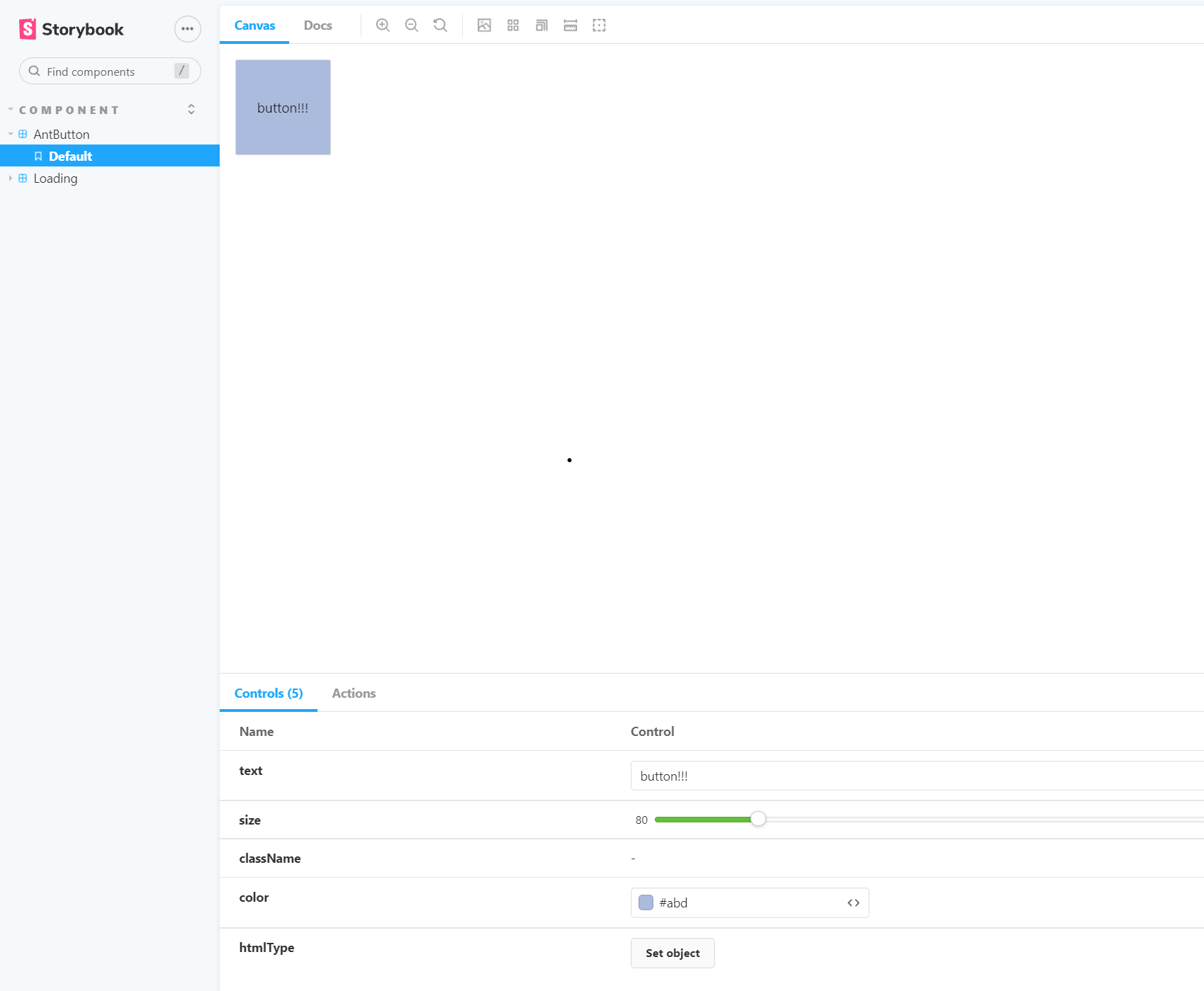
- 해당 부분은 defaultValue로
button!!!을 설정한 것과 defaultValue로 색상을#abd를 설정한 것이 적용된 것을 알 수 있고 이것을 커스터마이징이 가능하다.
정리
우리는 button을 그냥 ant-design에서 가져와 쓸 수도 있다.
하지만 해당 button을 우리의 원하는 대로 컴포넌트로 분리하여 사용하면
쉽게 해당 모듈에 대한 커스터 마이징이 가능하다.
추가내용
혹시나 안되면 pacakge.json에 해당 ant-design을 적용시킬 storybook 부분도 다운로드 해보자
"devDependencies": {
"@craco/craco": "^6.3.0",
"@emotion/babel-plugin": "^11.3.0",
"@emotion/babel-preset-css-prop": "^11.2.0",
"@storybook/addon-actions": "^6.3.12",
"@storybook/addon-essentials": "^6.3.12",
"@storybook/addon-links": "^6.3.12",
"@storybook/node-logger": "^6.3.12",
"@storybook/preset-ant-design": "^0.0.2",
"@storybook/preset-create-react-app": "^3.2.0",
"@storybook/react": "^6.3.12"
},