상황
오드컨셉 과제를 하던중
스크롤시 region데이터가 해당 window에서 보이는 위치로 이동되게 만드는 것을 구현하는데 매번 스크롤 이벤트가 불필요하게 발생되는 것을 막기 위해 디바운싱을 생각하게 되었다.
디바운싱 실패한 사례
const FashionContainer = () => {
useEffect(() => {
function watchScroll() {
window.addEventListener("scroll", checkRegions);
}
watchScroll();
...
return () => {
window.removeEventListener("scroll", checkRegions);
};
}, []);
...
const checkRegions = () => {
let timer;
if (timer) {
console.log(timer, "if");
clearTimeout(timer);
}
timer = setTimeout(function () {
console.log(timer, "setTimeout");
setRegionHeight(window.pageYOffset);
}, 2000);
console.log(timer, "out");
};
...
return (
<MinWidth>
<Header />
{isLoading && <Modal />}
<FashionSection
productsData={products}
regionsData={regions}
clickBtn={clickBtn}
regionHeight={regionHeight}
/>
</MinWidth>
);
};
const MinWidth = styled.div`
min-width: 500px;
`;
export default FashionContainer;주요부분을 제외하고 디바운스 부분만 집중해본다.
- 현재 timer가 이벤트 핸들러 함수내에서 선언되고 있다.
해당 결과를 보면 다음과 같다.

이런식으로 setTimeout이 한번의 스크롤만으로 11번이상 실행되는 것을 알 수있으며 추가로
if(timer)부분이 전혀 실행되지 않는 것을 알 수 있다.
즉, timer를 계속 새로 정의하여let timerif문에서 인식할 수 없는것이다.
디바운싱 성공한 사례
const FashionContainer = () => {
let timer;
useEffect(() => {
function watchScroll() {
window.addEventListener("scroll", checkRegions);
}
watchScroll();
...
return () => {
window.removeEventListener("scroll", checkRegions);
};
}, []);
...
const checkRegions = () => {
if (timer) {
console.log(timer, "if");
clearTimeout(timer);
}
timer = setTimeout(function () {
console.log(timer, "setTimeout");
setRegionHeight(window.pageYOffset);
}, 2000);
console.log(timer, "out");
};
...
return (
<MinWidth>
<Header />
{isLoading && <Modal />}
<FashionSection
productsData={products}
regionsData={regions}
clickBtn={clickBtn}
regionHeight={regionHeight}
/>
</MinWidth>
);
};
const MinWidth = styled.div`
min-width: 500px;
`;
export default FashionContainer;
- 현재 timer가 이벤트 핸들러 함수 밖에서 선언되고 있다.
즉, 이전에 setTimeout의 받아온 timer의 값을 인식하고 있어
if(timer)에서 값을 인식하여 처리할 수 있다.
해당 결과를 보면 다음과 같다.
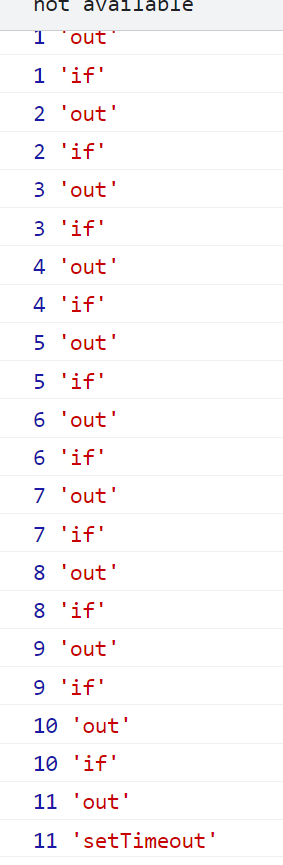
out과if만 반복되며 가장 마지막에setTimeout이 단한번만 실행된다.
즉, 디바운싱을 제대로 구현하는데는 성공했다.
다른 구글링한 디바운싱들
다른 구글링에서는 React에서 timer를 상태값으로 useState를 사용하는데
사실 이부분은 아직 나도 어렵다.
- 위처럼 구현은 되는데 굳이 timer를 상태로 하면 재렌더링이 되는데 재렌더링이 timer때문에 필요할 것인가??? 이건 좀 모르겠는 느낌이다.
정리하기
적어도 이벤트 함수 내에서 timer를 선언하는 것은 제대로된 디바운싱 결과를 보여줄수 없다.
디바운싱을 쓰려면 이벤트 함수 밖에 timer를 정의하자!
