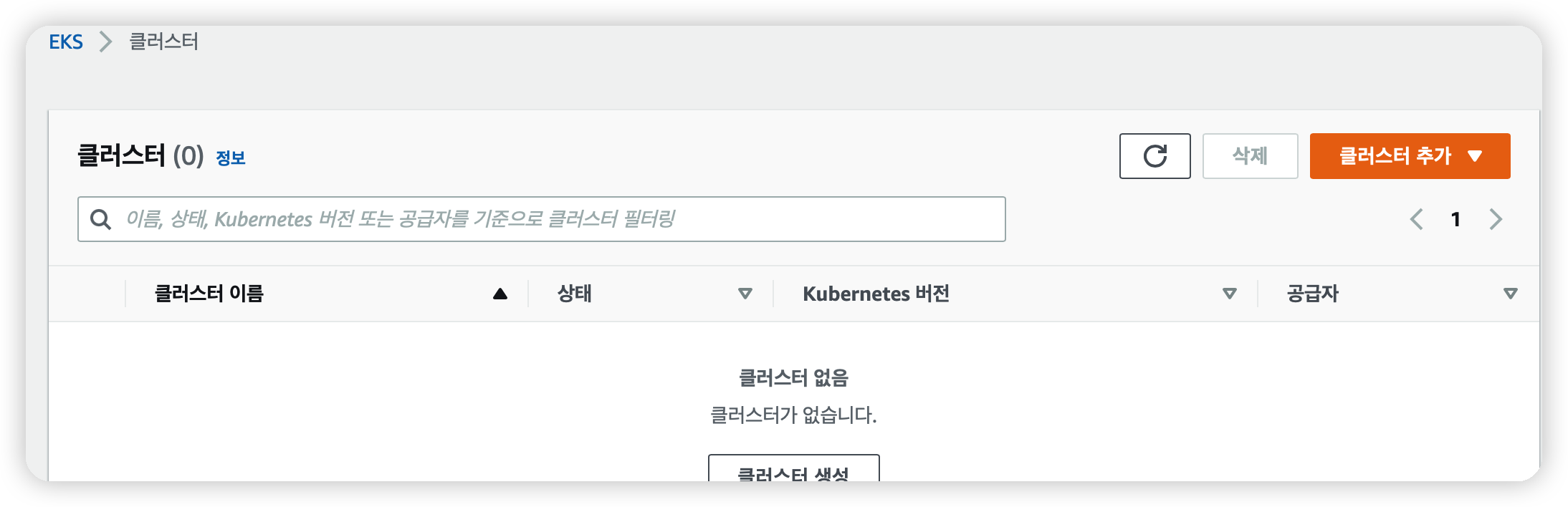EKS 클러스터 삭제하기
Amazon EKS 클러스터 사용을 완료한 경우 불필요한 비용이 발생하지 않도록 클러스터와 연결된 리소스를 삭제해야 합니다.
AWS 공식 문서를 참고하여 작성되었습니다.
=> https://docs.aws.amazon.com/ko_kr/eks/latest/userguide/delete-cluster.html
eksctl을 통해 클러스터 삭제하기
참고:
콘솔에 있는 클러스터 중eksctl을 통해 생성한 클러스터만eksctl로 삭제가 가능합니다.
eksctl을 사용하기 위해서는 버전 0.84.0 이상이 필요합니다.
eksctl version- 클러스터에서 실행 중인
모든 서비스를 나열합니다.
kubectl get svc --all-namespacesEXTERNAL-IP값과 연결된 모든 서비스를 삭제합니다.
위 과정에서 모든 서비스가 나열될 때EXTERNAL-IP필드가 있습니다.
값이 없으면<none>으로 표시됩니다.
EXTERNAL-IP는로드 밸런서를 가리킵니다.
kubectl delete svc <service-name>- 다음 명령으로 클러스터 및 연결된 노드를 삭제합니다.
<name>에는클러스터 이름을 입력합니다.
eksctl delete cluster --name <name>콘솔에서 클러스터 이름을 확인하고,
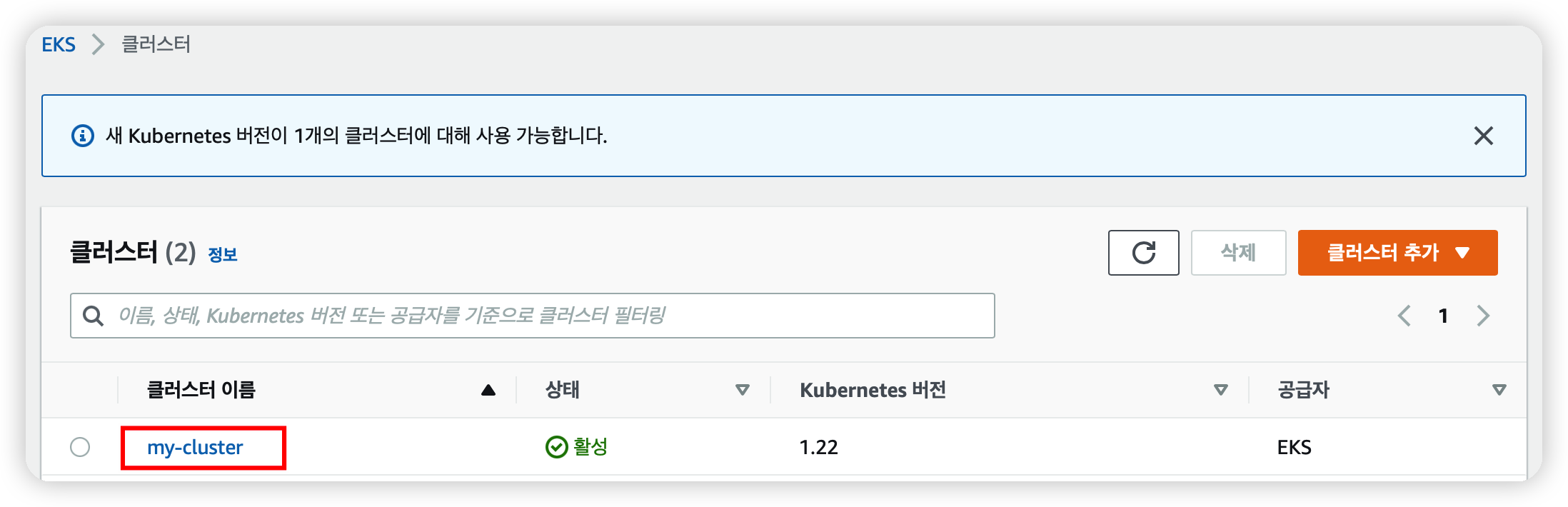
클러스터 이름을 입력해 eksctl delete cluster 명령을 수행합니다.
% eksctl delete cluster --name my-cluster
2022-05-06 15:33:05 [ℹ] eksctl version 0.95.0
2022-05-06 15:33:05 [ℹ] using region ap-northeast-2
2022-05-06 15:33:05 [ℹ] deleting EKS cluster "my-cluster"
2022-05-06 15:33:06 [ℹ] deleted 0 Fargate profile(s)
2022-05-06 15:33:06 [✔] kubeconfig has been updated
2022-05-06 15:33:06 [ℹ] cleaning up AWS load balancers created by Kubernetes objects of Kind Service or Ingress
2022-05-06 15:33:08 [ℹ] 1 task: { delete cluster control plane "my-cluster" [async] }
2022-05-06 15:33:08 [ℹ] will delete stack "eksctl-my-cluster-cluster"
2022-05-06 15:33:08 [✔] all cluster resources were deleted콘솔을 확인해보면 삭제된 것을 확인할 수 있습니다.