Key points
0. Database Objects
1. Self-Join
2. Outer-Join
3. Sub-Query
4. Practice
5. View
6. Sequence
7. INDEX
<span style="color:#ffffff", "background:#3d3d3d"> 1. SELF-JOIN
📌 Defination
📌 Exmaple
Example 1.
부서 이름과 상위 부서 이름을 조회하라
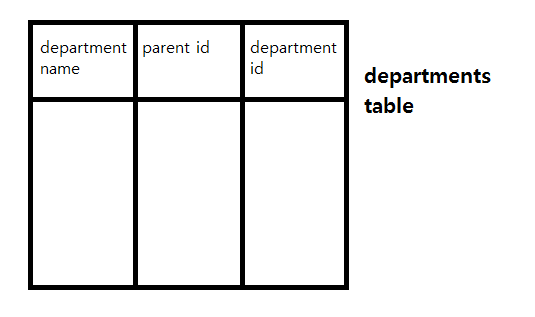
-
🤔 ⅰ Joinned column
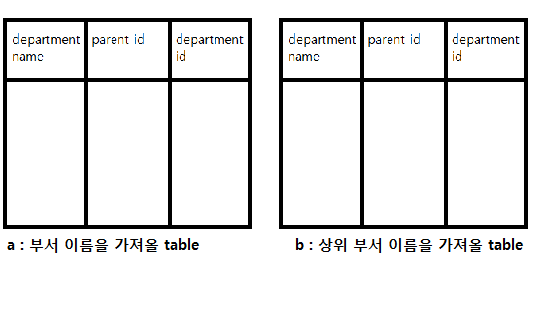
-
a and b have exactly same columns
-
Sales table has plural redundant columns which should be joinned to other tables.
Sowherecontains multiple sentances.
Just link them usingand -
👉 Code_
whereSales.prod_id=Products.prod_id
andSales.cust_id=Customers.cust_id
andSales.channel_id=Channels.channel_id
andSales.employee_id=Employees.employee_id;
-
🤔 ⅱ Columns should be selected
-
fromthe whole 5 tables : prod_name, cust_name, channel_desc, emp_name -
Each tables and columns have different names.
-
Set table names as A, B, C, D, E
-
👉 Code_
selectprod_name, cust_name, channel_desc, emp_name
fromSales A, Products B, Customers C, Channels D, Employees E
😎 ⅲ Final code
select prod_name, cust_name, channel_desc, emp_name
from Sales A, Products B, Customers C, Channels D, Employees E
where A.prod_id=B.prod_id
and A.cust_id=B.cust_id
and A.channel_id=D.channel_id
and A.employee_id=E.employee_id;
2. OUTER-JOIN
📌 Defination
- Equi-Join +
3. Sub-Query
📌 Defination
-
select from문 자체도 임시table이라 생각하면 됨 -
👉 Sub Query가 from 에 있을 때(Inline view)
-
selectE.employee_id, E.emp_name
from(selectemployee_id, emp_namefromemployees) E
where.....
Sub Query
(select employee_id, emp_name from employees) E
==> Create ~~temporary~~ E table.
Can be used in main query.- 👉 Sub Query가 where에 있을 때(중첩 query)
selectD. department_name
fromdepartments D
whereD.department_id in (selectdepartmnet_idfromemployeeswheresalary between 5000 and 10000)
Sub Query
(select departmnet_id from employees where salary between 5000 and 10000)
==> Create temporary table.(table has no name)
CANNOT be used in main query.
It is similar to Java local values. int field_value = 0; //field(member value)
field_value=temp; // XXX (Because local value is only available in the method where it was created)
public void method_ex(){
int temp = 30; //local value
temp=field_value; // O
}4. Practice
📌 Menual
- write and test main query
- Set the sub-query location
- 조건인지 칼럼 목록인지에 따라 서브쿼리 위치 선정
- 서브쿼리 작성/실행
- 메인과 서브쿼리 조합
5. View
- The ONLY thing you can do with view is VIEWING
insert, delete... are not available.
📌 Create view
7. INDEX
-
📌 Purpose of index
For streamlined and fast search -
📌 Purpose of index
More indexes, faster search.
However, if the table was inserted new data, index table should be update/delete
8. Team project example
-
📌 database
Member information table -
id
pw
name
gender
DOB
mobile
last log out
last log in -
Delivery table (seperate from the member information table)
id/ seq/ address/ post code
id/ seq/ address/ post code
id/ seq/ address/ post code -
Get the whole member information
JOIN Member information and Delivery table
Usually the number of address is different by members and save memory.
select a.employee_id, a.emp_name, b.emp_name manager_name
from employees a, employees b
where a.manager_id=b.employee_id
order by manager_name;
select a.employee_id, a.emp_name, a.salary, b.emp_name manager_name, b.salary manager_salary
from employees a, employees b
where a.manager_id=b.employee_id
order by a.employee_id;
-- 매니저별 부하직원 연봉합계
select b.emp_name, sum(a.salary)
from employees a, employees b
where b.employee_id=a.manager_id
group by b.emp_name
order by b.emp_name;
--
select a.employee_id, a.emp_name, b.emp_name manager_name
from employees a, employees b
where a.manager_id=b.employee_id;
select * from departments;
select a. department_name, b. department_name parent_dept
from departments a, departments b
where a.parent_id=b.department_id;
-- department id를 출력하되, parent id가 90인 department_id만 출력
select a.department_id, to_char(avg(a.salary),'99,999.99')
from employees a
where department_id in(select department_id from departments
where parent_id =90)
group by department_id;
-- 'where department_id in(60,70,100,110)' is the same meaning of the above clause
select from employees; --department_id, salary
select from departments; --department_name, parent id
-- department_id 90의 직속부서명(parent id가 90인 부서들)과 avg salary 출력
--select b.department_name, to_char(avg(a.salary),'99,999.99')
--from employees a, departments b
--where a.department_id in
-- (select department_id from departments where parent_id =90)
--and a.department_id = b.department_id
--group by b.department_name; 틀린부분
select a.department_id, b.department_name, to_char(avg(a.salary),'99,999.99')
from employees a, departments b
where a.department_id in(select department_id from departments
where parent_id =90)
and a.department_id=b.department_id
group by a.department_id, b.department_name;
--create view(only select)
create or replace view v_person as
select a.department_id, to_char(avg(a.salary),'99,999.99') salary
from employees a, departments b
where a.department_id in (select department_id from departments
where parent_id=90)
and a.department_id=b.department_id
group by b.department_name;
select * from v_person;
-- synonym : for security, make nick names for tables. can be revised
create or replace synonym person_nick for person;
select * from person_nick;
-- sequence
truncate table person;
select * from person;
alter table person add id number;
create sequence seq_id start with 1 increment by 1;
drop sequence seq_id;
select seq_id.nextval from dual;
insert into person values('John','M','20201028','LA',seq_id.nextval);
--index : index usually do 'sequental search'
select employee_id from employees order by employee_id;
--create index
select distinct prod_id from sales where cust_id=387 and prod_id=30 and employee_id=10;
create index inx_cpe on sales(cust_id, prod_id, employee_id);
