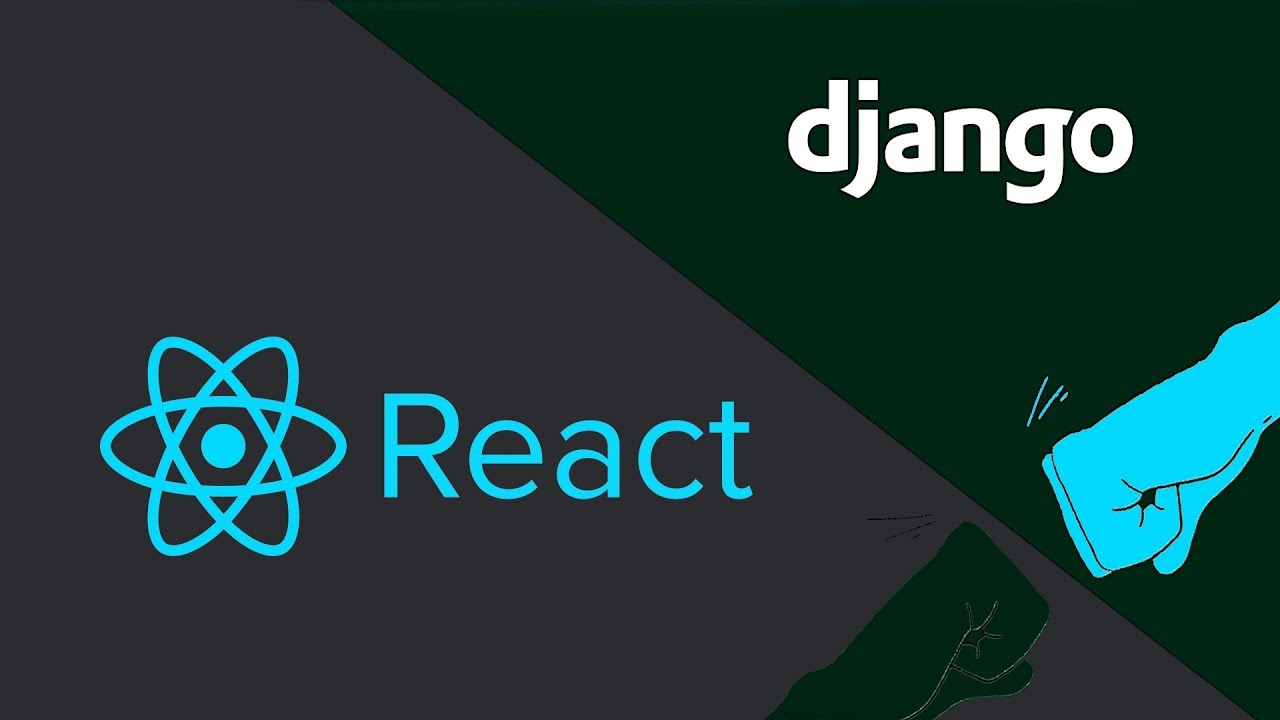
이제 무한 스크롤링 기능을 구현해 보겠습니다.
무한 스크롤링은 브라우저가 아래에 닿았을때, 저희가 마지막으로 보여주는 노트 아이템의 id를 기준으로 다음 10개의 노트 아이템들을 받아올 예정입니다.
NoteContainer에 다음을 추가해주겠습니다.
containers/NoteContainer.js
...
componentDidMount() {
this.getNotes();
// 스크롤링 이벤트 추가
window.addEventListener("scroll", this.handleScroll);
}
componentWillUnmount() {
// 언마운트 될때에, 스크롤링 이벤트 제거
window.removeEventListener("scroll", this.handleScroll);
}
...
handleScroll = () => {
const { innerHeight } = window;
const { scrollHeight } = document.body;
// IE에서는 document.documentElement 를 사용.
const scrollTop =
(document.documentElement && document.documentElement.scrollTop) ||
document.body.scrollTop;
// 스크롤링 했을때, 브라우저의 가장 밑에서 100정도 높이가 남았을때에 실행하기위함.
if (scrollHeight - innerHeight - scrollTop < 100) {
console.log("Almost Bottom Of This Browser");
}
};일단 스크롤링을 해야하므로 노트들을 20개정도 추가해주세요.
그리고 스크롤링해서 바닥에 닿으면 console에 로그가 찍힙니다.
그러면 이제 바닥에 거의 닿았을때, 더 많은 노트를 가져오는 API를 작성한후, redux처리를 해서 기능을 구현해야 합니다.
장고쪽으로 다시 돌아와주세요.
notes/views.py
class LoadMoreNotes(generics.ListAPIView):
permission_classes = [permissions.IsAuthenticated, ]
serializer_class = NoteSerializer
def get(self, request, *args, **kwargs):
flagId = kwargs['id']
notes = Notes.objects.filter(owner=self.request.user).filter(id__lt=flagId).order_by('-created_at')[:10]
isLast = False
if len(notes) < 10:
isLast = True
serializer = self.get_serializer(notes, many=True, context={"request": request})
return Response({
"notes": serializer.data,
"isLast": isLast
})notes/urls.py
from django.conf.urls import url
from .views import NoteViewSet, RegistrationAPI, LoginAPI, UserAPI, LoadMoreNotes
# LoadMoreNotes 가져오기
note_list = NoteViewSet.as_view({"get": "list", "post": "create"})
note_detail = NoteViewSet.as_view(
{"get": "retrieve", "patch": "partial_update", "delete": "destroy"}
)
urlpatterns = [
url("^notes/$", note_list, name="note-list"),
url("^notes/(?P<pk>[0-9]+)/$", note_detail, name="note-detail"),
url("^notes/next/(?P<id>[0-9]+)/$", LoadMoreNotes.as_view()),
# 상단을 추가해줍니다
url("^auth/register/$", RegistrationAPI.as_view()),
url("^auth/login/$", LoginAPI.as_view()),
url("^auth/user/$", UserAPI.as_view()),
]
url: /api/notes/next/{id}/
이렇게 되면 url의 id를 바탕으로 작성자의 노트중 id 이후의 10개를 가져옵니다.
그럼 이제 API작업은 끝났으니, 다시 리액트로 돌아와서 무한스크롤링을 마저 구현해보겠습니다.
redux의 notes모듈에서 더 받아오기 epic을 추가해주겟습니다.
modules/notes.js
import { ajax } from "rxjs/observable/dom/ajax";
import { of } from "rxjs";
import { map, mergeMap, catchError, withLatestFrom,
// 잠시간의 delay를 두어 로딩뷰를 띄우기 위해 추가해줍니다.
delay } from "rxjs/operators";
import { ofType } from "redux-observable";
...
const GET_MORE_NOTES = "notes/GET_MORE_NOTES";
const GET_MORE_NOTES_SUCCESS = "notes/GET_MORE_NOTES_SUCCESS";
const GET_MORE_NOTES_FAILURE = "notes/GET_MORE_NOTES_FAILURE";
...
export const getMoreNotes = lastId => ({
type: GET_MORE_NOTES,
payload: {
lastId
}
});
export const getMoreNotesSuccess = ({ notes, isLast }) => ({
type: GET_MORE_NOTES_SUCCESS,
payload: {
notes,
isLast
}
});
export const getMoreNotesFailure = error => ({
type: GET_MORE_NOTES_FAILURE,
payload: {
error
}
});
....
const getMoreNotesEpic = (action$, state$) => {
return action$.pipe(
ofType(GET_MORE_NOTES),
// 0.75초간의 딜레이를 줍니다.
delay(750),
withLatestFrom(state$),
mergeMap(([action, state]) => {
const token = localStorage.getItem("userInfo")
? JSON.parse(localStorage.getItem("userInfo")).token
: null;
const { lastId } = action.payload;
return ajax
.get(`/api/notes/next/${lastId}/`, {
"Content-Type": "application/json",
Authorization: `token ${token}`
})
.pipe(
map(response => {
const { notes, isLast } = response.response;
return getMoreNotesSuccess({ notes, isLast });
}),
catchError(error =>
of({
type: GET_MORE_NOTES_FAILURE,
payload: error,
error: true
})
)
);
})
);
};
...
const initialState = {
noteInput: "",
notes: [],
error: {
triggered: false,
message: ""
},
editing: {
id: null,
text: ""
},
// 아래 추가.
isLast: false,
isLoading: false
};
...
case GET_MORE_NOTES:
return {
...state,
isLoading: true
};
case GET_MORE_NOTES_SUCCESS:
return {
...state,
notes: state.notes.concat(action.payload.notes),
isLast: action.payload.isLast,
isLoading: false
};
case GET_MORE_NOTES_FAILURE:
return {
...state,
error: {
triggered: true,
message: "ERROR WHILE LOAD MORE, TRY AGAIN"
}
};
...
export const notesEpics = {
addNoteEpic,
getNotesEpic,
updateNoteEpic,
deleteNoteEpic,
getMoreNotesEpic
};modules/index.js
import { notes, notesEpics } from "./notes";
import { auth, authEpics } from "./auth";
import { combineReducers } from "redux";
import { combineEpics } from "redux-observable";
export const rootReducers = combineReducers({ notes, auth });
export const rootEpics = combineEpics(
notesEpics.addNoteEpic,
notesEpics.getNotesEpic,
notesEpics.updateNoteEpic,
notesEpics.deleteNoteEpic,
authEpics.loginEpic,
authEpics.registerEpic,
authEpics.checkUserEpic,
authEpics.logoutEpic,
notesEpics.getMoreNotesEpic
);
containers/NoteContainer.js
....
handleScroll = () => {
const { innerHeight } = window;
const { scrollHeight } = document.body;
const scrollTop =
(document.documentElement && document.documentElement.scrollTop) ||
document.body.scrollTop;
if (scrollHeight - innerHeight - scrollTop < 100) {
if (!this.props.isLoading && !this.props.isLast) {
const lastId = this.props.notes[this.props.notes.length - 1].id;
this.props.getMoreNotes({ lastId });
}
}
};
.....
const mapStateToProps = state => ({
noteInput: state.notes.noteInput,
notes: state.notes.notes,
error: state.notes.error,
editing: state.notes.editing,
// 아래 추가.
isLast: state.notes.isLast,
isLoading: state.notes.isLoading
});
const mapDispatchToProps = dispatch => {
return {
changeNoteInput: ({ value }, isEditing) => {
dispatch(noteActions.changeNoteInput({ value }, isEditing));
},
addNote: () => {
dispatch(noteActions.addNote());
},
getNotes: () => {
dispatch(noteActions.getNotes());
},
toggleNote: ({ id, text }) => {
dispatch(noteActions.toggleNote({ id, text }));
},
updateNote: () => {
dispatch(noteActions.updateNote());
},
deleteNote: ({ id }) => {
dispatch(noteActions.deleteNote({ id }));
},
// 아래 추가.
getMoreNotes: ({lastId}) => {
dispatch(noteActions.getMoreNotes({lastId}));
}
};
};
....이렇게 되면 바닥에 닿았을때, 0.75초 간격으로 가져오게 됩니다.
중복 받아오기를 방지하기 위하여 isLoading이거나, isLast일때에는 받아오지 않게 설정해놓았습니다.
자 이제 로딩 뷰를 보여줘야겠죠?
$ yarn add better-react-spinkit위와같은 모듈을 받아줍니다.
잘 만들어진 로딩뷰를 보여주는 모듈입니다.
그리고 LoadingView 컴포넌트를 다음과 같이 만들어줍니다.
components/notes/LoadingView/LoadingView.js
import React from "react";
import styles from "./LoadingView.scss";
import classNames from "classnames/bind";
import { ChasingDots } from "better-react-spinkit";
const cx = classNames.bind(styles);
const LoadingView = ({ isLoading }) => {
if (!isLoading) return null;
return (
<div className={cx("loading-view")}>
<ChasingDots color={"black"} size={60} />
</div>
);
};
export default LoadingView;
components/notes/LoadingView/LoadingView.scss
@import "utils";
.loading-view {
display: flex;
justify-content: center;
align-items: center;
padding-top: 1rem;
padding-bottom: 1rem;
}
components/notes/LoadingView/index.js
export { default } from './LoadingView';이 컴포넌트를 컨테이너에 반영합니다.
containers/NoteContainer.js
...
import LoadingView from "components/notes/LoadingView";
...
render() {
const { noteInput, error, notes, editing, isLoading } = this.props;
const {
handleChange,
addNote,
handleToggle,
updateNote,
deleteNote
} = this;
return (
<div>
<NoteWrapper>
<InsertForm
noteInput={noteInput}
onChangeInput={handleChange}
onAdd={addNote}
error={error}
/>
<NoteList
notes={notes}
editing={editing}
onToggle={handleToggle}
onChange={handleChange}
onUpdate={updateNote}
onDelete={deleteNote}
/>
<LoadingView isLoading={isLoading} />
</NoteWrapper>
</div>
);
}
...
오 이제 로딩뷰도 보여지고, 무한 스크롤링이 아주 잘됩니다.
근데 한가지 문제점이 남아있죠~ 바로 isLast가 아닌 상태에서 즉, 10개만 받아왔다고 가정하고, 나머지 10개가 남아있다는 상황에서 위에서부터 삭제를 하면 10개는 모두 사라지지만, 나머지 10개가 받아와지지 않습니다.
이 문제를 해결하기 위해 다음과 같이 변경해줍니다.
containers/NoteContainer.js
deleteNote = ({ id }) => {
const { deleteNote } = this.props;
deleteNote({ id });
const scrollHeight =
(document.documentElement && document.documentElement.scrollHeight) ||
document.body.scrollHeight;
const clientHeight =
(document.documentElement && document.documentElement.clientHeight) ||
document.body.clientHeight;
const offsetFlag = scrollHeight - clientHeight < 100;
if (offsetFlag) {
const lastId = this.props.notes[this.props.notes.length - 1].id;
if (!this.props.isLast) {
this.props.getMoreNotes({ lastId });
}
}
};지웠을때, 남아있는 스크롤의 높이가 100보다 작아지면 만약 isLast가 아니라면 더 받아오는 형식입니다.
그러나 이렇게 했을때에도 버그가 있습니다.
엄청나게 빨리 눌렀을때에 로딩이 되는도중에도 삭제가 진행되기 때문인데요.
이 버그를 고쳐보겠습니다.
containers/NoteContainer.js
deleteNote = ({ id }) => {
const { deleteNote } = this.props;
// 현재 props의 isLoading이 아닐때만 지워줍니다.
if (!this.props.isLoading) {
deleteNote({ id });
}
const scrollHeight =
(document.documentElement && document.documentElement.scrollHeight) ||
document.body.scrollHeight;
const clientHeight =
(document.documentElement && document.documentElement.clientHeight) ||
document.body.clientHeight;
const offsetFlag = scrollHeight - clientHeight < 100;
if (offsetFlag) {
const lastId = this.props.notes[this.props.notes.length - 1].id;
if (!this.props.isLast) {
this.props.getMoreNotes({ lastId });
}
}
};유후 이제 버그도 고쳤고 무한스크롤링도 되고 삭제시에도 더 많은 노트들을 보여줄수 있습니다!
