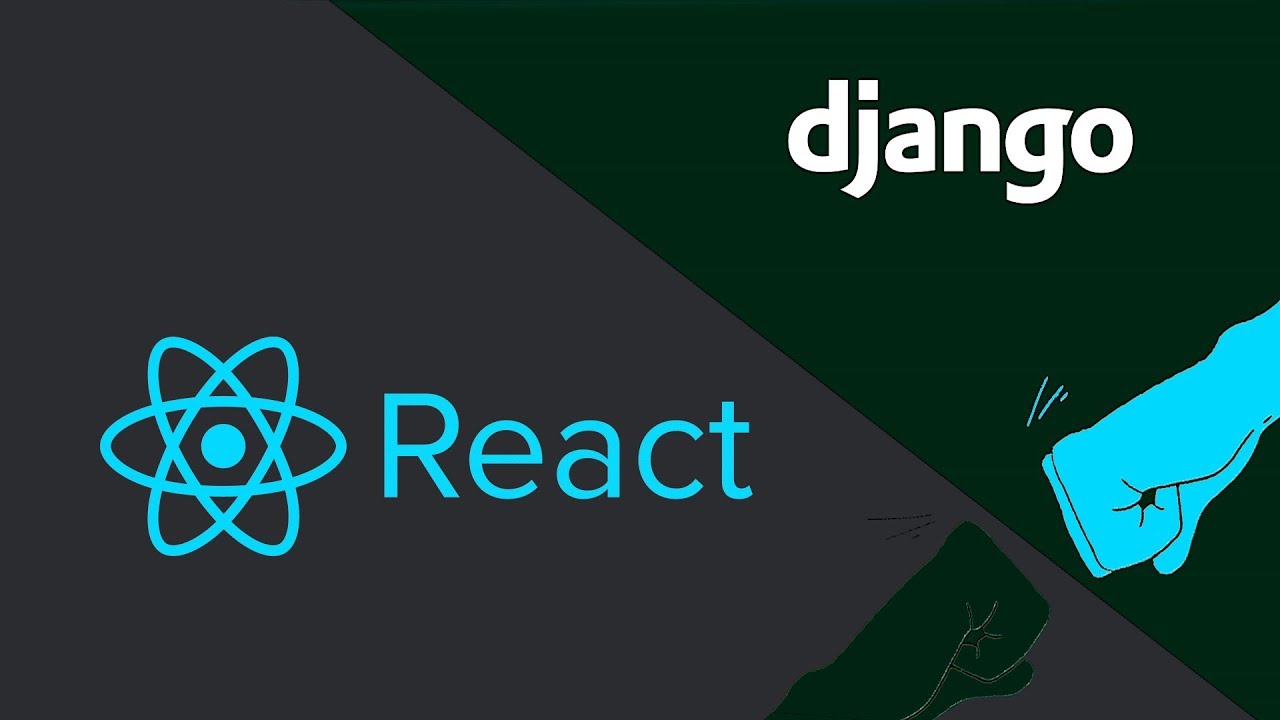
음 이제 마지막이네요!
그러나 로그인 후 에러가 나타나는 현상을 방지하기 위해,
NoteContainer를 다음과 같이 바꿔주도록 하겠습니다!
containers/NoteContainer.js
...
import * as authActions from "store/modules/auth";
...
componentDidMount() {
// 에러 초기화
this.props.initializeError();
this.getNotes();
window.addEventListener("scroll", this.handleScroll);
}
...
const mapDispatchToProps = dispatch => {
return {
changeNoteInput: ({ value }, isEditing) => {
dispatch(noteActions.changeNoteInput({ value }, isEditing));
},
addNote: () => {
dispatch(noteActions.addNote());
},
getNotes: () => {
dispatch(noteActions.getNotes());
},
toggleNote: ({ id, text }) => {
dispatch(noteActions.toggleNote({ id, text }));
},
updateNote: () => {
dispatch(noteActions.updateNote());
},
deleteNote: ({ id }) => {
dispatch(noteActions.deleteNote({ id }));
},
getMoreNotes: ({ lastId }) => {
dispatch(noteActions.getMoreNotes({ lastId }));
},
//에러 초기화
initializeError: () => {
dispatch(authActions.initializeError());
}
};
};
...404페이지를 완성하고 장고서버로 빌드된 리액트를 띄워볼까요?
다음과 같이 NotFound 컴포넌트를 생성해주세요.
components/common/NotFound/NotFound.js
import React from "react";
import styles from "./NotFound.scss";
import classNames from "classnames/bind";
const cx = classNames.bind(styles);
const NotFound = () => (
<div className={cx("not-found")}>
<div className={cx("description")}>
Hmm...
<br /> You've reached some weird page!
<div className={cx("go-back")}>Go Back</div>
</div>
</div>
);
export default NotFound;
components/common/NotFound/NotFound.scss
@import "utils";
.not-found {
background: $oc-violet-7;
display: flex;
justify-content: center;
align-items: center;
height: 100vh;
.description {
color: white;
font-size: 2rem;
@include media("<medium") {
font-size: 1.5rem;
margin-left: 1rem;
margin-right: 1rem;
}
.go-back {
display: flex;
justify-content: center;
margin-top: 1rem;
color: white;
font-weight: 700;
border: 1px solid white;
border-radius: 2px;
cursor: pointer;
user-select: none;
&:hover {
background: $oc-violet-6;
}
&:active {
background: $oc-violet-7;
}
}
}
}
components/common/NotFound/index.js
export { default } from './NotFound';컨테이너도 하나 만들어 줍니다.
containers/NotFoundContainer.js
import React, { Component } from "react";
import { connect } from "react-redux";
import NotFound from "components/common/NotFound";
export class NotFoundContainer extends Component {
render() {
return <NotFound />;
}
}
const mapStateToProps = state => ({});
const mapDispatchToProps = {};
export default connect(
mapStateToProps,
mapDispatchToProps
)(NotFoundContainer);
페이지에 반영해줍니다.
pages/NotFound.js
import React from "react";
import NotFoundContainer from "containers/NotFoundContainer";
const NotFound = () => {
return <NotFoundContainer />;
};
export default NotFound;
이렇게 하면 나름 깔끔한 NotFound페이지가 보여지게 됩니다.
이제 뒤로가기 기능을 추가해보겠습니다.
containers/NoteContainer.js
import React, { Component } from "react";
import { connect } from "react-redux";
import NotFound from "components/common/NotFound";
import { withRouter } from "react-router-dom";
export class NotFoundContainer extends Component {
handleGoBack = () => {
const { history } = this.props;
history.goBack();
};
render() {
const { handleGoBack } = this;
return <NotFound onGoBack={handleGoBack} />;
}
}
const mapStateToProps = state => ({});
const mapDispatchToProps = {};
export default withRouter(
connect(
mapStateToProps,
mapDispatchToProps
)(NotFoundContainer)
);
components/common/NotFound/NotFound.js
import React from "react";
import styles from "./NotFound.scss";
import classNames from "classnames/bind";
const cx = classNames.bind(styles);
const NotFound = ({ onGoBack }) => (
<div className={cx("not-found")}>
<div className={cx("description")}>
Hmm...
<br /> You've reached some weird page!
<div className={cx("go-back")} onClick={onGoBack}>
Go Back
</div>
</div>
</div>
);
export default NotFound;
이제 뒤로가기도 잘됩니다!
자 이제는 빌드한것을 띄우는 노드 서버를 하나 개설해 보겠습니다.
그 전에 yarn build로 미리 빌드 해주세요.
우리의 백엔드와 프론트엔드가 있는 같은 위치에 build-server라는 폴더를 만들어 주세요. 그리고 그 폴더로 들어가서
yarn init -y 를 해주십시오.
그다음에 다음 명령어로 필요한 node 패키지들을 다운받아줍니다.
yarn add koa koa-connect-history-api-fallback koa-proxy koa-static저희는 express보다 조금더 가벼운 노드 서버 라이브러리인 koa를 사용하겠습니다.
그리고 src 폴더를 하나 만들고 그 밑에 index.js 를 만들어주세요.
src/index.js
const Koa = require("koa");
const proxy = require("koa-proxy");
const path = require("path");
const serve = require("koa-static");
const fallback = require("koa-connect-history-api-fallback");
const buildPath = path.join(__dirname, "../../frontend/build");
const port = 4000;
const app = new Koa();
app.use(
proxy({
host: "http://localhost:8000",
match: /^\/api\/*.*/
})
);
app.use(fallback());
app.use(serve(buildPath));
app.listen(port, () => {
console.log("build server is running on port", port);
});
다음과 같이 작성해줍니다.
저희의 빌드 된 파일은 frontend/build 에 들어가 있으므로, 그 파일을 serve해주는 것입니다.
그런데, 저희는 백엔드 포트를 8000번을 사용하므로, proxy를 설정해주어야 합니다.
그 후에 fallback을 사용하여 빌드된 리액트의 라우팅을 모두 싱크시켜줍니다.
자 이렇게 하고 localhost:4000 에 접속하면 잘뜨게 됩니다!

정말 좋은 강의였습니다.
참고로 이 강좌는 django+react+scss이지만, 저는 spring boot+react+css 로 실습했습니다.