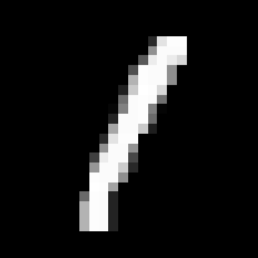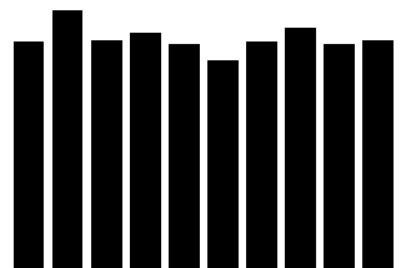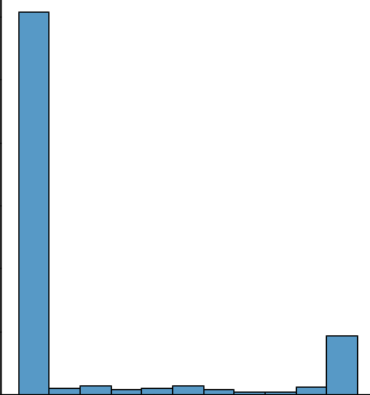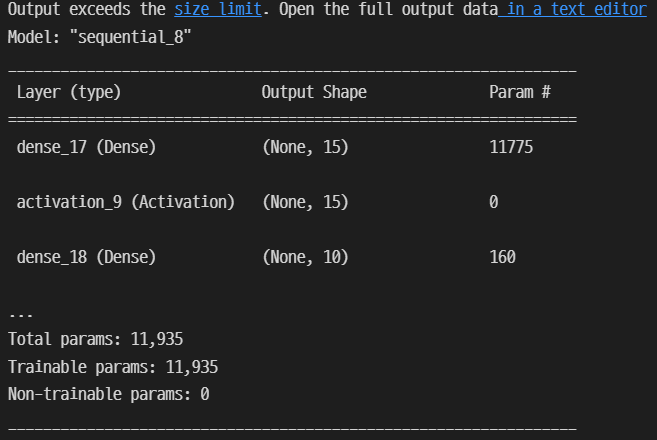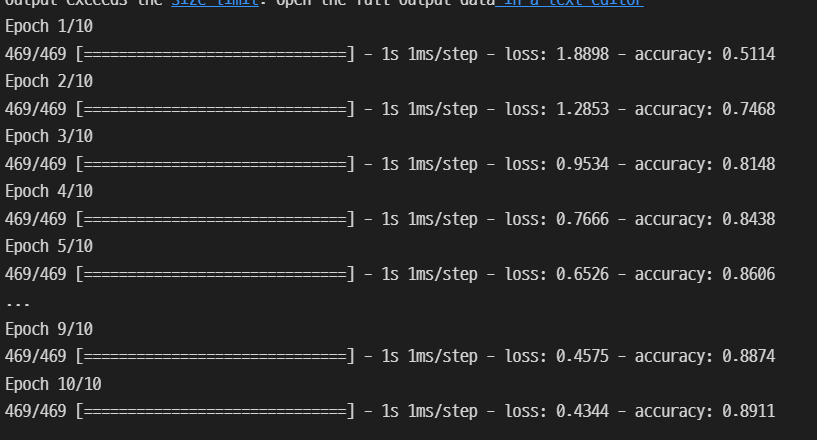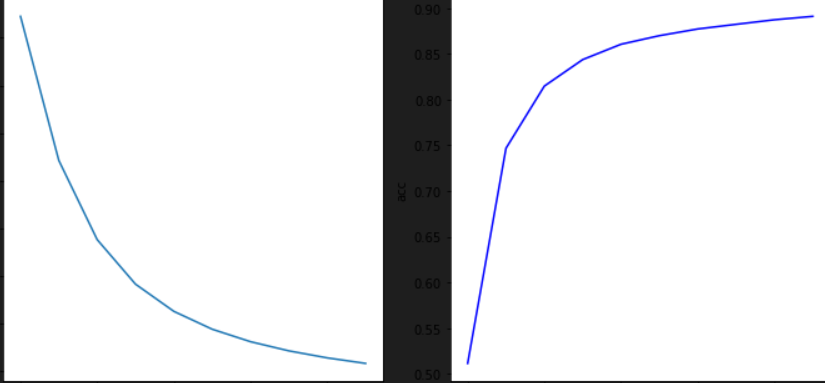이번에도 텐서플로우의 기본 데이터셋으로 딥러닝을 연습해보려고 한다.
import 코드
import numpy as np
import pandas as pd
import tensorflow as tf
import matplotlib.pyplot as plt
import seaborn as sns
%matplotlib inlinematplotilb.pyplot와 seaborn까지 import해주어 그림으로도 살펴볼 예정이다.
데이터셋
TensorFlow에서 제공하는 MNIST 예제를 다루어 볼 것이다.
- 데이터 shape, dtype 확인하기
(train_x, train_y), (test_x, test_y) = tf.keras.datasets.mnist.load_data()
print(train_x.shape)
print(test_x.shape)(60000, 28, 28)
(10000, 28, 28)
다음과 같은 x에 대한 shape 모양을 확인할 수 있다.
print(train_y.shape)
print(test_y.shape)(60000,)
(10000,)
y에 대한 shape도 살펴보자
- dtype
print(train_x.dtype)
print(test_x.dtype)
print(train_y.dtype)
print(test_y.dtype)uint8
uint8
uint8
uint8
데이터 하나만 뽑아보기
image = train_x[77]
image.shape(28, 28)
시각화
plt.imshow(image, 'gray')
plt.show()훈련용 데이터셋에는 각 숫자의 그림이 몇개씩 들어가 있을까?
y_unique, y_counts = np.unique(train_y, return_counts=True)
print(y_unique, y_counts)[0 1 2 3 4 5 6 7 8 9][5923 6742 5958 6131 5842 5421 5918 6265 5851 5949]
물음에 대한 답을 간단하게 찾을 수 있다.
그러면 시각화를 해서 보기 쉽도록 만들어보자
df_view = pd.DataFrame(data={"count" : y_counts}, index=y_unique)
df_view
df_view.sort_values("count", ascending=False)
plt.bar(x=y_unique, height=y_counts, color="black")
plt.title("label distribution")
plt.show()preprocessing
데이터 검증
- 데이터 중에 학습에 포함 되면 안되는 것이 있는가? ex> 개인정보가 들어있는 데이터, 테스트용 데이터에 들어있는것, 중복되는 데이터
- 학습 의도와 다른 데이터가 있는가? ex> 얼굴을 학습하는데 발 사진이 들어가있진 않은지(가끔은 의도하고 일부러 집어넣는 경우도 있음)
- 라벨이 잘못된 데이터가 있는가? ex> 7인데 1로 라벨링, 고양이 인데 강아지로 라벨링
def validate_pixel_scale(x):
return 255 >= x.max() and 0 <= x.min()
validated_train_x = np.array([x for x in train_x if validate_pixel_scale(x)])
validated_train_y = np.array([y for x, y in zip(train_x, train_y) if validate_pixel_scale(x)])
print(validated_train_x.shape)
print(validated_train_y.shape)(60000, 28, 28)
(60000,) 값을 얻을 수 있다.
전처리
- 입력하기 전에 모델링에 적합하게 처리!
- 대표적으로 Scaling, Resizing, label encoding 등이 있다.
- dtype, shape 항상 체크!!
scaling
def scale(x):
"""
Make pixels within 0 ~ 1
return
scaled image (dtype=float32)
"""
return (x / 255.0).astype(np.float32)
# unit test
sample = scale(validated_train_x[777])
print(sample.max())
sns.displot(sample.reshape(-1), kde=False)
plt.show()1.0
scaled_train_x = np.array([scale(x) for x in validated_train_x])
print(scaled_train_x.shape, scaled_train_x.dtype)(60000, 28, 28) float32
shape를 확일할 수 있었다.
하나의 클래스로 만들어보기
class DataLoader():
def __init__(self):
# data load
(self.train_x, self.train_y), \
(self.test_x, self.test_y) = tf.keras.datasets.mnist.load_data()
def validate_pixel_scale(self, x):
return 255 >= x.max() and 0 <= x.min()
def scale(self, x):
"""
Make pixels within 0 ~ 1
return
scaled image (dtype=float32)
"""
return (x / 255.0).astype(np.float32)
def preprocess_dataset(self, dataset):
"""
feature
shape : (num_data, 28, 28)
target
shape : (num_data,)
return
feature
shape : (num_data, 28, 28)
target
shape : (num_data,)
"""
(feature, target) = dataset
validated_x = np.array(
[x for x in feature if self.validate_pixel_scale(x)])
validated_y = np.array([y for x, y in zip(feature, target)
if self.validate_pixel_scale(x)])
# scaling #
scaled_x = np.array([self.scale(x) for x in validated_x])
# flattening #
flattend_x = scaled_x.reshape((scaled_x.shape[0], -1))
# label encoding #
ohe_y = np.array([tf.keras.utils.to_categorical(
y, num_classes=10) for y in validated_y])
return flattend_x, ohe_y
def get_train_dataset(self):
return self.preprocess_dataset((self.train_x, self.train_y))
def get_test_dataset(self):
return self.preprocess_dataset((self.test_x, self.test_y))mnist_loader = DataLoader()
train_x, train_y = mnist_loader.get_train_dataset()
print(train_x.shape, train_x.dtype)
print(train_y.shape, train_y.dtype)(60000, 784) float32
(60000, 10) float32
test_x, test_y = mnist_loader.get_test_dataset()
print(test_x.shape, test_x.dtype)
print(test_y.shape, test_y.dtype)(10000, 784) float32
(10000, 10) float32
train과 test의 각 dtype과 shape를 확인할 수 있었다.
Modeling
- 모델 정의
- 학습 로직 - 비용함수, 학습파라미터 세팅
- 학습
모델 정의
from tensorflow.keras.layers import Dense, Activationmodel = tf.keras.Sequential()
model.add(Dense(15, input_dim=784))
model.add(Activation('sigmoid'))
model.add(Dense(10, input_dim=784))
model.add(Activation('softmax'))
model.summary()학습 로직
learning_rate = 0.03
opt = tf.keras.optimizers.SGD(learning_rate)
loss = tf.keras.losses.categorical_crossentropy
model.compile(optimizer=opt, loss=loss, metrics=["accuracy"])학습 실행
batch_size = 128 # default == 32
epochs = 10
hist = model.fit(train_x,
train_y,
batch_size=batch_size,
epochs=epochs)
10개의 epochs가 돌아가는 것을 확인했다.
Evalution
- 학습 과정 추적
- Test / 모델 검증
- 후처리
학습 과정 추적
plt.figure(figsize=(10, 5))
plt.subplot(121)
plt.plot(hist.history['loss'])
plt.title("loss")
plt.ylabel("loss")
plt.subplot(122)
plt.plot(hist.history['accuracy'], 'b-')
plt.title("acc")
plt.ylabel("acc")
plt.tight_layout()
plt.show()모델 검증
model.evaluate(test_x, test_y)[0.4133513271808624, 0.8978999853134155]