Log 검색 파트에서 DB에서 받아온 패킷 값을 날짜에 따라 출력되도록 해야 한다.
q-date를 활용하여 퍼블리싱을 먼저 해주고
<template>
<div class="title flex items-center q-pl-md">
<div>Log 검색 <strong> > 원하는 날짜 선택</strong></div>
</div>
<div class="q-pb-sm">
<div class="row">
<div>
<q-date v-model="selectedDate" range />
</div>
<div class="col table-container">
<q-table flat square :rows="records" :columns="columns" row-key="time" dense class="table"
:rows-per-page-options="[0]" hide-no-data hide-pagination />
</div>
</div>
</div>
</template>
캘린더에서 선택하는 날짜에 따라 테이블 출력을 할 것이다.
<script setup lang="ts">
import { ref, onMounted, computed } from 'vue'
import axios from 'axios';
import type { QTableProps } from "quasar";
type LogType = {
time: string;
type: string;
content: string;
};
const selectedDate = ref({});
const records = ref<LogType[]>([]);
records.value = [
{
time: "2023-09-07T02:58:27.355Z",
type: "시스템",
content: "프로그램 시작",
},
{
time: "2023-09-07T02:58:27.355Z",
type: "시스템",
content: "프로그램 시작",
},
{
time: "2023-09-07T02:58:27.355Z",
type: "시스템",
content:
"프로그램 시작uuuuuuuuuuuuuuuuuuuuu",
}
];
const columns: QTableProps["columns"] = [
{
name: "time",
label: "시간",
field: "time",
sortable: true,
align: "left",
headerStyle: "width: 100px",
},
{
name: "type",
required: true,
label: "구분",
align: "left",
sortable: true,
field: "type",
headerStyle: "width: 100px",
},
{
name: "content",
required: true,
label: "내용",
align: "left",
field: "content",
sortable: true,
},
];
onMounted(() => {
axios.get('http://localhost:4000/api/log')
.then((response) => {
const data = response.data.data
for (let i = 0; i < data.length; i++) {
const item = data[i];
records.value.push({
time: item.Time,
type: item.Type,
content: item.Content,
});
}
})
.catch((error) => {
console.error('Error fetching data:', error);
});
});
const filteredRecords = computed(() => {
const fromDate = new Date(selectedDate.value.from);
const toDate = new Date(selectedDate.value.to);
return records.value.filter((record) => {
const recordDate = new Date(record.time);
return recordDate >= fromDate && recordDate <= toDate;
});
});
</script>
<template>
<div class="title flex items-center q-pl-md">
<div>Log 검색 <strong> > 원하는 날짜 선택</strong></div>
</div>
<div class="q-pb-sm">
<div class="row">
<div>
<q-date v-model="selectedDate" range />
</div>
<div class="col table-container">
<q-table flat square :rows="filteredRecords" :columns="columns" row-key="time" dense class="table"
:rows-per-page-options="[0]" hide-no-data hide-pagination />
</div>
</div>
</div>
</template>filteredRecords는 Computed 속성으로 정의하여 selectedDate나 records가 변경될 때마다 해당 날짜 범위 내의 레코드를 다시 계산하고 갱신한다.
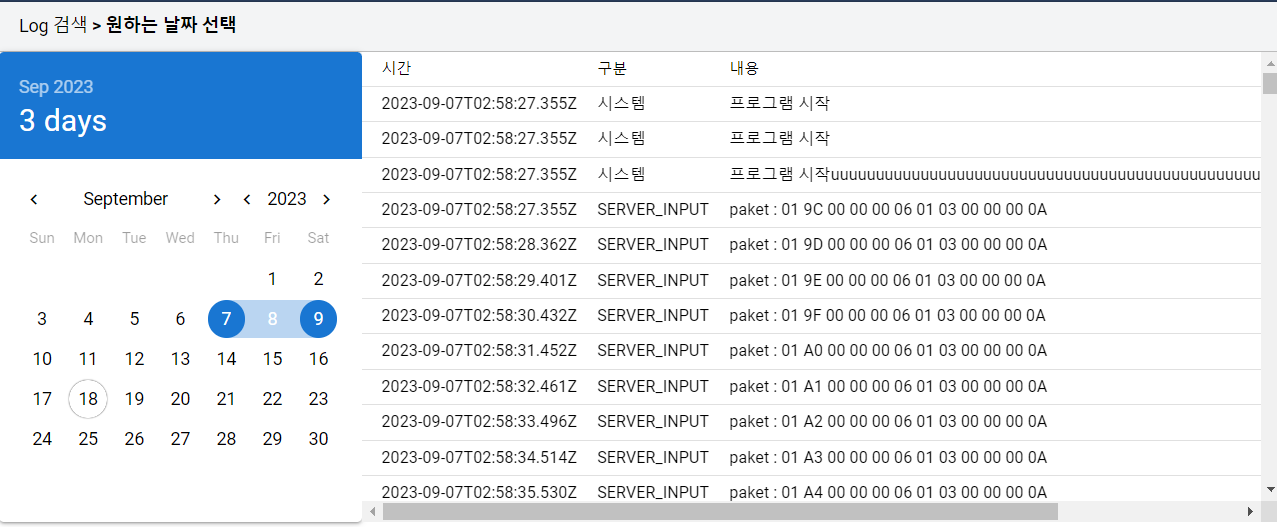 이로써 템플릿에서 filteredRecords를 사용하여 실시간으로 필터링된 결과를 얻을 수 있다.
이로써 템플릿에서 filteredRecords를 사용하여 실시간으로 필터링된 결과를 얻을 수 있다.