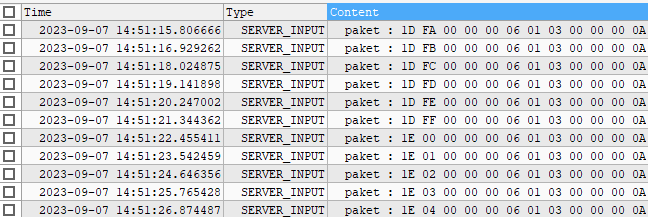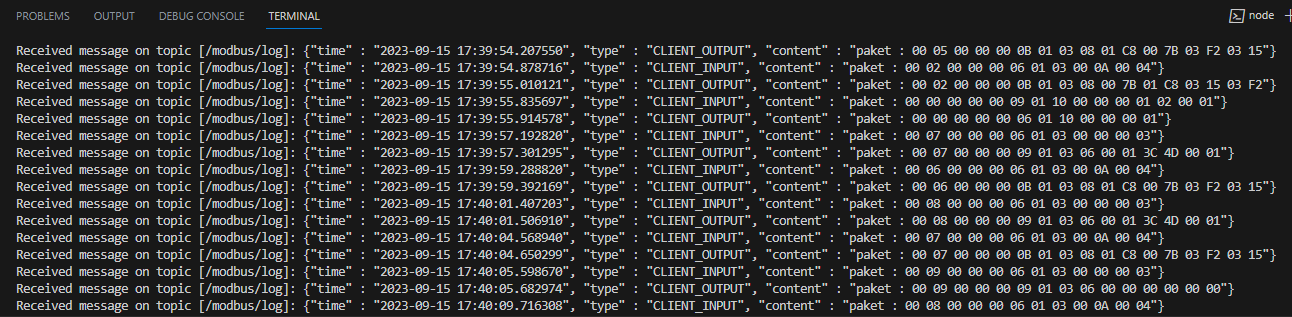Vue.js & MySQL& Express 이용한 데이터 받아오기
내가 할 일은 시스템 쪽에서 받아온 데이터 값을 화면에 뿌려주는 것 !!
SQLyog에서 DB 확인
시스템쪽에서 보내준 패킷 값을 백엔드와 프론트엔트 작업을 해주어야 한다.
1. 데이터베이스를 받아올 ts 파일을 생성한 후 연동
backend/database.ts
const mysql = require('mysql');
const connection = mysql.createConnection({
host: '10.7.12.143',
port: "3306",
user: 'root',
password: 'root',
database: 'LOG',
});
module.exports = connection;2. DB 연결
backend/index.ts
import express from "express";
const app = express();
const port = 4000;
const database = require("./database");
app.get("/api/log", (req: express.Request, res: express.Response) => {
database.query("SELECT * FROM Server_Log", (err: any, data: any) => {
if (!err) {
res.send({ data });
console.log(data)
} else console.log(err);
});
});SELECT * FROM Server_Log라는 쿼리를 직접 입력하고,
에러가 없다면 res에게 data를 전송한다.
데이터는 http://localhost:4000/api/log 에 존재하게 된다.
들어오는 데이터 값
3. axios를 활용해 frontend에서 데이터를 받는다.
frontend/view/LogView.vue
const records = ref<LogType[]>([]);
records.value = [
{
time: "2023-09-07T02:58:27.355Z",
type: "시스템",
content: "프로그램 시작",
},
{
time: "2023-09-07T02:58:27.355Z",
type: "시스템",
content: "프로그램 시작",
},
{
time: "2023-09-07T02:58:27.355Z",
type: "시스템",
content:
"프로그램 시작uuuuuuuuuuuuuuuuuuuuuuuuuuuuu",
}
];
axios.get('http://localhost:4000/api/log')
.then((response) => {
const data = response.data.data
for (let i = 0; i < data.length; i++) {
const item = data[i];
records.value.push({
time: item.Time,
type: item.Type,
content: item.Content,
});
}
})
.catch((error) => {
console.error('Error fetching data:', error);
});
<q-table flat square :rows="records" :columns="columns" row-key="time" dense class="table"
:rows-per-page-options="[0]" hide-no-data hide-pagination />
axios.get()을 이용해 데이터를 받아온다.
데이터가 있는 곳에서 res의 data를 records의 records.value에 넣어준다.
records와 backend의 records.value 내 변수명들이 같지 않다면 오류가 발생한다.
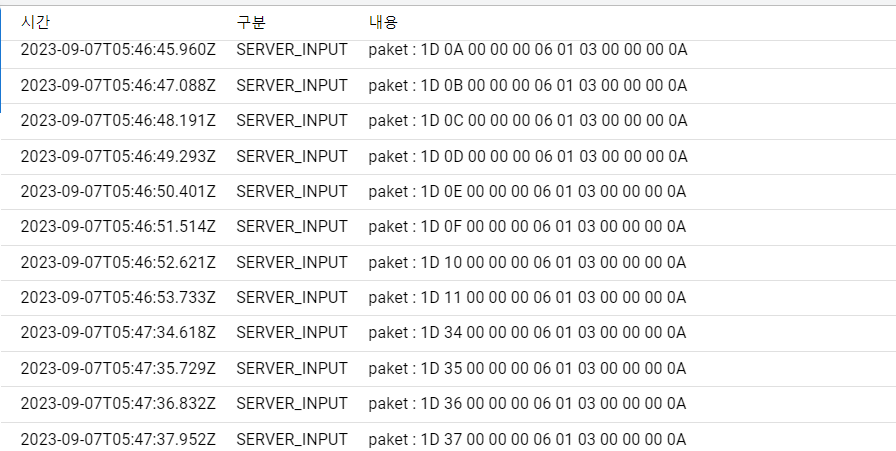
테이블 형식으로 화면에 뿌려준 패킷 값들 !-!