210728
JavaScript #2
- HTML코드와 HTML element를 JavaScript롤 접근하는 방법
-JavaScript는 HTML과 연결되어 있어서 내용을 읽어올 수 있다.
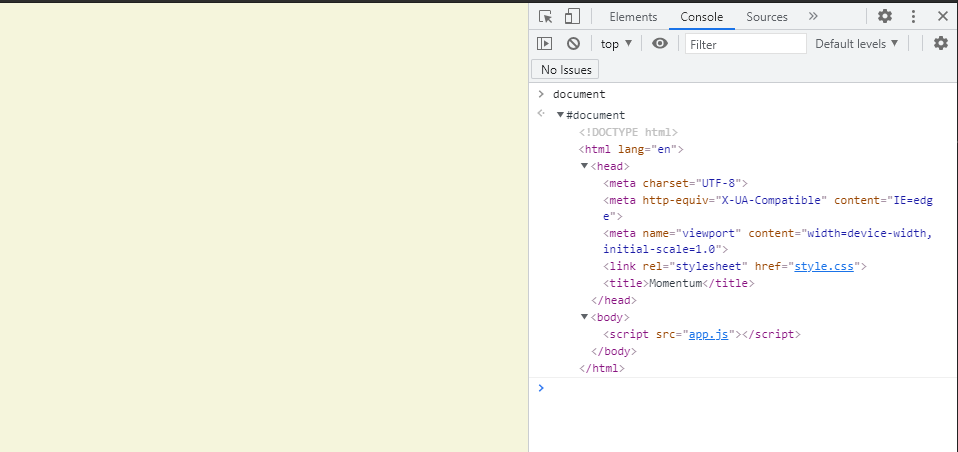
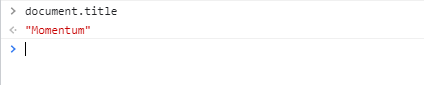
또한 HTML을 바꾸거나 추가할 수 있다.
-app.js
document.title = "Good Bye :)"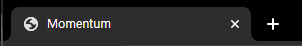

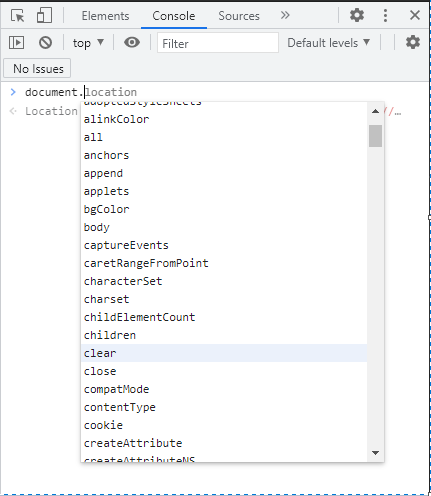
이처럼 JavaScript에서 HTML을 가져오는 것이다.
-태그의 id로 접근
HTML의 h1태그에 id="title"로 두고 JavaScript에서 document.getElementById("title")을 한다면
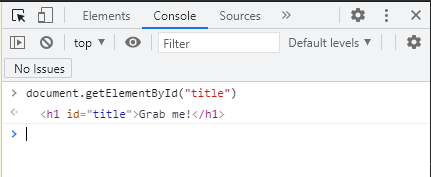
위와 같이 id가 title인 h1태그를 가져올 수 있다.
title.innerText = "Got you!"혹은 내용 변경
-index.html
<!DOCTYPE html>
<html lang="en">
<head>
<meta charset="UTF-8">
<meta http-equiv="X-UA-Compatible" content="IE=edge">
<meta name="viewport" content="width=device-width, initial-scale=1.0">
<link rel="stylesheet" href="style.css">
<title>Momentum</title>
</head>
<body>
<h1 autofocus class="hello" id="title">Grab me!</h1>
<script src="app.js"></script>
</body>
</html>-변경된 내용
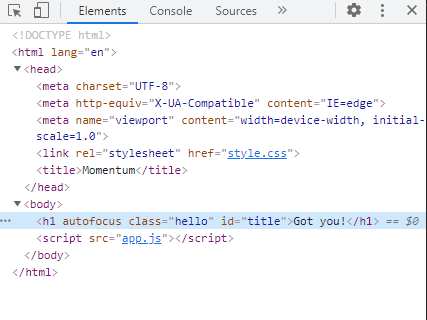
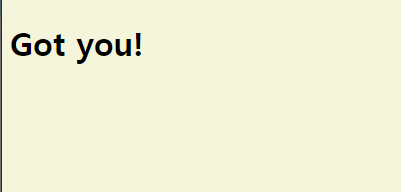
-class name으로 접근하는 방법
const hellos = document.getElementsByClassName("hello")-TagName으로 접근하는 방법
const title = document.getElementsByTagName("h1")
-querySelector, querySelectorAll
element를 CSS 방식으로 검색할 수 있다.
const title = document.querySelector(".hello h1")
console.log(title)
querySelector에서 .hello -> class name이고 그안의 h1이라는 의미
단 하나의 element를 반환한다.
만약 이처럼 여러개의 div내에 hello가 있고 모두를 가져오고 싶다면
querySelectorAll을 사용하면 된다.
<div class="hello">
<h1>Grab me1!</h1>
</div>
<div class="hello">
<h1>Grab me2!</h1>
</div>
<div class="hello">
<h1>Grab me3!</h1>
</div>const title = document.querySelectorAll(".hello h1")
console.log(title)
-> id를 통해서 찾고싶다 하면 #hello를 전달하면 원하는 결과를 얻을 수 있다.
const title = document.querySelector("#hello")
const title = document.getElementById("hello")둘은 같은 의미다 하지만 하위요소를 가져오기에는 querySelector가 적합하다.
const title = document.querySelector(".hello h1")
title.innerText = "Hello~~!~!~!~!~"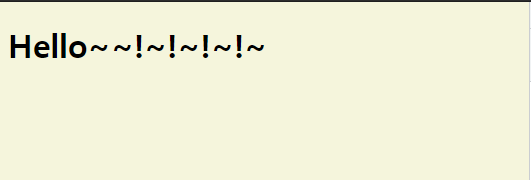
이와 같은 방식으로 HTML에서 항목들에 접근할 수 있다.
참고
