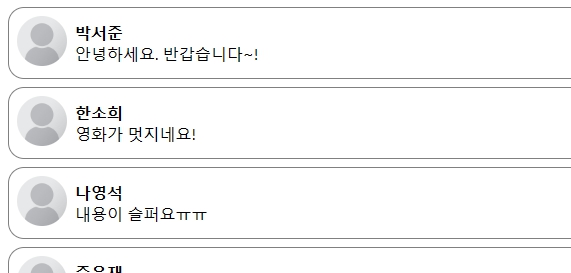지금까지 배운 내용을 토대로 댓글 컴포넌트를 만들어보려 한다.
1. .jsx 파일 생성
Comment라는 이름의 리액트 함수 컴포넌트와 CommentList라는 이름의 리액트 함수 컴포넌트 생성
{/*Comment.jsx*/}
import React from "react";
function Comment(props) {
return (
<div>
<h1>제가 만든 첫 컴포넌트입니다.</h1>
</div>
);
}
export default Comment;{/*CommentList.jsx파일*/}
//댓글 컴포넌트를 포함하고 있는 `댓글 목록 컴포넌트`
import React from "react";
import Comment from "./Comment";
function CommentList(props) {
return (
<div>
<Comment />
</div>
);
}
export default CommentList;
2. 만든 CommentList 컴포넌트를 실제 화면에 렌더링하기 위해 index.jsx 작성
{/*index.jsx파일*/}
import CommentList from './chapter_05/CommentList';
const root =ReactDOM.createRoot(document.getElementById('root'));
root.render(
<React.StrictMode>
<CommentList />
</React.StrictMode>
)
3. Comment.jsx가 댓글창처럼 보이도록 Css 추가
import React from "react";
const styles = {
wrapper: {
margin: 8,
padding: 8,
display: "flex",
flexDirection: "row",
border: "1px solid grey",
borderRadius: 16,
},
imageContainer: {},
image: {
width: 50,
height: 50,
borderRadius: 25,
},
contentContainer: {
marginLeft: 8,
display: "flex",
flexDirection: "column",
justifyContent: "center",
},
nameText: {
color: "black",
fontSize: 16,
fontWeight: "bold",
},
commentText: {
color: "black",
fontSize: 16,
},
};
function Comment(props) {
return (
<div style={styles.wrapper}>
<div style={styles.imageContainer}>
<img src="https://upload.wikimedia.org/wikipedia/commons/8/89/Portrait_Placeholder.png"
style={styles.image}
/>
</div>
<div style={styles.contentContainer}>
<span style={styles.nameText}>유재석</span>
<span stlyr={styles.commentText}>
제가 만든 첫 컴포넌트입니다.
</span>
</div>
</div>
);
}
export default Comment;
- CSS: 실제 댓글 모양처럼 보이게 하기 위해 간단한 css 추가
- function Comment{}: 댓글을 작성한 사람의 이름과 댓글 내용을 함께 보여주도록 함
🔆실행화면
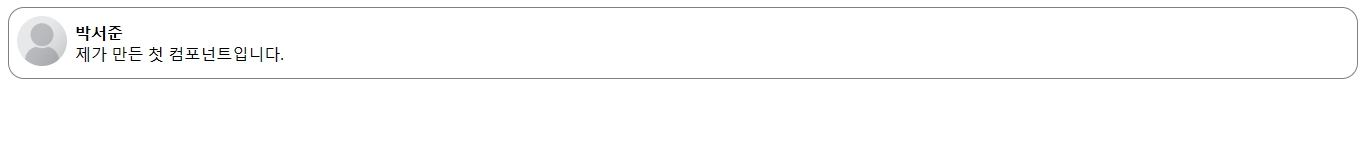
4. Comment 컴포넌트에 Props추가하기
Comment 컴포넌트에 표시되는 작성자와 댓글 내용을 동적으로 변경하기 위해 Props 추가할 것이다.
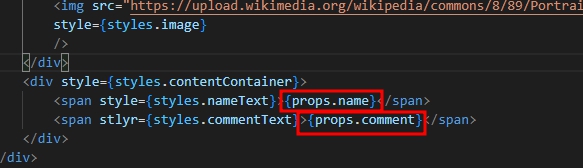
{/*CommentList.jsx파일*/}
import React from "react";
import Comment from "./Comment";
function CommentList(props) {
return (
<div>
<Comment name={"고구마"} comment={"안녕하세요, 감자입니다."} />
<Comment name={"박서준"} comment={"리액트, 재밌어요~!"} />
</div>
);
}
export default CommentList;
- 이름과, 내용에 각각 props.name, props.comment 값을 사용하도록 수정
- CommnetList 컴포넌트에 props를 추가 해주어야지 화면에 나온다.
💡 div안에 Comment를 추가해주면 댓글이 추가 생성된다.
5. Comment 데이터를 별도의 객체로 분리하기
댓글 데이터를 별도의 객체로 분리해서 동적으로 받아온 데이터를 표시할 수 있는 구조로 변경
import React from "react";
import Comment from "./Comment";
const comments = [
{
name: "박서준",
comment: "안녕하세요. 반갑습니다~!",
},
{
name: "한소희",
comment: "영화가 멋지네요!",
},
{
name: "나영석",
comment: "내용이 슬퍼요ㅠㅠ",
},
{
name: "송강호",
comment: "저도 오늘 영화보러 갈거에요:)",
}
]
function CommentList(props) {
return (
<div>
{comments.map((comment) => {
return (
<Comment name={comment.name} comment={comment.comment} />
);
})}
</div>
);
}
export default CommentList;
- comments라는 배열을 만들어서 댓글 데이터를 담고 있는 객체를 담아준다.
- 자바스크립트 배열에 map함수를 써서 각 댓글 객체에 대해 커멘트 컴포넌트를 리턴하도록 한다.
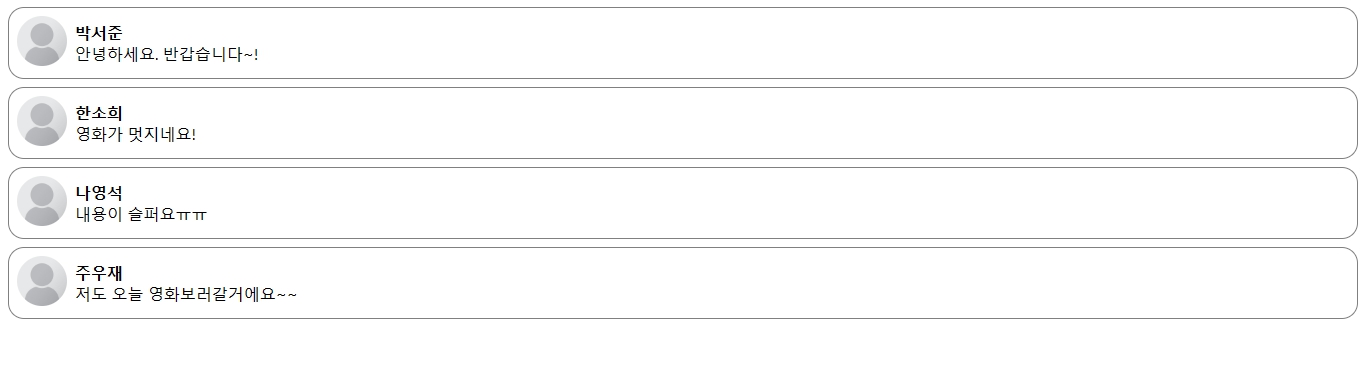
브라우저를 확인하면 댓글 객체의 수만큼 코멘트 컴포넌트가 렌더링 되어 나타난다!