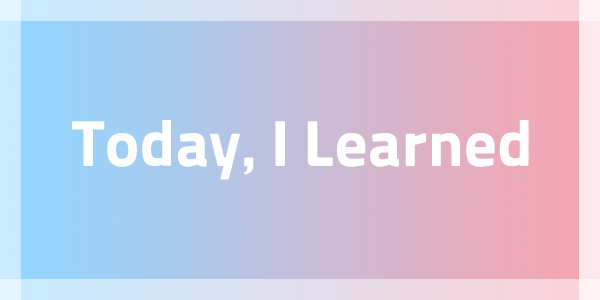
이번 프로젝트를 진행하면서 알게 된 것들을 작성합니다.
useEffect(() => {
fetch('/Data/headerData.json')
.then(res => res.json())
.then(res => setHeaderData(res));
fetch('/Data/listRelatedData.json')
.then(res => res.json())
.then(res => setRelaredListUserData(res));
fetch('/Data/WrapAuthor.json')
.then(res => res.json())
.then(res => setAuthorData(res));
fetch('/Data/FooterBar.json')
.then(res => res.json())
.then(res => setFooterData(res));
}, []);- fetch 파일은 하나의 useEffect에 적어도 됩니다. ,[ ]가 없으면 무한랜더링이 일어납니다.
반드시 작성해야합니다.
return (
<div className="detailPage">
<Header pageHeaderData={headerData} />
<div className="wrapBodyFrame">
<BodyFrame
setIsCommentOpen={setIsCommentOpen}
isCommentOpen={isCommentOpen}
inputComment={inputComment}
contentBodyData={contentBodyData}
/>
{isCommentOpen && (
<CommentArea
addComment={addComment}
deleteComment={deleteComment}
inputComment={inputComment}
onChange={onChange}
value={commentValue}
/>
)}
<WrapAuthor authorData={authorData} />
<section className="wrapArticle">
<ListRelatedArticle relatedData={relaredListUserData} />
</section>
<div className="wrapFooterBanner">
<img
src="/images/DetailPage/footerImage.png"
className="footerImage"
alt="하단 배너"
/>
</div>
</div>
<FooterBar
footerBar={footerBarData}
onChangePostContent={onChangePostContent}
/>
</div>
);- 모든 함수는 return 안에 존재해야합니다.
Component의 이름을 작성하고 useState를 작성해야합니다.
const [relaredListUserData, setRelaredListUserData] = useState([]);
const [isCommentOpen, setIsCommentOpen] = useState(false);
const [inputComment, setInputComment] = useState([]);
const [commentValue, setCommentValue] = useState('');
const [headerData, setHeaderData] = useState([]);
const [authorData, setAuthorData] = useState([]);
const [footerBarData, setFooterData] = useState([]);
const [contentBodyData, setContentData] = useState([]);- useState뒤에 있는 게 초기값입니다. 맨 앞에 있는 값이 input 값입니다. 뒤에 값은 변경되는 값입니다.
리팩토링 사항
- fetch 포트 주소 쓸 필요없음 (어차피 백엔드에서 주기때문에), method= get 은 기본 함수이기때문에
생략할 수 있습니다. - 스프레드 연산자는 뭔가를 복사하는 느낌이 됩니다. 그래서 잘 써야합니다.
state는 직접적으로 값을 바꾸면 안됩니다. 바뀐건지 안바뀐건지 모르기 때문에 원본은 건들이면 안됩니다.
카피본을 바꿔야합니다. - 성격이 다른 state는 분리해주어야합니다.
- pw라고 쓰지말고 password라고 풀어쓰는 것이 좋습니다.
- state를 줄이는 게 좋음. 최소화 해야합니다.
- 이름은 변수명만 읽어도 어떤 역할을 하는지 알 수 있도록 적어주는 게 좋습니다.
- src 파일 안에다가 config.js라는 파일을 만들고 거기다가 별도로 관리해주는 것이 좋습니다.
const BASE_URL = ‘http://10.58.0.32:8000';
유지보수를 위해서 URL 모듈을 따로 만들어주는 것이 좋다. - {
login ? ${}} 백틱 활용하자 - 하나의 컴포넌트는 하나의 UI만 보여주도록 scss 파일도 같이 분리해주는 게 좋습니다.
- Index.js에서 reset하고 common 불러옵시다.
Font 같은 것도 전부다 common에 위치 시켜주면 좋음 - Block 속성은 원래 width가 100%기 때문에 줄필요가 없음. 줘야할 경우가 있긴 하는데
부모가 flex 일때는 inline-block으로 되는데 클래스로 100% 주고 싶으면 그때는 줄 수 있음 - id는 사용 안하는 게 좋음. 전체 프로젝트에서 고유해야함.
- useRef 라는 것은 두가지 용도가 있음. 첫번째는 document.쿼리셀렉터 처럼 HTML로 가져올 때.
내가 가져오고 싶은 HTML 에 ref = { } 이렇게 쓰임.
두번째 어떤 컨테이너처럼 사용할 수가 있다. - 함수안에 쓰이는 변수는 함수안에서만 쓰이지 밖에서는 사라진다. 안사라지게끔 하는 useRef
- 클로저 라는 기술이 있음. 함수에 실행이 끝났을 때 함수 안에 변수를 계속 기억되도록
- alt 넣어주기
- 엔터 잘해야함
- 코드를 위치시킬 때 여러가지 방법이 있는데. 같은 관심사끼리 묶어두면 좋다. 아니면 hook들을 한 곳에 위치 시켜주거나. 위코드에서는 hook 끼리 묶어둡니다.
- 리액트 공식문서 form 제어 컴포넌트 / 비 제어 컴포넌트 라는 부분 한번 읽어보기
- scss에서 &연산자 잘 해주어야합니다.
- 네스팅을 하면 미디어 쿼리를 딱히 맨 아래에 쓸 필요 없다. 적용이 되는 최상위 태그 안에 넣으면 됩니다.
- 스트링값을 state에 넣는 것은 안하는 게 좋음 오타가 나기 쉬우니까 상수에 집어넣어서 자동완성 기능을 쓰자.
- 파스칼케이스는 컴포넌트 이름 정할때만
- 마진 속성 한줄로 변경하기
- 화살표 함수 많이 활용하기
- 화살표 함수에서 중괄호를 쓰고 안쓰고에 차이는 바로 써주면 return이 필요없는 함수가 됨
여러줄에 코드가 나올 때는 중괄호를 씀. Return을 안써주면 undefined 가 됨 - 콘솔로그 PR 올리기 전에 지워줘야합니다.
- !!를 써서 불리언 값으로 만들어주기
- 리액트에서는 a태그 많이 안쓰는게 좋음 왜냐하면 리액트는 싱글페이지니까 아예 다른페이지로 갈 때
