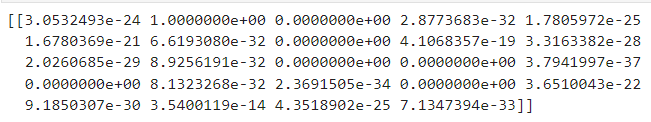NVIDIA 04-2: ASL Prediction
- NVIDIA의 Fundatmentals of Deep Learning:04-2 ASL Prediction 리뷰를 위한 글이다.
- 저장했던 well-trained model을 불러와서 새로운 이미지에 대해서 prediction을 수행시켜보자.
Objectives
- save된 trained model 불러오기
- 다른 format의 이미지를 trained model에 맞게 reformat하기
- 새로운 이미지에 대해 inference해보기
Loading the Model
- 이전 04 Data Augmentation에서 'asl_model'이라는 폴더에 training한 모델을 저장했었다
- 그 모델을 다시 불러와서 활용해보자
from tensorflow import keras
model = keras.models.load_model('asl_model')- model summary를 확인하고 싶다면
model.summary()Preparing the images
새로운 이미지를 가지고 prediction을 해보자.
- 위 과정은 Inference라고 불린다.
- 새로운 이미지는 data/asl_images 폴더에 있다
폴더를 확인해보면, 새로운 이미지가 기존 grayscale 28*28보다 더 높은 해상도에 컬러 이미지임을 알 수 있다.
- model을 가지고 prediction을 할때, 항상 input의 shape이 model이 training될때 사용됐던 data의 shape과 일치해야한다!
- 우리는 모델 training 단계에서 shape이 (27455, 28, 28, 1)인 이미지를 사용했다.
- 이는 27455개의 28*28짜리 grayscale(color channel이 1개)이미지 data를 의미한다.
Showing the Images
import matplotlib.pyplot as plt
import matplotlib.image as mpimg
def show_image(image_path):
image=mpimg.imread(image_path)
plt.imshow(image, cmap='gray')
show_image('data/asl_images/b.png')Image Scaling
- 28*28의 grayscale이미지를 보내야한다.
- python으로 image edit을 할 수도 있지만, 우리는 Keras에 내장된 메소드를 사용해보자.
from tensorflow.keras.preprocessing import image as image_utils
def load_and_scale_image(image_path):
image= image_utils.load_img(image_path, color_mode="grayscale", target_size=(28,28))
return imageimage = load_and_scale_image('data/asl_images/b.png')
plt.imshow(image, cmap='gray')Preparing the image for Prediction
- image를 numpy array로 바꿔야 연산을 편리하게 적용할 수 있으므로 kears의 method를 사용하여 변환한다.
image = image_utils.img_to_array(image)- 우리가 원하는 형태는 (num_image, 28, 28, 1)
image = image.reshape(1, 28, 28, 1) # 이미지 1개 28*28 grayscale- data normalization : 0~1사이 값 갖도록
image = image / 255Making Predictions
prediction = model.predict(image)
print(prediction)해석
- prediction의 결과는 길이 24짜리 array이다.
- array의 element 값은 해당 알파벳일 확률(0~1사이)을 나타낸다.
- 따라서 이중 가장 높은 값을 갖는 것이 해당 이미지를 prediction하는 정답인 것이다
import numpy as np
np.argmax(prediction)- print한 결과 1이 나온다.
- 이 값은 array에서 index 1번 element(0~23까지의 index)가 가장 높다는 것을 의미한다
우리의 알파벳 data는 j와 z를 제외하고 있다(Moving gesture를 포함하기 때문)
- 따라서 j와 z를 제외한 알파벳으로 결과를 mapping해보자
alphabet = "abcdefghiklmnopqrstuvwxy"
alphabet[np.argmax(prediction)]- 결과는 'b'이다.
Pull it together
- 위에서 작성했던 코드들을 function하나로 묶어보자
- image file path만 주면 prediction을 바로 하는 function을 만들자.
import matplotlib.image as mpimg
import matplotlib.pyplot as plt
from tensorflow.keras.preprocessing import image as image_utils
from tensorflow import keras
import numpy as np
def predict_letter(file_path):
model = keras.models.load_model('asl_model')
image = mpimg.imread(file_path)
plt.imshow(image, cmap='gray')
#Load and scale image
image = image_utils.load_img(file_path, color_mode="grayscale", target_size=(28,28))
#convert to array
image=image_utils.img_to_array(image)
#reshape imge
image = image.reshape(1, 28, 28, 1)
#normalize
image = image/255
#prediction
prediction = model.predict(image)
#convert prediction to letter
alphabet = "abcdefghiklmnopqrstuvwxy"
predicted_letter = alphabet[np.argmax(prediction)]
return predicted_letter위에서 만든 함수들을 그대로 쓴다면
def predict_letter(file_path):
show_image(file_path)
image = load_and_scale_image(file_path)
image = image_utils.img_to_array(image)
image = image.reshape(1, 28, 28, 1)
image = image/255
prediction = model.predict(image)
predicted_letter = alphabet[np.argmax(prediction)]
return predicted_letterPrediction
predict_letter("data/asl_images/b.png")predict_letter("data/asl_images/a.png")GPU Memory clear
import IPython
app = IPython.Application.instance()
app.kernel.do_shutdown(True)Next
- robust한 dataset이 없을 때의 deep learning
- pre-trained된 model을 가지고 더 빠르게 작업하는 방법을 살펴볼 것임