Overview
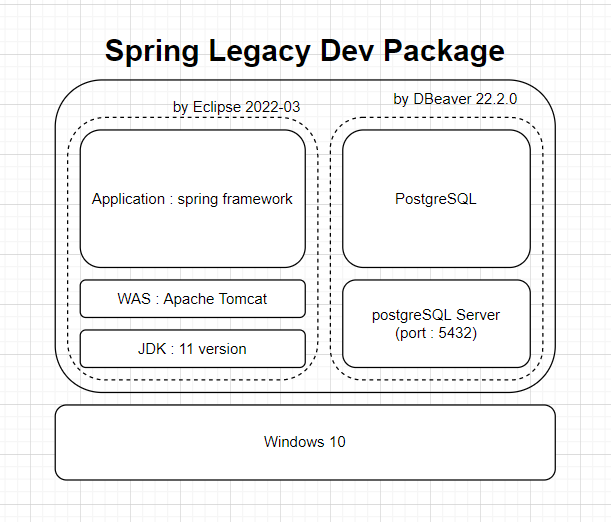
Application Server
-
IDE : eclipse
1.1 version : 2022-03
1.2 plugins
1.2.1 Spring Tools 3 (Standalone Edition) 3.9.14 RELEASE
1.2.2 Spring Tools 3 Add-On for Spring Tools 4 3.9.22.RELEASE
1.3 Project
1.3.1 Spring Legacy Project and SpringMVC Template
* eclipse 2022-03 ; Spring Tool 3와 호환되는 마지막 버전(22년 9월 기준) -
Framework : springframework
2.1 version : 4.3.18.RELEASE
2.2 Build Tool : Maven
-
Web Application Server(WAS) : tomcat
3.1 version : 9.0.65 -
Develoment kit : JDK
4.1 version : openJDK 11
* local
Database Server
-
Database : PostgreSQL
1.1 version : 12.12, compiled by Visual C++ build 1914, 64-bit -
client tool : dbeaver 22.2.0 , pgadmin4
-
persistence framework : mybatis 3.5.6
* local
OS
- version : Windows 10 desktop
Package Structure
C:
├── sample-package
│-----├── eclipse-2022-03
│-----└── package-worksapce
│------------└── LegacyMVC
│------------└── Servers
* package-workspace 하위 Servers는 eclipse에서 tomcat 등록하면 생김
(나의 현재 tomcat 위치)
C:
├ Softwares
│---ㄴ apache-tomcat-9.0.65
* User 폴더 하위 배치는 피했지만, 앞으론 Softwares 보다 세분화할 필요를 느낌.
Explanation
위 설명 속에서 WAS, JDK, DB 다른 구성요소들이 sample-package가 '전제 한대로 또는 기본값대로' 설정이 되야 세팅된 IDE와 lombock 등 세부 설정값들을 통째로 사용가능하다.
물론, free sample 로서 자잘한 warning이나 내가 인지하지 못한 전제의 개입으로 작동안할 수도 있다.
Download
the additional
상단 내역은 ,필요 시 회원가입을 하여, 각자 다운받아야한다.
