1. Grid
grid-track: 행 또는 열
grid-cell: 한 칸
grid-line: 셀 구분 선 (1번 부터 시작! 0부터 시작 아님)
grid 영역 지정할 수 있는 속성들
.container {
display: grid;
/* grid-template-columns: 200px 500px 200px; */
/* fr: fraction, 공간 내 비율 */
grid-template-columns: 1fr 2.5fr 1fr;
/* grid-template-columns: 25% 50% 25%; */
/* grid-template-columns: repeat(3, 1fr); */
grid-template-rows: 200px 500px 200px;
/* track 간격*/
gap: 20px;
row-gap: 20px;
column-gap: 20px;
}1-1. grid-template-areas 로 구현해보자!
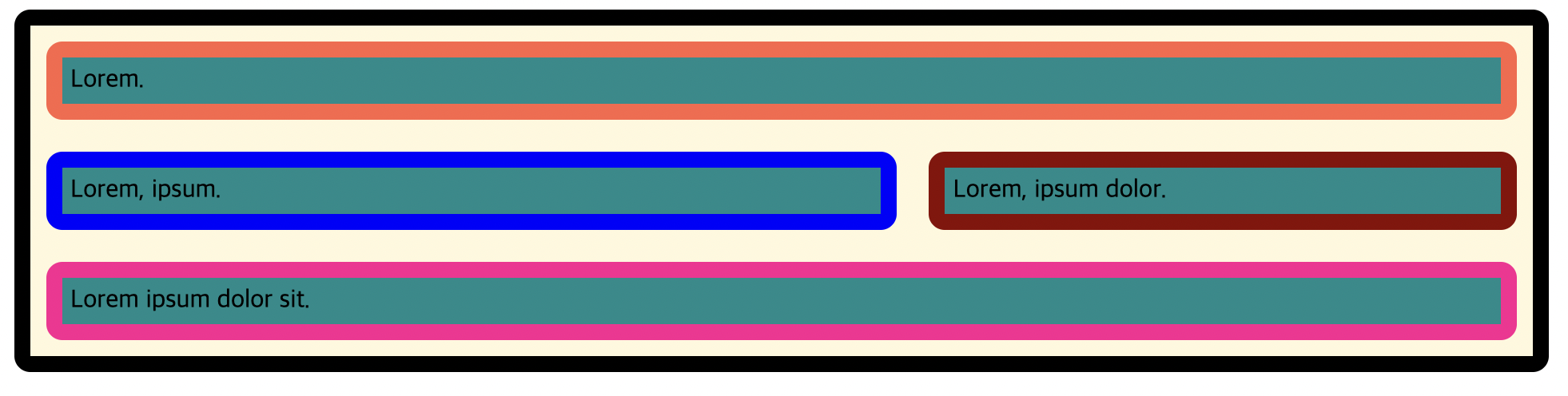
<title>grid-1</title>
<style>
* {
box-sizing: border-box;
}
.container-color {
background-color: cornsilk;
border: solid 3px black;
border-radius: 10px;
margin: 5px;
padding: 5px;
}
.item-color {
background-color: darkcyan;
border: solid 3px black;
border-radius: 10px;
margin: 5px;
padding: 5px;
}
.container {
border: 10px solid black;
display: grid;
gap: 10px;
grid-template-areas: 'header header header '
'section section aside'
'footer footer footer';
}1-2. 똑같은 grid를
grid-row: 2/4;
grid-column: 2/4;
로 구현하려면 코드는 어떻게 될까?
<style>
* {
box-sizing: border-box;
grid-template-columns: repeat(3, 1fr);
grid-template-rows: repeat(3, 1fr);
}
.header {
border: 10px solid tomato;
grid-row: 1 / 2;
grid-column: 1 / 4;
}
.section {
border: 10px solid blue;
grid-row: 2/3;
grid-column: 1/3;
}
.aside {
border: 10px solid darkred;
grid-row: 2/3;
grid-column: 3/4;
}
.footer {
border: 10px solid deeppink;
grid-row: 3/4;
grid-column: 1/4;
}
</style>2-3. 번외
CodePen의 card를 clone coding 해보자!
⬇️ 완성본 ⬇️
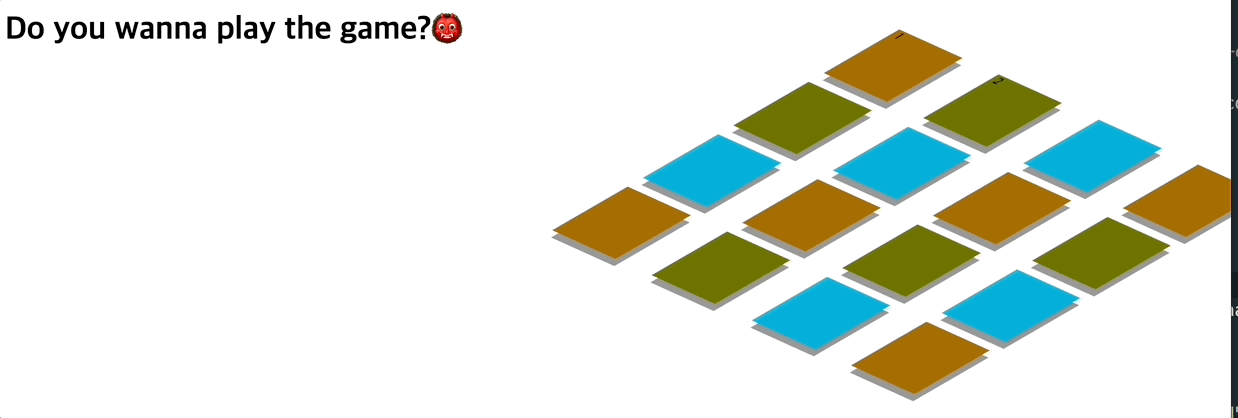
https://uni-meang.github.io/CodePenCloneCoding/
z-index:-1; 이지만 hover 할 때 위로 빼꼼 올라와버리는 문제가 발생!
(⭐️ transform 되면 z-index가 무시된다!)
 ↗️ 요렇게
↗️ 요렇게
→ Solution
: 가상요소에 hover를 줄때, 반대로 밑으로 민다!
transform 쓰지 않고
after는 밑으로 밀고 hover된 item은 위로 올려준다!
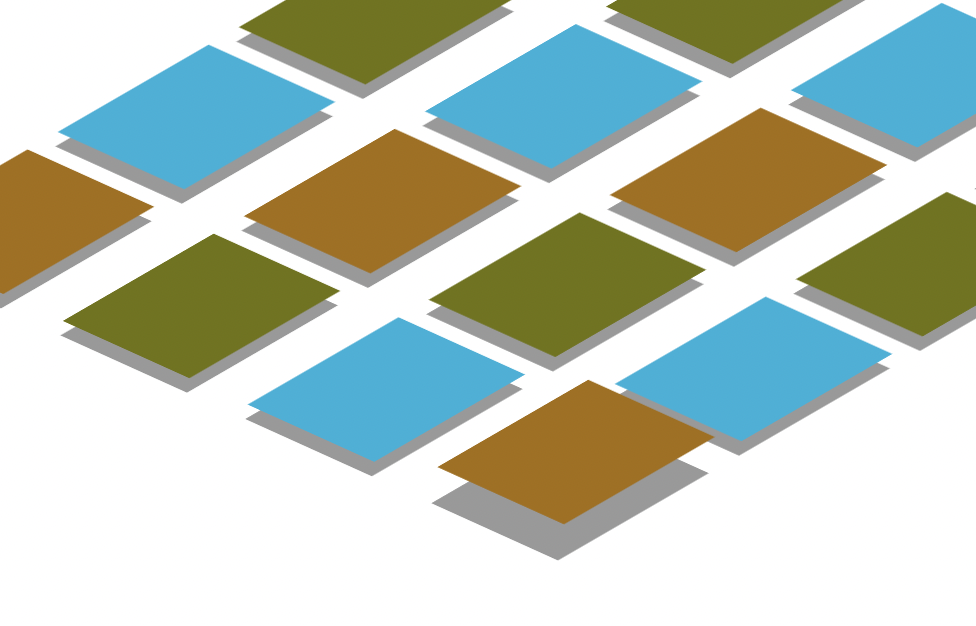 해결!
해결!
<번외>
_⭐️ 가상요소는 elements의 위에 있다!**_
가려지는 이유를 아래 사진을 보면 알 수 있지.

2. modal 창 code review
지난번 로그인 창 code review가 진행되었다!
1) 1page 에 h1 tag는 1개만!!
2) 숨김태그는 div 보다는 span, strong, em으로
3) figma svg로 export해야 깨지지 않아
4) input tag는 꾸미기가 어려우니 label 추가해서 label 로 꾸미기
5) 가상요소 before, after를 넣을 경우에는 heading tag 를 넣어서 구분해줘야 한다. (가상요소는 screen reader가 읽지 않기때문! )
6) float 써서 정렬해도 된다! flex에 목숨걸지 말잫ㅎㅎㅎ
7) fieldset 은 from안에 넣어주기
8) blind 라는 이름 보다는 txt-hide 로 하는게 더 좋지 않을까?
9) img reset은 display:block; 아닌 vertical-align: top; 으루
