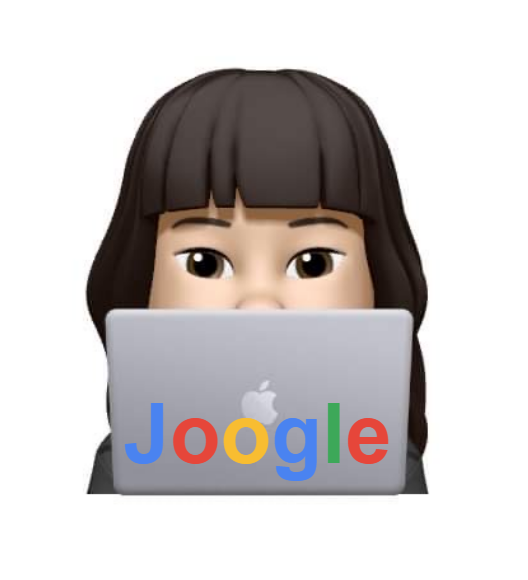✅dictionary
1️⃣dictionary
- 딕셔너리 타입은 immutable한 key와 mutable한 value로 맵핑되어 있는 순서가 없는 집합
- key 값으로 immutable한 값
(e.g. int, tuple, float, bool) 사용이 가능하지만 mutable한 값 (e.g. set, list, dict) 은 사용이 불가능
a={(1,5) : 5, (3,3): 3} # key로 tuple 사용 가능
a={{1,5} : 5, {3,3}: 3} # key로 set 사용 불가능
- 값은 중복될 수 있지만, 키가 중복되면 마지막 값으로 덮어씌워짐
- 순서가 없기 때문에 인덱스로 접근이 불가능하고, 키로 접근할 수 있음
2️⃣dictionary 복사
dictionary 자료 구조는 immutable하기 때문에 얕은 복사와 깊은 복사를 구분해야 함
얕은 복사 (shallow copy) : .copy() , b=dict(a)
- 변수를 복사했지만 참조한 곳은 동일하기 때문에 같은 변수를 가리키고 있는 것
- 즉, 값을 변경하면 다른 변수에도 영향을 끼침
>>> a= {'kim' : [1,2,3], 'hong' : [4,5,6]}
>>> b=a.copy()
>>> b['kim'].append(4)
>>> b
{'kim' : [1,2,3,4], 'hong' : [4,5,6]}
>>>a
{'kim' : [1,2,3,4], 'hong' : [4,5,6]}
깊은 복사 (deep copy) : b=copy.deepcopy(a)
- 내부에 있는 객체를 모두 새롭게 만들어주는 작업
import copy
>>> a= {'kim' : [1,2,3], 'hong' : [4,5,6]}
>>> b=copy.deepcopy(a)
>>> b['kim'].append(4)
>>> b
{'kim' : [1,2,3,4], 'hong' : [4,5,6]}
>>> a
a= {'kim' : [1,2,3], 'hong' : [4,5,6]}
3️⃣dictionary for문
key값 출력
a= {'kim' : [1,2,3], 'hong' : [4,5,6]}
for key in a :
print(key)
value 값 출력: .value()
for value in a.value() :
print(value)
key, value 값 한꺼번에 출력: .items()
for key, value in a.items() :
print(key, value)
✅JSON
import json하여 사용하며, json은 string 형태로 변환되기 때문에 dictionary를 통해 key를 통한 데이터 접근이 불가능
1️⃣JSON to Dictionary - json.loads()
#JSON 파일을 읽고 문자열을 딕셔너리로 변환
def create_dict(filename):
with open(filename) as file:
json_str= file.read()
return json.loads(json_str)
2️⃣Dictionary to JSON - json.dumps()
#JSON 파일을 읽고 딕셔너리를 JSON 형태의 문자열로 변환
def create_json(dictionary, filename):
with open(filename, 'w') as file:
json_str=json.dumps(dictionary)
file.write(json_str)
Reference