teleport
vue에서 modal창을 이용하기 위해 teleport 기능을 사용하였다.
vue component는 기본적으로 App.vue 안에서 별도의 div태그로 생성된다.
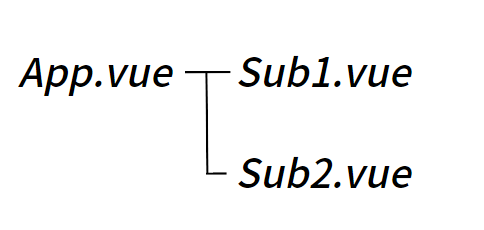
그림에서 보이는 Sub1.vue는 별도의 div로 쌓여 App.vue 위에 생성되는 느낌이다.
App.vue 에 요소를 띄우고 싶을때?
이때 Sub1.vue가 App.vue에 있는 요소에 접근하여 태그를 생성하려고 할때, teleport 기능을 사용할 수 있다.
말 그대로 Sub1.vue에서 Sub2.vue로 텔레포트 하는 꼴로 동작하게 된다.
코드
간단히 모달창을 띄우기 위한 코드이다.
Teleport.vue
<template>
<button @click="openModal">모달창 ON</button>
<teleport to="#modal">
<div class="black-bg" v-if="(isModal==true)">
<div class="withe-bg">
나는 모달창
</div>
</div>
</teleport>
</template>export default {
components: {},
data() {
return {
isModal : false, // 모달창의 상태 state
}
},
methods: {
openModal(){
this.isModal = true
}
}
}<style>
div{
box-sizing: border-box;
}
.black-bg{
width: 100vw; height: 100vh;
background-color: rgba(0,0,0,0.5);
padding: 20px;
}
.withe-bg{
width: 90%; height: 90%;
background: white;
border-radius: 8px;
padding: 20px;
}
<style>App.vue
<template>
<div id="modal"></div>
</template>Teleport.vue 코드를 보면 <teleport to="#modal"> 이라는 코드를 확인 할 수있다.
그 코드로 하여금 <teleport>내부 코드는 App.vue의 modal이라는 id를 가진 태그로 이동한다.
그 외, Teleport.vue 코드에서는 특정 값에 따라 모달창을 보이게/보이지 않게 하기위한 값을 통해 모달창을 제어하였다.

