현재 Node.js에서 주로 사용되는 ORM은 Sequelize, TypeORM, Prisma가 있으며, 주간 npm다운로드 수는 위에 나열한 순서 대로 다운로드 수가 많다.
오늘은 Typescript에 최적화된 Prisma와 TypeORM의 차이점을 알아보고자 한다.
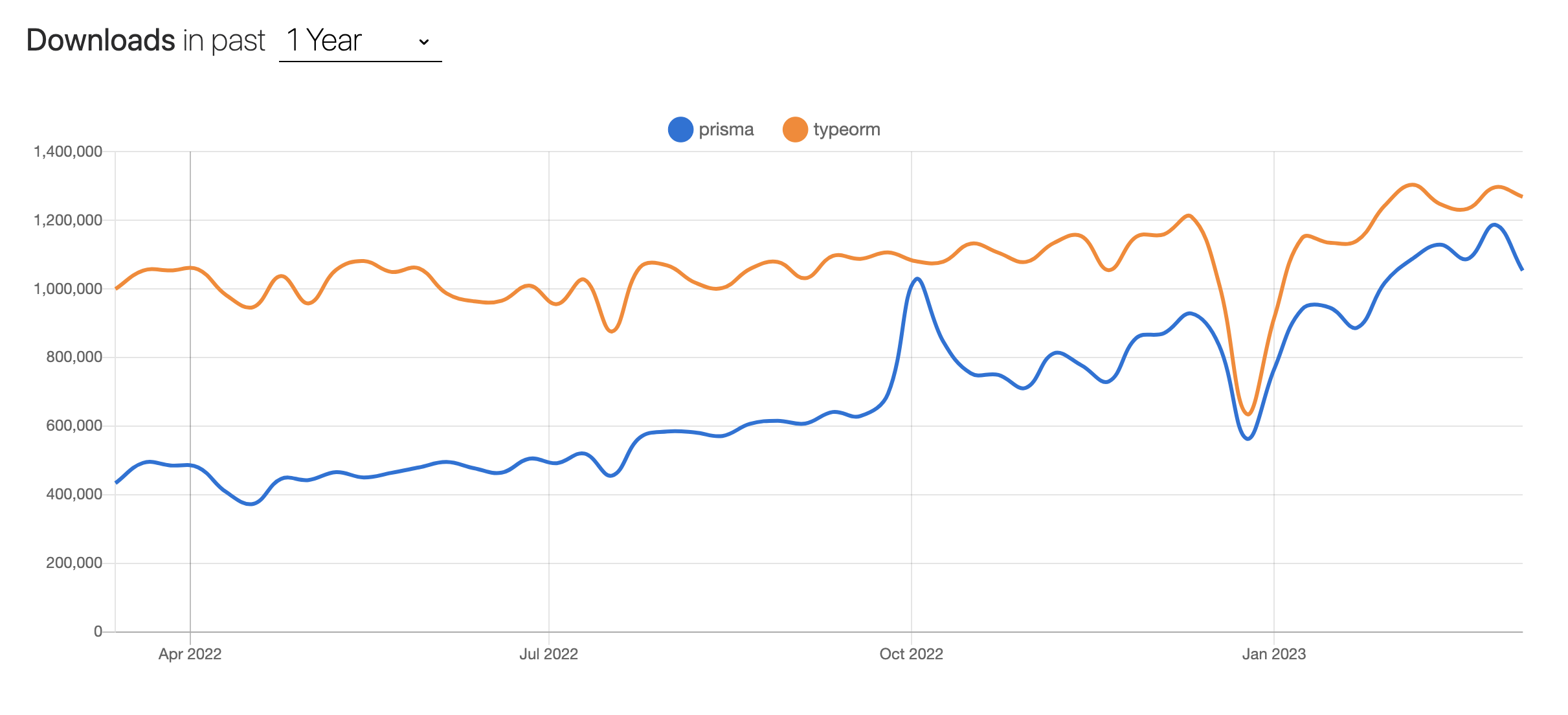
인기만점 Prisma
Prisma는 1년전만해도 npm다운로드 수가 TypeORM의 절반에 미치지 못했지만, Prisma의 지속적인 인기의 증가로 2023년 현재 TypeORM과 Prisma의 다운로드 수는 10%정도 차이가 날 정도로 격차가 줄어 들었다.
Prisma와 TypeORM은 같은 ORM이지만 추상화 수준이 다르게 작동 한다. TypeORM은 보다 SQL에 가깝게 설계되어 있고, Prisma는 개발자의 작업을 염두해 더 높은 추상화 수준을 제공 한다.
그렇다고 Prisma로 raw query를 날리지 못한다는 것은 아니다. 필요에 따라 raw query또한 날릴수 있다.
anyORM??
TypeORM의 대표적인 별명중 하나는 anyORM이다.
이름이 TypeORM인데 왜 별명은 anyORM일까? 이는 타입체크를 제대로 해주지 않아, 컴파일 환경에서 에러를 검출하지 못하고, 런타임 환경에서 에러가 발생하게 되는 경우가 생기기 때문 이다.
TypeORM은 Entity를 만들어 DB의 각 테이블을 객체로 추상화해 사용한다. Entity라는 클래스가 있는데 왜 타입체크를 해주지 못한다는 것일까? Prisma와 TypeORM을 비교해보면서 알아보자
Prisma와 TypeORM의 차이점
DB 테이블
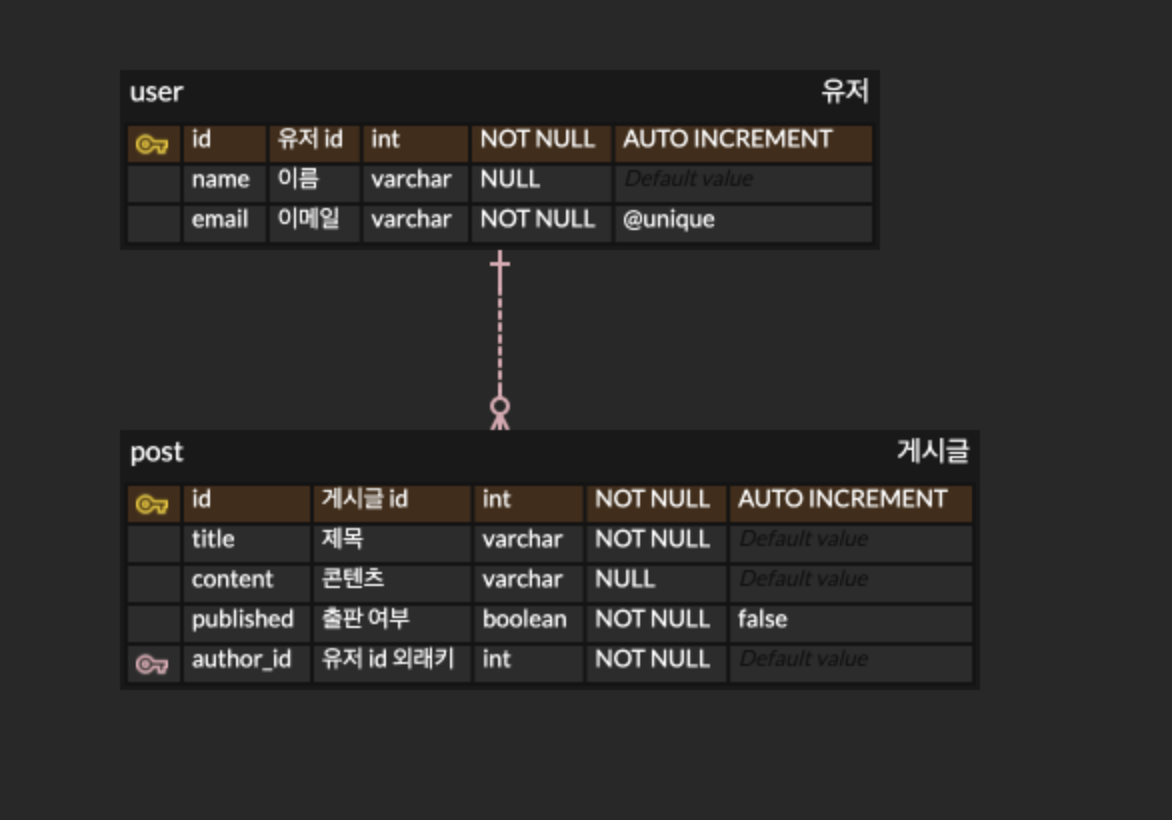
TypeORM Entity
// entity.ts
@Entity()
export class User {
@PrimaryGeneratedColumn()
id: number
@Column({ nullable: true })
name: string
@Column({ unique: true })
email: string
@OneToMany((type) => Post, (post) => post.author)
posts: Post[]
}
@Entity()
export class Post {
@PrimaryGeneratedColumn()
id: number
@Column()
title: string
@Column({ nullable: true })
content: string
@Column({ default: false })
published: boolean
@Column()
authorId: number
@ManyToOne((type) => User, (user) => user.posts)
author: User
}Prisma Schema
// schema.prisma
model User {
id Int @id @default(autoincrement())
name String?
email String @unique
posts Post[]
}
model Post {
id Int @id @default(autoincrement())
title String
content String?
published Boolean @default(false)
authorId Int
author User @relation(fields: [authorId], references: [id])
}TypeORM과 Prisma는 둘다 유사한 방식으로 Database Schema를 작성한다. 차이점이 있다면 TypeORM은 ts확장자를 사용하고 Prisma는 prisma 확장자를 사용해 Schema를 작성한다.
타입체크
TypeORM
const postRepository = getManager().getRepository(Post)
const publishedPost: Post = await postRepository.findOne({
where: { published: true },
select: ['id', 'title'],
})
if (publishedPost.content.length > 0){
console.log(publishedPost.content)
}위 코드는 컴파일에서 부터 서버가 실행 되기 까지 에러가 발생하지 않지만 if조건문을 실행하는 순간 런타임 에러가 발생하게 된다.
select 조건에서 id와 title만 가져와 publishedPost객체에는 content 키값이 존재하지 않는다. 이 때문에 content를 읽지 못해 에러가 발생한다.
TypeORM은 우리가 특정 Column값을 조회하고자 해도 컴파일 단계에서는 완성된 객체로 인식해 위와 같은 오류를 잡아내지 못한다. 이는 런타임 환경에서 에러가 발생할 수 있다는 아주 큰 문제를 가지고 있다.
TypeError: Cannot read property 'length' of undefinedPrisma
const publishedPost = await prisma.post.findFirst({
where: { published: true },
select: {
id: true,
title: true,
},
})
if (publishedPost.content.length > 0) {
console.log(publishedPost.content)
}TypeORM과 달리 Prisma는 타입의 안전을 보장한다. 특정 Column만 조회할 경우 해당 변수는 조회한 Column들로만 구성된 객체가 된다.
publishedPost변수는 id와 title 두개의 키값을 가지는 객체인 것이다.
위코드를 컴파일 할 경우 content를 찾을수 없다는 에러가 발생해 컴파일이 진행되지 않아 런타임 에러의 가능성을 배제해준다.
[ERROR] 14:03:39 ⨯ Unable to compile TypeScript:
src/index.ts:36:12 - error TS2339: Property 'content' does not exist on type '{ id: number; title: string; }'.연관 테이블(Relation table)
TypeORM
const postRepository = getManager().getRepository(Post)
const publishedPosts: Post[] = await postRepository.find({
where: { published: true },
relations: ['author'],
})TypeORM은 연관 테이블을 정의 할때, 특정 Column을 가져올 때 문자로 정의를 한다. 문자열로 정의 하기 때문에 자동완성 기능의 도움을 받지 못하고, 연관 테이블을 잘못 입력해도 컴파일 과정에서 에러가 발생하지 않는다.
const publishedPosts: Post[] = await postRepository.find({
where: { published: true },
// author을 authors로 잘못입력
relations: ['authors'],
})위 코드는 컴파일 에러가 나지 않고 서버 실행시 까지 에러가 나지 않는다.
해당 함수를 실행하는 순간 연관 테이블을 찾지 못한다는 런타임 에러가 발생하게 된다.
UnhandledPromiseRejectionWarning: Error: Relation "authors" was not found; please check if it is correct and really exists in your entity.Prisma
const publishedPosts = await prisma.post.findMany({
where: { published: true },
include: { author: true },
})Prisma는 연관 테이블을 정의하거나, 특정 Column을 가져올 때 키값으로 정의 한다. 덕분에 자동완성 기능의 도움을 받을수 있고, 오타가 날 경우 바로 에러를 확인할 수 있어, 런타임 에러가 발생하지 않는다.
마치며
TypeORM을 쓰면서 사람들이 왜 anyORM이라고 하는지 처음엔 이해하지 못했다.
하지만 Prisma와 비교하며 알아본 결과 TypeORM에서 뜨는 오류가 당연히 뜨는 오류라고 생각했던 것이 당연한것이 아니였다...
타입체크를 통해 런타임 에러를 최소화 하기 위해 Typescript를 사용한 것인데, 오타하나로 런타임 과정에서 에러가 발생해 버리니 Typescript를 사용한게 말짱 도루묵인 느낌이었다.
Prisma는 기존에 node에서 존재하는 ORM과는 다른 느낌이 었다. 좀 더 개발자 친화적이고, 휴먼에러의 발생확률을 줄여줘 왜 인기가 점점 많아지는지 알게된 시간이었다.
오늘은 간략하게 TypeORM과 Prisma의 차이점을 알아 봤는데, 에러에 관련된 내용 위주로 알아 봤다. 다음엔 Prisma에 대해 좀더 자세히 알아보고자 한다.


궁금한것이 있는데요, 위 코드중에,
const publishedPost: Pick<Post, 'id' | 'title'> 이렇게 타입 설정하면,
if (publishedPost.content. 치는순간 에러떠서 런타임까지 못가지 않나요?