Serial Communication using Python Linux through BLE with Arduino HC-06
Bluetooth connection
Bluetooth settings
Turn on PC and Bluetooth module.
Update HC-06 BLE name and pin numbers(Search about HC-06 command)
Connect to the bluetooth with Linux settings.
If you want to do this part on Python, search about pybluez module.
Get bluetooth address
Get address of the module from settings.
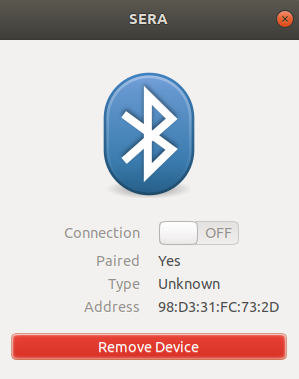
Or you can find address with pybluez module.
This is source code to get bluetooth address.
import bluetooth
print("Performing BLE inquiry...")
nearby_devices = bluetooth.discover_devices(duration=8, lookup_names=True,
flush_cache=True, lookup_class=False)
for addr, name in nearby_devices:
print(addr, name)This code referred to pybluez official example
rfcomm bind
Bind BLE with desktop with rfcomm command.
rfcomm bind 0 98:D3:31:FC:73:2D0 is the port number.
98:D3:31:FC:73:2D is the address of my bluetooth module.
Check binding
Check weather the file /dev/rfcomm0 exist.
If your port number is N, the file name will be /dev/rfcommN
ls /devFrom now on, you can use /dev/rfcomm0 file like serial IO files /dev/ttyS.
Serial communication
import serial
DEVICE = '/dev/rfcomm0'
BAUD_RATE = 9600
# Connect to the device
s = serial.Serial(DEVICE, BAUD_RATE)
print('Connect to', DEVICE)
# Send data
s.write(b'hello\n')
# Receive data
data = s.read(3)
print(data)