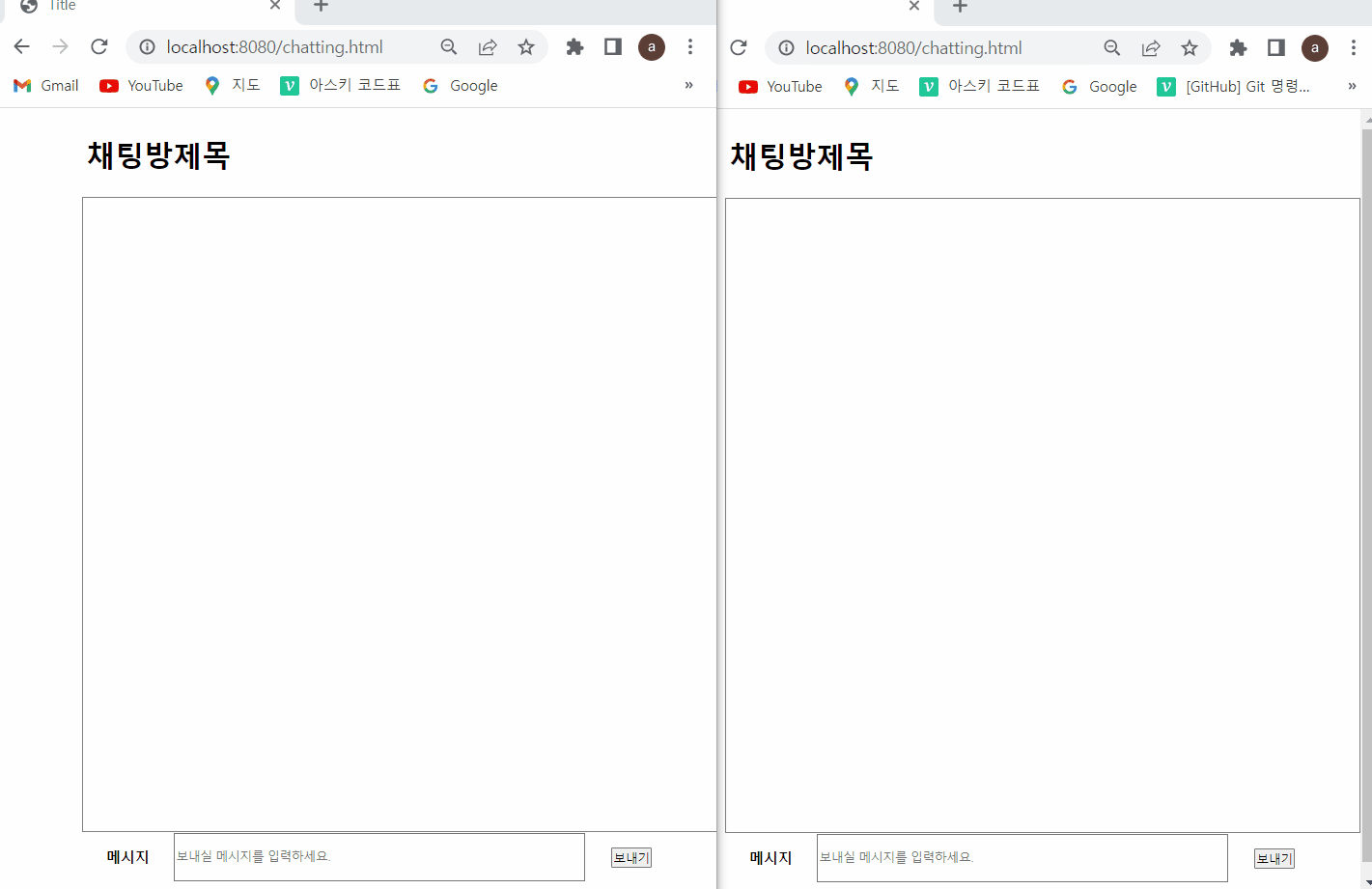Spring Boot 채팅 구현(SockJS,Stomp) 1. 기본 동작 구현
STOMP와 SockJS를 이용해
실제로 동작하는 간단한 채팅을 구현해보자
StompConfig.java
import org.springframework.context.annotation.Configuration;
import org.springframework.messaging.simp.config.MessageBrokerRegistry;
import org.springframework.web.socket.config.annotation.EnableWebSocketMessageBroker;
import org.springframework.web.socket.config.annotation.StompEndpointRegistry;
import org.springframework.web.socket.config.annotation.WebSocketMessageBrokerConfigurer;
@Configuration
@EnableWebSocketMessageBroker
public class StompConfig implements WebSocketMessageBrokerConfigurer {
@Override
public void registerStompEndpoints(StompEndpointRegistry registry) {
registry.addEndpoint("/chatting")
.setAllowedOriginPatterns("*")
.withSockJS();
}
@Override
public void configureMessageBroker(MessageBrokerRegistry registry) {
registry.enableSimpleBroker("/topic","/queue");
registry.setApplicationDestinationPrefixes("/app");
}
}
WebSocketMessageBrokerConfigurer를 구현한 클래스입니다.
메소드를 오버라이드 하여 메시지 브로커에 대한 다양한 설정을 할 수 있습니다.
registerStompEndpoints()
addEndpoint()
-> 웹소켓 엔드포인트를 지정합니다. 추후 클라이언트에서
해당 경로로 서버와 handshake 하게 됩니다.
setAllowedOriginPatterns()
-> 허용할 origin 패턴을 지정합니다. (CORS 설정)
withSockJS()
-> SockJS를 사용하여 브라우저에서 websocket을 지원하지 않을 경우 대체 옵션을 지원 합니다.
configureMessageBroker()
enableSimpleBroker
-> 메시지 브로커를 활성화하고 subscribe 메시지 접두사를 설정합니다.
setApplicationDestinationPrefixes
-> 클라이언트에서 발송한 메시지중 Destination이 해당 경로(/app)로 시작하는 메시지를 메시지 브로커에서 처리하게합니다. ( 자세한 설명 )
StompController.java
package com.velog.controller;
import lombok.RequiredArgsConstructor;
import org.springframework.messaging.handler.annotation.MessageMapping;
import org.springframework.messaging.handler.annotation.Payload;
import org.springframework.messaging.simp.SimpMessagingTemplate;
import org.springframework.stereotype.Controller;
import java.util.Map;
@Controller
@RequiredArgsConstructor
public class StompController {
private final SimpMessagingTemplate simpMessagingTemplate;
@MessageMapping("/chat/send")
public void sendMsg(@Payload Map<String,Object> data){
simpMessagingTemplate.convertAndSend("/topic/1",data);
}
}
클라이언트로부터 전달받은 메시지를 처리하는 클래스입니다.
@MessageMapping으로 메시지 경로를 매핑해주고
@SendTo 혹은 SimpMessagingTemplate을 사용하여 메시지를 클라이언트에게 전달할 수 있습니다.
클라이언트에서 전달한 데이터는 @PayLoad를 통해 매핑 할수 있습니다(DTO도 사용가능) 현재는 채팅방 개념이 없기때문에 '/topic/1'로 send하고
추후에 채팅방을 구현할때 /topic/ + 채팅방번호로 구현하겠습니다.
HTML
<!DOCTYPE html>
<html lang="en">
<head>
<meta charset="UTF-8">
<title>Title</title>
<style>
*{
margin:0;
padding:0;
}
.container{
width: 500px;
margin: 0 auto;
padding: 25px
}
.container h1{
text-align: left;
padding: 5px 5px 5px 5px;
color: black;
margin-bottom: 20px;
}
.chatting{
border : 1px solid gray;
width: 700px;
height: 700px;
overflow: auto;
}
.chatting p{
text-align: left;
}
input{
width: 450px;
height: 50px;
}
th{
width : 100px;
}
#yourMsg{
width: 700px;
}
.me{
color: blue;
}
.other{
color: red;
}
</style>
</head>
<body>
<div class="container" id="container">
<h1 id="title_room">채팅방제목</h1>
<div id="chatting" class="chatting">
</div>
<div id="yourMsg">
<table class="inputTable">
<tr>
<th>메시지</th>
<th><input id="msg" placeholder="보내실 메시지를 입력하세요."></th>
<th><button onclick="send()" id="sendBtn">보내기</button></th>
</tr>
</table>
</div>
</div>
<script src="https://ajax.googleapis.com/ajax/libs/jquery/3.6.0/jquery.min.js"></script>
<script src="https://cdn.jsdelivr.net/npm/sockjs-client@1/dist/sockjs.min.js"></script>
<script src="https://cdnjs.cloudflare.com/ajax/libs/stomp.js/2.3.3/stomp.min.js"></script>
<script>
var userId = window.prompt("사용자 닉네임?");
function connect() {
//StompConfig.java에 설정된 endpoint로 SockJS 객체, StompClient 객체 생성
var socket = new SockJS("/chatting");
//do Handshake
stompClient = Stomp.over(socket);
// connect(header,연결 성공시 콜백,에러발생시 콜백)
stompClient.connect({}, function () {
//subscribe(subscribe url,해당 url로 메시지를 받을때마다 실행할 함수)
sub = stompClient.subscribe('/topic/1', function (e) {
//e.body에 전송된 data가 들어있다
showMessage(JSON.parse(e .body));
});
},
function(e){
//에러 콜백
alert('에러발생!!!!!!');
}
);
}
connect();
//엔터 눌렀을때 전송
$('#msg').keypress(function(e){
if(e.keyCode===13) send();
});
//화면에 메시지를 표시하는 함수
function showMessage(data){
if(data.sender===userId){
$('#chatting').append("<p class='me'>"+data.sender+" : "+data.contents+"</p>");
} else {
$('#chatting').append("<p class='other'>"+data.sender+" : "+data.contents+"</p>");
}
}
//메시지 브로커로 메시지 전송
function send(){
data = {
'sender' :userId,
'contents': $("#msg").val()
};
// send(destination,헤더,페이로드)
stompClient.send("/app/chat/send", {}, JSON.stringify(data));
$("#msg").val('');
}
</script>
</body>
</html>stompClient의 설명은 해당링크를 참고해주세요
코드 흐름은
Handshake -> CONNECT -> SUBSCRIBE 입니다.
작동