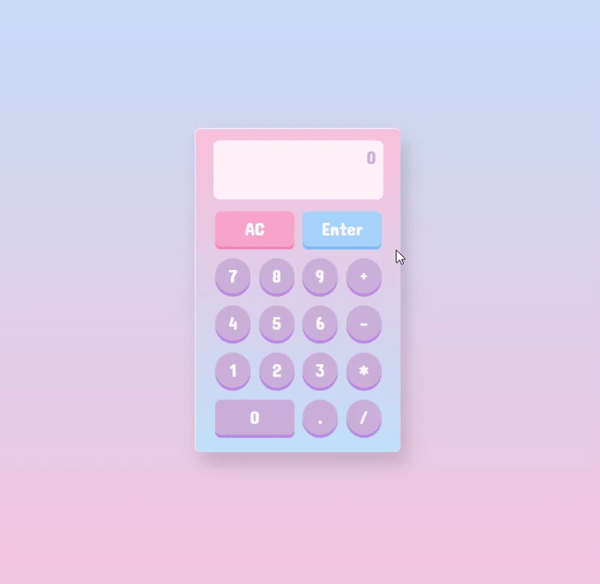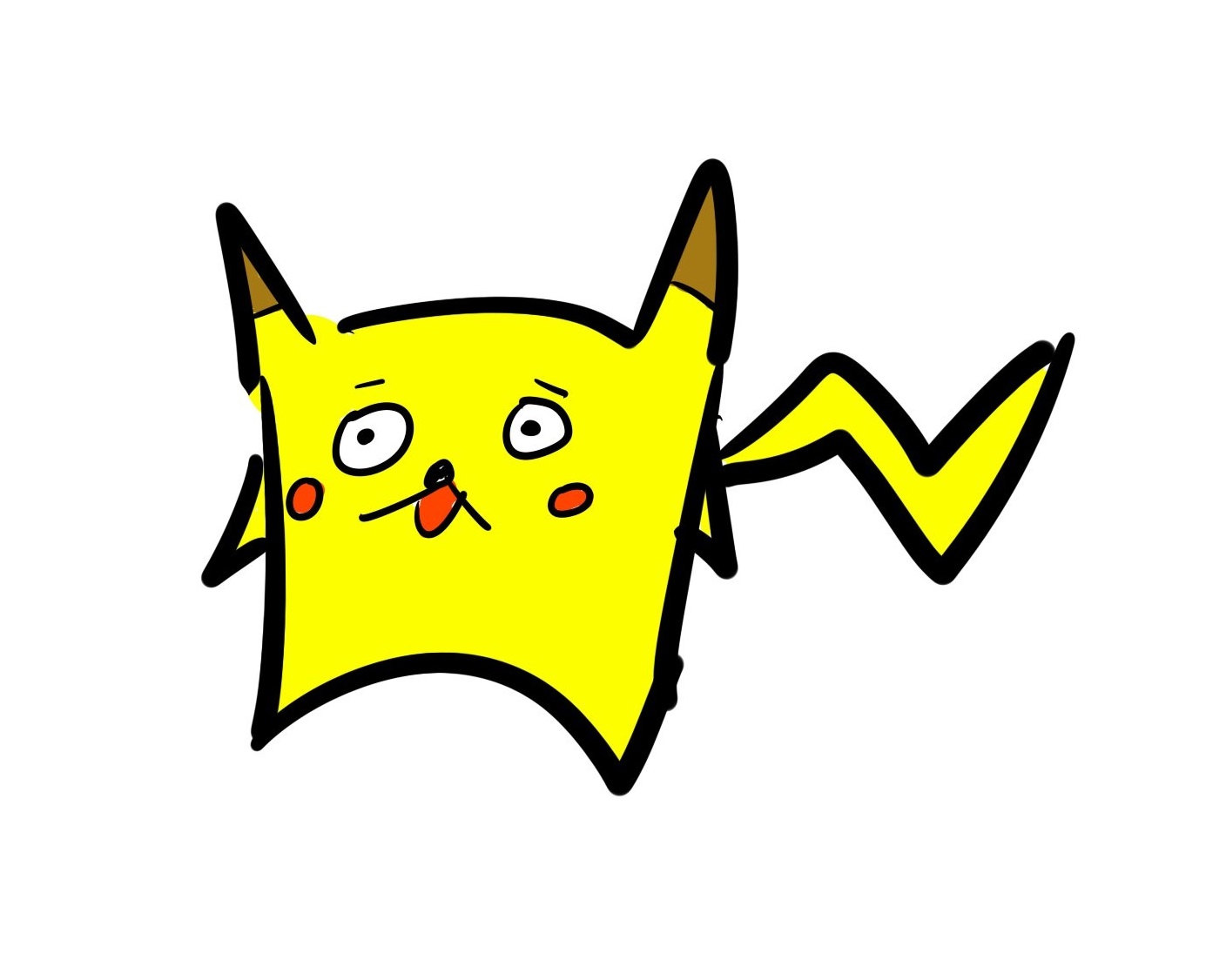HTML
<!DOCTYPE html>
<html lang="en">
<head>
<meta charset="UTF-8">
<meta http-equiv="X-UA-Compatible" content="IE=edge">
<meta name="viewport" content="width=device-width, initial-scale=1.0">
<link rel="stylesheet" href="style.css">
<style>
@import url('https://fonts.googleapis.com/css2?family=Concert+One&family=Press+Start+2P&display=swap');
</style>
<title>Document</title>
</head>
<body>
<div class="calculator">
<div class = "menu">
<div class="display">
0
</div>
<div class="buttonPad">
<div class="buttonLine">
<button id ="ac" class="operator">AC </button>
<button id ="enter" class="operator">Enter</button>
</div>
<div class="buttonLine">
<button class="number">7</button>
<button class="number">8</button>
<button class="number">9</button>
<button class="operator">+</button>
</div>
<div class="buttonLine">
<button class="number">4</button>
<button class="number">5</button>
<button class="number">6</button>
<button class="operator">-</button>
</div>
<div class="buttonLine">
<button class="number">1</button>
<button class="number">2</button>
<button class="number">3</button>
<button class="operator">*</button>
</div>
<div class="buttonLine">
<button class="number num0">0</button>
<button class="operator">.</button>
<button class="operator">/</button>
</div>
</div>
</div>
</div>
</body>
</html>
CSS
.calculator {
width: 350px;
height: 550px;
background: linear-gradient(#ffc8dd , #bde0fe);
align-items: center;
justify-content: center;
display: flex;
flex-direction: column;
border-top: 2px solid rgba(250, 250, 250, 0.795);
border-left: 2px solid rgba(250, 250, 250, 0.733);
box-shadow: 10px 20px 30px rgba(0, 0, 0, 0.15);
}
body {
display: flex;
justify-content: center;
align-items: center;
height: 100vh;
margin: 0;
padding: 0;
background:linear-gradient( #bde0fe, #ffc8dd );
}
.display{
background-color: #fff4f8;
display: flex;
justify-content: flex-end;
height: 100px;
font-size: 30px;
color: #cdb4db;
margin: 0 14px 10px 14px;
padding: 10px 12px;
}
.buttonPad{
display: flex;
flex-direction: column;
}
.buttonLine{
margin: 10px;
display: flex;
}
button {
margin: 0px 7px;
width: 60px;
height: 60px;
font-size: 30px;
color:#ffffff;
border-radius: 50%;
border:none;
background-color: #cdb4db;
box-shadow: 0px 5px 0px 0px #b157e68e;
transition-duration: 0.3s;
}
button:hover{
margin-top: 1px;
margin-bottom: 1px;
}
button:active {
box-shadow: 0px 0px;
}
.operator:hover{
box-shadow: 0px 0px 0px 0px #b157e68e;
}
.number:hover{
box-shadow: 0px 0px 0px 0px #b157e68e;
}
.num0{
flex: 1;
border-radius: 10px;
}
.num0:hover{
box-shadow: 0px 0px 0px 0px #b157e68e;
}
#ac {
width: 50%;
background-color: #ffafcc;
box-shadow: 0px 5px 0px 0px #f893b8;
color:#fff;
border-radius: 10px;
}
#ac:hover{
box-shadow: 0px 0px 0px 0px #f893b8;
}
#enter {
width: 50%;
border-radius: 10px;
background-color: #a2d2ff;
box-shadow: 0px 5px 0px 0px #76b9f8;
}
#enter:hover {
box-shadow: 0px 0px 0px 0px #76b9f8;
}
* {
box-sizing: border-box;
border-radius: 10px;
font-family: 'Concert One', cursive;
}