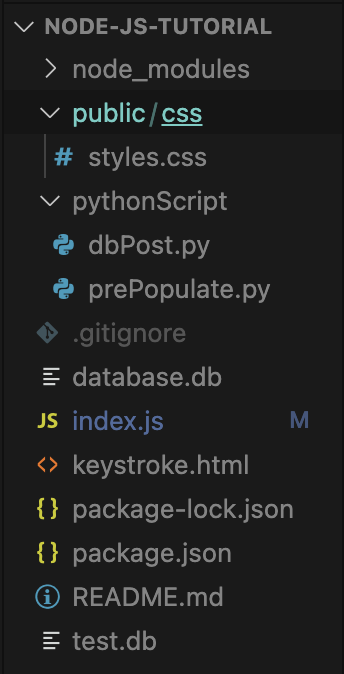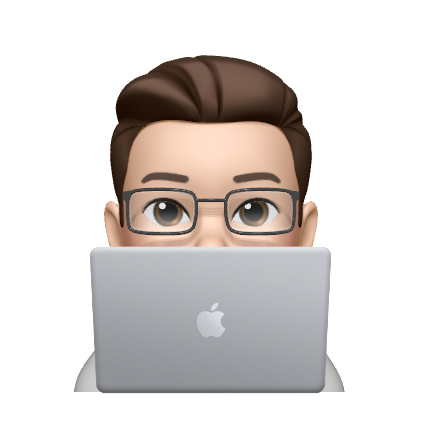HTTP GET request
Node JS express,ajax,sqlite3그리고python script를 이용해 검색박스에 자동완성 기능을 구현했다.
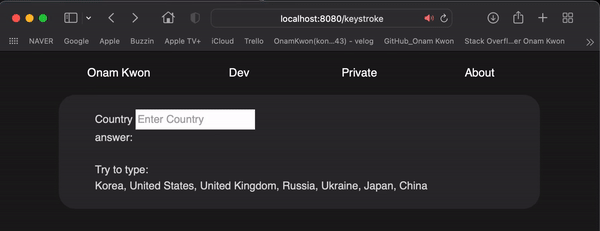
Summary
- 클라이언트에서 서버로 GET요청
• 클라이언트 측에서 검색박스에 키보드 타이핑을 할때마다 텍스트값이ajax통신을 이용해 서버로GET요청을 타고 들어간다.- 서버에서 파이썬 함수 호출
• 서버의 해당 미들웨어에선 미리 만들어둔 파이썬 스크립트가 인자로 전달받은 텍스트값과sqlite로 만들어둔DB와 비교해 일치하는지 확인 후 일치하는 값 모두를 리턴해준다.- 서버에서 GET요청에 대한 응답
• 파이썬 리턴이 완료되면 미들웨어에서 마지막으로 전달받은 리턴값을 클라이언트 측으로 응답한다.
What is
HTTP
http는 웹서버와 웹브라우저간의 통신을 하기 위한 표준 방식이다. 한 컴퓨터에서 다른 컴퓨터로 데이터를 요청하고 응답해주기 위한 규칙이라고 생각하면 된다. 텍스트, 이미지 및 기타 멀티미디어 파일과 같은 데이터들이 웹에서 공유될 수 있다.HTTP GET request
• 읽을때
• 길이제한 있음
• 민감한 정보 포함 X
• 브라우저 히스토리에 매개변수가 남을수 있음
•URL에 데이터가 노출 OHTTP POST request
• 작성할때
• 길이제한 없음
• 브라우저 히스토리에 매개변수가 남을수 없음
•URL에 데이터가 노출 X
• 데이터는http request의request body에 저장HTTP PUT request
•수정할때
HTTP DELETE request
•삭제할때
Response
Response는 서버에서 만들어지며 클라이언트로 보내진다. 클라이언트에서Request를 보냈을때Response로 답장할 수 있다.
References:
- https://www.w3schools.com/tags/ref_httpmethods.asp
- https://www.ibm.com/docs/en/cics-ts/5.2?topic=protocol-http-responses
- https://www.geeksforgeeks.org/http-full-form/
1. 클라이언트에서 서버로 GET요청
아래는
GIF이미지에 나오는html파일 코드의 일부분이다.
html의oninput이벤트를 사용해 키보드 입력이 있을때마다 자바스크립트의sendAjax()함수를 호출하도록 해놨다.
<!-- keystroke.html -->
<label for="Country">Country</label>
<input name="Country" type="text" id="Country" placeholder="Enter Country" oninput='sendAjax()' /> <br>
answer: <span id="answer"></span> <br><br>
sendAjax()함수가 호출되면 검색박스의 텍스트값을document.getElementById('Country').value변수를 이용해country변수에 넣어준다.2-1. 만약
country변수 값이 없다면ajax함수를 호출하지 않고answer.innerHTML에 빈값을 넣어준 후sendAjax()함수를 끝낸다.
2-2. 만약country변수 값이 있다면ajax함수를 호출하고ajax함수를 호출한다.
미들웨어 요청타입과ajax함수의type: "get"부분, 그리고url: 'http://localhost:8080/keystroke/:country'부분과Node JS미들웨어 경로 부분이 일치해야 통신이 가능하니 잘 확인해 주어야 한다.data:{country:country}에서 왼쪽country는 서버측에서 사용되어질 변수 이름이고 오른쪽country는 지금 자바스크립트에서 사용하는 변수다.
//javascript
<script>
function sendAjax() {
var country = document.getElementById("Country").value;
if (country==='') { // if country variable has nothing, change answer.innerHTML variable to empty varaible.
answer.innerHTML = '';
return ;
}
$.ajax({
type: "get",
url: 'http://localhost:8080/keystroke/:country',
// left side 'country' var is used in the server side later,
// right side 'country' var is being used here in javascript.
data: {country:country},
dataType:'json',
success: function(res) {
answer.innerHTML = res.country;
}
});
}
</script>2. 서버에서 파이썬함수 호출
▼index.js▼
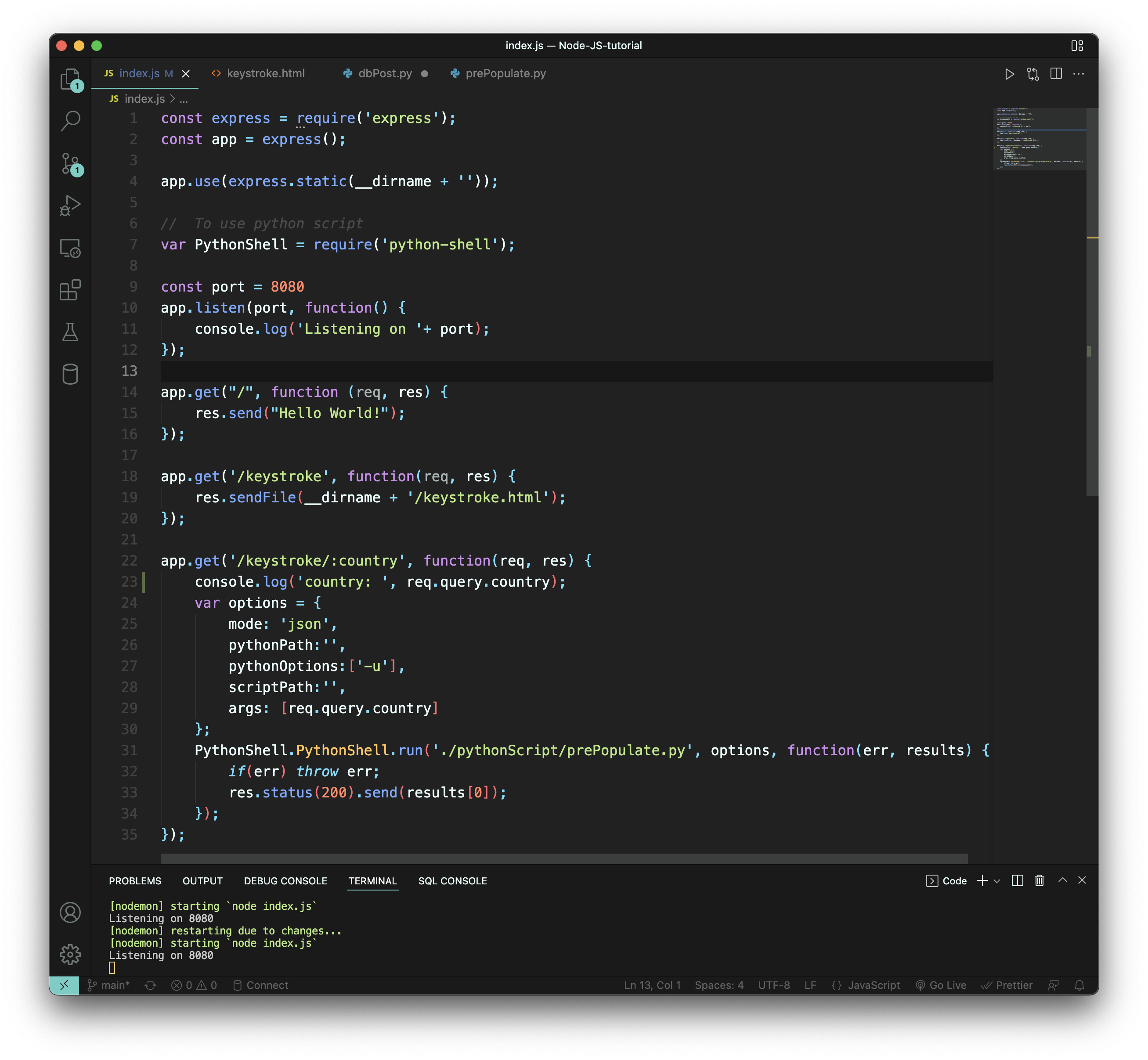
지금까지
html파일을 이용해 클라이언트 측에서 작업해 둔 내용을 서버에서 돌리려면res.sendFile()메소드를 사용하면 된다. 이렇게 하면 해당url에 대한GET요청이 들어왔을때 방금까지 만들어 줬던keystroke.html파일로 응답할 수 있다.
app.get('/keystroke', function(req, res) {
res.sendFile(__dirname + '/keystroke.html');
});검색상자에서
sendAjax()함수를 이용한/keystroke/:country경로로 get요청이 들어왔을때 해당 경로를 가진GET타입의 미들웨어가 실행된다. 해당 미들웨어는 파이썬 스크립트를 실행할 수 있는 내용을 포함하고 있다. 추가로 파이썬 스크립트를 실행하기 위해서python-shell설치와import해주도록 하자.
npm install python-shell// importing python-shell
var PythonShell = require('python-shell');app.get('/keystroke/:country', function(req, res) {
var options = {
mode: 'json',
pythonPath:'',
pythonOptions:['-u'],
scriptPath:'',
args: [req.query.country]
};
PythonShell.PythonShell.run('./pythonScript/prePopulate.py', options, function(err, results) {
if(err) throw err;
res.status(200).send(results[0]);
});
});▼prePopulate.py▼
파이썬 함수에서 인자로 받은 변수에 접근은sys.argv를 통해 가능하다.
sys.argv[0]은 변수의 갯수를 담고있고sys.argv[1:]가 넘겨받은 변수이다.
import sqlite3
import sys
import json
def main(arg):
#sql processing
conn = sqlite3.connect("test.db")
cursor = conn.cursor()
cursor.execute("SELECT name FROM COUNTRY")
data = cursor.fetchall()
results = {}
results["country"] = []
last_answer = ''
#comparing with the db file
for row in data:
for word in row:
if word != last_answer and arg == word[:len(arg)].strip().lower():
results["country"].append(word)
last_answer = word
return_value = json.dumps(results)
print(return_value)
if __name__ == '__main__':
main(sys.argv[1])3. 서버에서 GET요청에 대한 응답
파이썬 스크립트가 끝나면 리턴값은
results변수에 담겨져 나온다.
res.status(200).send()메소드를 이용해 클라이언트측으로 응답할 수 있다.
PythonShell.PythonShell.run('./pythonScript/prePopulate.py', options, function(err, results) {
if(err) throw err;
res.status(200).send(results[0]);
});
sendAjax()함수의ajax함수에서 응답을 받아서answer.innerHTML변수를 이용해 결과값을 클라이언트측에 나타낼 수 있다.
$.ajax({
type: "get",
url: 'http://localhost:8080/keystroke/:country',
data: {country:country},
dataType:'json',
success: function(res) {
answer.innerHTML = res.country;
}
});마지막으로 폴더의 상태는 아래와 같다.