frida-il2cpp-bridge는 global-metadata.dat 파일 없이도 런타임 시 il2cpp 애플리케이션을 덤프, 추적 또는 하이재킹하는 frida 모듈이다.
유니티 게임을 분석할 때 도움을 많이 받을 수 있다.
https://github.com/vfsfitvnm/frida-il2cpp-bridge 에서 frida-il2cpp-bridge 에 대한 자세한 내용을 확인할 수 있다.
frida-compile 을 통해 해당 모듈을 설치하고 활용하는 방법에 대해 알아보자.
먼저 node.js 설치 후 환경 변수를 설정해준다.
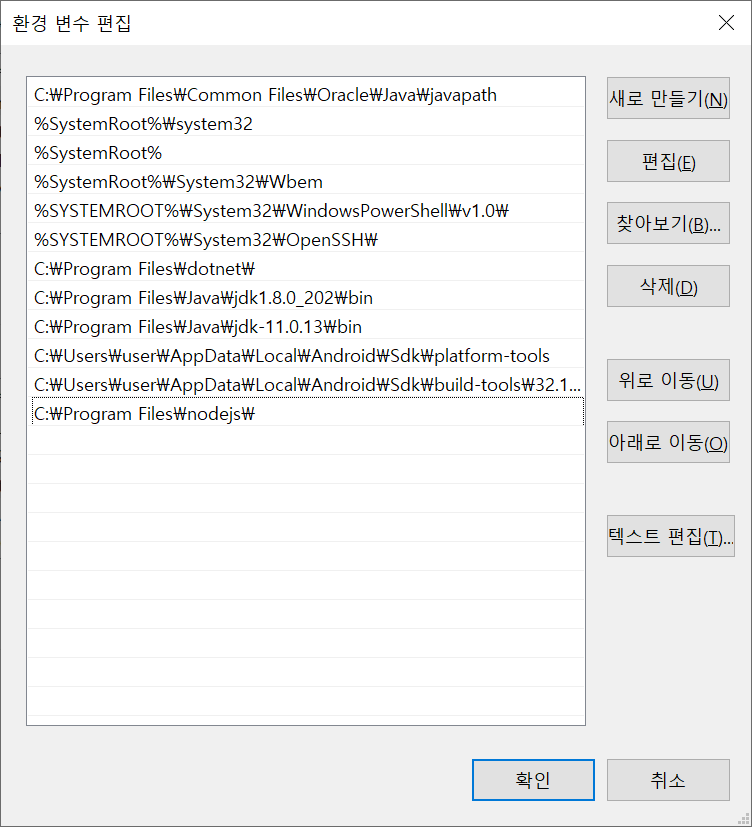
이후 playground 라는 폴더를 하나 만들고 파워쉘에서 아래의 명령어 입력을 통해 모듈을 설치한다.
> npm install frida-compile
> npm install --save-dev frida-il2cpp-bridge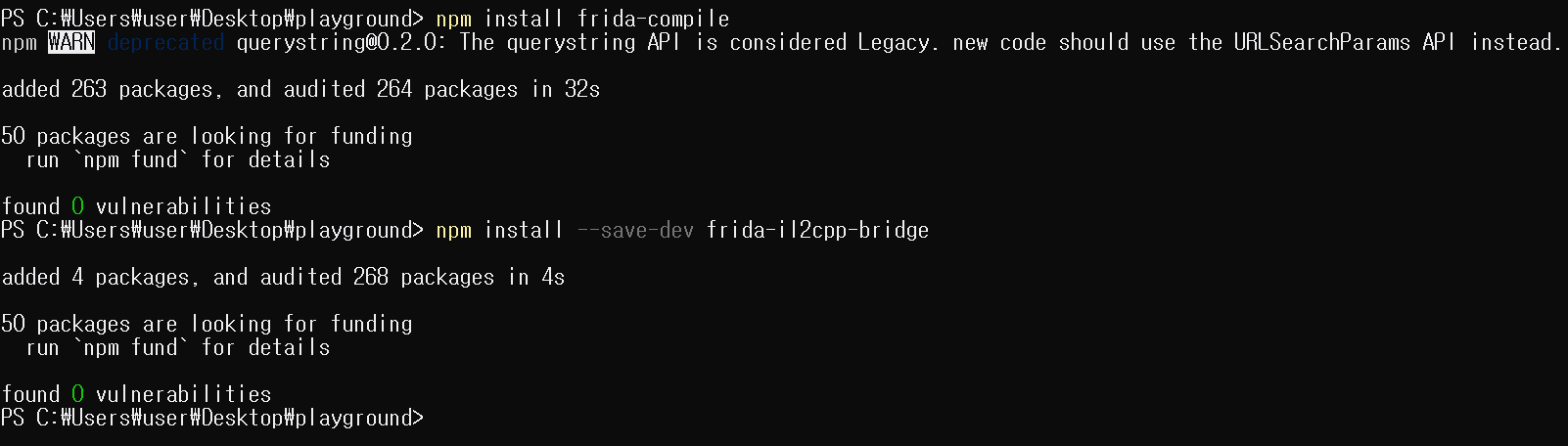
다음 package.json 파일의 내용을 변경시켜주고 tsconfig.json 파일을 하나 만들어서 내용을 추가해준다.
// package.json
{
"name": "playground",
"main": "index.ts",
"version": "1.0.0",
"private": true,
"scripts": {
"build": "frida-compile index.ts -o _.js -c",
"watch": "frida-compile index.ts -o _.js -w",
"attach": "frida -U -l _.js",
"spawn": "frida -U -l _.js -f"
},
"devDependencies": {
"@types/frida-gum": "^18.0.0",
"@types/node": "^17.0.35",
"frida-compile": "^10.2.5",
"frida-il2cpp-bridge": "^0.7.13"
}
}// tsconfig.json
{
"compilerOptions": {
"target": "esnext",
"lib": [
"es2020"
],
"experimentalDecorators": true,
"module": "commonjs",
"allowJs": true,
"noEmit": true,
"esModuleInterop": true,
"strict": true
}
}
이제 index.ts 파일을 하나 생성해서 스크립트를 작성해준다. 일단은 console.error 부분을 주석 처리해준다.
import "frida-il2cpp-bridge";
Il2Cpp.perform(() => {
// code here
// console.error('\n[!] Let\'s Koo00 !\n');
});npm 으로 frida-compile 명령어를 실행시켜준다.
> npm install
> npm run build
명령어가 정상적으로 실행되면 _.js 파일이 떨어진다.
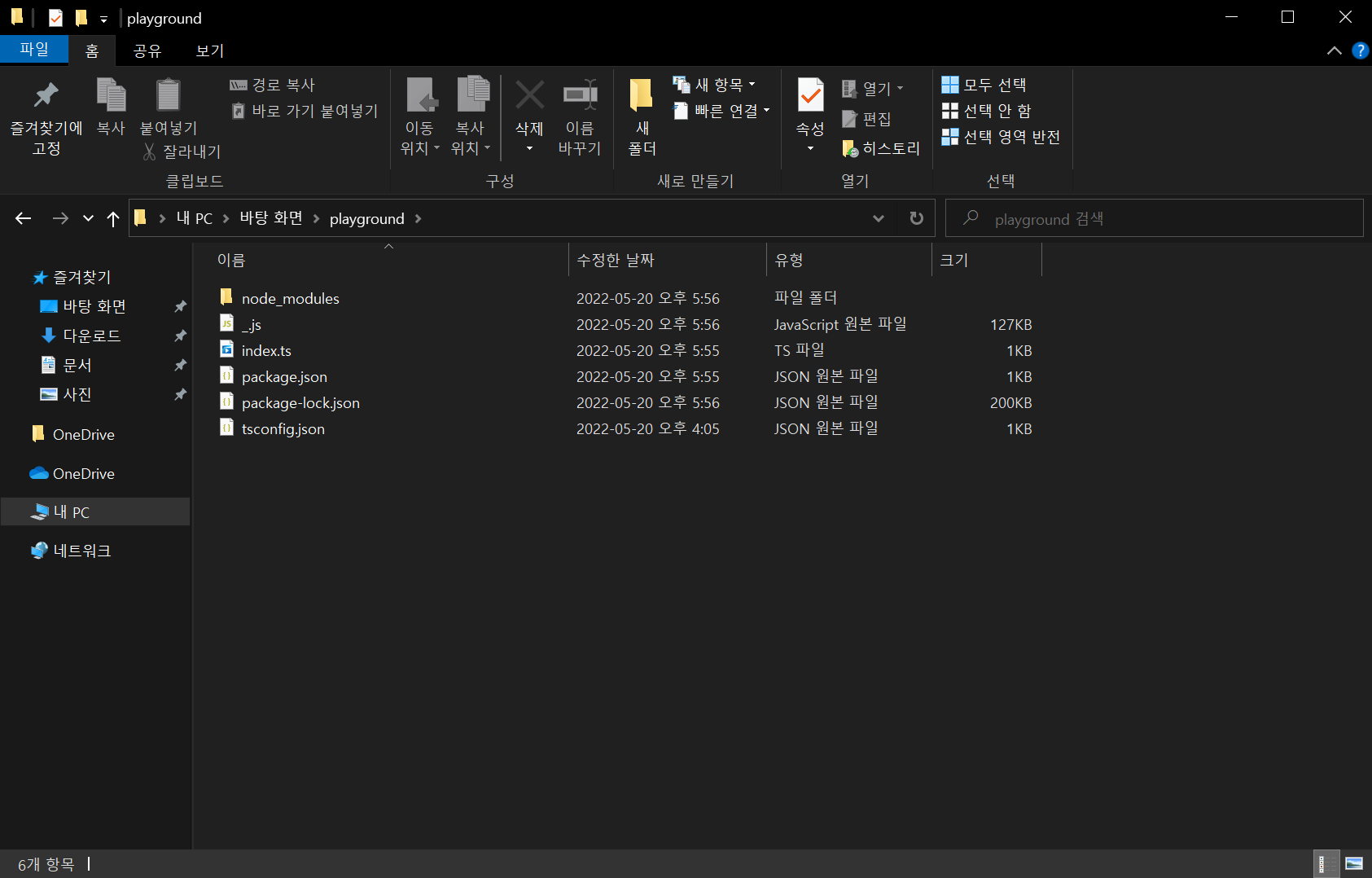
frida 를 사용할 수 있지만 npm 으로도 attach 또는 spawn 이 가능하다.
> npm run attach PID # frida -U PID -l _.js
> npm run spawn PackageName # frida -U -f PackageName -l _.js --no-pause$1을 ApplicationName 으로 세팅해주고 아래의 명령어를 입력하면 해당 앱에 쉽게 spawn 이 가능하다.
> $1='blahblah'
> $ps=frida-ps -Uai | select-string $1; $ps=$ps.toString().Split(' ')[-1]; frida -U -f $ps -l _.js --no-pauseindex.ts 파일이 실시간으로 업데이트될 때 실시간으로 반영하고 싶다면 아래의 명령어를 입력하면 된다.
> npm run watch이제 https://github.com/vfsfitvnm/frida-il2cpp-bridge/wiki/Snippets 을 보고 쓸만한 코드를 정리하는 것으로 포스팅을 마무리하겠다.
import "frida-il2cpp-bridge";
console.error('\n[!] Let\'s Koo00 !\n');
Il2Cpp.perform(() => {
// 모든 dll 파일 덤프 > dump.cs 파일로 추출
Il2Cpp.dump();
// Assembly-CSharp.dll 내 모든 함수 추적
Il2Cpp.trace()
.assemblies(Il2Cpp.Domain.assembly("Assembly-CSharp"))
.and()
.attach("detailed"); // full or detail
// Assembly-CSharp.dll 파일 내 특정 클래스의 메소드 추적
const CSharp = Il2Cpp.Domain.assembly("Assembly-CSharp").image;
const Singleton = CSharp.class("Singleton`1");
Il2Cpp.trace()
.classes(Singleton)
// 메소드 필터링, javascript 문법 사용 가능 (ex, toLowerCase, endsWith, etc.)
.filterMethods(method => method.name.toLowerCase().includes("instance"))
.and()
.attach("detailed");
// UnityEngine.CoreModule.dll 파일 내 특정 클래스의 메소드 추적
const CoreModule = Il2Cpp.Domain.assembly("UnityEngine.CoreModule").image;
const Component = CoreModule.class("UnityEngine.Component");
Il2Cpp.trace()
.classes(Component)
.filterMethods(method => method.name.toLowerCase().endsWith("component"))
.and()
.attach("full");
});3개의 댓글
Max had always been intrigued by the strategic depth of blackjack, but his experience with the game was limited to friendly bets with friends. On a whim, he decided to join an online blackjack tournament, attracted by the prospect https://evolvecasino-france.com/ of challenging himself and the chance of a notable prize. He started with a cautious approach, using basic strategies and gradually familiarizing himself with the nuances of the game.


네이버 포스팅 글부터 쭈욱
~ 항상 좋은 자료 감사드립니다. 엄청난 도움이 되고 있습니다.~!!이번에도 좋은 자료 감사드립니다~!