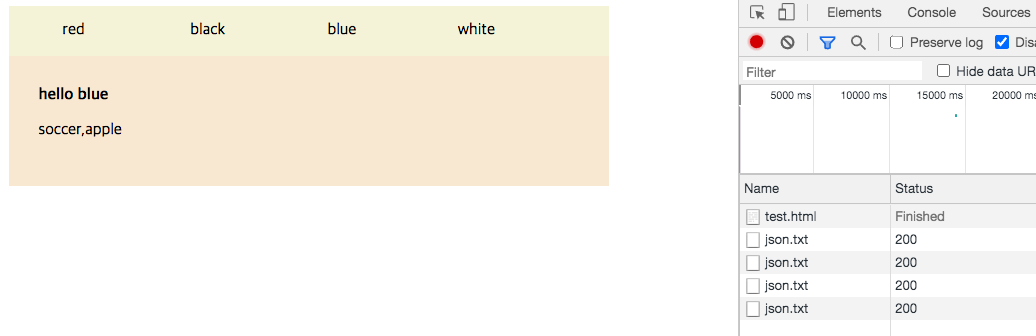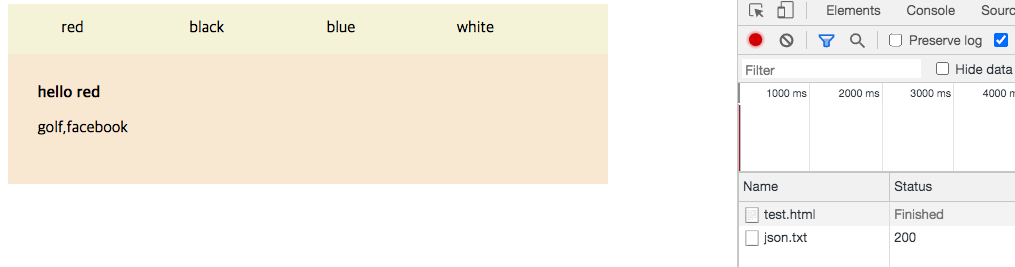
npm i live-server
live-server --open=json.txt --cors
json.txt
[
{
"name": "red",
"favorites": ["golf", "facebook"]
},
{
"name": "blue",
"favorites": ["soccer", "apple"]
},
{
"name": "black",
"favorites": ["game", "lol"]
},
{
"name": "white",
"favorites": ["book", "youtube"]
}
]Tab UI HTML
<!DOCTYPE html>
<html lang="en">
<head>
<meta charset="UTF-8">
<title>Tab UI</title>
<style>
h4 {
margin: 0px;
}
.tab {
width: 600px;
margin: 0px auto;
}
.tab-menu {
background-color: beige;
}
.tab-menu > div {
display: inline-block;
width: 130px;
text-align: center;
line-height: 50px;
cursor: pointer;
}
.content {
background-color: antiquewhite;
padding: 5%;
}
</style>
</head>
<body>
<div class="tab">
<div class="tab-menu">
<div>red</div>
<div>black</div>
<div>blue</div>
<div>white</div>
</div>
<section class="content">
<h4>hello world</h4>
<p>golf, facebook</p>
</section>
</div>
<script>
function makeTemplate(data, clickedName) {
const html = document.getElementById('tab-template').innerHTML;
const target = data.find(it => it.name === clickedName);
return html.replace('{name}', target.name)
.replace('{favorites}', target.favorites);
}
function getContentFinder() {
const cache = {};
return [function (name) {
if (cache.hasOwnProperty(name)) {
return cache[name];
} else {
return null;
}
}, function (name, content) {
cache[name] = content
}]
}
// 클로저를 이용한 캐시 기능
const [getContent, addContent] = getContentFinder();
function applyContent(template) {
const section = document.querySelector('.content');
section.innerHTML = template;
}
function sendAjax(url, clickedName) {
const req = new XMLHttpRequest();
req.addEventListener("load", function () {
const data = JSON.parse(req.responseText);
const content = makeTemplate(data, clickedName);
applyContent(content);
addContent(clickedName, content);
});
req.open("GET", url, true);
req.send();
}
const tabMenu = document.querySelector('.tab-menu');
tabMenu.addEventListener('click', function (event) {
// 각 탭에 대한 이벤트가 아닌
// tabMenu 요소에서 발생한 이벤트인 경우
// innerText는 tab의 모든 name 으로 구성된다.
// 따라서, tabMenu 요소에서 발생한 이벤트는 삭제한다.
if (event.currentTarget === event.target) {
event.preventDefault();
return;
}
const name = event.target.innerText;
const content = getContent(name);
if (!!content) {
applyContent(content);
} else {
sendAjax('http://127.0.0.1:8080/json.txt', name);
}
});
</script>
<script id="tab-template" type="text/template">
<h4>hello {name}</h4>
<p>{favorites}</p>
</script>
</body>
</html>결과화면