솔로프로젝트를 했다.
기존에 디자인하고 껍데기까지만 만들어놨던 상태였고!
오늘은 기능을 넣었다.
Create Read Update Delete 기능을 하나씩 구현해야 한다.
todo를 구현하면서 만났던 에러들을 기록해보고자 한다.
사용한 도구들
- react
Hook: useState, useEffect
Suspense, lazy - json-server API
- style : fontawsome, googlefont, styled-component
1. fetch undefined error
Q fetch를 해서 데이터를 받아왔는데 fetch 내에서 콘솔을 찍으면 데이터가 제대로 나오는데,
화면에 렌더링하려고 하면 undefined가 나오는 에러가 발생했다.
undefined니까 당연히 map이 안됨.
A fetch로 받아온 데이터를 useState로 받아 해결
//App.js
const [todos, setTodos] = useState();
useEffect(() => {
fetch('http://localhost:3001/todos')
.then(res => {
if (!res.ok) {
throw Error('could not fetch the data for that resource');
}
return res.json();
})
.then(data => {
setTodos(data);
})
.catch(err => {
console.log(err);
})
}, [])2. Input value error
Q input에 value를 주었더니 입력이 먹지 않는 에러가 발생. custom hook을 사용했었는데 뭔가 안됐는지...
A custom hook 말고 그냥 input에 onchange 이벤트를 넣어주어 해결
//CreateTodo.js
const CreateTodo = () => {
const [text, setText] = useState("");
const onChange = e => setText(e.target.value);
const handleSubmit = (e) => {
e.preventDefault();
const data = {
text,
done: false
}
fetch('http://localhost:3001/todos/', {
method: "POST",
headers: { "Content-type": "application/json" },
body: JSON.stringify(data)
})
.then(() => window.location.reload())
.catch(error => console.log(error))
}
return <CreateWrap>
<form onSubmit={handleSubmit}>
<input type="text" label={"내용"}
onChange={onChange}
value={text} />
<button>ADD TODO</button>
</form>
</CreateWrap>
}3. styled component를 컴포넌트에 넣지 말것
컴포넌트 바깥에 두어야한다!! 이상하고 신경쓰이는 에러가 발생함...
4. checked button click error
Q 체크버튼을 두번 눌러야 true/false 변환이 되는 에러 발생
A handler와 fetch를 분리해주었다. fetch를 useEffect내에서 실행해줌. 이 과정에서 CreateTodo.js에서처럼 window.location.reload()를 하면 무한리로딩이 발생하더라. 주의할것!!
//TodoItem.js
const TodoItem = ({ id, done, text }) => {
const [isChecked, setIsChecked] = useState(done);
const handleDoneClick = () => {
setIsChecked(!isChecked);
}
useEffect(() => {
fetch(`http://localhost:3001/todos/${id}`, {
method: "PATCH",
headers: { "Content-type": "Application/json" },
body: JSON.stringify({ done: isChecked })
})
.then(() => {
console.log(isChecked)
})
.catch(error => console.log(error))
}, [isChecked])
const handleDeleteBtn = (e) => {
fetch(`http://localhost:3001/todos/${id}`, {
method: "DELETE"
}).then(() => window.location.reload())
.catch(err => console.log(err))
}
return <List>
<div>
<FontAwesomeIcon icon={faSquareCheck}
className={isChecked ? "isChecked" : ""}
onClick={handleDoneClick} />
<span>{text}</span>
</div>
<div>
<FontAwesomeIcon icon={faPenNib} />
<FontAwesomeIcon icon={faCircleXmark} className="deleteBtn"
onClick={handleDeleteBtn} />
</div>
</List>
}시연장면
아직 수정은 구현하지 못했다...
구현하면 수정하도록 하겠다!!
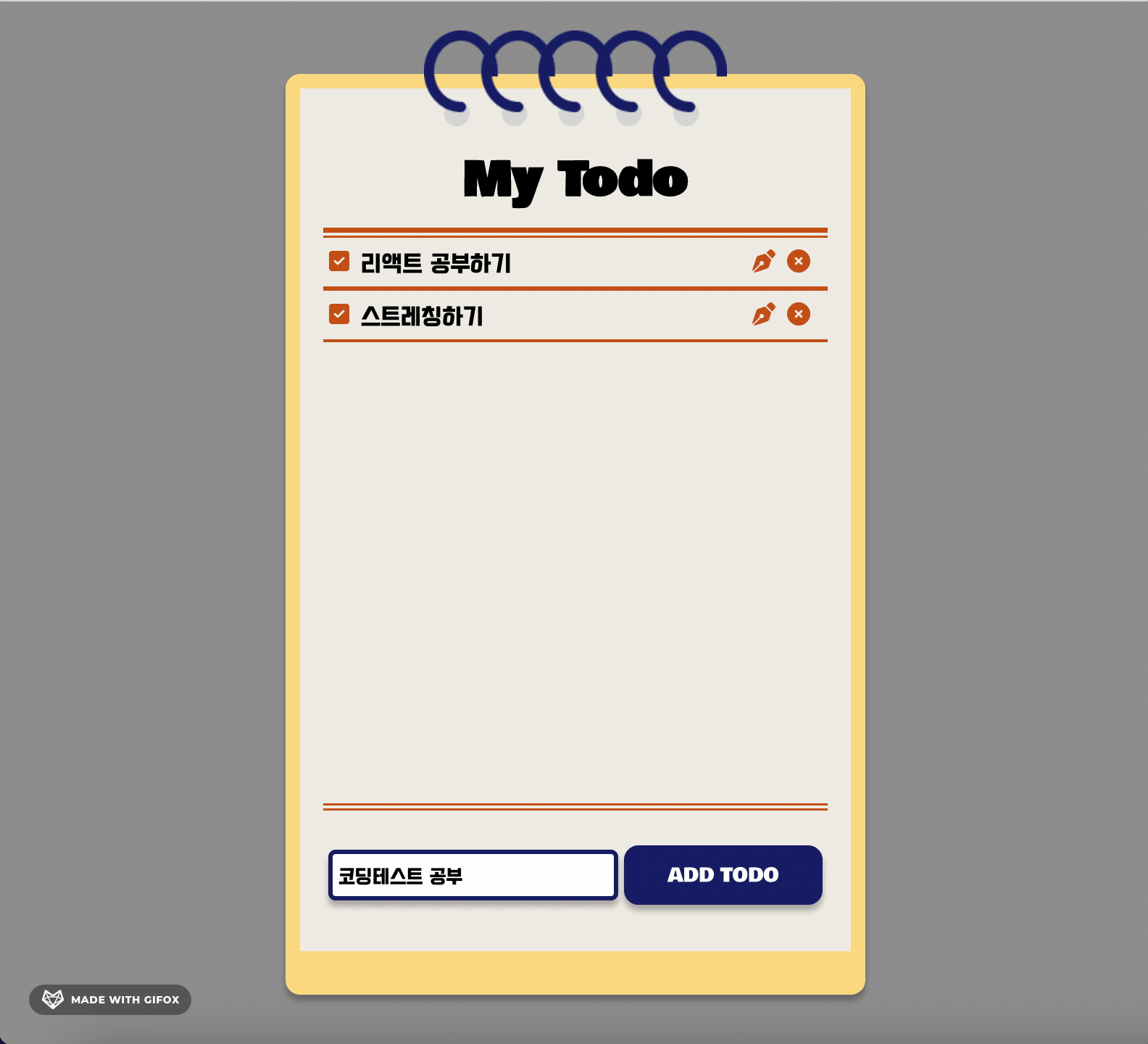
++ json-server 열기
json-server --watch db.json --port 3001
