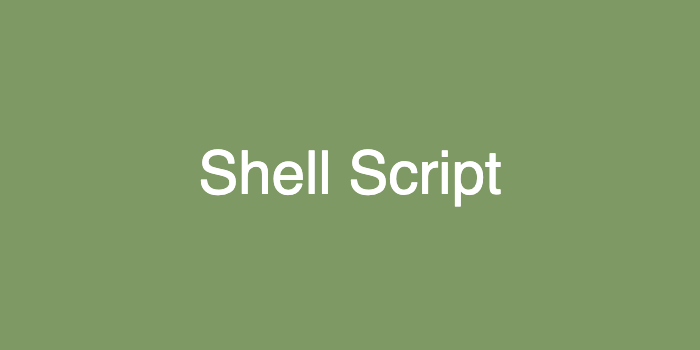
1. Writing your first shell script
- A shell script is text file that contains a series of commands
- any work you can do on the command line can ba automated by a shell script
- day1.sh 파일을 아래처럼 만들어보자.
#!/bin/bash
echo "I don't have to be great to start, but I have to start to be great!"./day1.sh로 방금 만든 파일을 실행하면 아래같은 에러가 난다.zsh: permission denied: ./day1.sh- 파일 실행 권한이 없기 때문인데, 아래 명령으로 실행 권한을 주자.
chmod +x day1.sh- +x는 execute(실행)권한을 의미힌다.
- 이제 다시
./day1.sh로 실행하면 아래처럼 출력된다. I don't have to be great to start, but I have to start to be great!
ls -l으로 권한 확인하기
ls -l day1.sh로 권한을 확인하면 아래와 같다.-rwxr-xr-x 1 hwanil staff 87 Aug 4 16:44 day1.sh- r: read
- w: write
- x: execute
- -: 제일 앞에 '-'는 file임을 나타낸다. 이게 d라면 directory를 의미함.
- 제일 앞 '-' 뒤 3개는 파일 owner, 그 뒤 3개는 group, 마지막 3개는 everyone on the system의 권한 의미
- execute하기 위해선 read, execute권한을 가지고 있어야 한다.
- 실행하기 위해선 읽어야 하기 때문.
- 권한 설정 바꿨는데도 실행이 안되면
chmod +rx day1.sh명령어를 실행해보자.
2. Shell builtin commands
- 쉘스크립트는
#!로 시작하는데, 저 두 캐릭터를 shebang이라 부르기도 한다.#가 sharp으로 불리기도 하고,!가 bang으로 불리기 때문에 합쳐서 shebang
/bin/bash는 interpreter다.#!/bin/bash를 명시하지 않으면 script는 current shell interpreter로 실행된다.- 이유는 잘 이해가 안되는데, 여튼 이걸 명시하지 않으면 여러 사람이 여러 환경에서 이 파일을 실행할 때 일관된 결과가 나오지 않고 에러가 날 수 있다.
- 따라서 항상
#!/bin/bash를 명시해주자. - 파일 실행은
./day1.sh혹은/home/jason/day1.sh식으로 가능하다. - echo는 파이썬의 print같은 역할. 빌트인임.
- 어떤 command가 builtin인지 확인하려면 type을 사용하면 된다.
type echo- 출력:
echo is a shell builtin
- echo의 모든 instance를 보려면
type -a echo를 사용- 출력:
echo is a shell builtin echo is /bin/echo
- 출력:
variable
- 아래 내용으로 day2.sh를 만들자.
#!/bin/bash
SKILL="shell scripting"
echo "I want to be good at ${SKILL}. That's why I practice ${SKILL}"- 주의할 점은
=전후로 스페이스바가 없는 것. chmod +x day2.sh,chmod +x day2.sh실행시 결과는 아래와 같다.- 출력:
I want to be good at shell scripting. That's why I practice shell scripting
3. Variables, comments and capitalization
#!/bin/bash
WORD="script"
echo "${WORD}ing is fun"
echo "$WORDing is fun"-
출력결과:
scripting is fun is fun -
uppercase가 convention이다. 항상 대문자로 쓰자.
-
변수를 사용하는 방법은 두가지다.
-
${VARIABLE}형태로 사용이 가능하고, -
$VARIABLE형태로도 가능하다. {}를 생략. -
하지만 변수 바로 뒤에 다른 문자를 이어 쓴다면 {}를 꼭 써줘야 한다. 안그러면 어디서부터 어디까지가 변수인지 몰라 의도한 대로 작동하지 않는다.
-
위 예시에서
$WORDing은 아예 없는 변수로 취급받아 인식 자체가 안됐다. -
주석은
#를 사용하여 표시한다.
4. Writing long and complicated scripts
5. Making decision in your scripts and using builtin shell variables
- got-root.sh라는 파일을 만들어보자.
#!/bin/bash
# Determine if the user executing this script is the root use or not.
# Display the UID
echo "Your UID is ${UID}."
# Display if the user is the root user or not.
if [[ "${UID}" -eq 0 ]]
then
echo "You are root."
else
echo "You are not root"
fi-
if문과[[,]]사이에는 각각 최소 스페이스바 1칸이 필요하다. (문법) -
-eq: equal의 뜻이다.-ne: not equal-lt: less than
-
if문 뒤에
[를 하나만 써도 되지만, 그건 old version. 두개 쓰는게 최신 버전이므로 항상 두개를 쓰자. -
위 파일 실행결과는 아래와 같다.
-
Your UID is 501. You are not root -
root유저의 UID는 항상 0이다.
-
root유저로 실행하려면 sudo를 사용하면 된다.
sudo ./got-root.sh -
결과:
Your UID is 0. You are root.
