Splash Screen 만들기
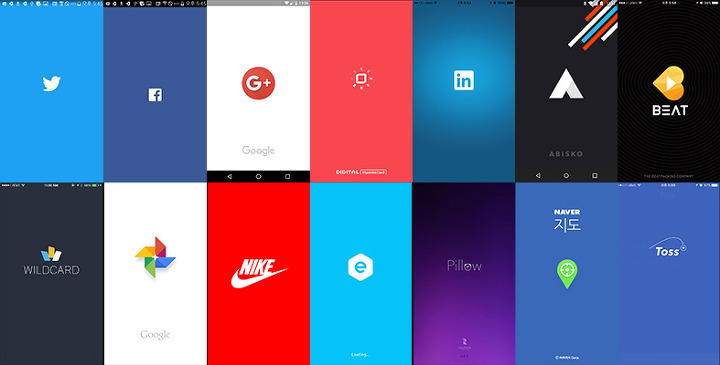
스플래시 화면은 앱 실행시 빈 화면 대신 브랜드 로고 등을 크게 띄우는 화면이다. 사용자가 앱을 실행시켰을 때 빈 화면을 보면 로딩이 느리다고 인식하여 부정적 경험을 하게 되기 때문에 이를 방지하는 역할을 한다.
SplashActivity.kt
package com.example.myfloapp
import android.content.Intent
import android.os.Bundle
import androidx.appcompat.app.AppCompatActivity
import android.os.Handler
class SplashActivity : AppCompatActivity() {
override fun onCreate(savedInstanceState: Bundle?) {
super.onCreate(savedInstanceState)
setContentView(R.layout.activity_splash)
// 타이머가 끝나면 내부 실행
Handler().postDelayed(Runnable {
// 앱의 MainActivity로 넘어가기
val i = Intent(this@SplashActivity,MainActivity::class.java)
startActivity(i)
// 현재 액티비티 닫기
finish()
}, 3000) // 3초
}
}activity_splash.xml
<?xml version="1.0" encoding="utf-8"?>
<LinearLayout xmlns:android="http://schemas.android.com/apk/res/android"
xmlns:app="http://schemas.android.com/apk/res-auto"
xmlns:tools="http://schemas.android.com/tools"
android:layout_width="match_parent"
android:layout_height="match_parent"
tools:context=".SplashActivity"
android:orientation="vertical">
<ImageView
android:layout_width="match_parent"
android:layout_height="match_parent"
android:src="@drawable/splash_img"/>
</LinearLayout>AndroidManifest.xml
intent-filter태그로 MainActivity가 아닌 SplashActivity를 시작화면으로 바꿈- intent-filter를 쓸 때는
android:exported를 "false"로 설정하면 안 됨 android:exported는 다른 애플리케이션의 구성요소로 Activity를 시작할 수 있는지 설정
<?xml version="1.0" encoding="utf-8"?>
<manifest xmlns:android="http://schemas.android.com/apk/res/android"
xmlns:tools="http://schemas.android.com/tools">
<application
android:allowBackup="true"
android:dataExtractionRules="@xml/data_extraction_rules"
android:fullBackupContent="@xml/backup_rules"
android:icon="@mipmap/ic_launcher"
android:label="@string/app_name"
android:roundIcon="@mipmap/ic_launcher_round"
android:supportsRtl="true"
android:theme="@style/Theme.MyFloApp"
tools:targetApi="31">
<activity
android:name=".SplashActivity"
android:exported="true"
android:theme="@style/Theme.Design.NoActionBar" >
<intent-filter>
<action android:name="android.intent.action.MAIN" />
<category android:name="android.intent.category.LAUNCHER" />
</intent-filter>
</activity>
<activity android:name=".MainActivity" />
</application>
</manifest>참고 문서
https://brunch.co.kr/@kangsigner/1
https://stickode.tistory.com/665
https://m.blog.naver.com/websearch/221668354461
