v-for
v-for 디렉티브를 이용해 배열을 리스트로 랜더링 할 수 있다.
<template>
<li v-for="item, idx in items">
{{ idx }} : {{ item.message }}
</li>
</template>
<script setup>
const items = ref([{ message: 'Foo' }, { message: 'Bar' }])
</script>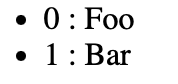
items라는 배열에서 한개식 꺼내서 item에 담아 표현 해주고, idx는 배열의 순서를 나타낸다.
for를 중첩으로도 사용이 가능하다.
v-for 속성 객체로 이용하기
객체의 속성들을 반복하는데에도 v-for를 사용할 수 있다.
<template>
<li v-for="(value, key, index) in myObject">
{{ index }}. {{ key }}: {{ value }}
</li>
</template>
<script setup>
const myObject = reactive({
title: 'Vue에서 목록을 작성하는 방법',
author: '홍길동',
publishedAt: '2023-04-07'
})
</script>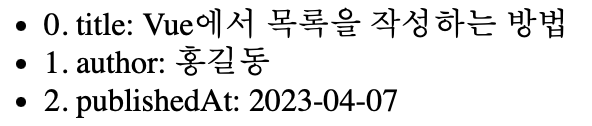
순서대로 value, key, index를 뽑아다 사용할 수 있다.
v-for 숫자 범위로 이용하기
<span v-for="n in 10">{{ n }}</span>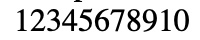
n은 1부터 시작을 하고 10까지 출력하게된다.
기타
template 태그에다가도 v-for를 사용 가능하다.
(예를들면 역할별로 화면을 다르게 만들어야 하는 경우)
컴포넌트도 동일하게 v-for를 통해 반복할 수 있다.
filter
원본 데이터에서 필요한 데이터만 걸러낼 때 사용한다.
<template>
<li v-for="n in evenNumbers">{{ n }}</li>
</template>
<script setup>
const numbers = ref([1, 2, 3, 4, 5])
const evenNumbers = computed(() => {
return numbers.value.filter((n) => n % 2 === 0)
})
</script>
1, 2, 3, 4, 5 배열 중 2로나눈 나머지가 0인것만 리턴해준다.

