차례대로 아래와 같은 에러가 발생했고, 차례대로 해결했읍니다ㅜㅜㅜㅠ
1. ERROR Please set java.io.tmpdir property like following. tmpdir should be different from the OS default tmpdir.
nGrinder 실행에 필요한 임시 파일 저장 경로를 정해주지 않아서 생기는 에러라고 합니다
해결)
java -Djava.io.tmpdir=[nGrinder Controller 저장 위치]/lib -jar ngrinder-controller-3.5.9-p1.war --port=8300- 참고) 저는 현 시점 가장 최근 버전인 3.5.9를 설치했습니다
2. caused by: org.ngrinder.common.exception.ngrinderruntimeexception: can not check available ports because given local ip address '218.38.137.28' is unreachable. please check the /etc/hosts file or manually specify the local ip address in ${ngrinder_home}/system.conf.
1번을 해결하니 이번엔 local ip address 어쩌고 에러가 발생했습니다
해결)
- ipconfig | grep "inet "를 통해 본인의 로컬 IP 주소를 확인하고
- /Users/[사용자 이름]/.ngrinder에 system.conf에 접속해서
- controller.host에 기입했습니다
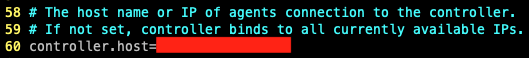
3. ERROR agent controller: Error while connecting to agent controller server at /127.0.0.1:16001
nGrinder Controller를 실행하는데 성공하고! nGrinder home에 접속해 agent를 다운받고 실행시키는데 또 에러가 발생했습니다
2번에서 해결한 방법과 동일하게 해결할 수 있었습니다
해결)
- /Users/[사용자 이름]/.ngrinder-agent에 agent.conf에 접속해서
- 위에서 확인한 본인의 로컬 IP 주소를 agent.controller_host에 기입했습니다
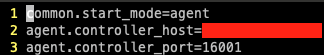
참고
https://velog.io/@may_yun/Ngrinder-MAC-M1-%EC%84%A4%EC%B9%98
https://velog.io/@kyukyu/nGrinder-%EC%A0%81%EC%9A%A9%EA%B8%B0-1