jQuery
: JS의 라이브러리
https://releases.jquery.com/
- JS 간단히 사용 가능
- 간단한 UI 애니메이션이 편리함
- 모든 JS 라이브러리는
<body>태그가 끝나기 전에 위치하는게 좋음
- jQuery 구문 밑에서부터 jQuery 사용 가능
<script
src="https://code.jquery.com/jquery-3.7.1.min.js"
integrity="sha256-/JqT3SQfawRcv/BIHPThkBvs0OEvtFFmqPF/lYI/Cxo="
crossorigin="anonymous"
></script>- jQuery와 JS는 혼용이 불가능!
- jQuery는 jQerry로만, JS는 JS로만 써야 함
(X)
$('#id').on('click', function(){
$('.hello.').innerHTML(); // 불가능!
// $는 jQuery, innerHTML은 Javascript
})내부 글자 변경
$(.class / #id):querySelector / querySelectorAll.html():innerHTML
//<p> 태그의 '안녕'을 '바보'로 변경하기
1. class로 가져오기
document.getElementsByClassName("hello")[0].innerHTML = "바보";
2. querySelector로 가져오기
document.querySelector(".hello").innerHTML = "바보";
3. jQuery
$(".hello").html("바보");내부 글자 일괄 변경
// '안녕' 3개를 전부 '바보'로 바꾸기
<p class="hello">안녕</p>
<p class="hello">안녕</p>
<p class="hello">안녕</p>
$(".hello").html("바보");
// $ => querySelectorAll 기능, 클래스가 hello인 구문을 다 가져옴내부 스타일 변경
.css(): html에 css 넣기 (인라인 방식)
$(".hello").css("color", "red");class 탈부착
.addClass(): 클래스 추가.removeClass(): 제거.toggleClass(): 토글
$(".hello").addClass("show");
$(".hello").removeClass("show");
$(".hello").toggleClass("show");event 사용
on:addEventListener
// addEventListener
$('#id').on('click', function(){
})UI 애니메이션
.hide():disply : none;.slideUp(): 서서히 닫힘 (사라짐).slideDown(): 서서히 열림.slideToggle(): 서서히 열림 & 한번 더 누르면 서서히 닫힘
$("#test-btn").on("click", function () {
$(".hello").hide();
$(".hello").slideUp();
$(".hello").slideDown();
$(".hello").slideToggle();
});버튼을 누르면 모달창 띄우기
- 버튼, 모달창 UI 생성 (html, css)
- 행동 구현 (js)
1. '로그인' 버튼 누르면 모달창 띄우기
2. '닫기' 버튼 누르면 모달창 닫기
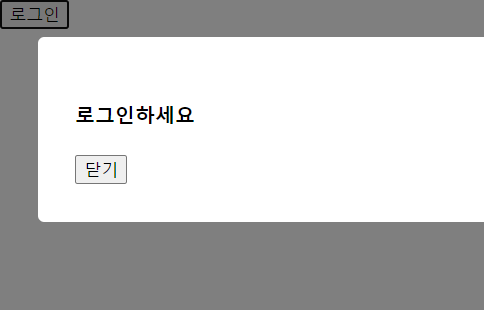
JS 방식
<!DOCTYPE html>
<html lang="en">
<head>
<link href="main.css" rel="stylesheet" />
<title>Hello, world!</title>
</head>
<body>
<!--모달창 html, css-->
<div class="black-bg">
<div class="white-bg">
<h4>로그인하세요</h4>
<button class="btn btn-danger" id="close">닫기</button>
</div>
</div>
<button id="login">로그인</button>
<script>
document.getElementById("login").addEventListener("click", function () {
document.querySelector('.black-bg').classList.add('show-modal');
});
document.getElementById("close").addEventListener("click", function () {
document.querySelector('.black-bg').classList.remove('show-modal');
});
</script>
</body>
</html>css파일
.black-bg {
width: 100%;
height: 100%;
position: fixed;
background: rgba(0, 0, 0, 0.5);
z-index: 5;
padding: 30px;
display: none;
}
.white-bg {
background: white;
border-radius: 5px;
padding: 30px;
}
.show-modal {
display: block;
}jQuery 방식
<!DOCTYPE html>
<html lang="en">
<head>
<link href="a.css" rel="stylesheet" />
<title>Hello, world!</title>
</head>
<body>
<!--모달창 html, css-->
<div class="black-bg">
<div class="white-bg">
<h4>로그인하세요</h4>
<button class="btn btn-danger" id="close">닫기</button>
</div>
</div>
<!--jQuery 구문-->
<script
src="https://code.jquery.com/jquery-3.7.1.min.js"
integrity="sha256-/JqT3SQfawRcv/BIHPThkBvs0OEvtFFmqPF/lYI/Cxo="
crossorigin="anonymous"
></script>
<button id="btn">로그인</button>
<script>
$(".black-bg").hide();
$("#btn").on("click", function () {
$(".black-bg").slideDown();
});
$("#close").on("click", function () {
$(".black-bg").slideUp();
});
</script>
</body>
</html>css 파일
.black-bg {
width: 100%;
height: 100%;
position: fixed;
background: rgba(0, 0, 0, 0.5);
z-index: 5;
padding: 30px;
}
.white-bg {
background: white;
border-radius: 5px;
padding: 30px;
}참고
코딩애플
