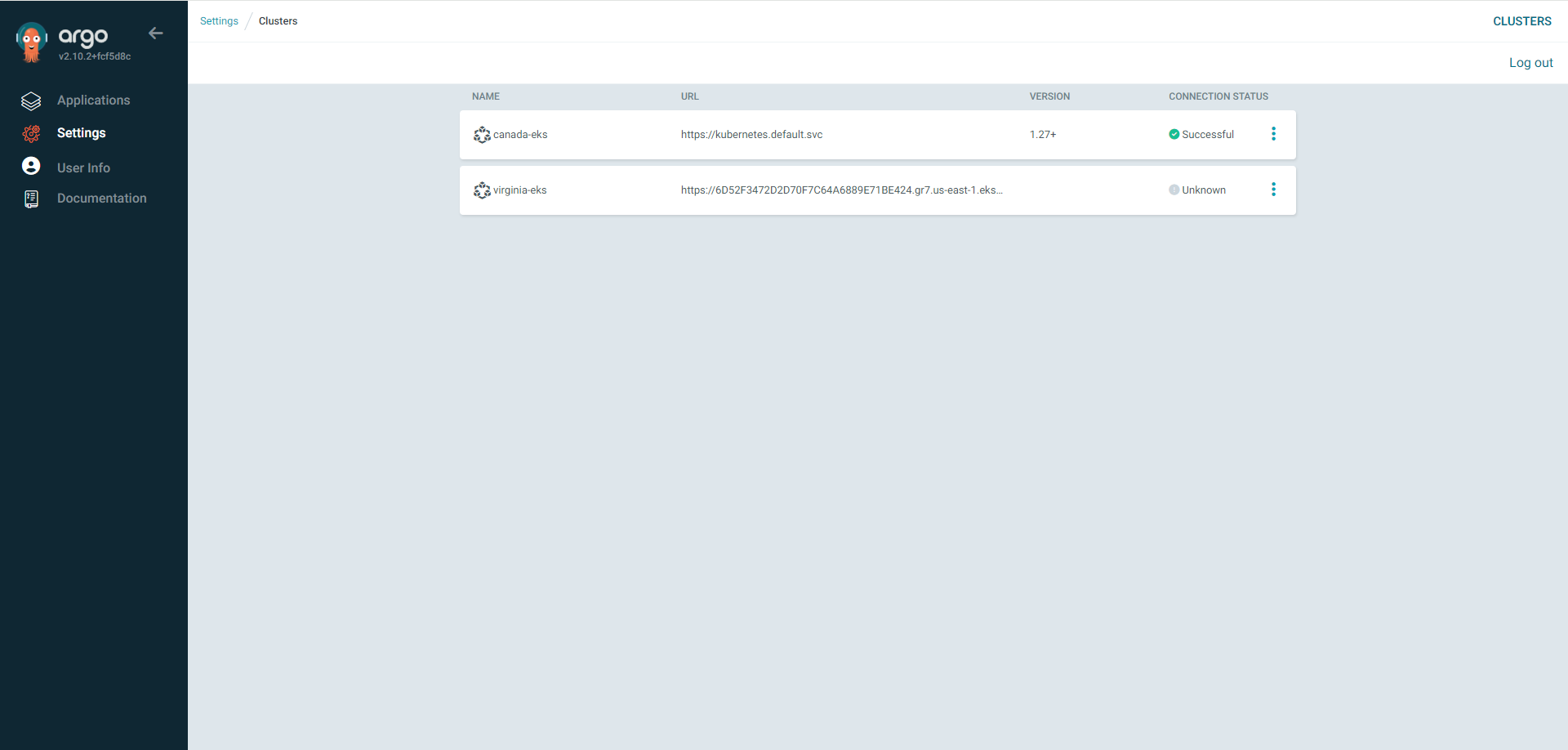cd eks-new-2
vi variables.tf
# Copyright (c) HashiCorp, Inc.
# SPDX-License-Identifier: MPL-2.0
variable "region" {
description = "AWS region"
type = string
}
variable "eks_cluster_name" {
default = "dev-eks"
}
variable "aws_region" {
}
~
~
git push 진행
- role, policy 중복 이슈로 csi 드라이버 생성 안됨
1. 사전 작업
1) kubectl 설치
- 1.27 버전 <출처>
curl -O https://s3.us-west-2.amazonaws.com/amazon-eks/1.27.9/2024-01-04/bin/linux/amd64/kubectl
chmod +x ./kubectl
mkdir -p $HOME/bin && cp ./kubectl $HOME/bin/kubectl && export PATH=$HOME/bin:$PATH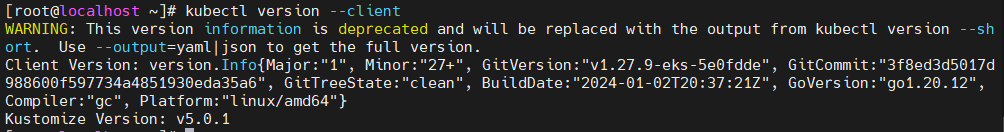
2) aws cli 버전 확인
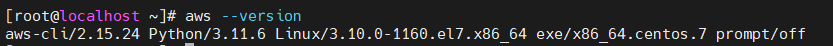
3) eks 연동
# aws eks update-kubeconfig --region [region-code] --name [my-cluster] --alias [alias name]
aws eks update-kubeconfig --region ca-central-1 --name dev-eks --alias canada-eks-
timezone 이 안맞는 이슈로 eks 연동 오류 발생
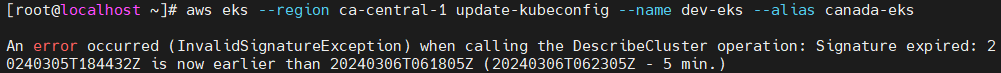
해결 : timezone을 eks region과 맞춰준다
- 현재 시간대 : 한국 / aws api 시간대 : 한국
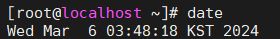
- 캐나다 토론토 시간대로 변경 :
sudo timedatectl set-timezone America/Toronto
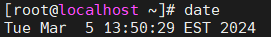
- 현재 시간대 : 한국 / aws api 시간대 : 한국
-
트러블 슈팅 이후 다시 eks 연동 진행
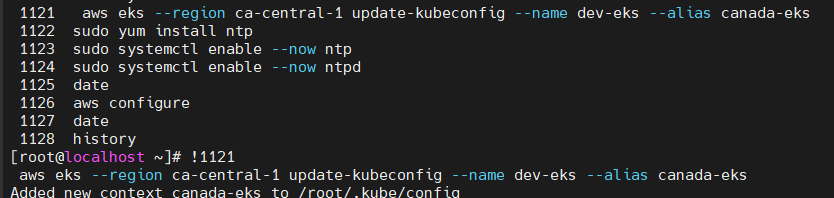
-
연동 이후
$HOME/.kube/config파일 생성됨
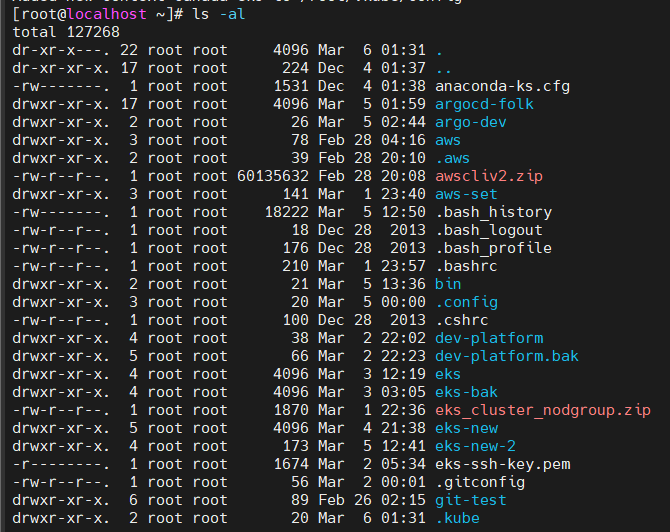
4) .kube/config 파일 확인
kubectl config view
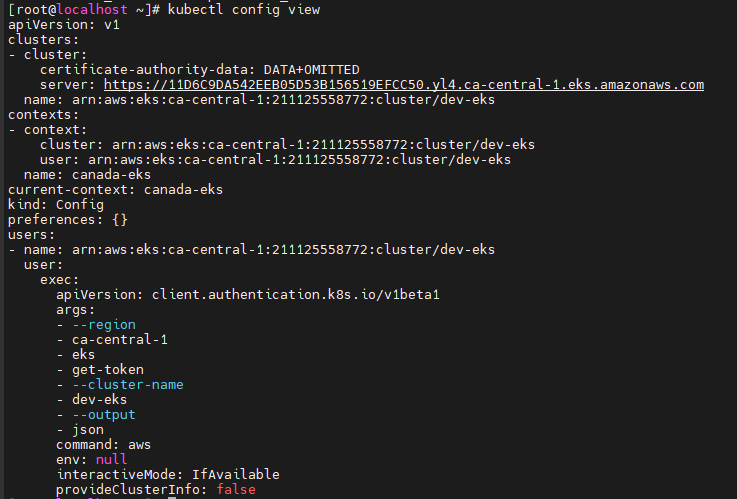
5) 두 번째 eks 연동
aws eks --region us-east-1 update-kubeconfig --name dev-eks --alias virginia-eks
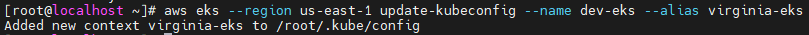
- 연동된 eks 확인
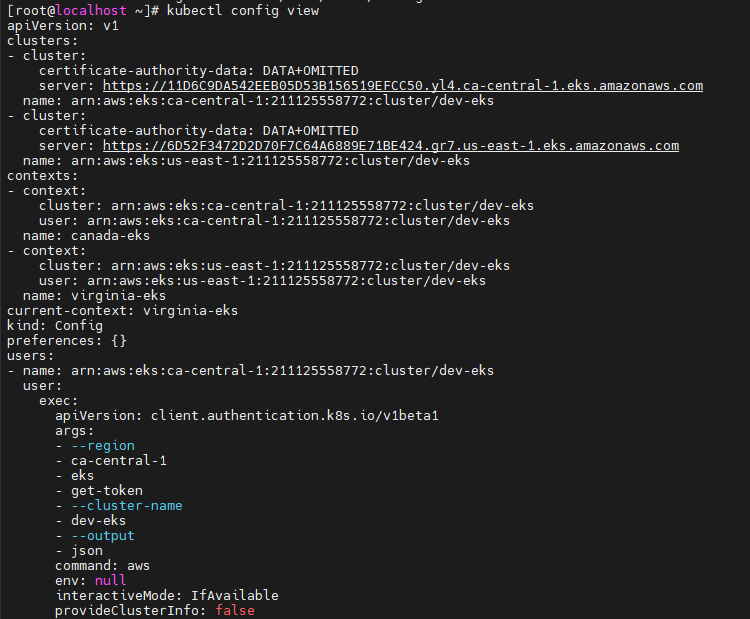
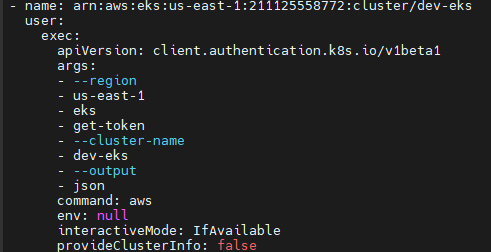
2. ArgoCD 작업
1) eks 스위칭
kubectl config use-context <eks name>
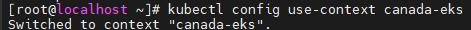
2) argocd cli 로그인 및 eks 등록
argocd cluster list
argocd login [ArgoCD server]
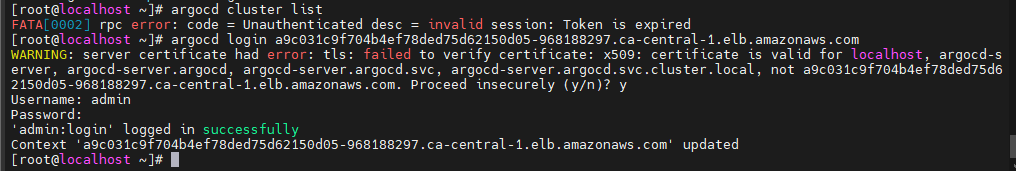
argocd cluster add virginia-eks
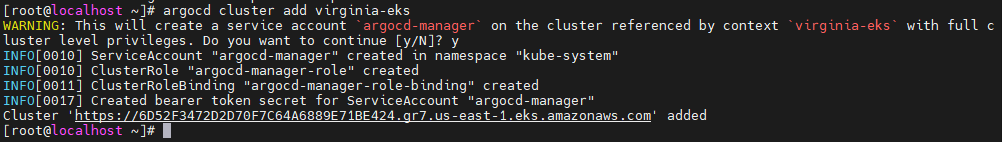
- 클러스터 목록 재확인
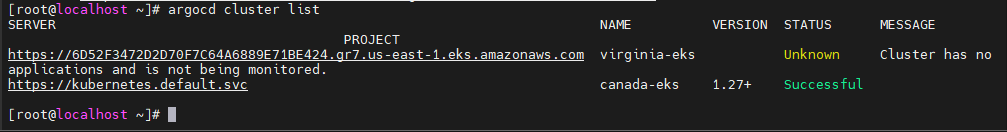
ui에서도 확인