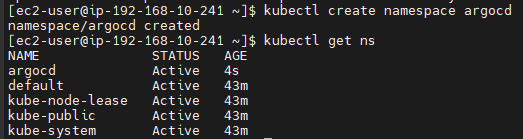Both kinds of resources take arguments and export attributes for use in configuration, but while managed resources cause Terraform to create, update, and delete infrastructure objects, data resources cause Terraform only to read objects.
Each data source in turn belongs to a provider, which is a plugin for Terraform that offers a collection of resource types and data sources that most often belong to a single cloud or on-premises infrastructure platform.
https://developer.hashicorp.com/terraform/language/data-sources
Cross Account Multi Cluster
1. 기본 환경 구축
1) OIDC 인증서
canada-eks 는 이미 코드에 OIDC 인증서가 포함되어 있었음
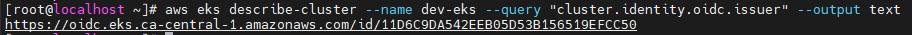
2) us-east-1 region, 다른 계정의virginia-eks 생성
3) canada-eks의 argocd 삭제
kubectl delete all --all -n argocd
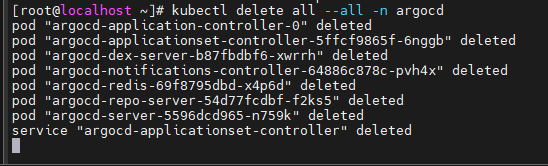
4) seoul-eks 생성(예은, 콘솔로 진행)
2. seoul-eks 운영
1) seoul-eks의 kubectl 연결
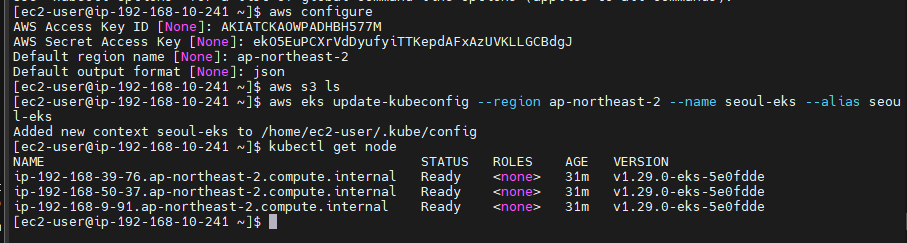
aws configure
aws s3 ls # 로그인 확인
aws eks update-kubeconfig --region ap-northeast-2 --name seoul-eks --alias seoul-eks
kubectl get node2) argocd 설치 및 연결
kubectl create namespace argocd
kubectl apply -n argocd -f https://raw.githubusercontent.com/argoproj/argo-cd/v2.3.4/manifests/install.yaml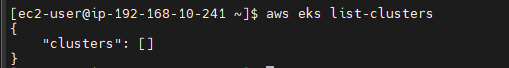
aws configure # 석구님 로그인
cat $HOME/.aws/config
cat $HOME/.aws/credentials
terraform init
# 멘토님 terraform cloud workspace로 연동되어 코드 수정
vi terraform.tf
terraform init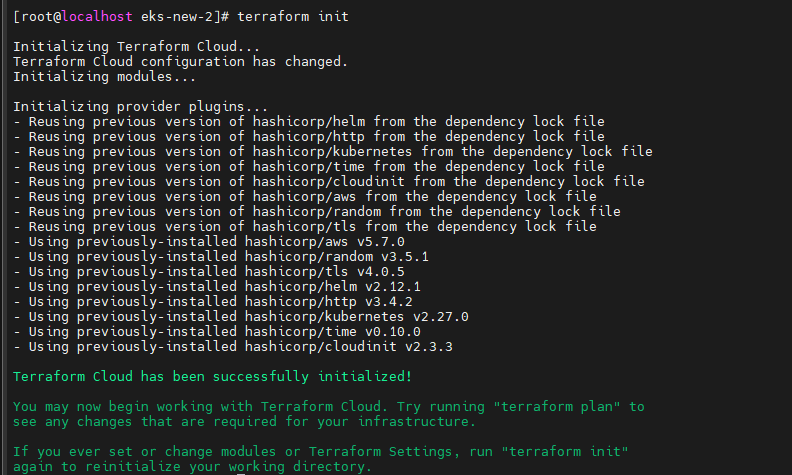
- 테라폼 워크스페이스가 변경될 때 반드시
terraform init을 실행하여 working directory를 변경해주어야 한다.
terraform plan
terraform apply # ui로 진행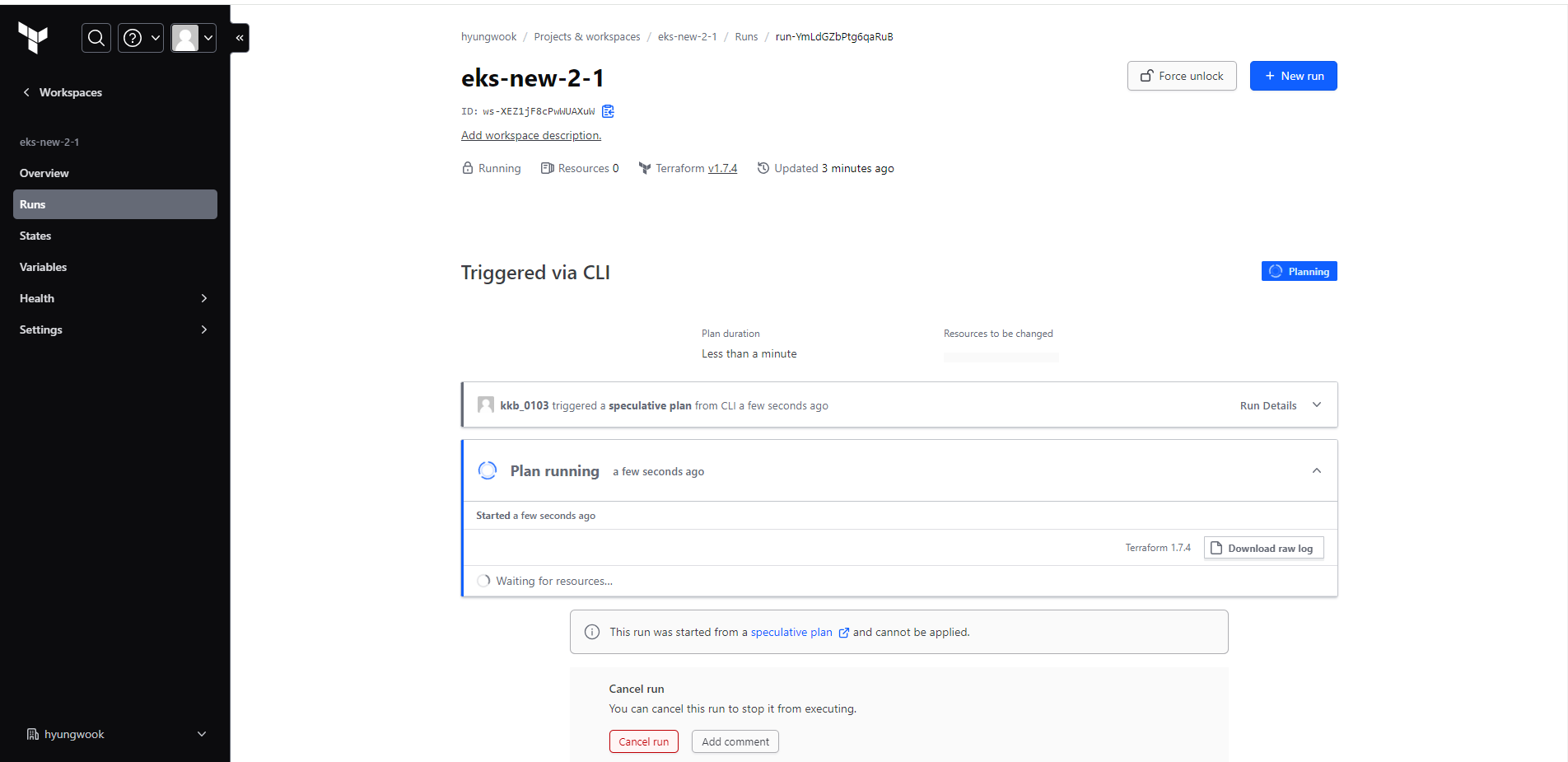
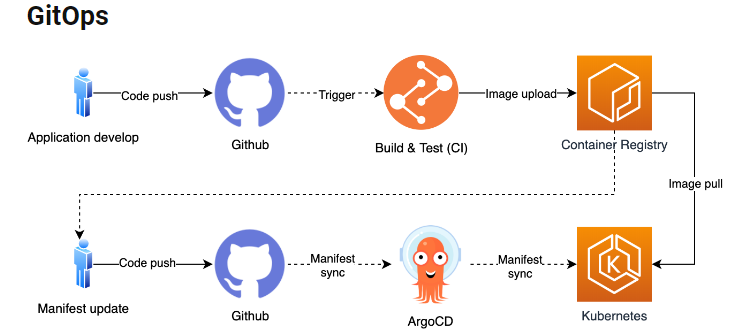
young 디렉 / young : seoul-eks 연결
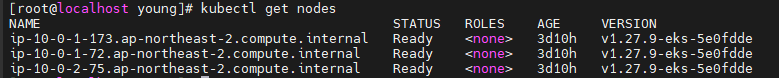
kubectl get node
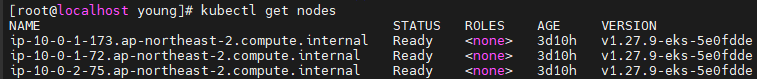
kubectl get ns
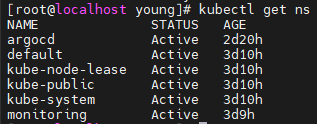
kubectl get all -n argocd
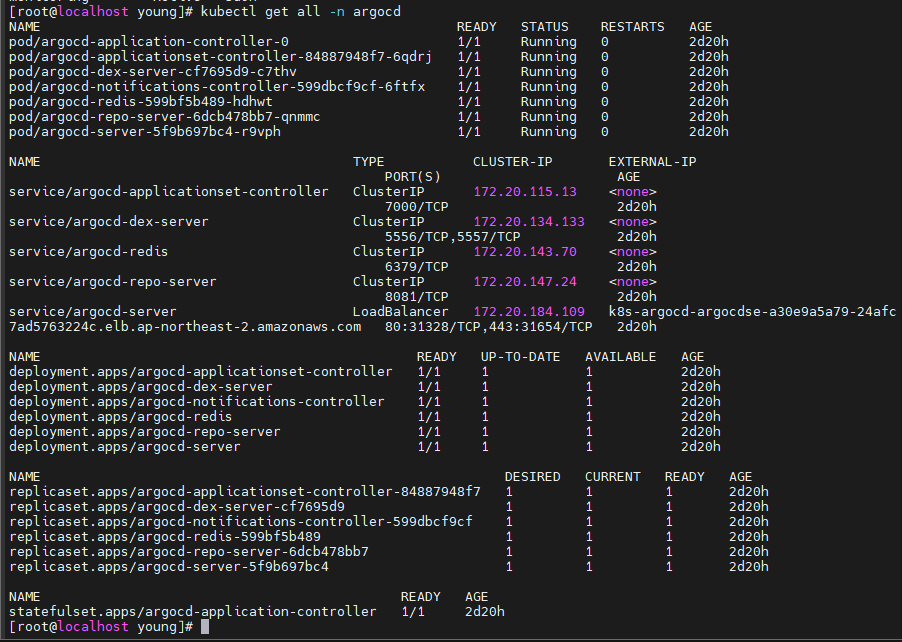
- 서비스 접속
k8s-argocd-argocdse-a30e9a5a79-24afc7ad5763224c.elb.ap-northeast-2.amazonaws.com
비밀번호 확인
kubectl -n argocd get secret argocd-initial-admin-secret -o jsonpath="{.data.password}" | base64 -d
# 30szqCwEIJ5isN1-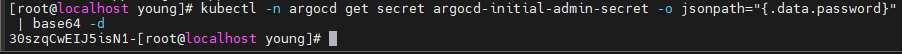
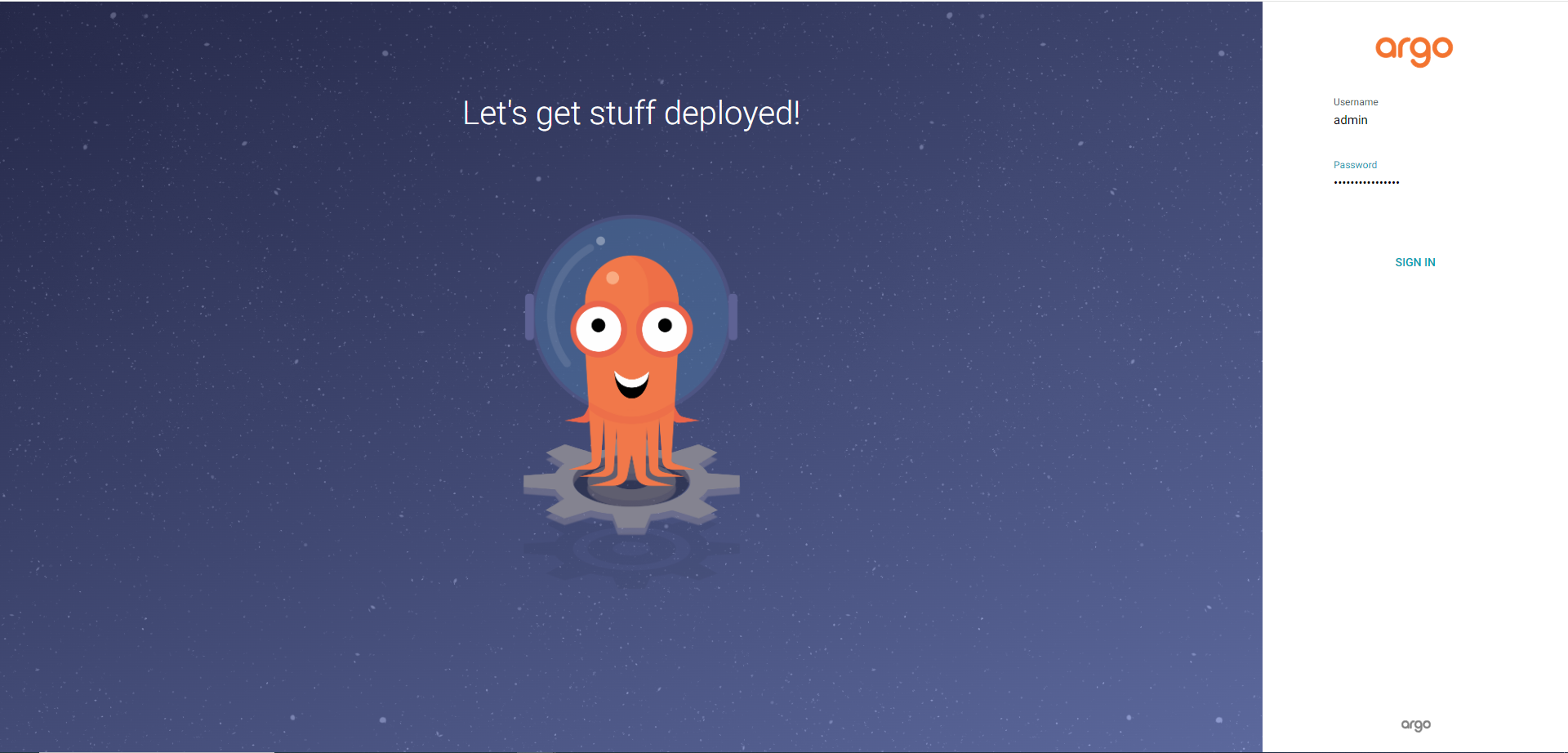
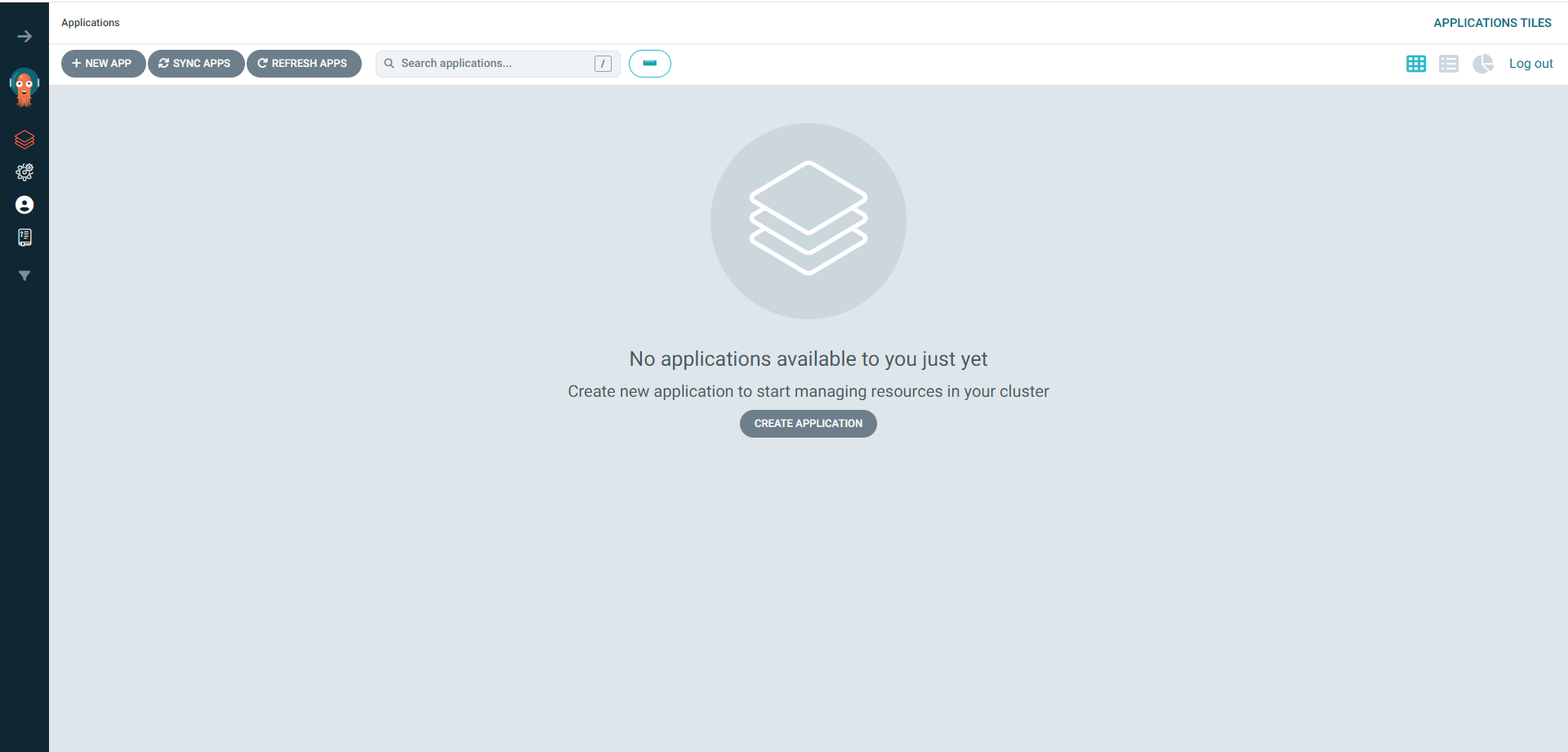
-
repo 추가
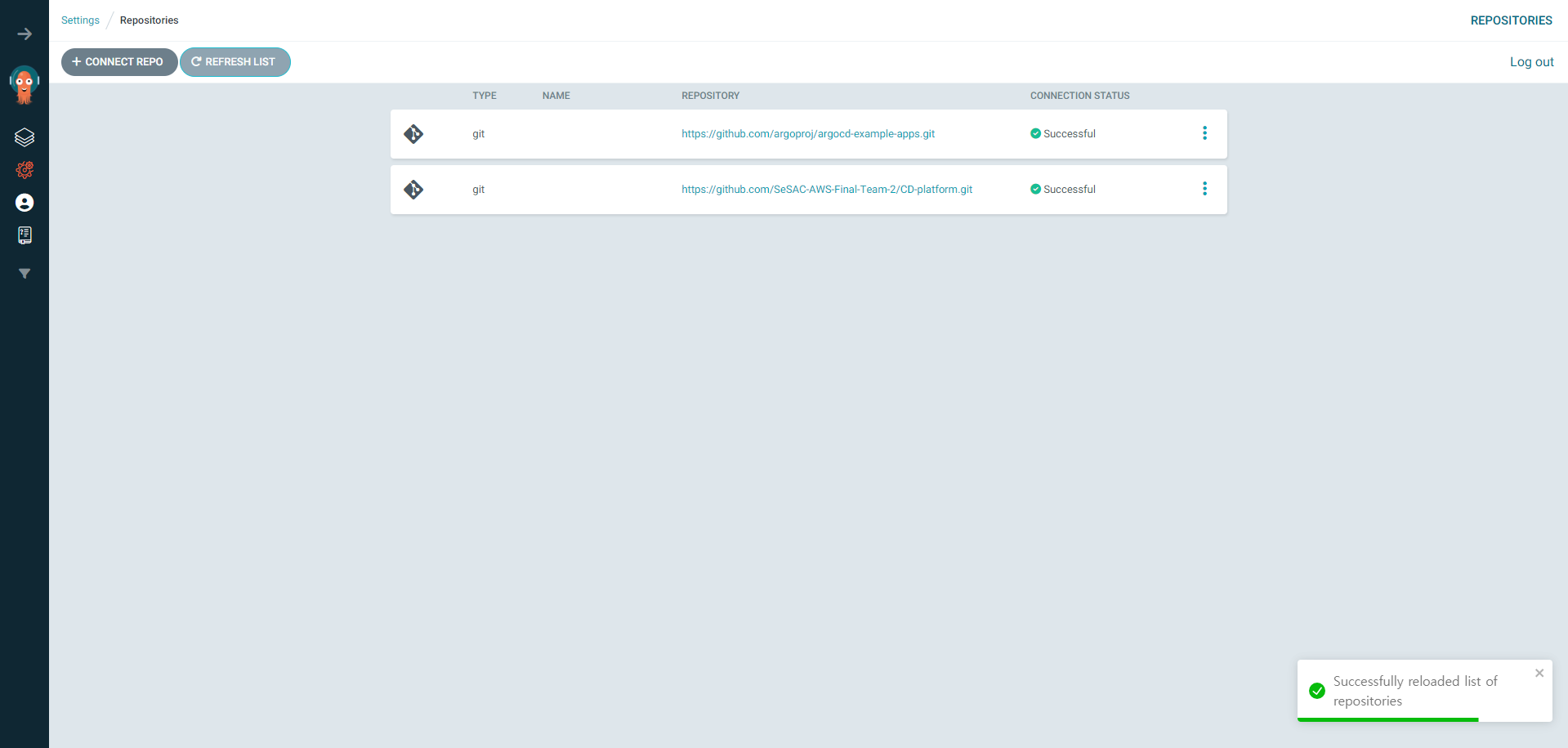
-
이미지 가져오기
ecr
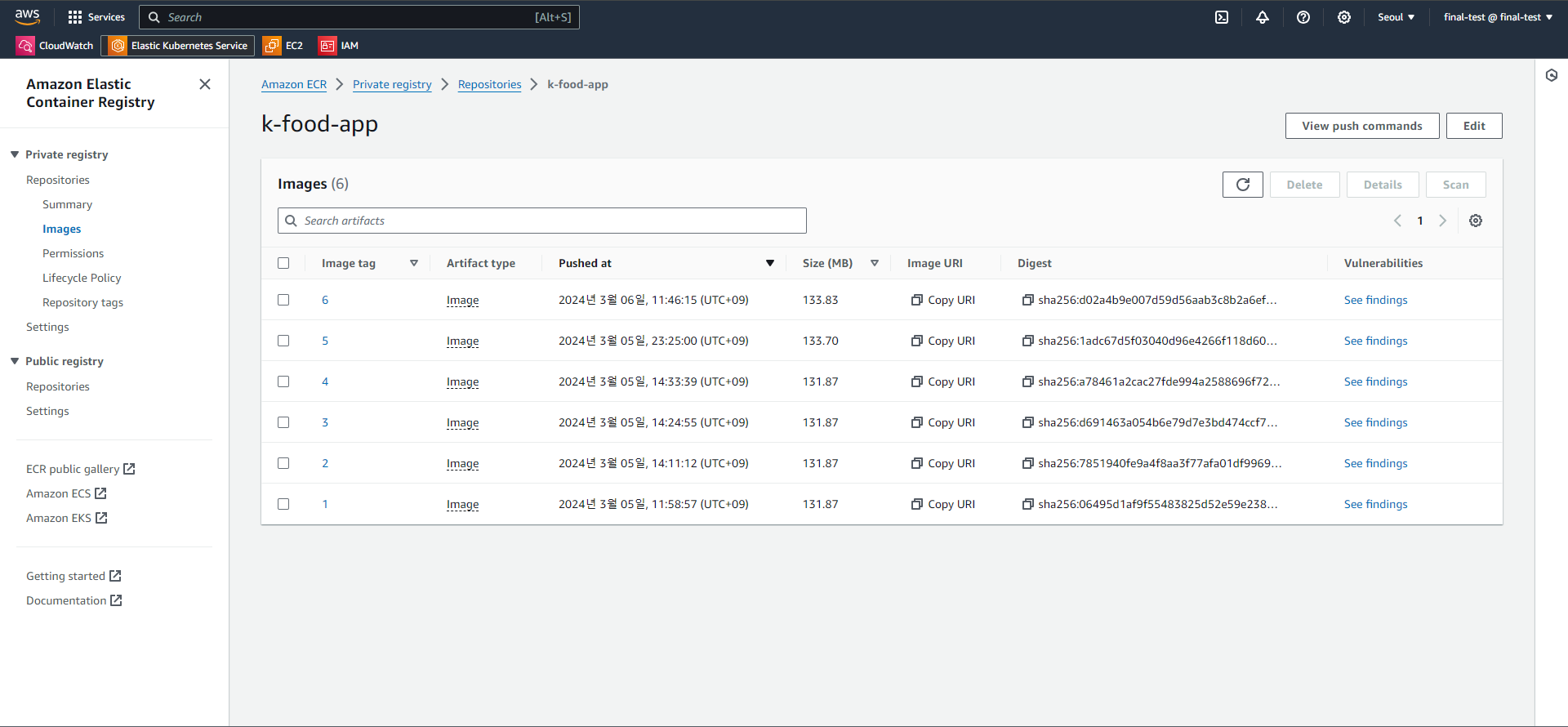
- 서비스 yaml 작성
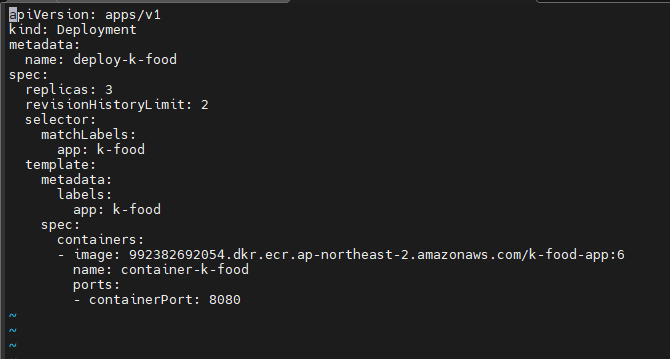
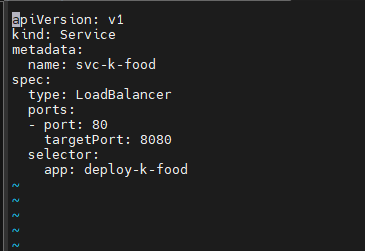
-
new app 생성
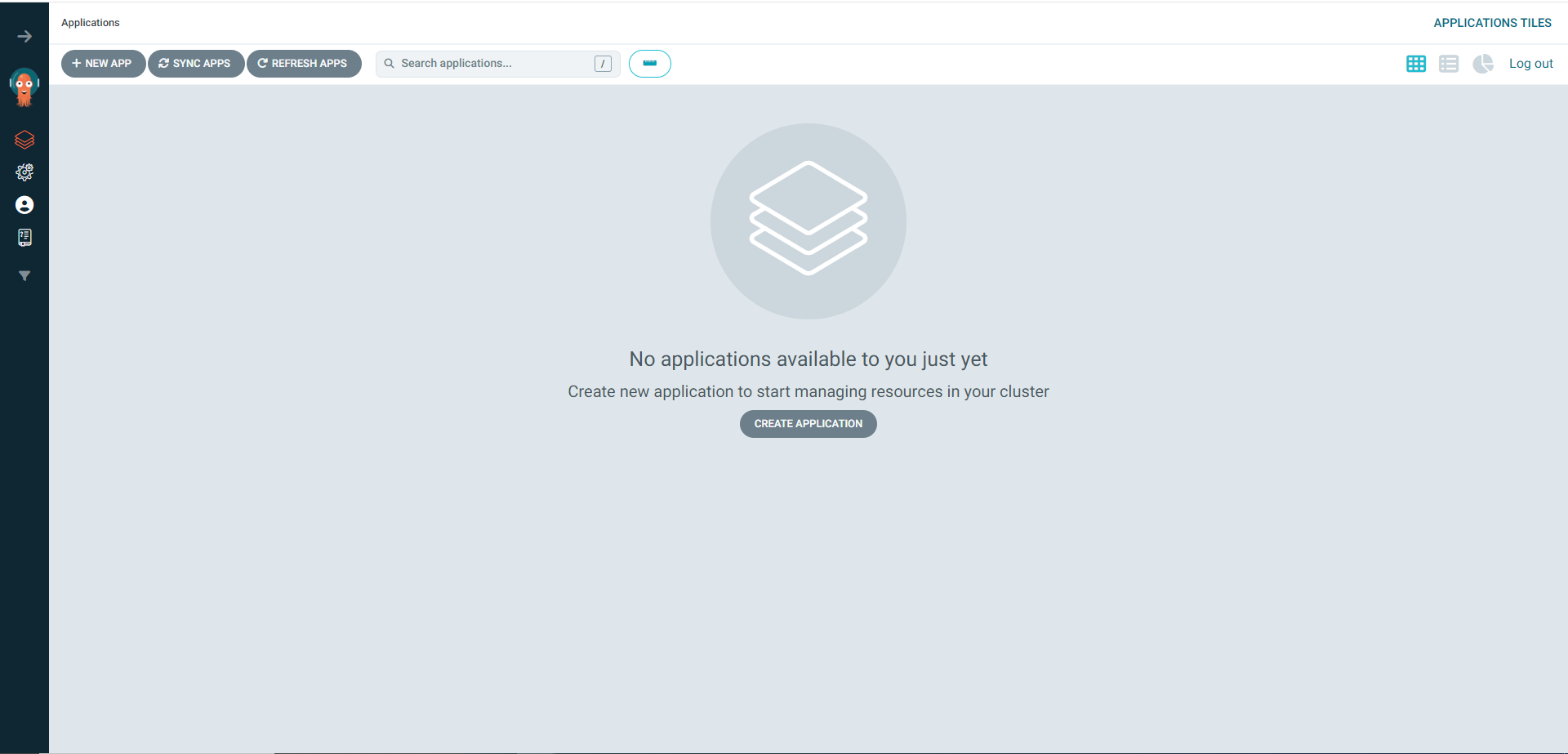
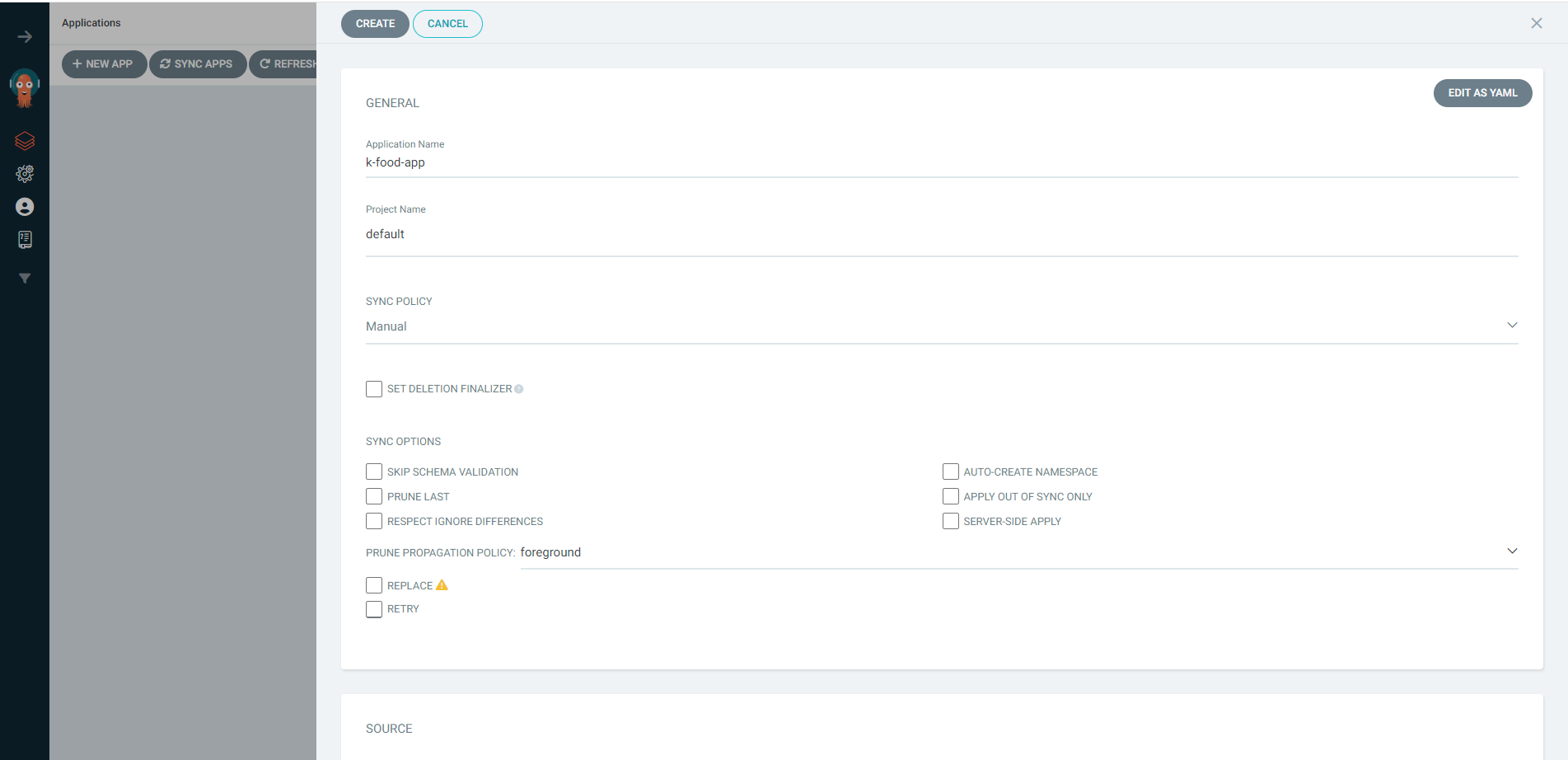
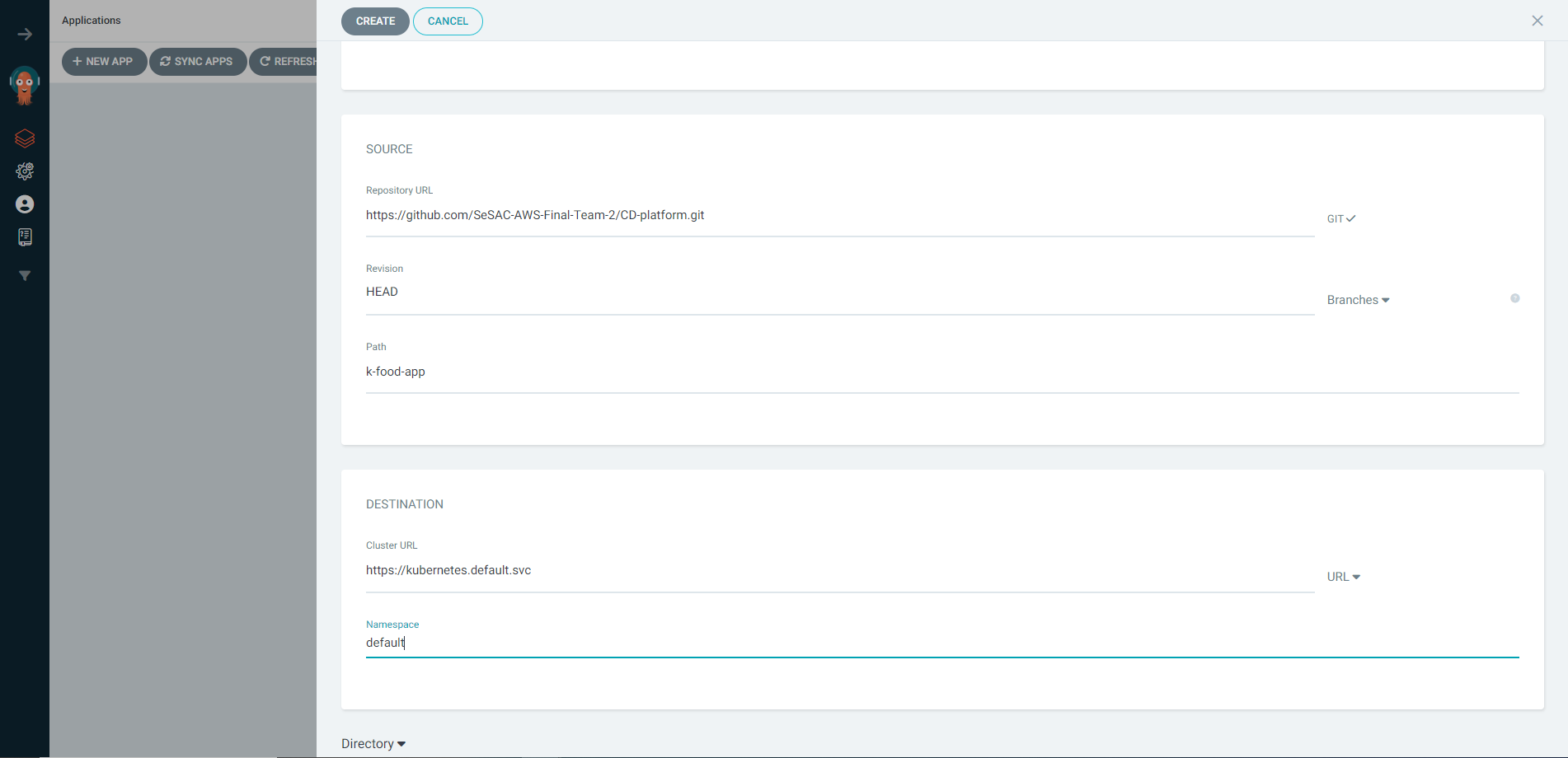
-
CD 이전
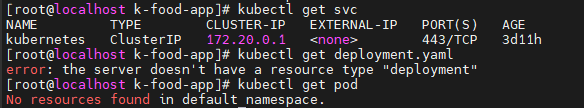
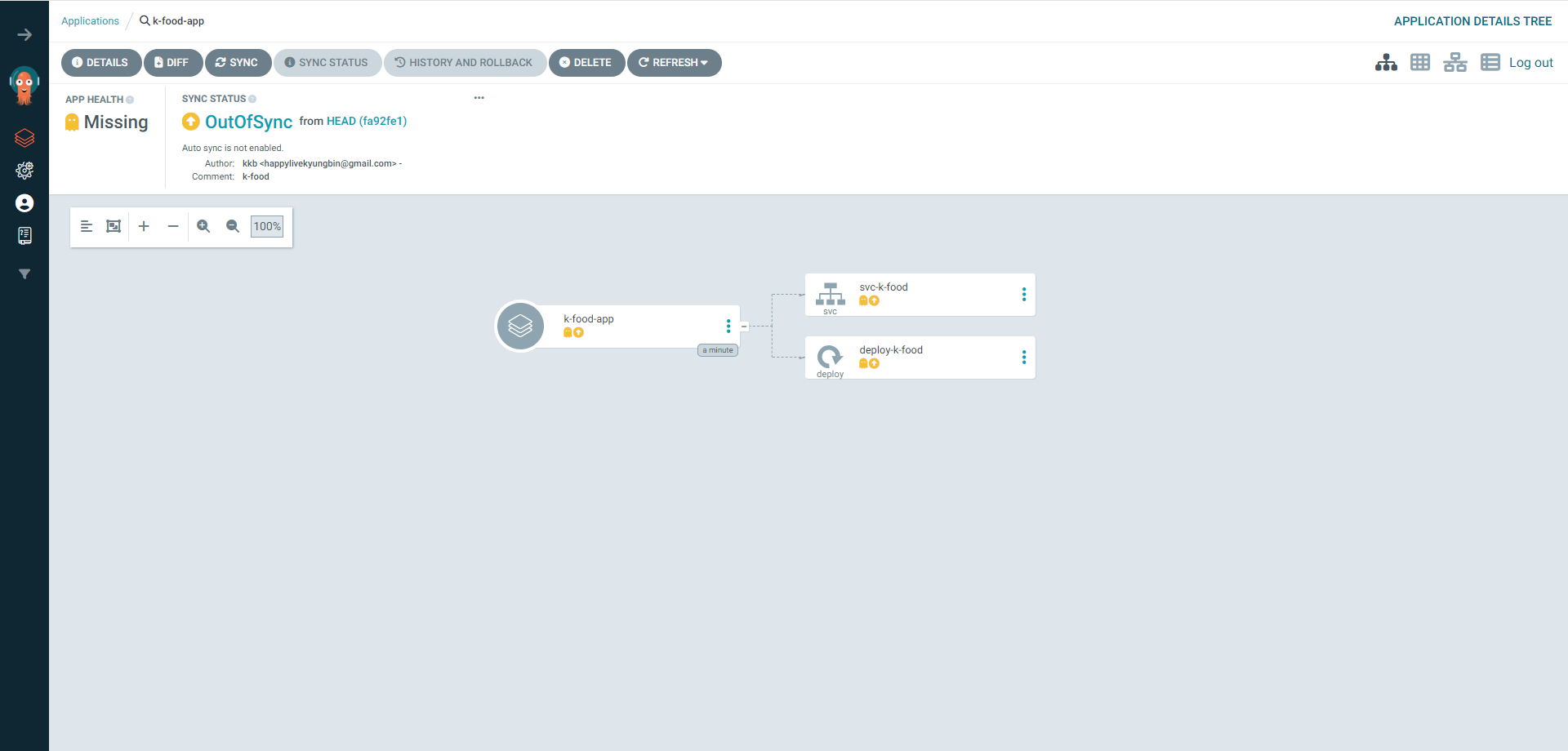
-
sync 맞추기
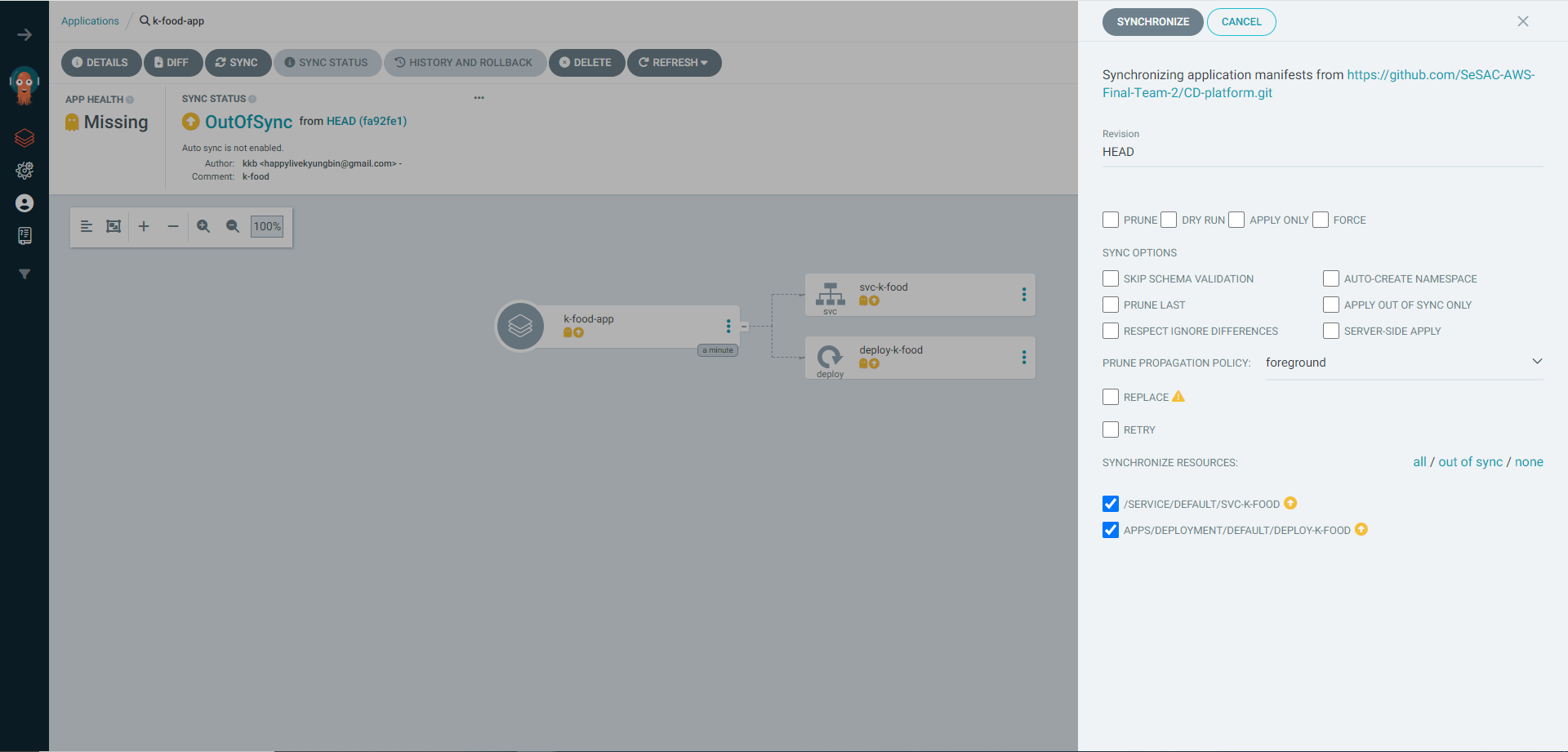
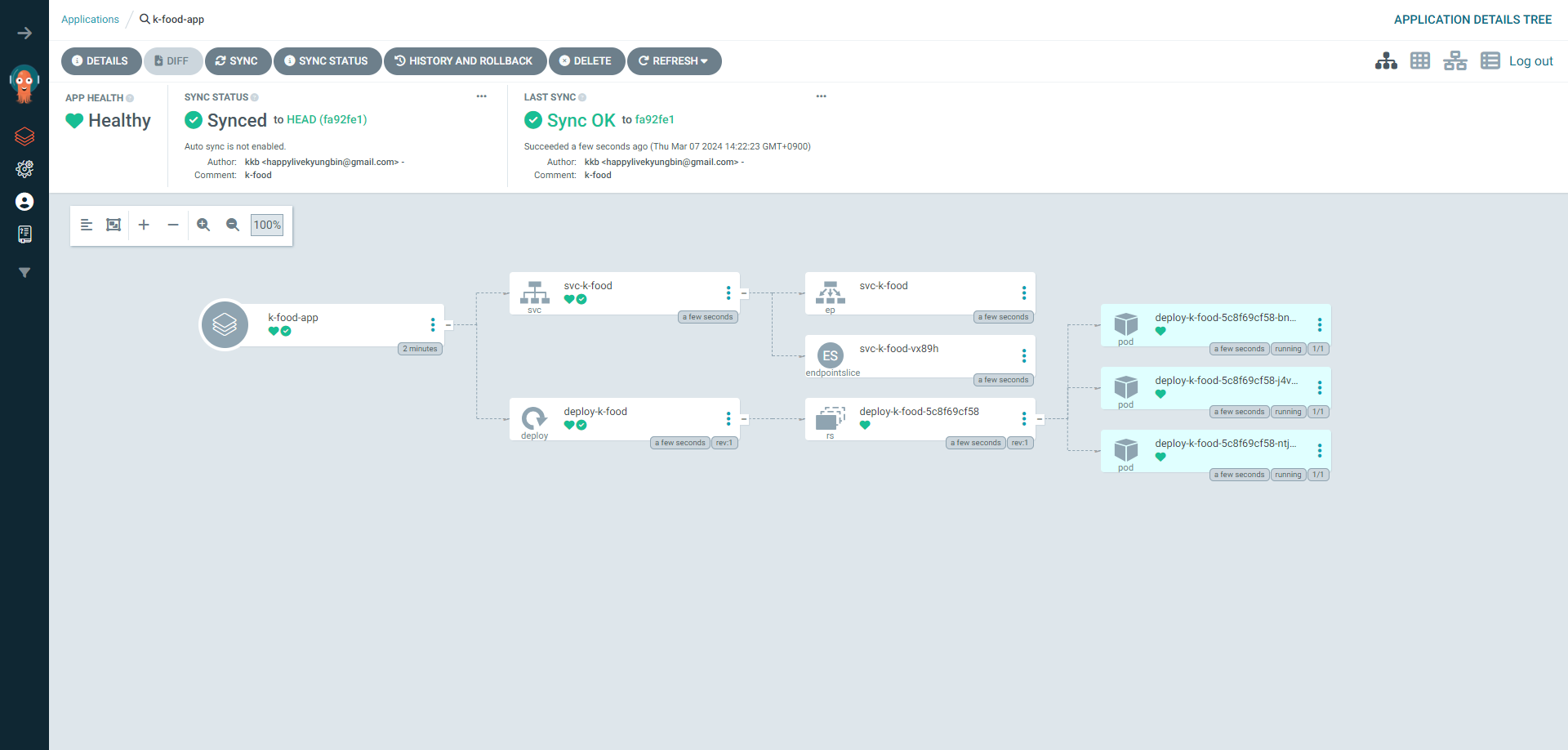
성공 -
cli로 확인
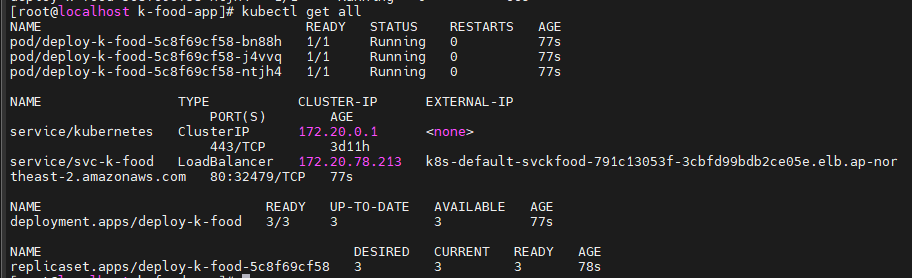
-
k-food-add 서비스 접속
k8s-default-svckfood-791c13053f-3cbfd99bdb2ce05e.elb.ap-northeast-2.amazonaws.com
안됨 -
latest 버전으로 수정
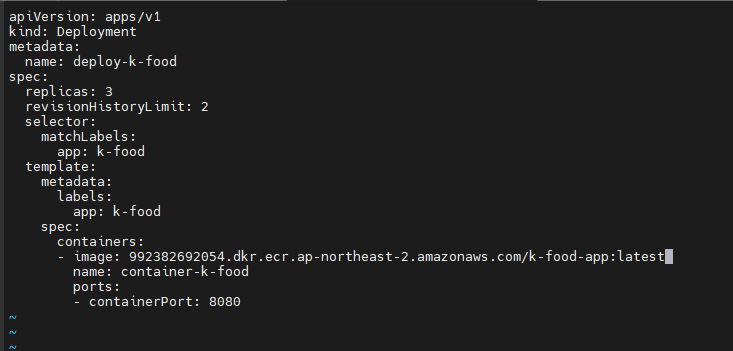
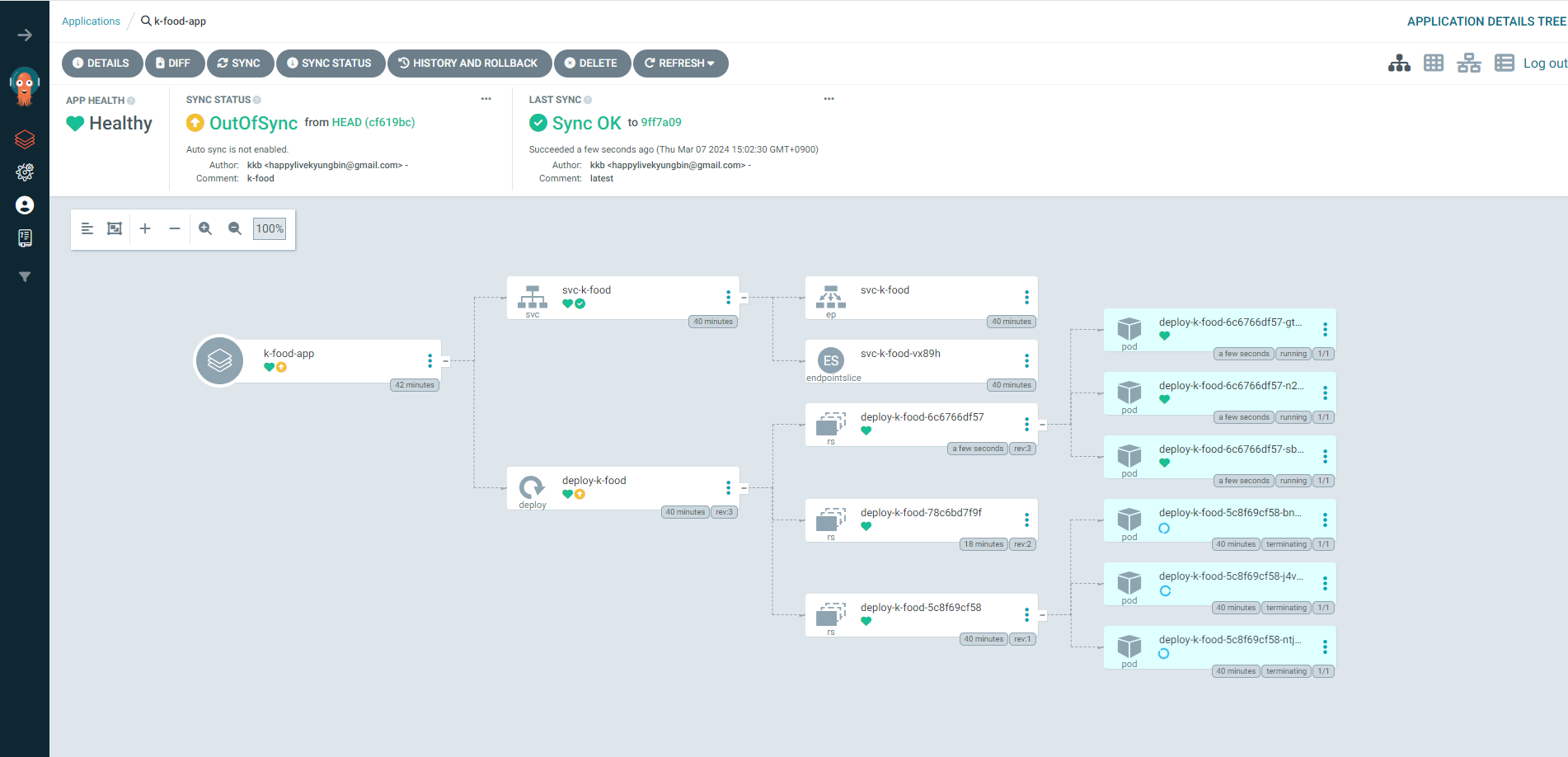
- container port 80 으로 수정
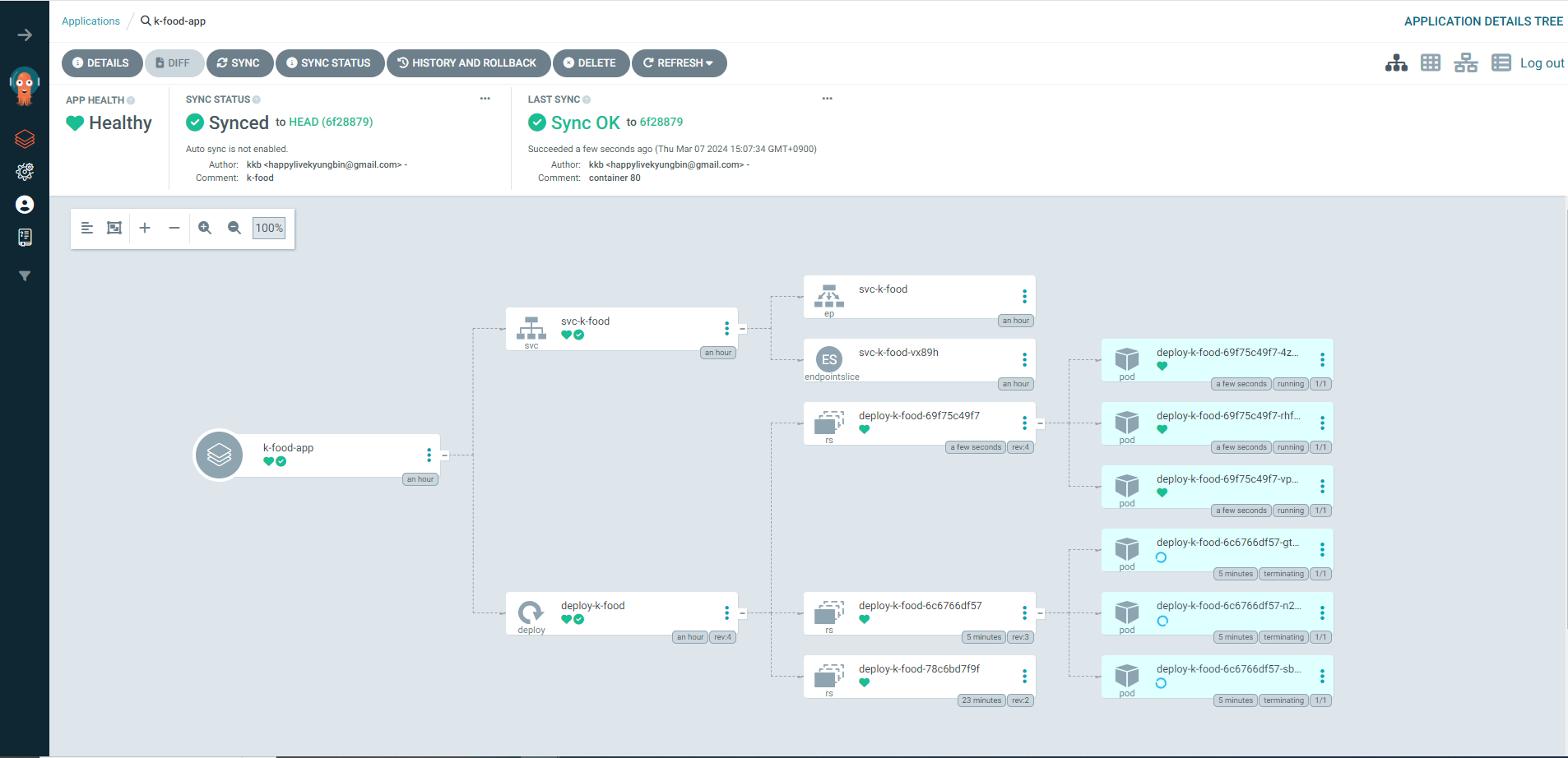
4sxjUAuJFKkxKNYO
# aws eks list-clusters
3evC0Ta2GqjyYOj1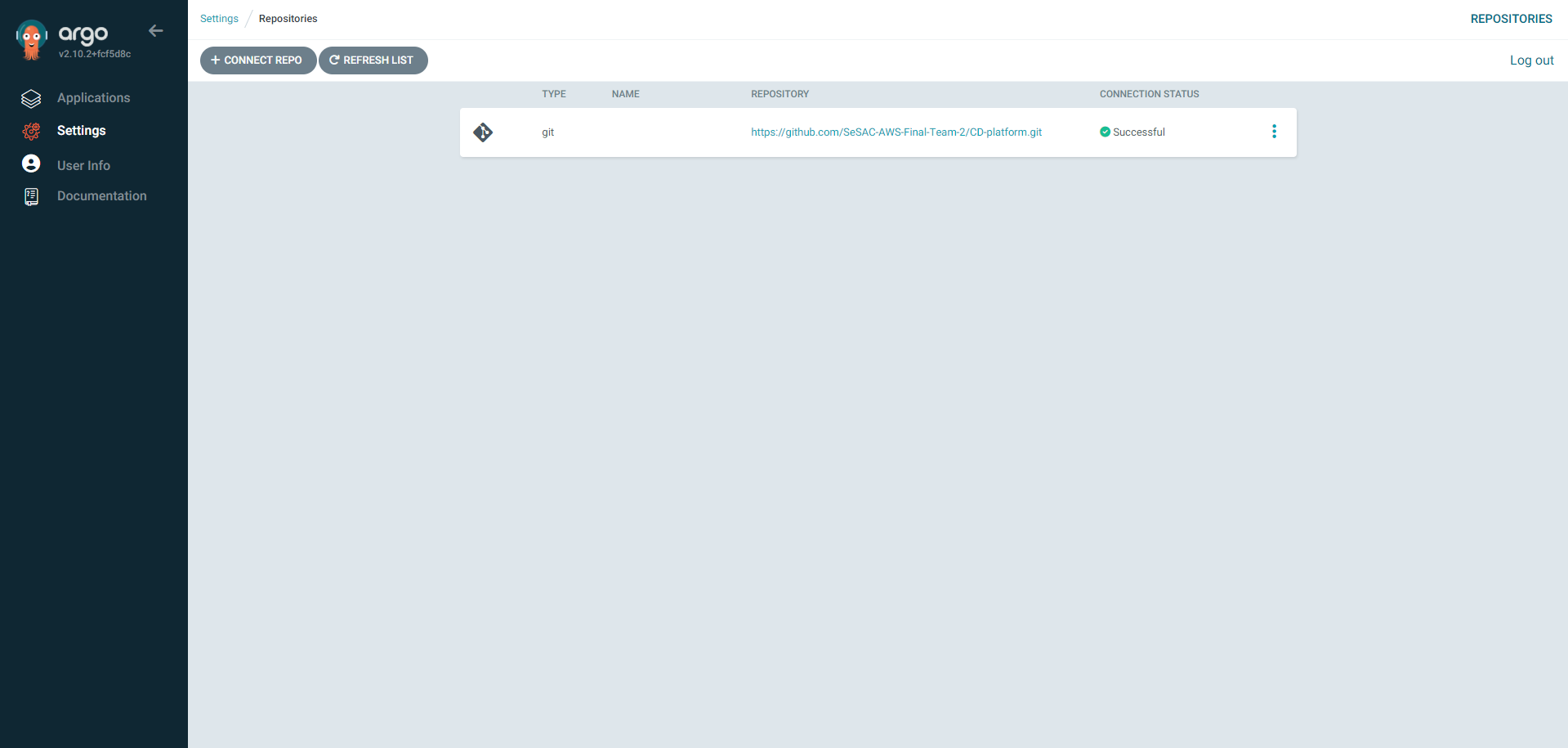
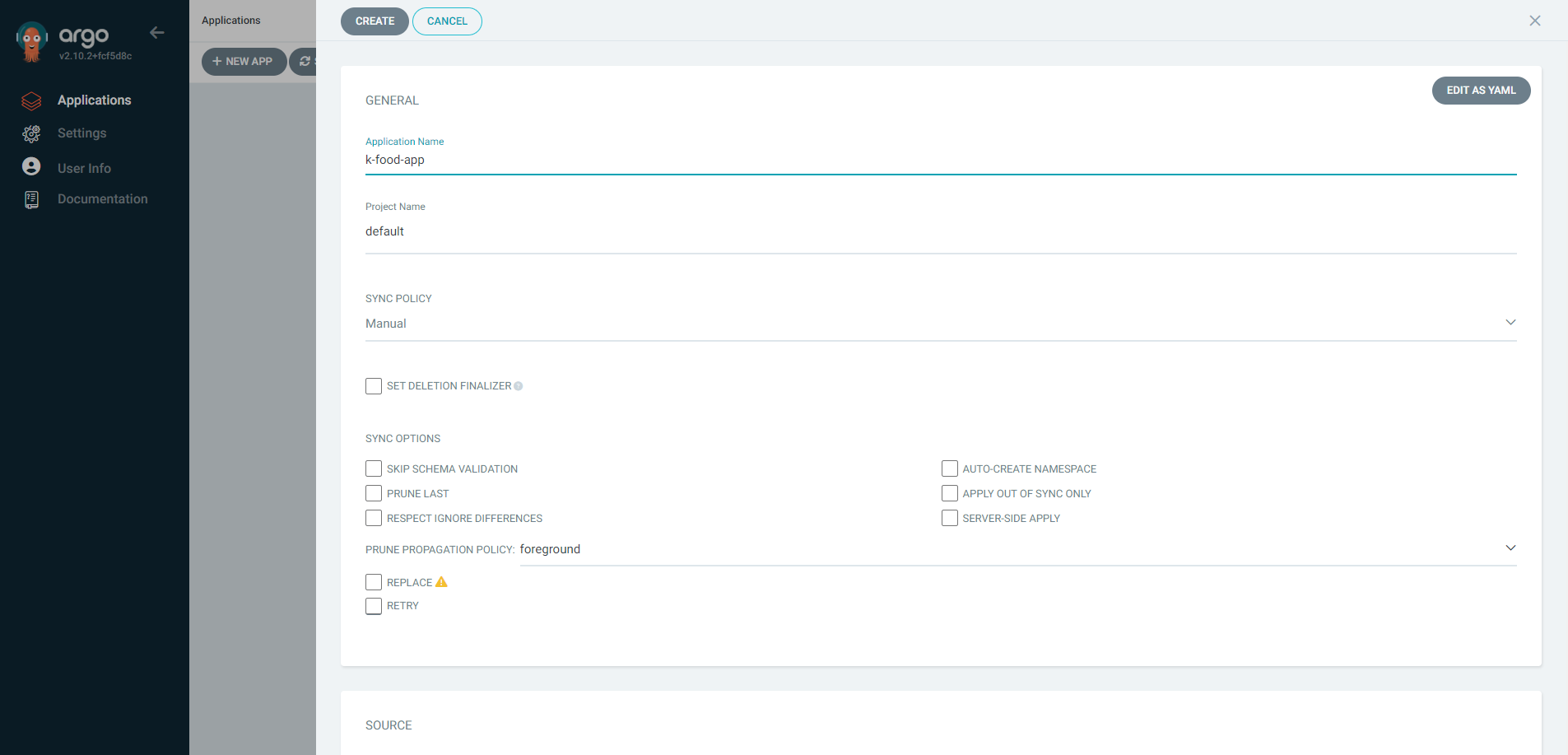
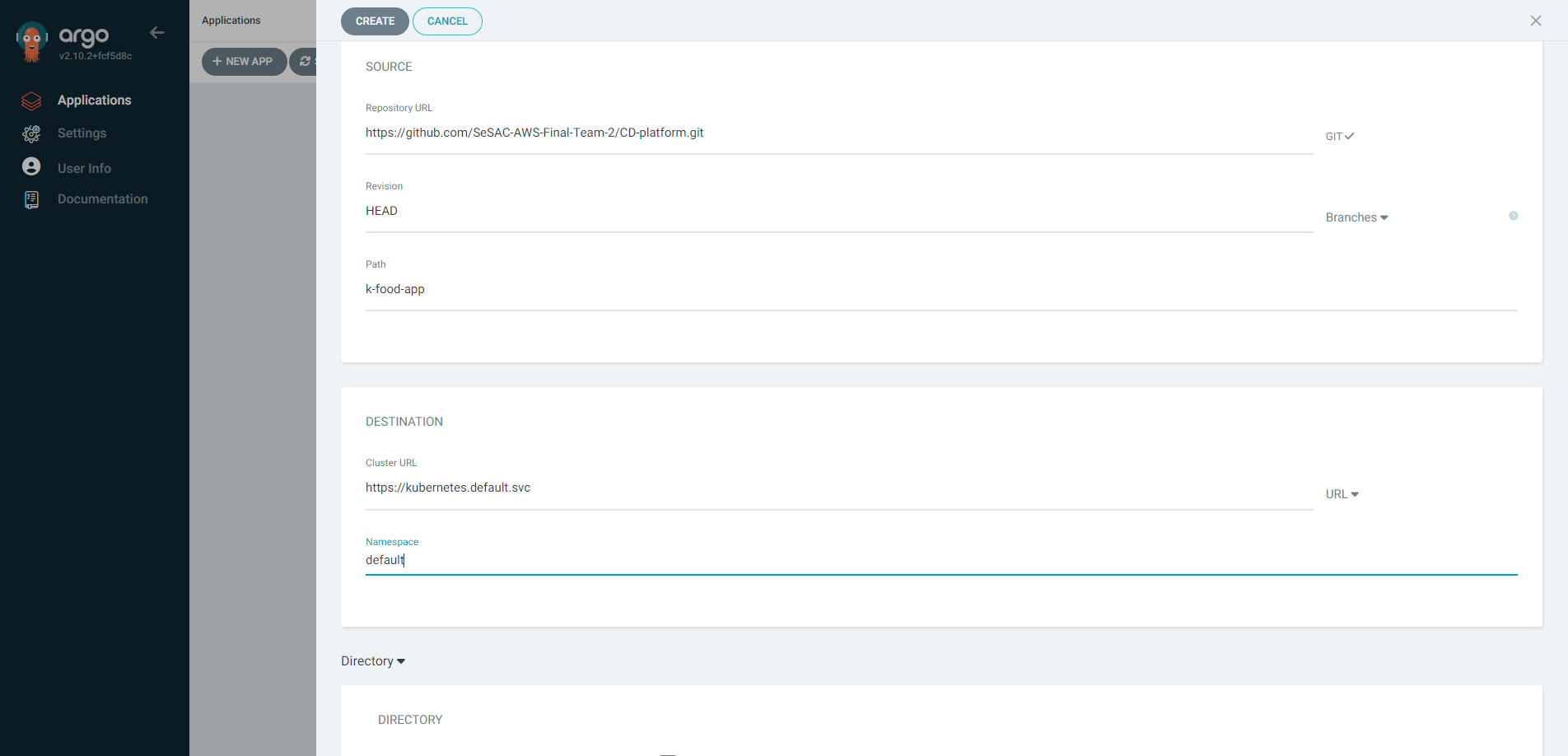
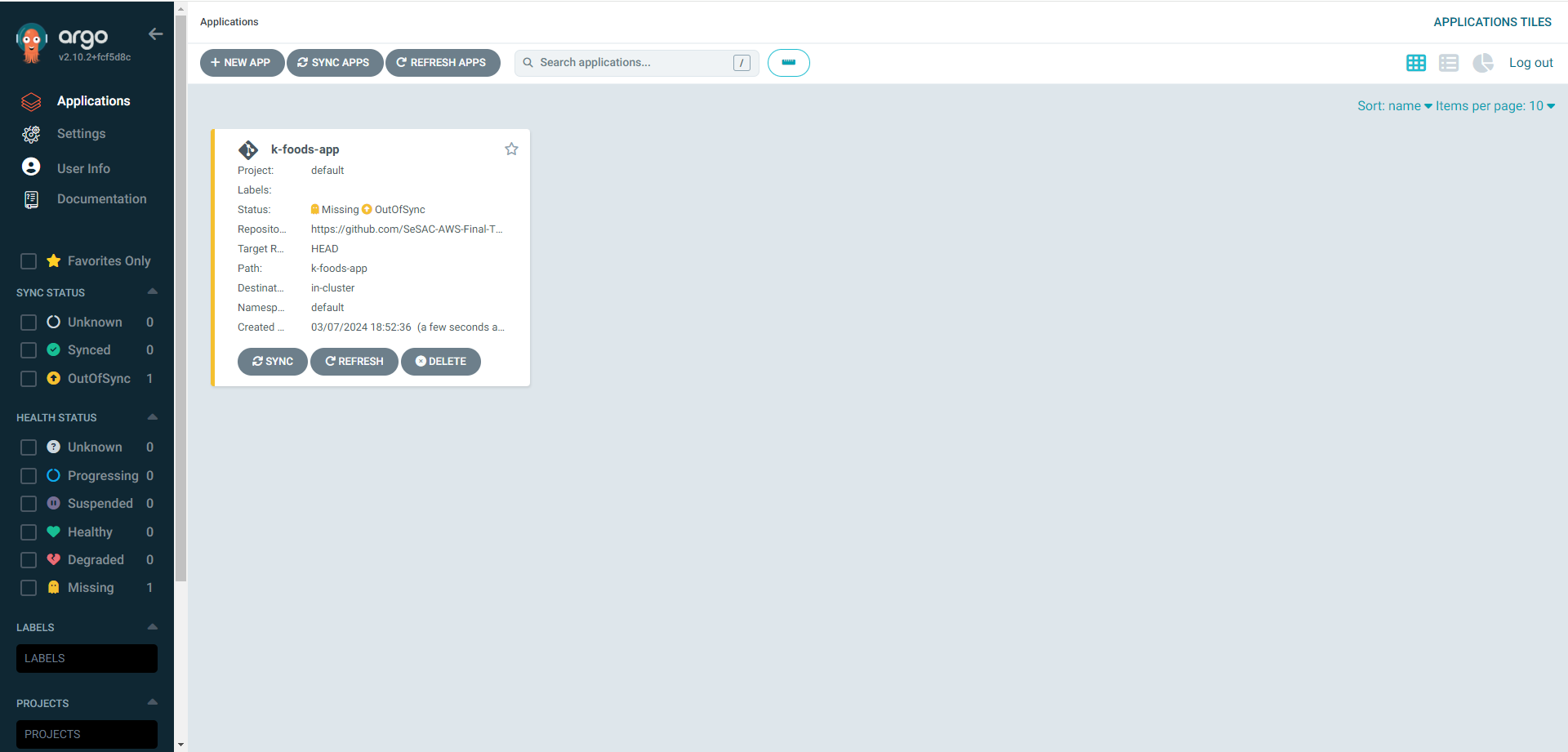
kubectl delete pod --all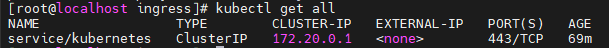
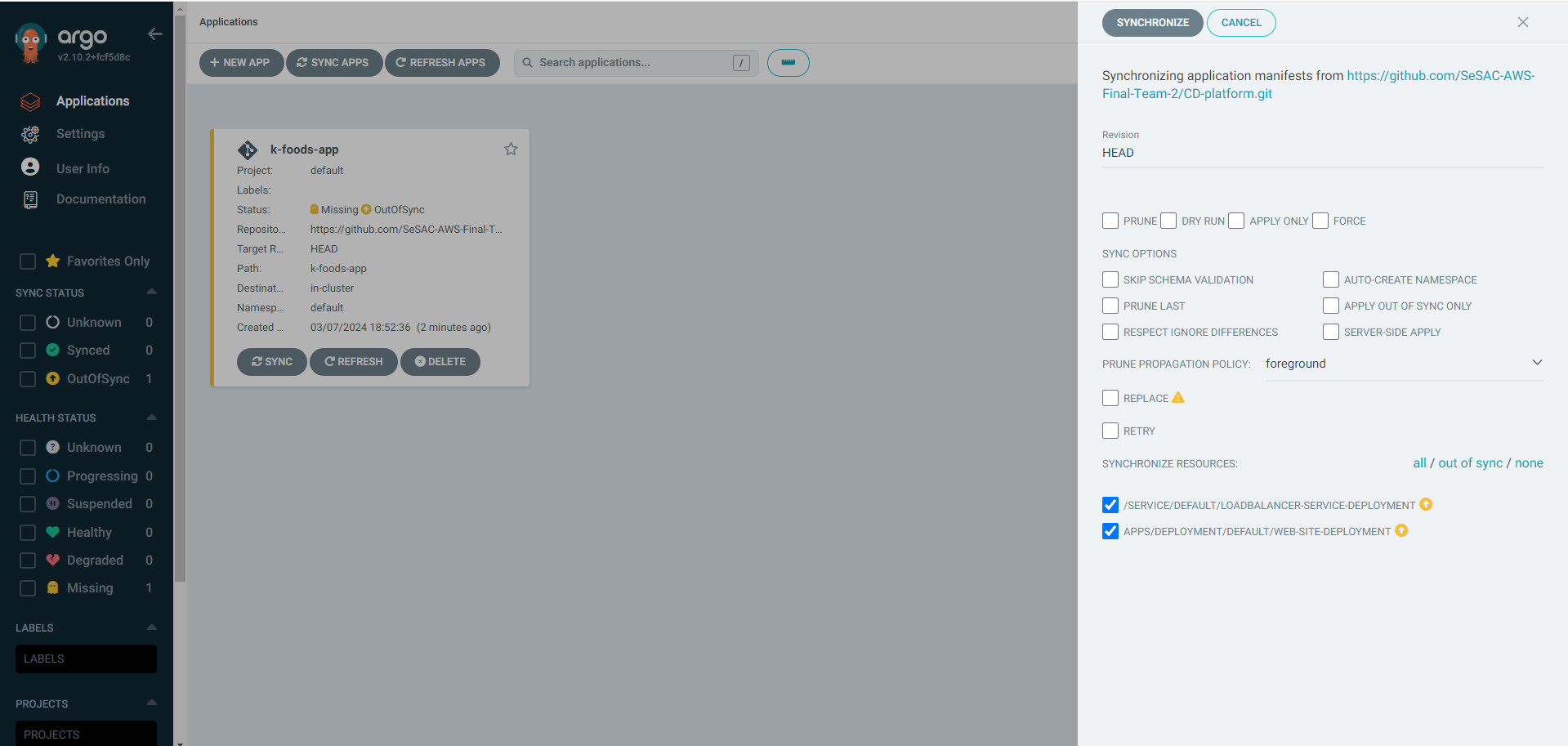
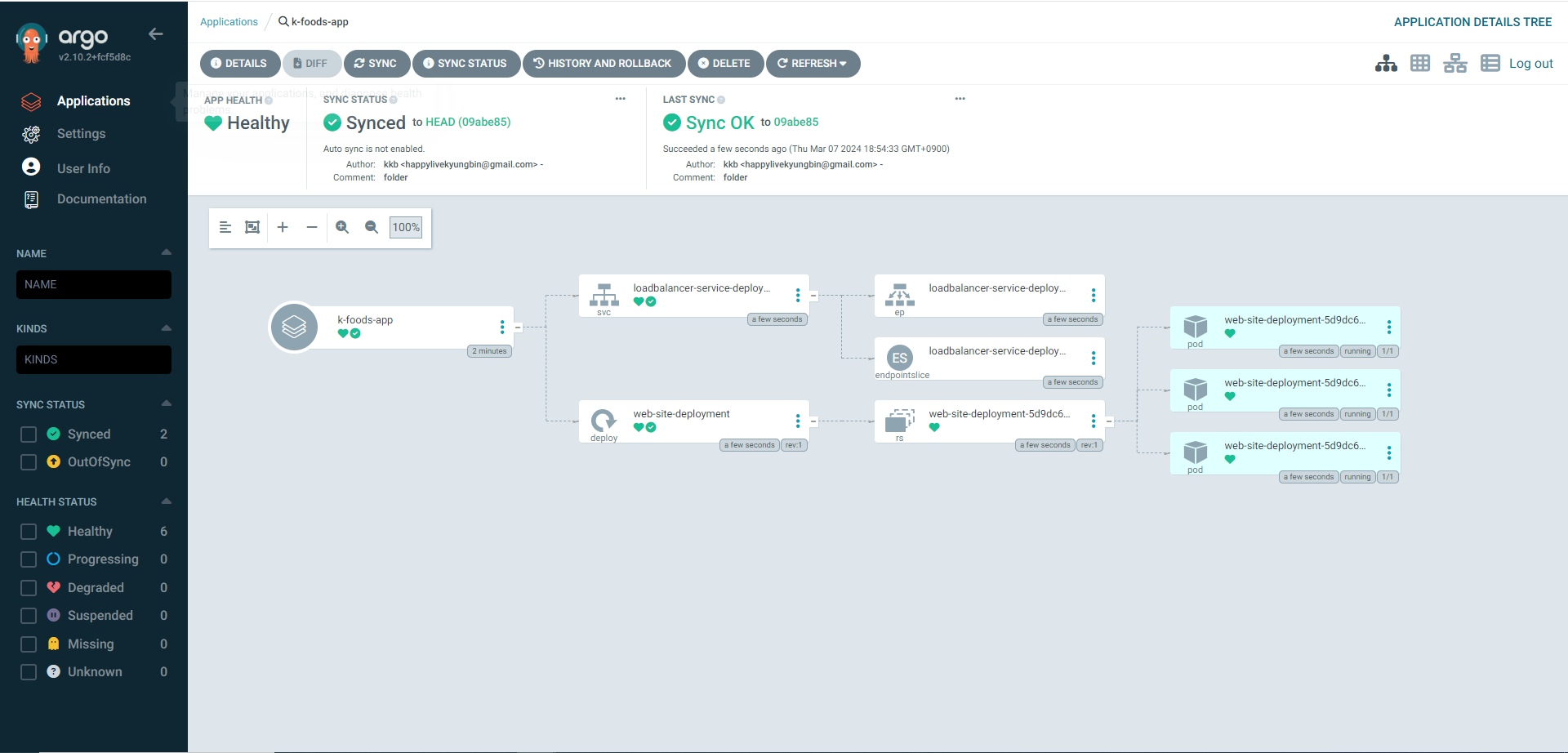
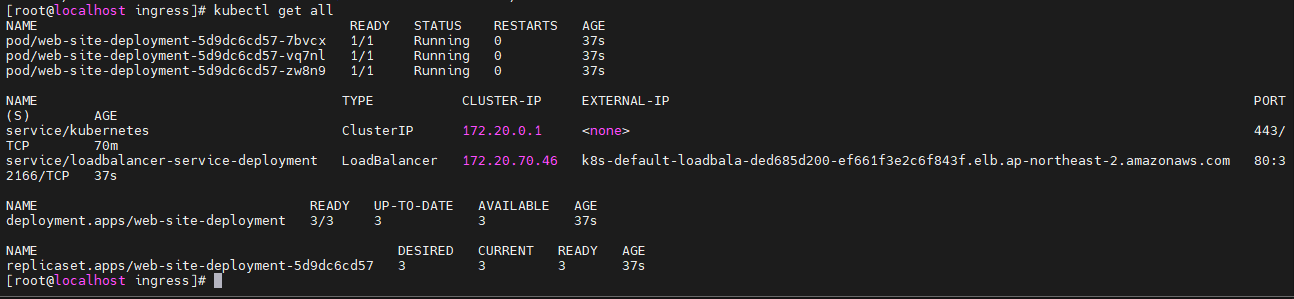
kubectl delete all --all