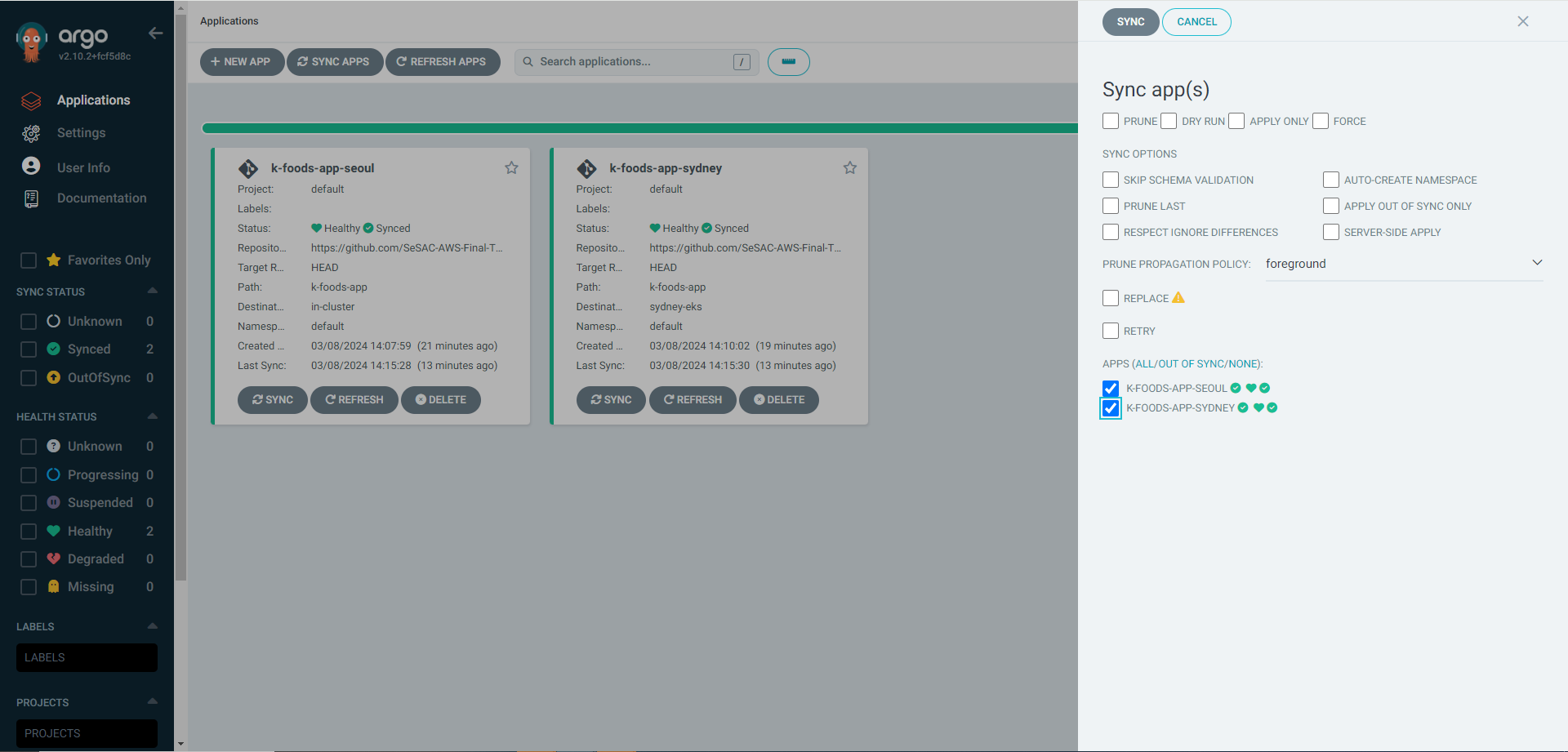1. aws 서울, 시드니 리전의 eks를 kubeconfig 등록
aws eks list-cluster
aws eks list-cluster --region ap-southeast-2
aws eks update-kubeconfig --region ap-northeast-2 --name dev-eks --alias seoul-eks
aws eks update-kubeconfig --region ap-southeast-2 --name dev-eks-ap-southeast-2 --alias sydney-eks
kubectl config view
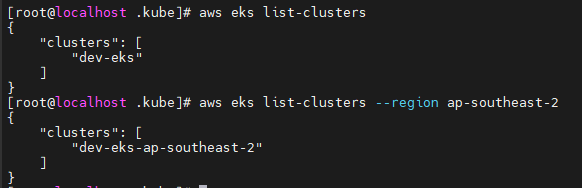
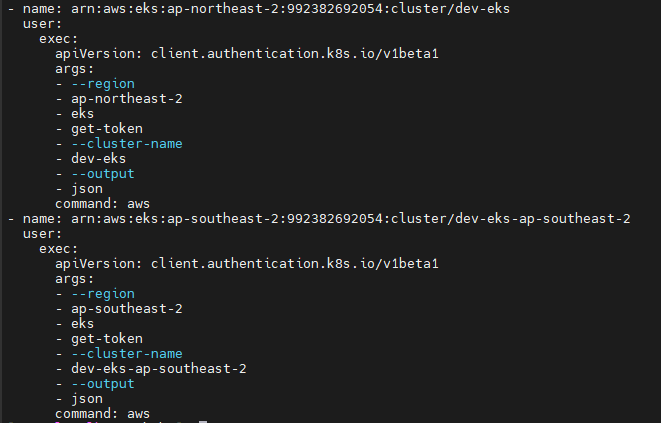
2. kubectl 조작, eks 변경
kubectl config current-context
kubectl config use-context [eks alias name]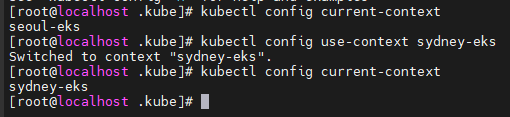
kubectl cluser-info # 현재 kubectl이 가지는 eks cluster에 대한 정보 조회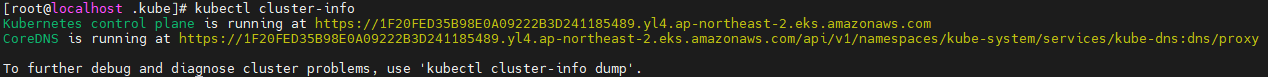
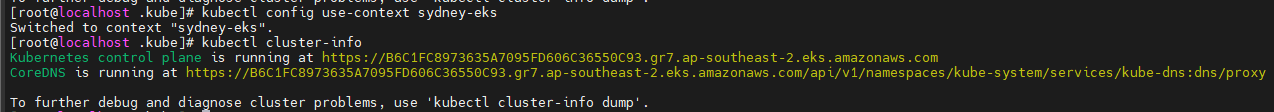
3. seoul-eks에 ArgoCD 설치
1) argocd 네임스페이스 생성
kubectl get ns
kubectl creat ns argocd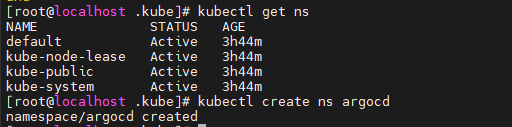
2) ArgoCD 설치
kubectl apply -n argocd -f https://raw.githubusercontent.com/argoproj/argo-cd/stable/manifests/install.yaml
kubectl get all -n argocd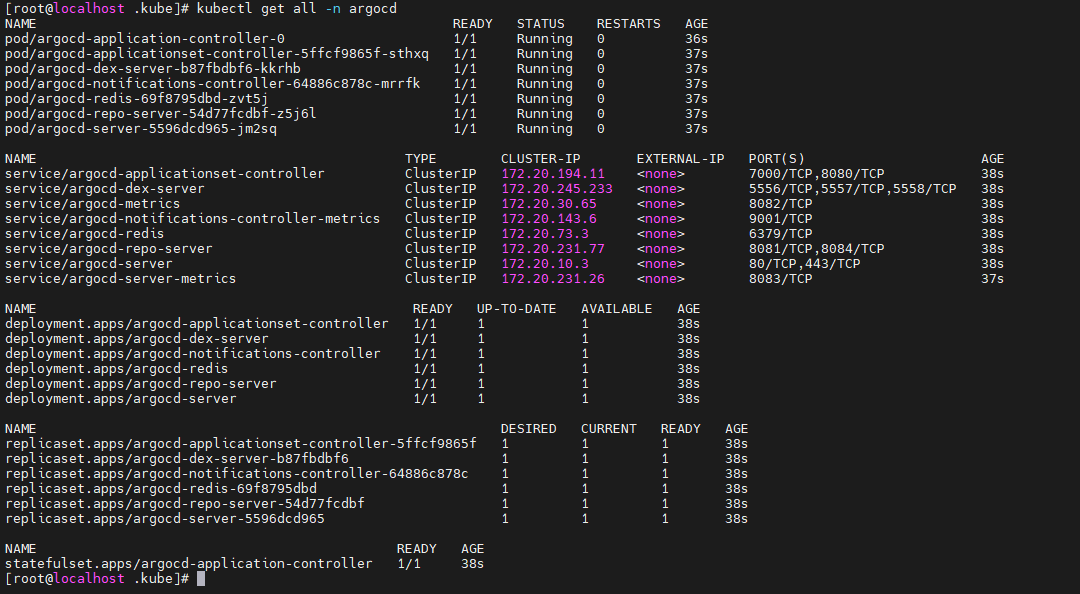
3) argocd-server 노출, 접속
kubectl patch svc argocd-server -n argocd -p '{"spec": {"type": "LoadBalancer"}}'
kubectl get svc -n argocd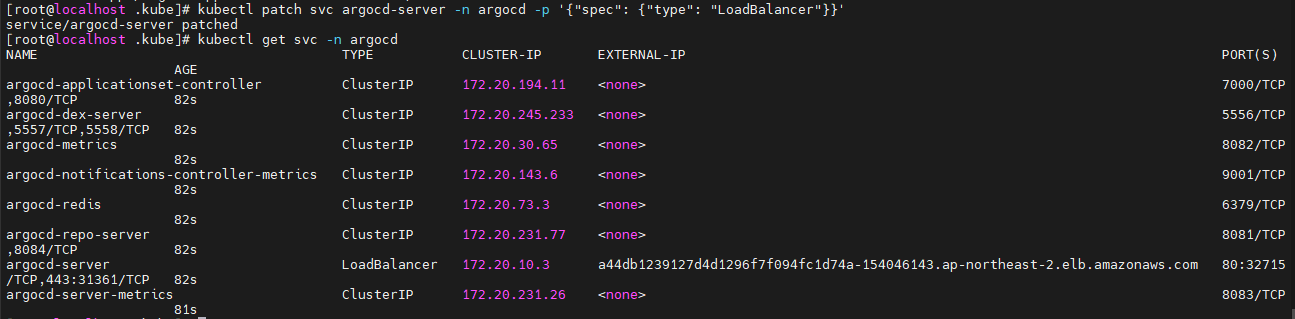
-
argocd LB 서비스 접속
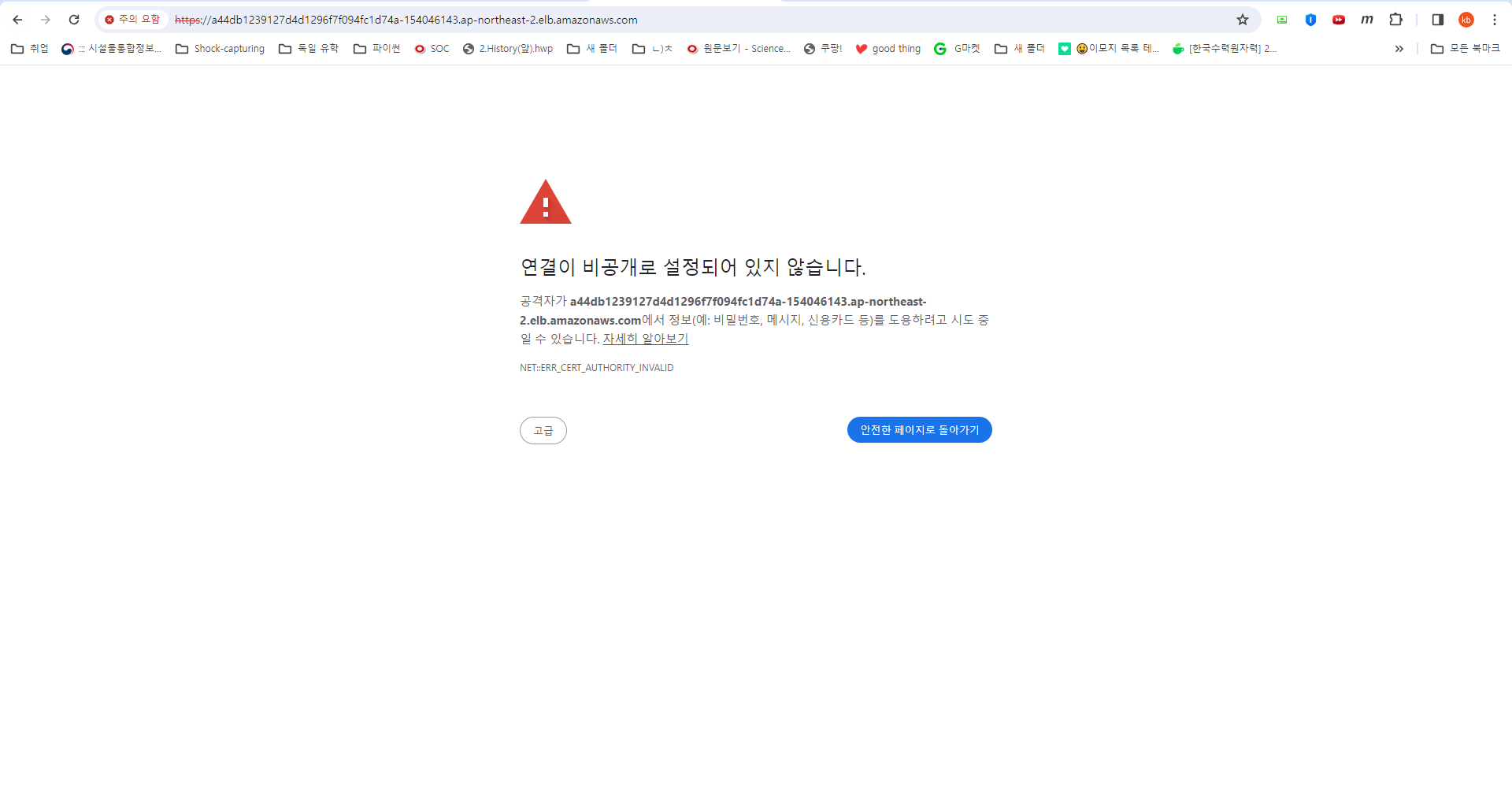
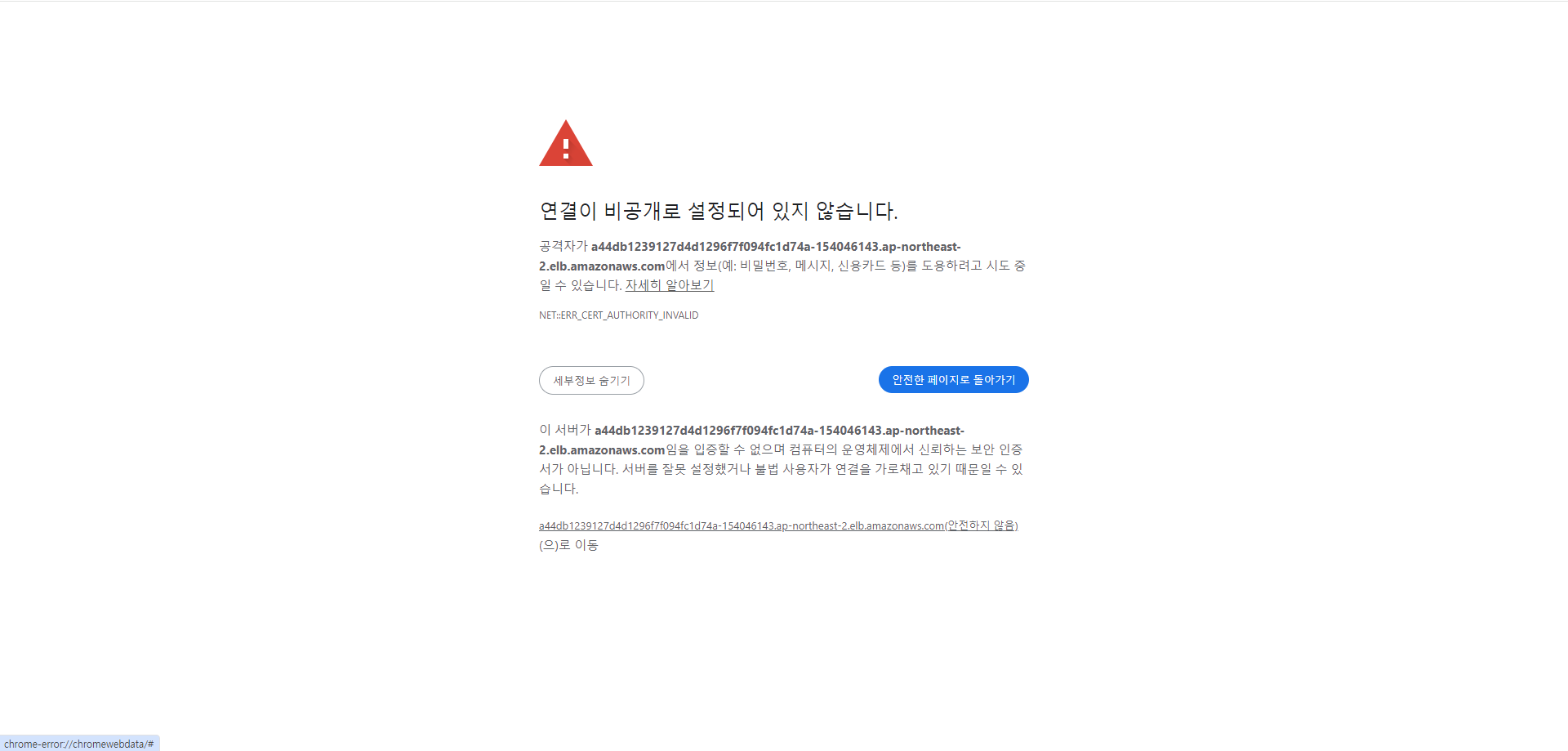
-
로그인 비밀번호 확인
kubectl -n argocd get secret argocd-initial-admin-secret -o jsonpath="{.data.password}" | base64 -d; echo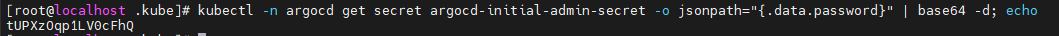
- 로그인 진행(ID: admin)
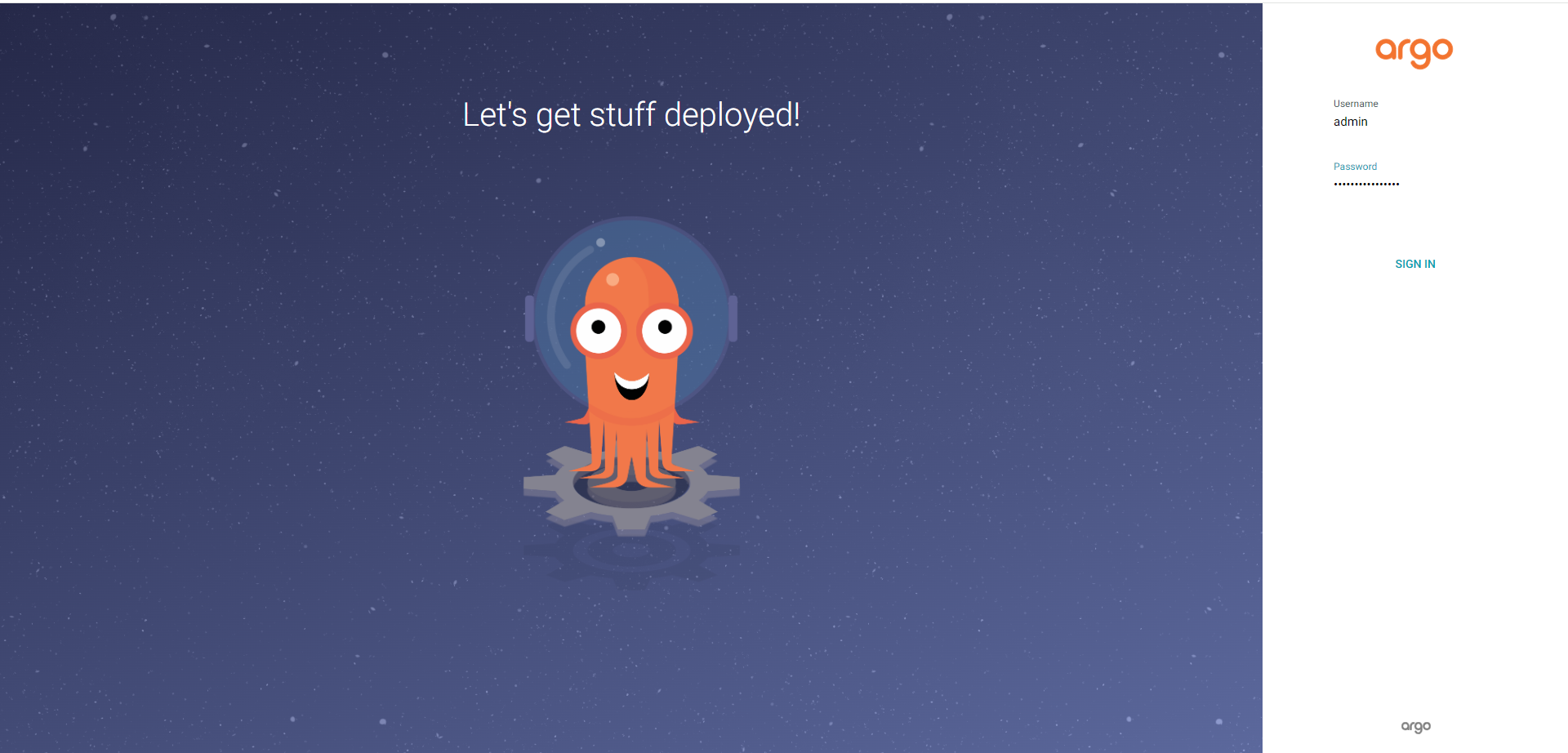
- ArgoCD 접속
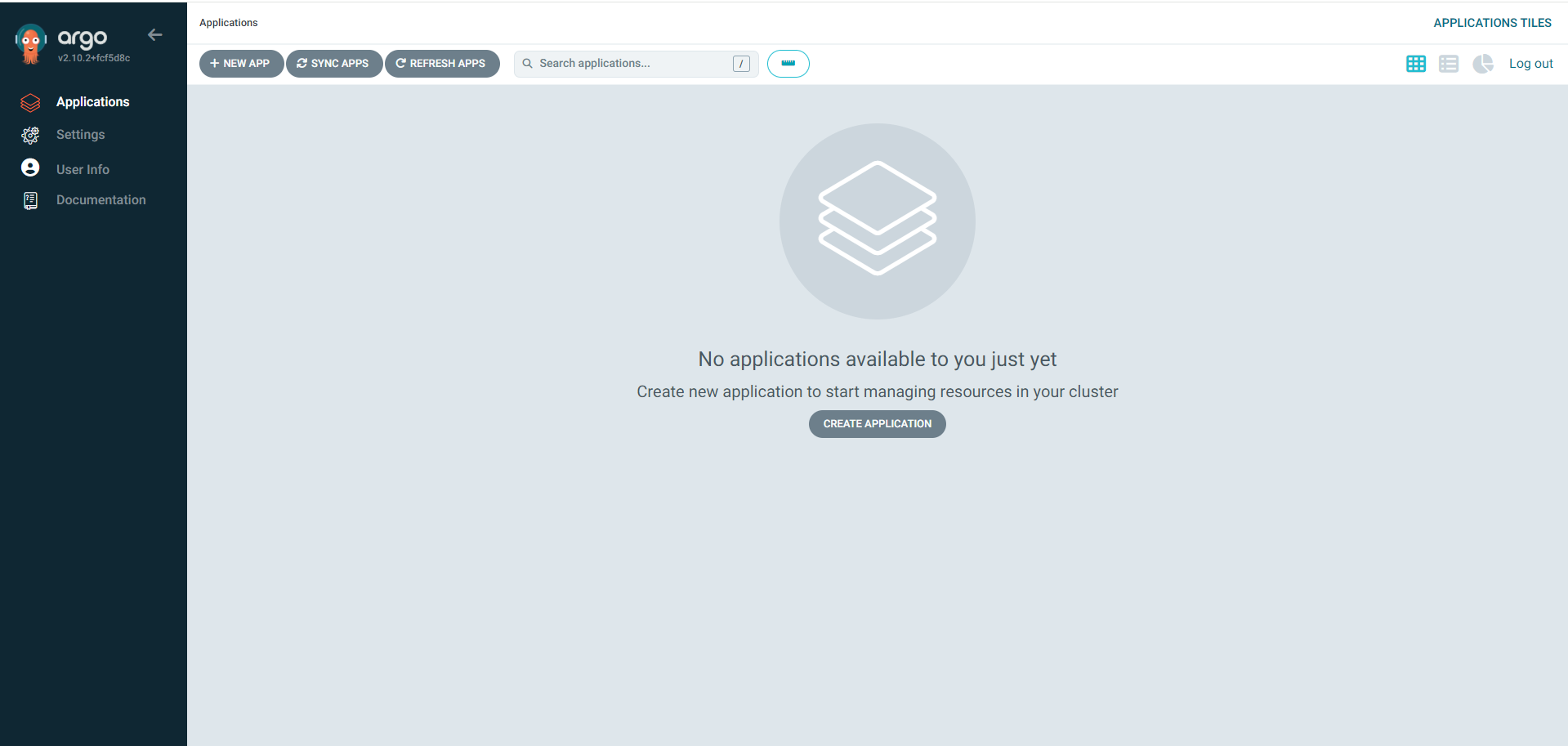
4) ArgoCD 조작
- 기본 default 서버가 ArogCD가 설치된 seoul-eks 클러스터로 등록되어 있음
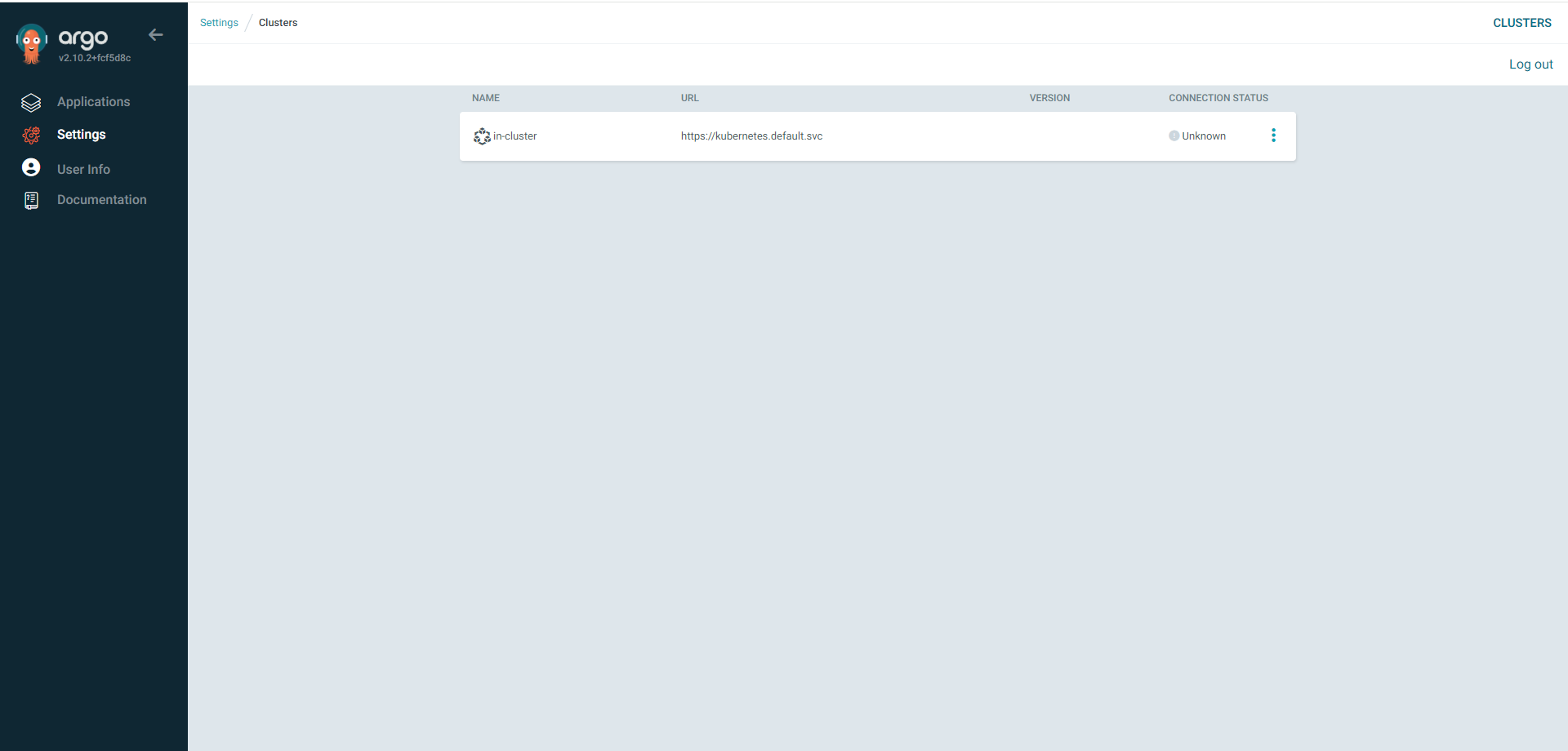
(1) sydney-eks를 ArgoCD에 등록
- argocd cli login
argocd login [arocd-server LB endpoint]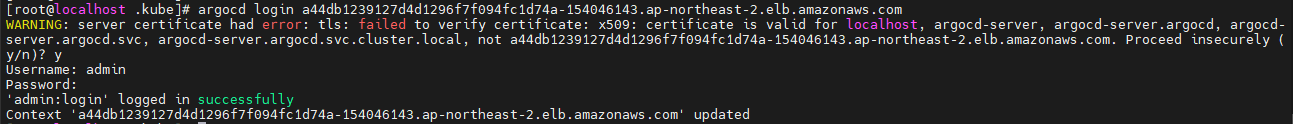
- kubectl context 삭제
kubectl config delete-context test-eks
kubectl config get-contexts- sydney-eks 등록
argocd cluster list # argocd에 등록된 cluster 조회
argocd cluster add virginia-eks # 새로운 cluster을 추가 (cluster에 argocd 설치하겠냐는 커맨드에 'y' 하기)
argocd cluster list # 조회를 통해 추가된 cluster까지 확인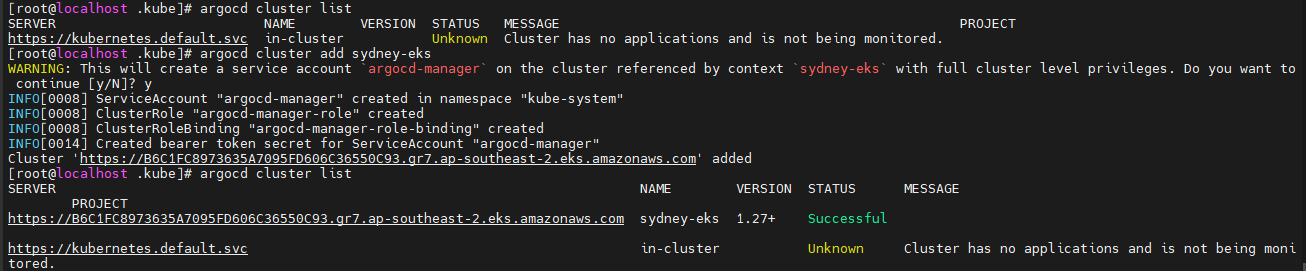
- 콘솔에서도 확인
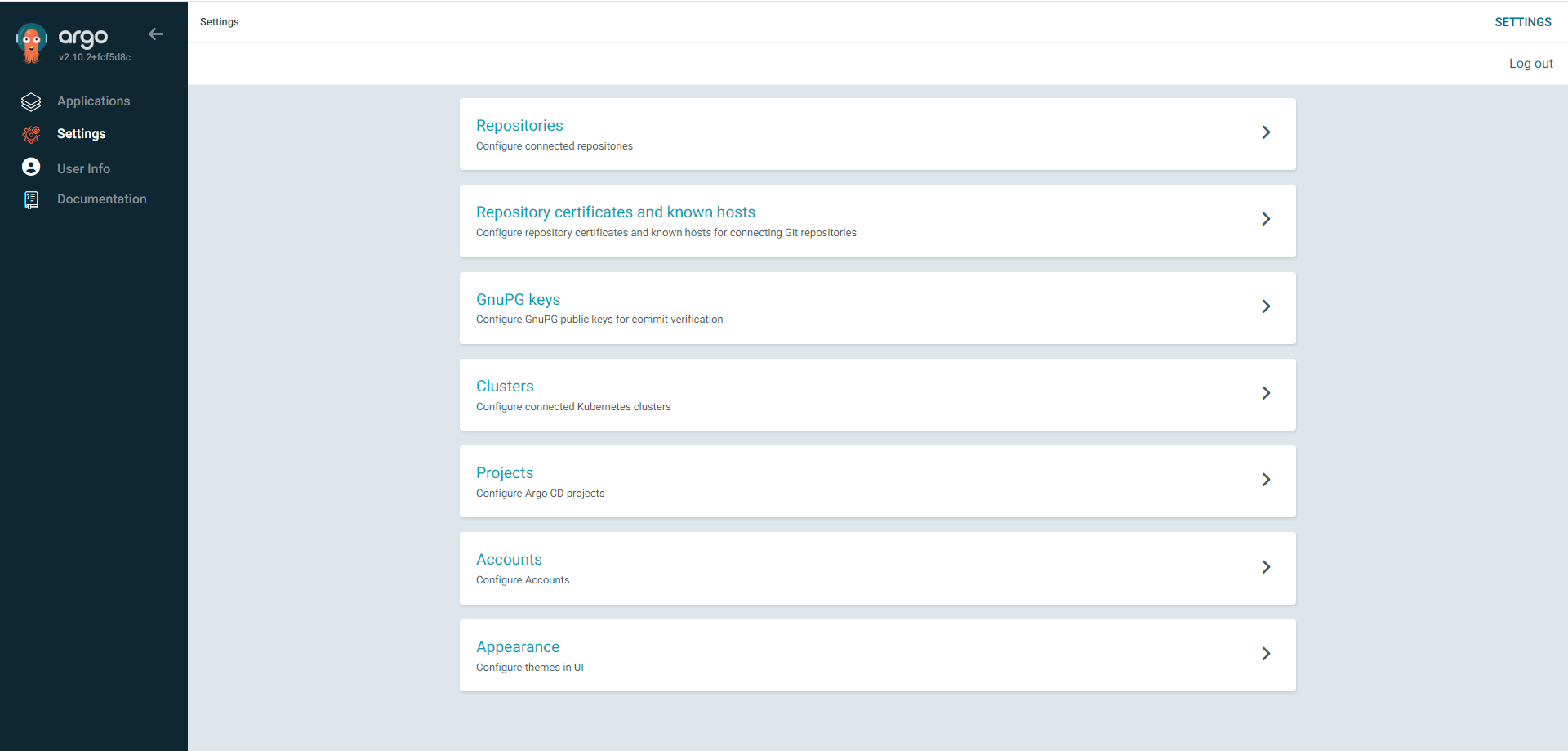
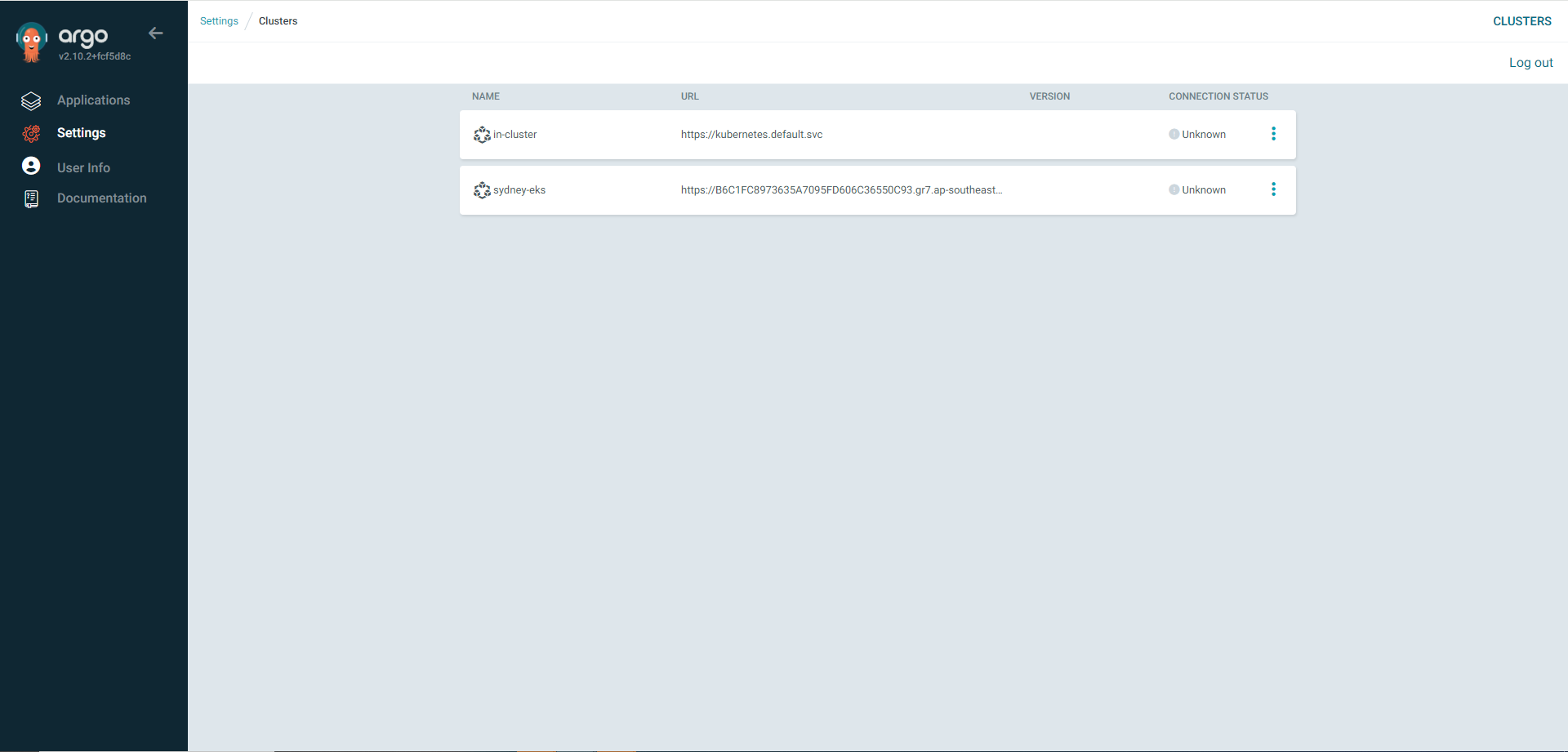
아직 아무 배포 작업이 이루어지지 않아 unknown으로 상태가 떠 있음
(2) CD 레포지토리 등록/연결
- 레포지토리 연결
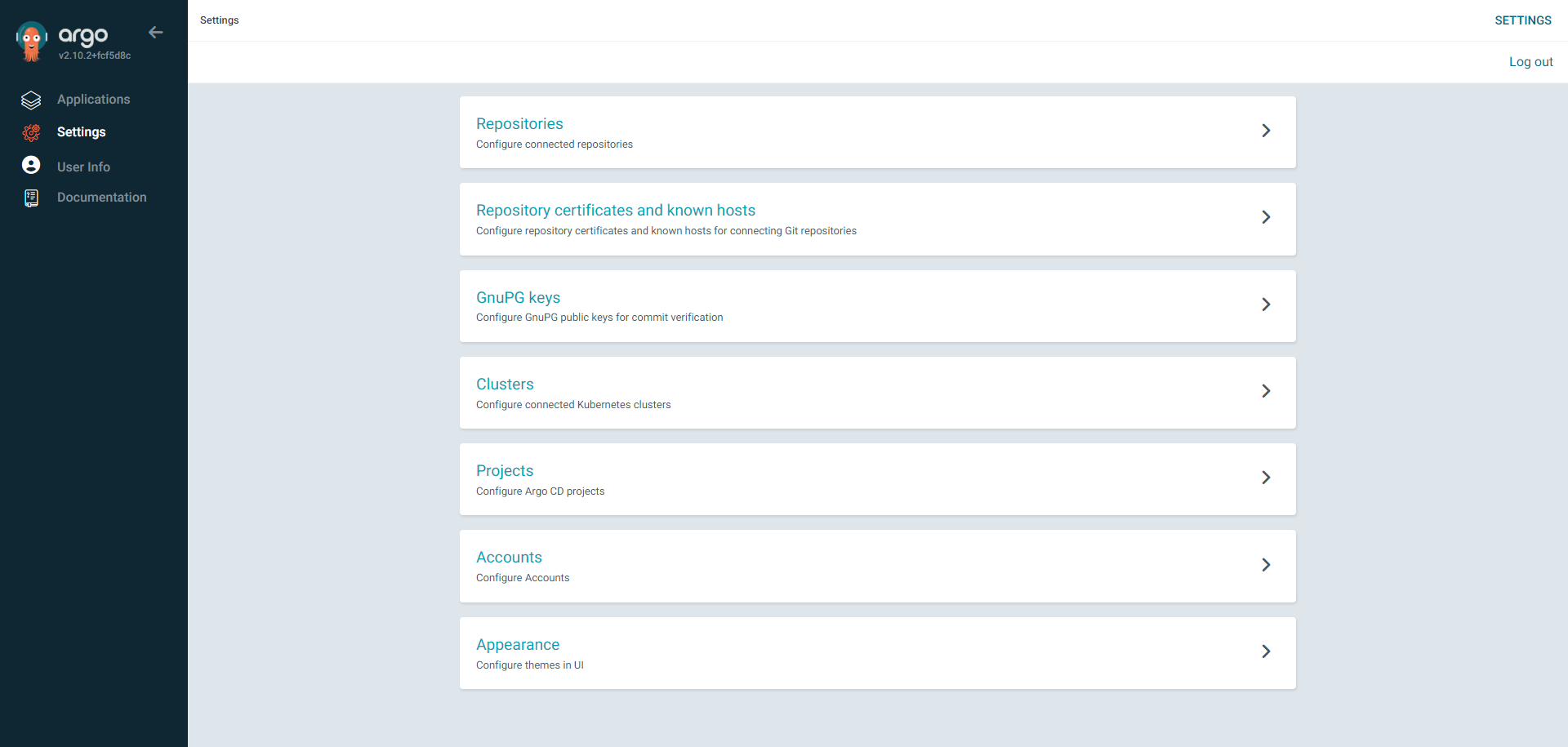
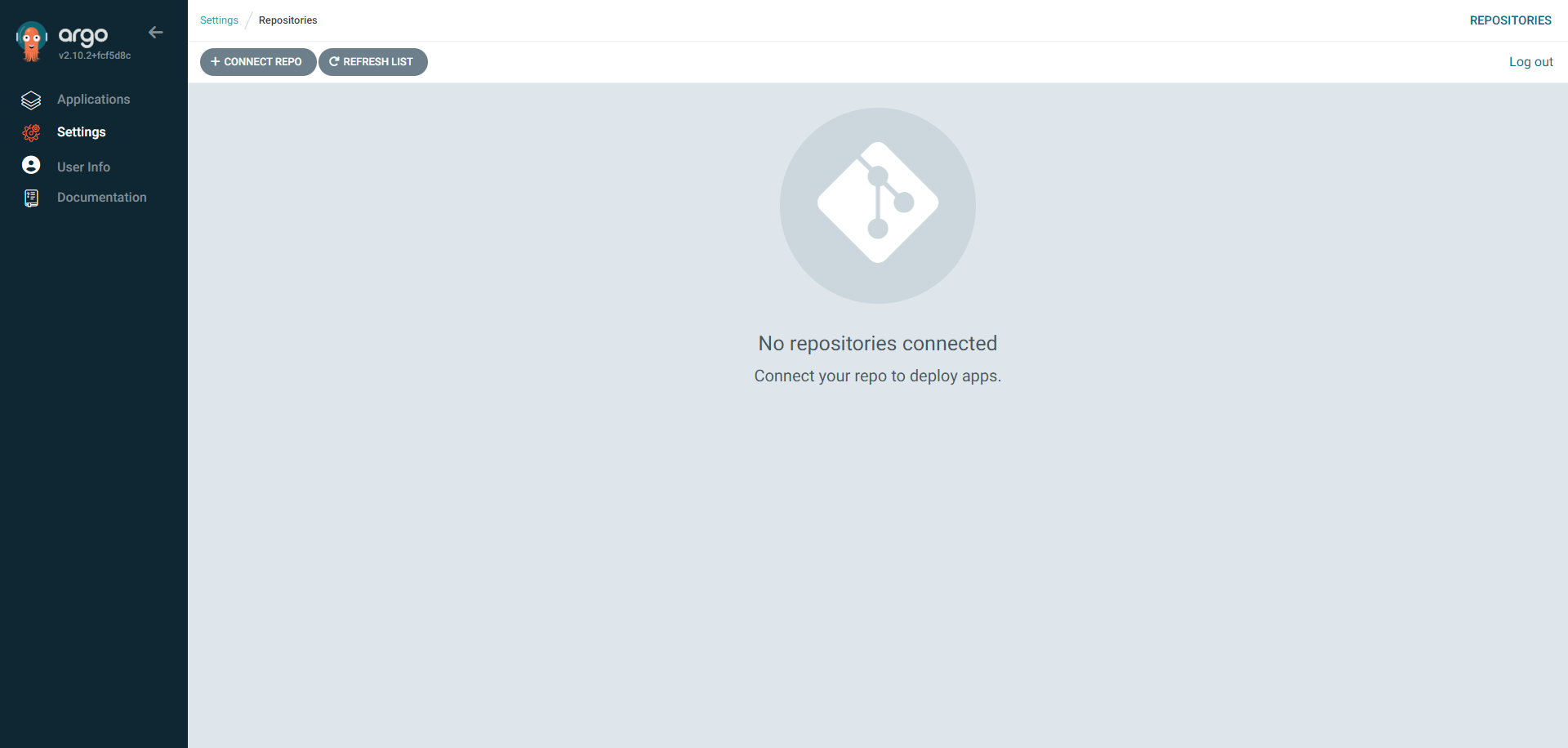
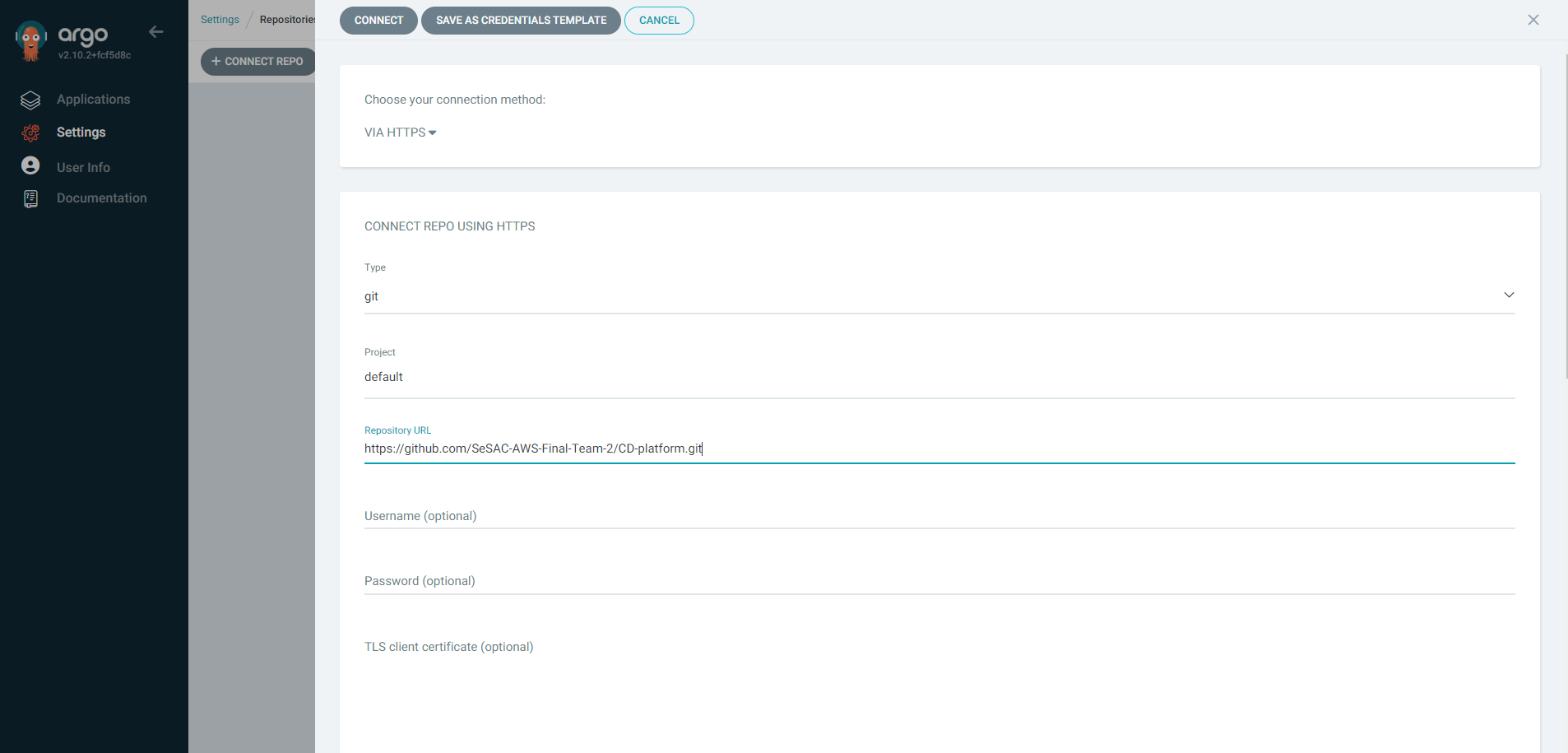
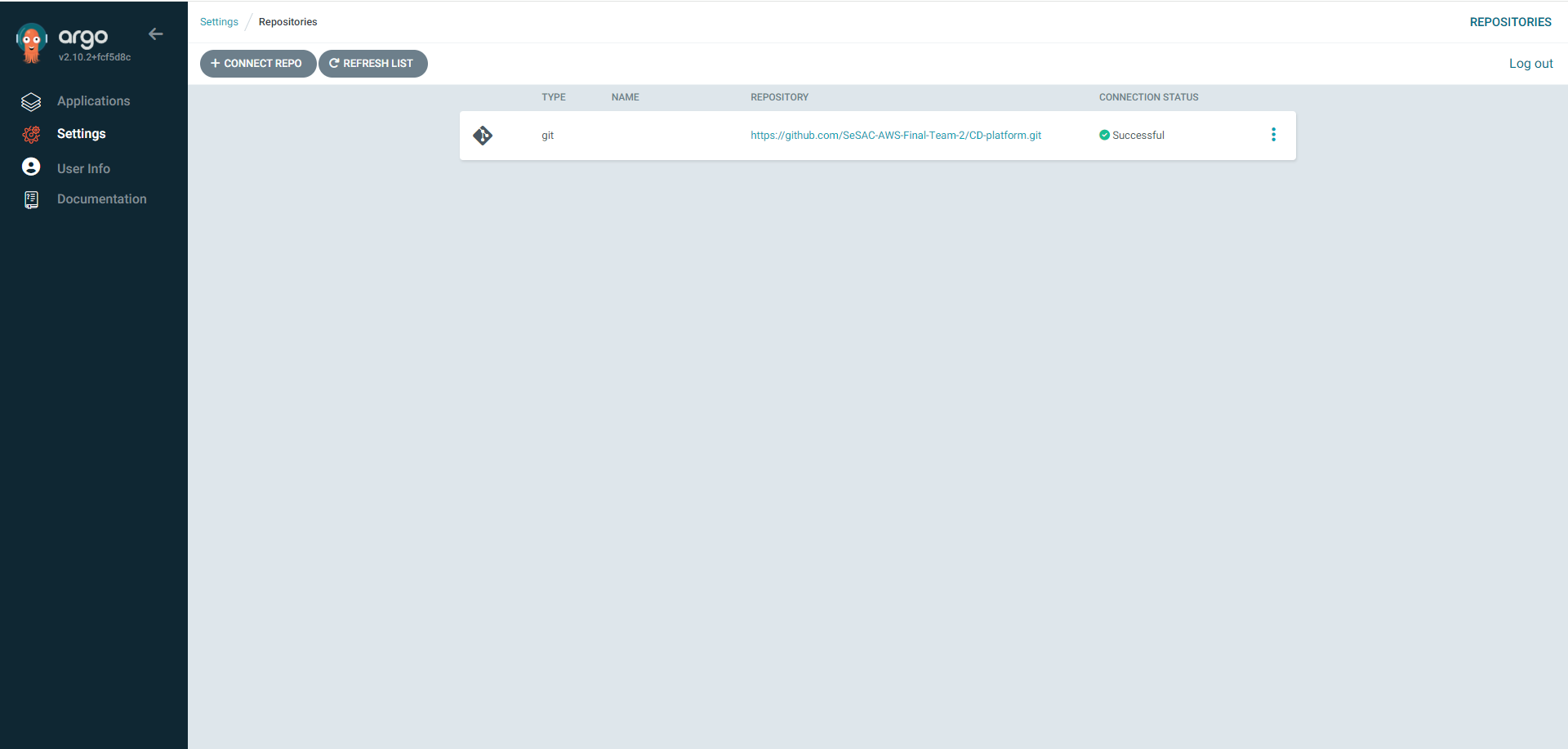
(3) app 생성 및 실행
-
app 생성 : seoul
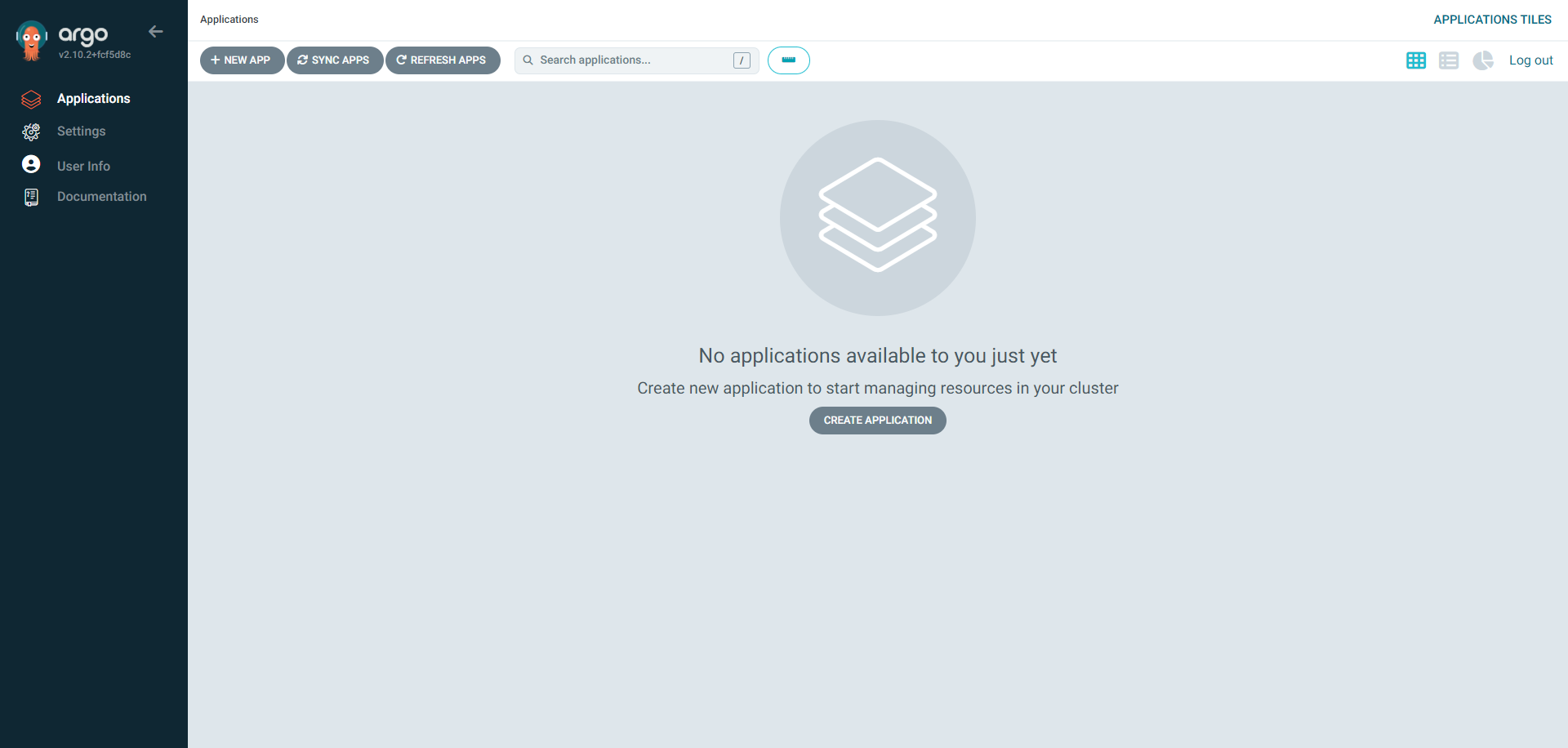
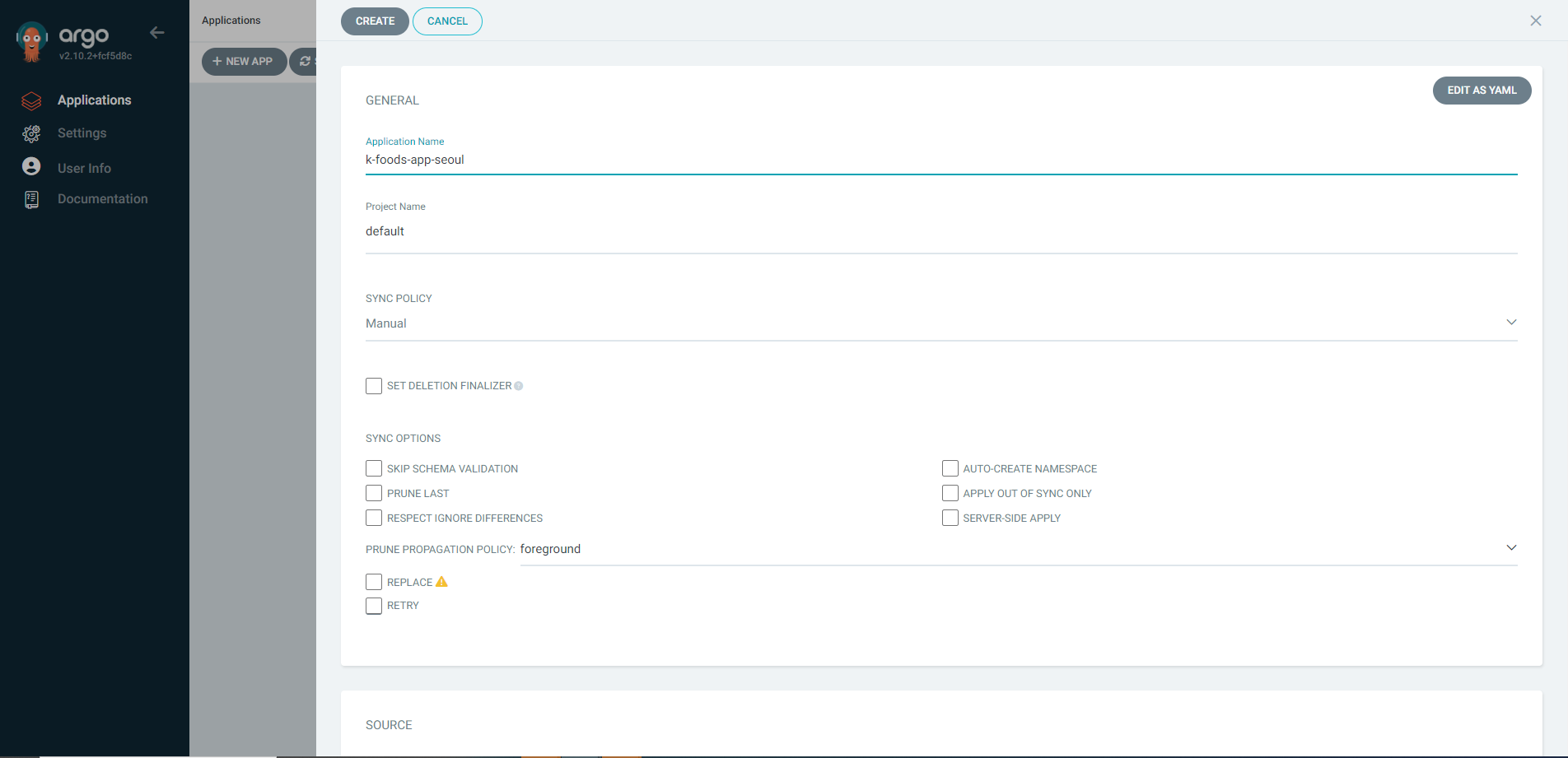
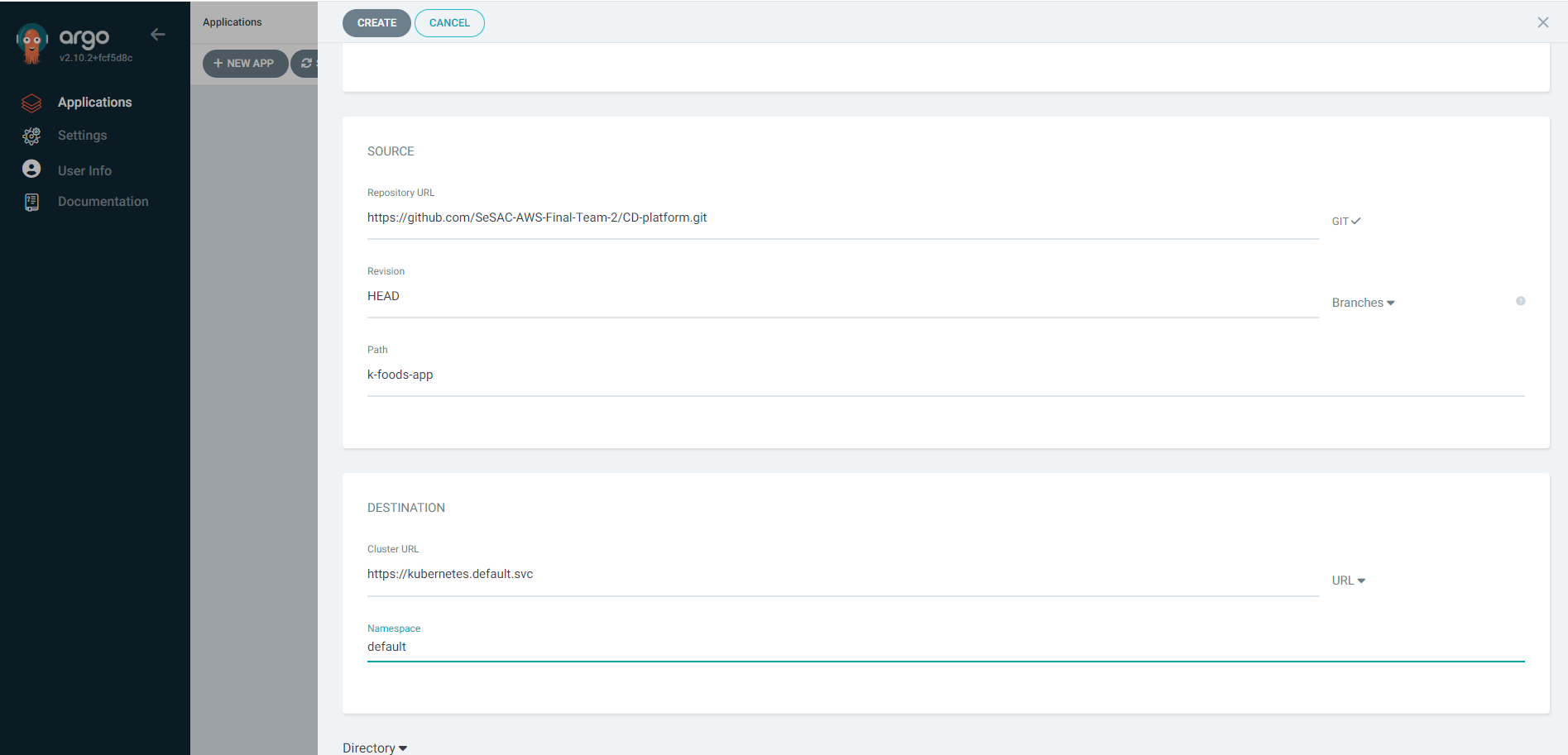
-
app 생성 : sydney
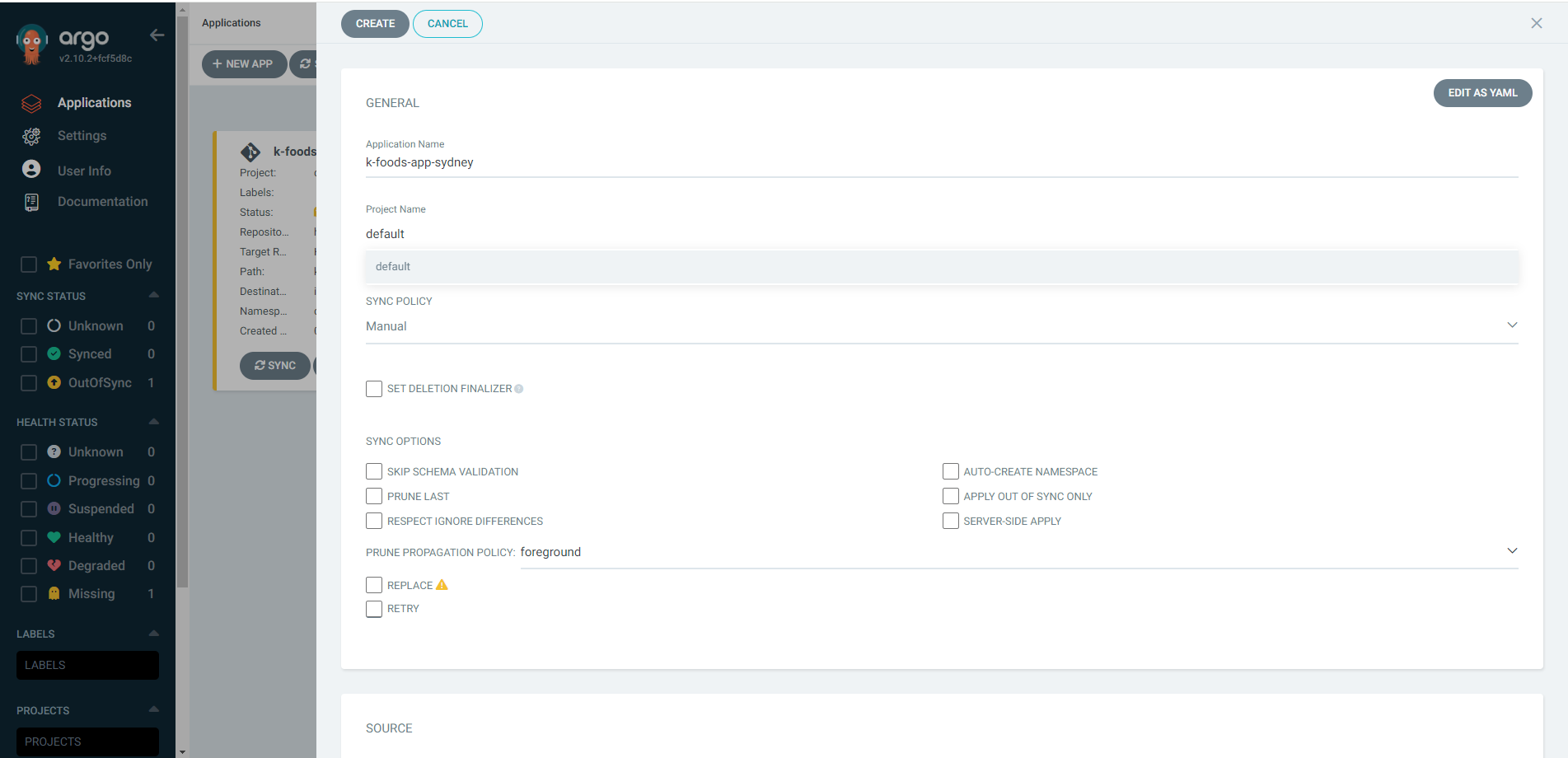
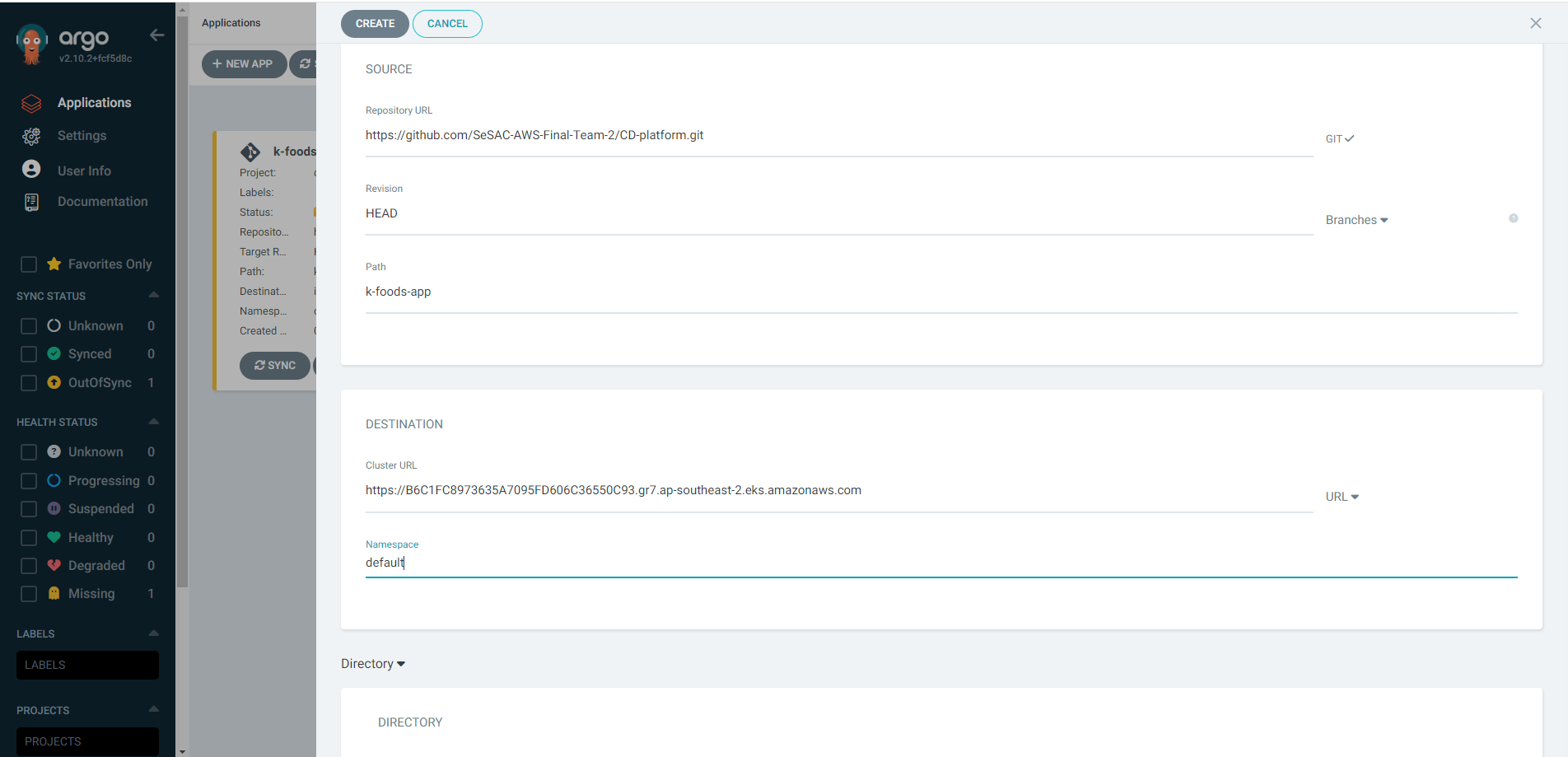
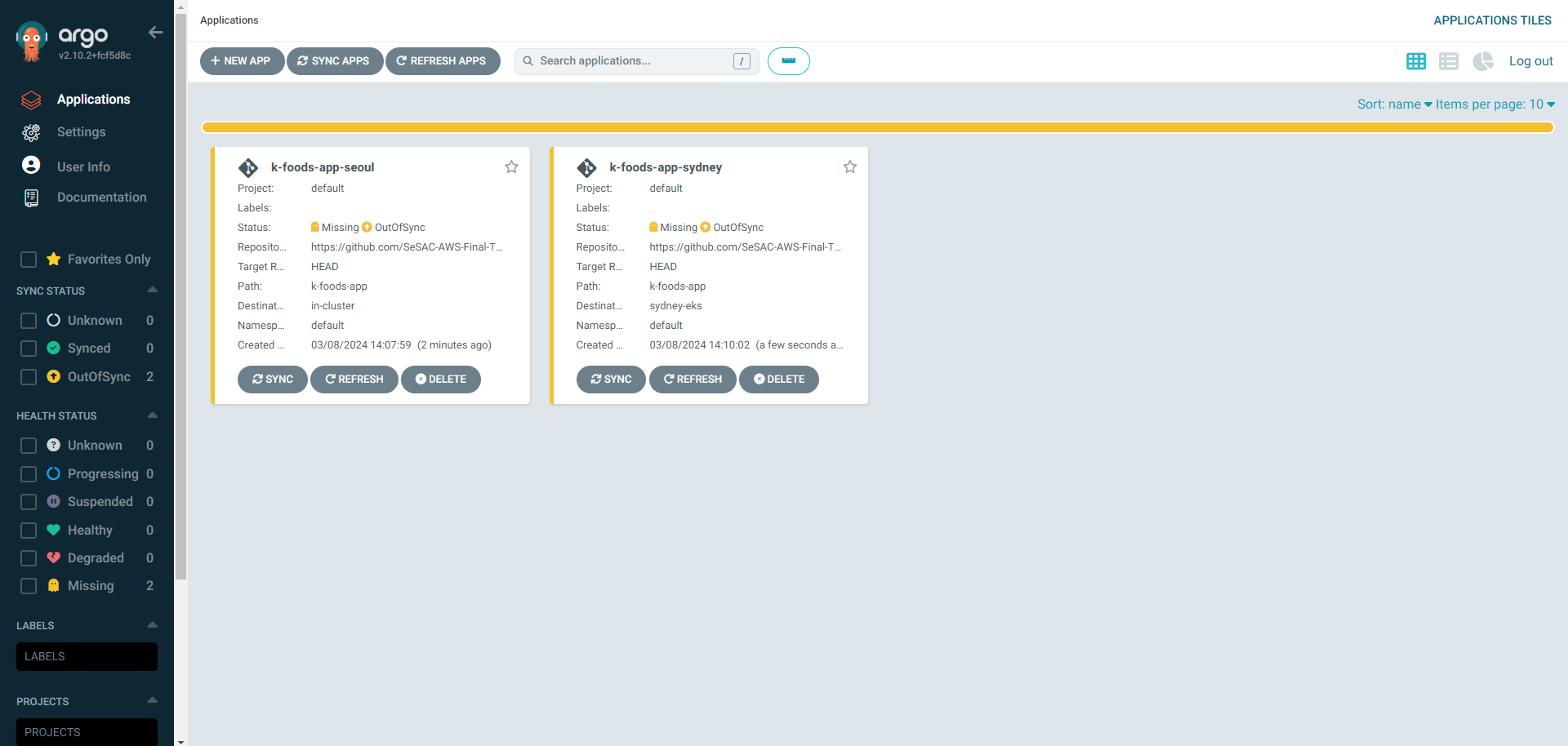
-
app 생성 조회
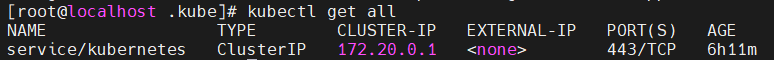
-
app sync 전 eks 리소스 확인
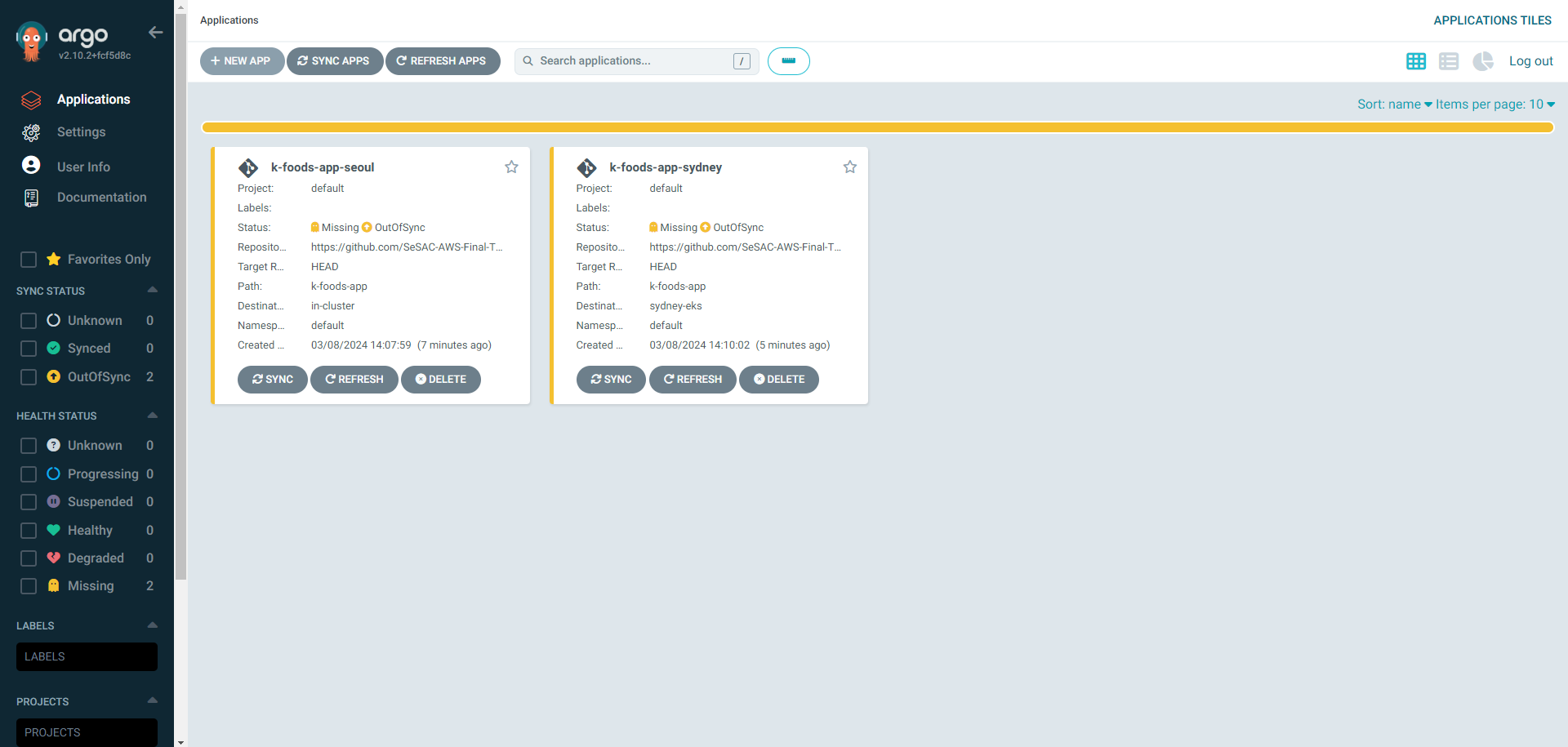
-
app sync 실행
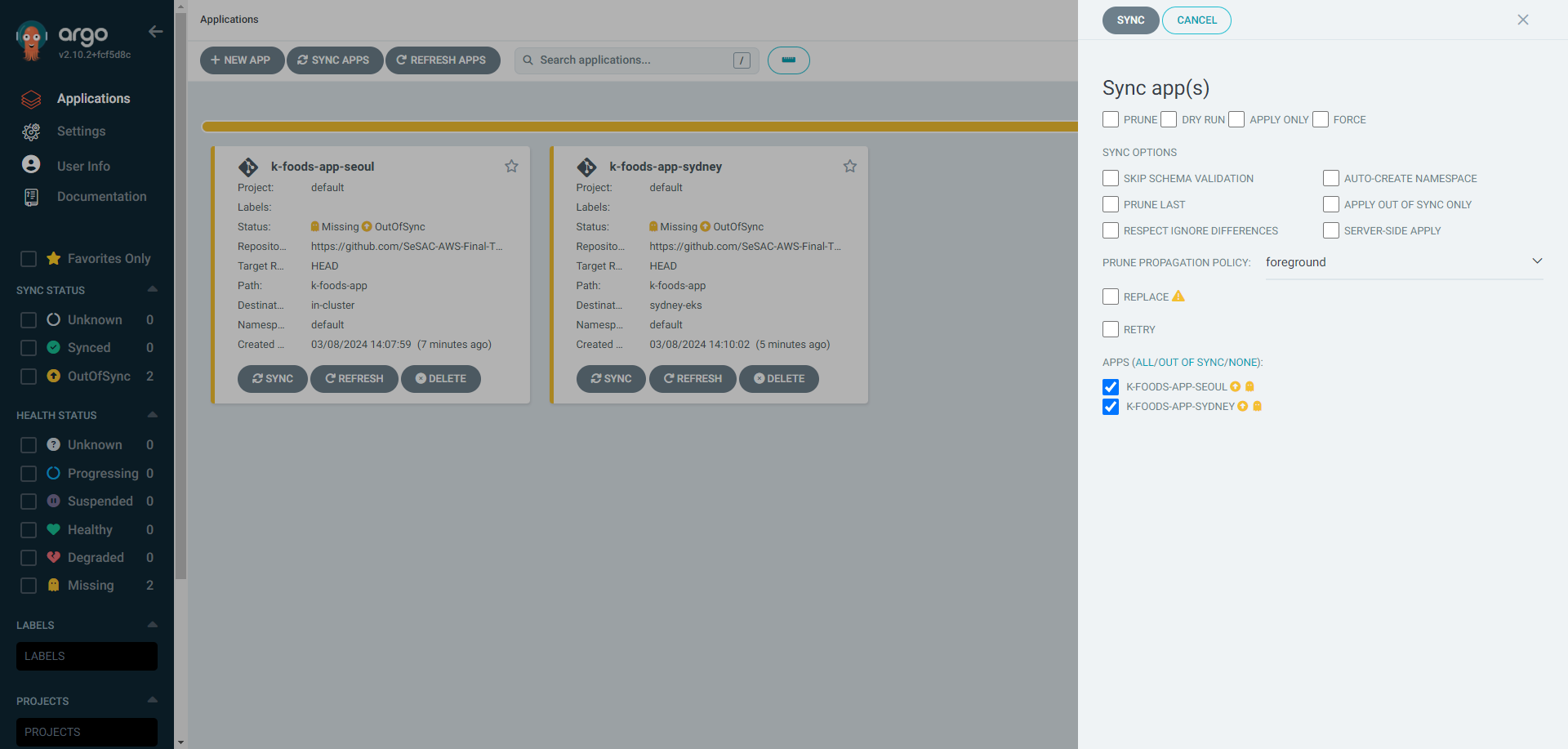
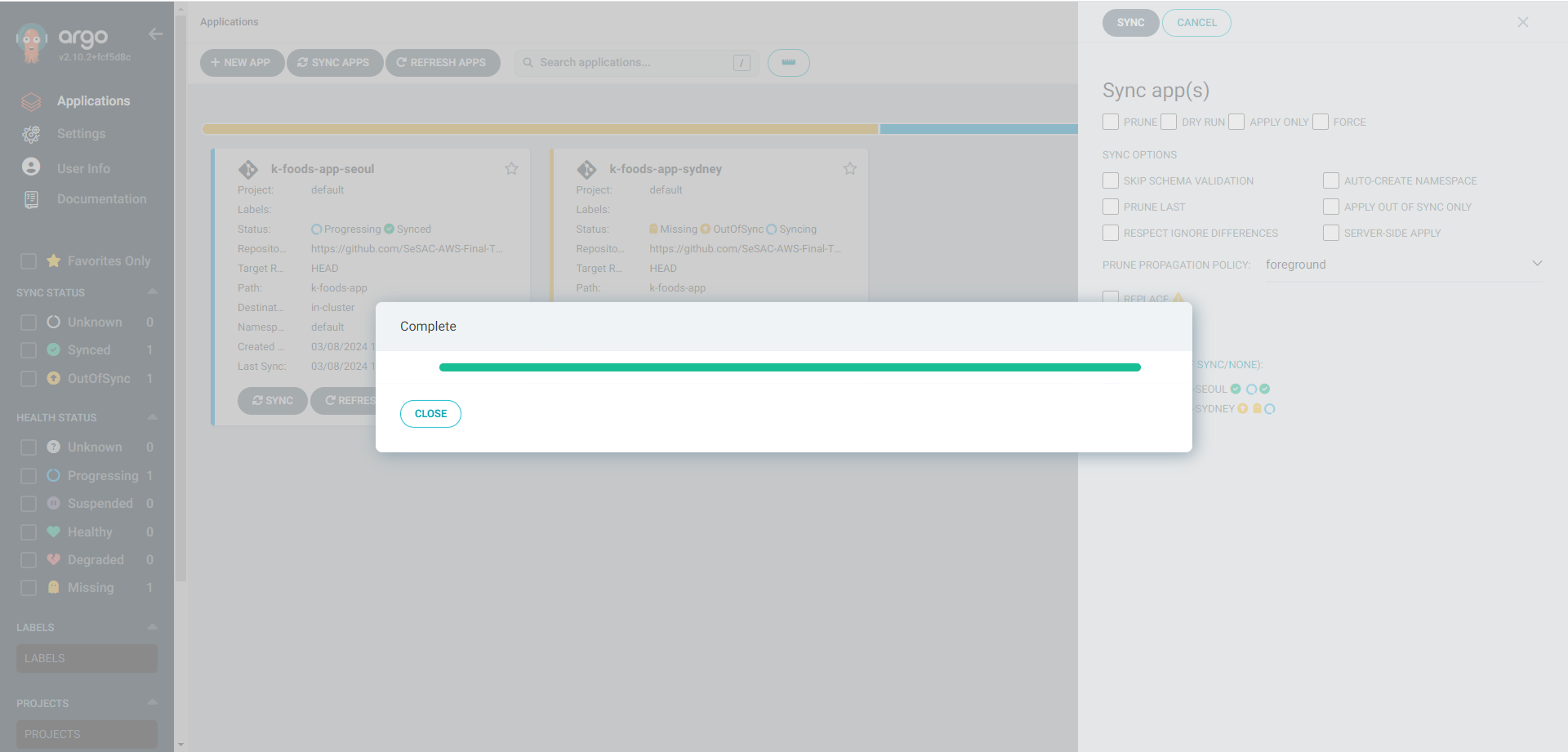
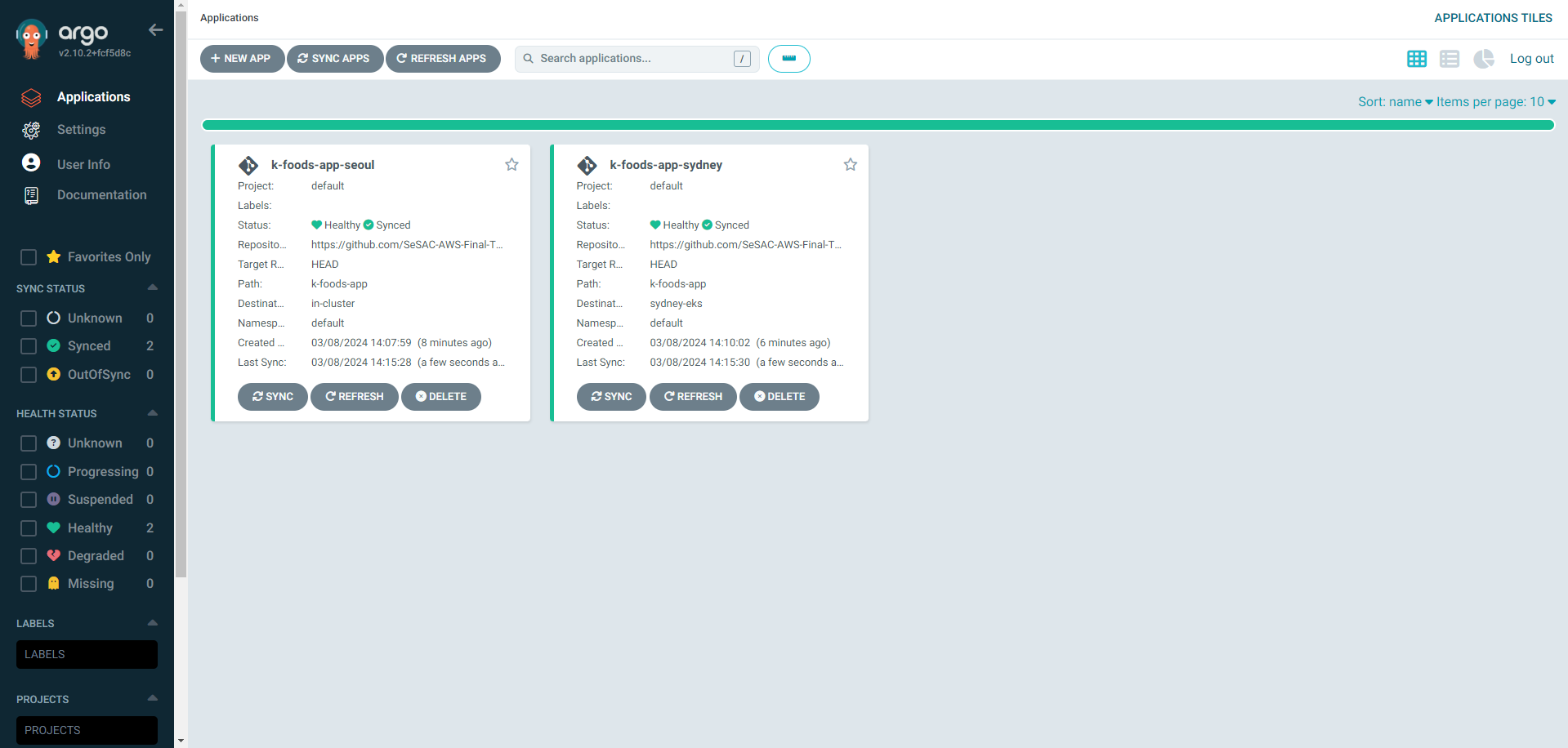
-
seoul-eks 배포 확인
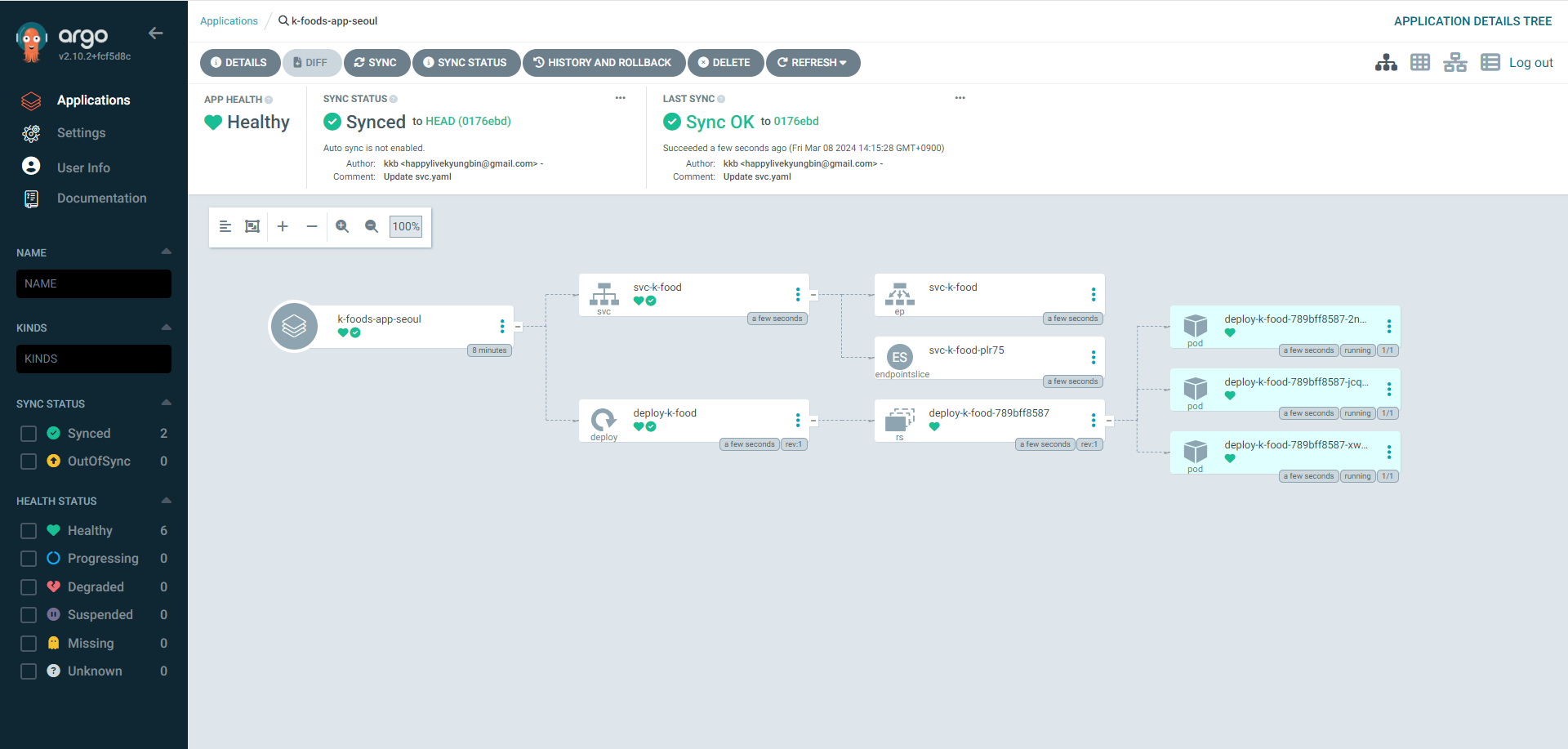
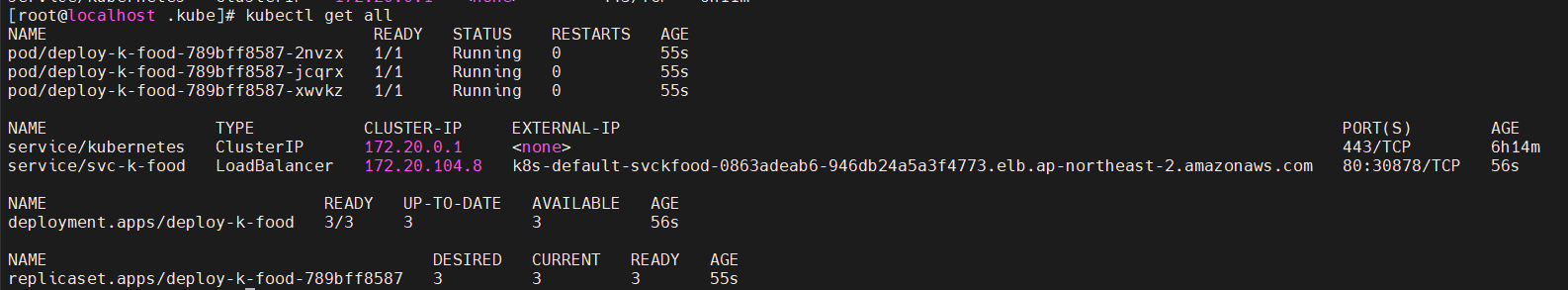
-
image 변경 테스트
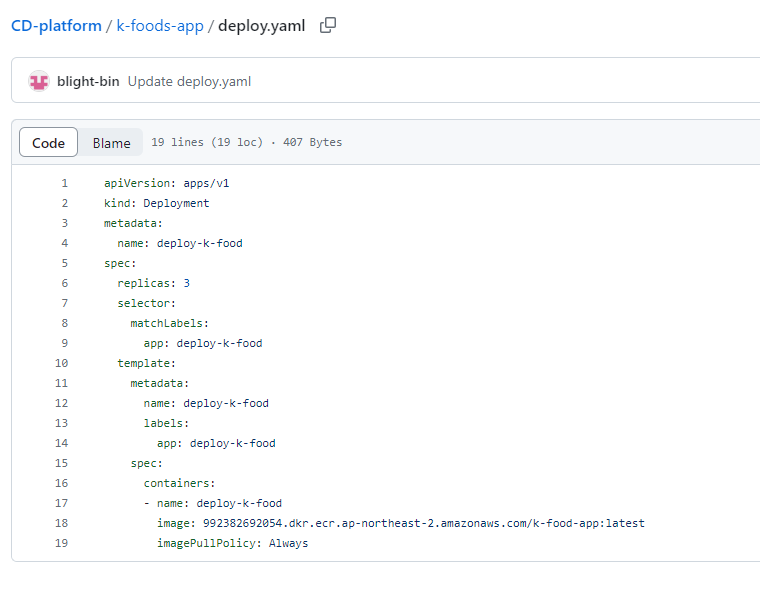
-
다시 sync 진행