
Media Query는 web뿐 아니라 mobile 기기에서 접속했을 때도 문제없이 웹 사이트를 사용할 수 있는 반응형 웹(responsive web)을 만들기 위한 CSS property로 브라우저에 접속한 디바이스에 따른 사이즈에 맞게 보여준다.
미디어 쿼리를 사용하기 위한 2가지 요건
-
HTML : head에 viewport meta 선언
<meta name: "viewport" content:"width: device-width"> -
CSS : media query
@media screen and (min-width/max-width: px)
{
CSS 변화값
}- width: 100% / vp(viewport width)
- height: 100vh(viewport height)
예제
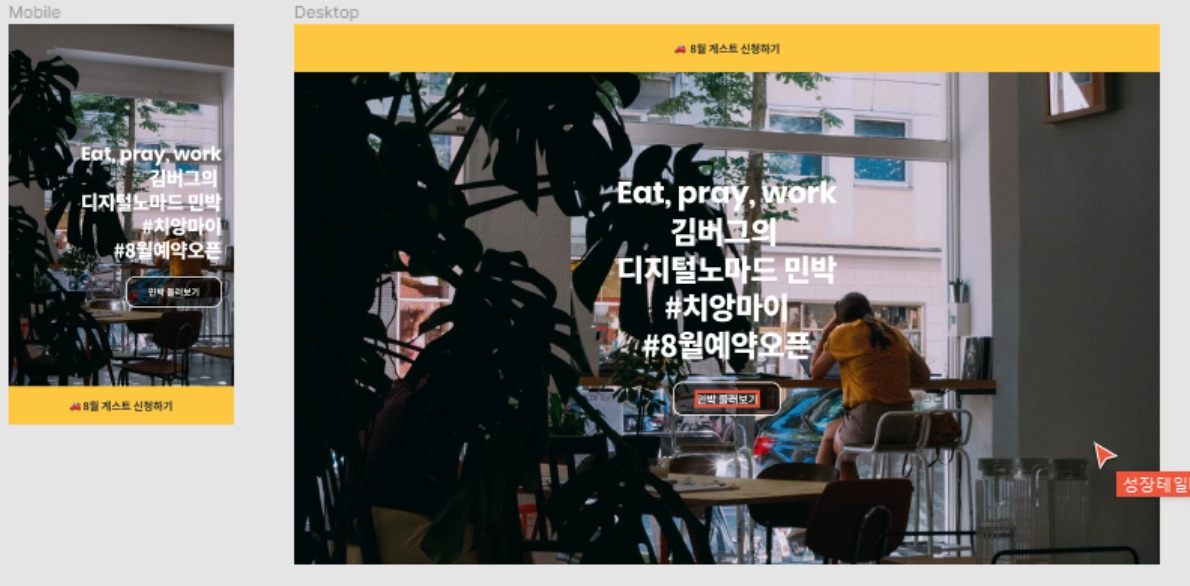
CSS source code
* {
box-sizing: border-box;
margin: 0;
}
body {
font-family: "Noto Sans KR", sans-serif;
letter-spacing: -0.01em;
}
a {
text-decoration: none;
}
.landing {
background-image: url("./assets/img-bg.jpg");
background-size: cover;
background-position: center center;
background-repeat: no-repeat;
}
.landing-title {
line-height: 1.25;
letter-spacing: -0.03em;
color: #fff;
}
.landing-title strong {
display: block;
font-family: "Poppins", sans-serif;
letter-spacing: -0.01em;
}
.landing-link {
line-height: 1;
color: #fff;
}
.banner-title a {
color: #1f2d3d;
}
.banner {
position: fixed;
bottom: 0;
left: 0;
width: 100%;
background-color: #FFC82C;
}
.banner-title a {
display: flex;
justify-content: center;
align-items: center;
width: 100%;
height: 64px;
font-size: 15px;
}
.landing {
display: flex;
flex-direction: column;
justify-content: center;
align-items: flex-end;
width: 100%;
height: 100vh;
padding: 0 20px;
}
.landing-title {
margin-bottom: 24px;
font-size: 32px;
text-align: right;
}
.landing-link {
display: flex;
justify-content: center;
align-items: center;
border: 2px solid #FFFFFF;
border-radius: 16px;
font-size: 15px;
width: 160px;
height: 52px;
background: rgba(0, 0, 0, 0.5);
}
@media screen and (min-width: 768px) {
.banner {
top: 0;
bottom: auto;
}
.banner-title a {
height: 80px;
font-size: 18px;
}
.landing {
align-items: center;
}
.landing-title {
margin-bottom: 32px;
font-size: 50px;
text-align: center;
}
.landing-link {
width: 180px;
height: 56px;
font-size: 18px;
}
}
HTML source code
<!DOCTYPE html>
<html lang="ko">
<head>
<meta charset="UTF-8" />
<meta name="viewport" content="width=device-width, initial-scale=1.0" />
<title>Media Query</title>
<link
href="https://fonts.googleapis.com/css2?family=Noto+Sans+KR:wght@700;900&family=Poppins:wght@700&display=swap"
rel="stylesheet"
/>
<link rel="stylesheet" href="./style.css" />
</head>
<body>
<aside class="banner">
<h1 class="banner-title">
<a href="#">
🚗 모집 임박! 8월 게스트 신청하기
</a>
</h1>
</aside>
<section class="landing">
<h1 class="landing-title">
<strong lang="en">Eat, pray, work</strong>
김버그의<br />
디지털노마드 민박<br />
#치앙마이<br />
#8월예약오픈
</h1>
<a href="#" class="landing-link">
민박 둘러보기
</a>
</section>
</body>
</html>
Questions & Learned
- 반응형 웹을 만들 때는 작은 크기(mobile)부터 시작한다. (iphone 5)
/cf/ breakpoints : 통상적 모바일 기기 사이즈 기준 (standard가 있는 건 아님)
- 320px — 480px: Mobile devices
- 481px — 768px: iPads, Tablets
- 769px — 1024px: Small screens, laptops
- 1025px — 1200px: Desktops, large screens
- 1201px and more — Extra large screens, TV
- Media query란에는 '변화된 요소'만 넣는다.
출처: '김버그의 HTML&CSS는 재밌다'를 학습하고 정리한 내용입니다.
