
Background(배경) 속성
- background-color : 배경에 색상을 넣어준다.
hex, rgb, rgba로 표현할 수 있다. - background-image : 배경에 이미지를 넣어준다.
url(*이미지 경로) - background-repeat : 배경 이미지의 반복(패턴)
repeat(*기본값) / no-repeat - background-size : 배경 이미지의 크기
contain(*) - 이미지 전체가 (영역에 상관없이) 들어감
cover - 이미지 전체가 영역에 맞게 들어감
custom - 지정값 - background-position : x(가로축), y(세로축) / 센터
예제 (Airbnb card)
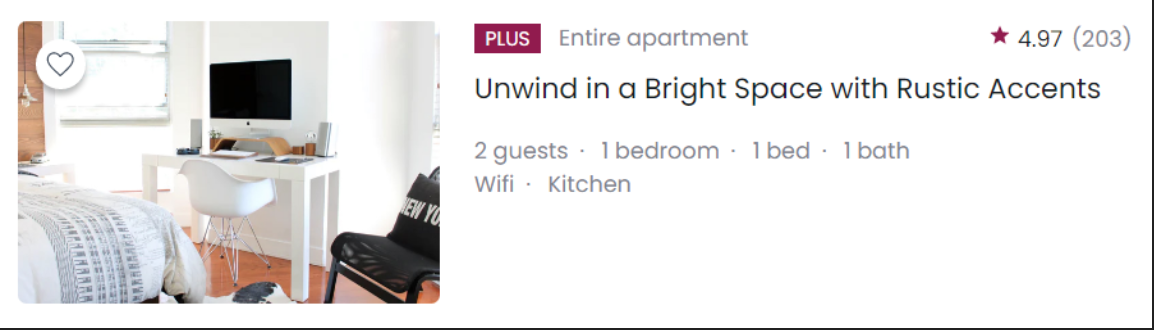
CSS source code
* {
box-sizing: border-box;
margin: 0;
}
body {
font-family: 'Poppins', sans-serif;
}
.sr-only {
position: absolute;
z-index: -100;
width: 1px;
height: 1px;
overflow: hidden;
opacity: 0;
}
.card {
display: flex;
width: 840px;
padding: 24px;
}
.card-image {
position: relative;
width: 300px;
height: 200px;
border-radius: 6px;
margin-right: 24px;
background-image: url('./assets/img-house.jpg');
background-position: cente cente;
background-repeat: no-repeat;
background-size: cover;
}
.like-button {
position: absolute;
top: 12px;
left: 12px;
width: 36px;
height: 36px;
border-radius: 50%;
border: none;
background-color: #fff;
background-image: url('./assets/icon-favorite.svg');
background-size: 24px 24px;
background-repeat: no-repeat;
background-position: cente cente;
box-shadow: 0px 4px 4px rgba(0, 0, 0, 0.25);
cursor: pointer;
}
.card-content {
flex-grow: 1;
}
.card-header {
display: flex;
justify-content: space-between;
align-items: cente;
margin-bottom: 8px;
}
.plus-badge {
display: inline-block;
padding: 1px 8px;
border-radius: 4px;
margin-right: 8px;
font-size: 14px;
font-weight: 500;
line-height: 1.42857143;
color: #fff;
text-transform: uppercase;
background-color: #92174D;
}
.property-type span {
font-size: 16px;
font-weight: 400;
line-height: 1.25;
color: #7D858F;
}
.property-rate {
font-size: 16px;
line-height: 1.25;
}
.property-rate {
display: flex;
justify-content: flex-end;
align-items: cente;
}
.property-rate::before {
content: '';
position: relative;
top: 2px;
display: inline-block;
width: 16px;
height: 16px;
background-image: url('./assets/icon-star.svg');
background-size: contain;
background-repeat: no-repeat;
background-position: cente cente;
}
.property-rate strong {
margin-right: 2px;
font-weight: 400;
color: #151B26;
}
.property-rate span {
color: #7D858F;
}
.card-title {
margin-bottom: 16px;
font-size: 20px;
font-weight: 400;
line-height: 1.6;
color: #151B26;
}
.property-detail {
font-size: 14px;
font-weight: 400;
line-height: 1.14285714;
color: #7D858F;
}
.property-detail div:first-child {
margin-bottom: 8px;
}
.property-detail dd span::after {
content: '·';
margin: 0 8px;
}
.property-detail dd span:last-child::after {
content: '';
margin: 0;
HTML source code
<!DOCTYPE html>
<html lang="en">
<head>
<meta charset="UTF-8" />
<meta name="viewport" content="width=device-width, initial-scale=1.0" />
<title>Background</title>
<link rel="preconnect" href="https://fonts.gstatic.com">
<link href="https://fonts.googleapis.com/css2?family=Poppins:ital,wght@0,400;1,500&display=swap" rel="stylesheet">
<link rel="stylesheet" href="./style.css" />
</head>
<body>
<article class="card">
<div class="card-image">
<button type="button" class="like-button" aria-label="Like this property"></button>
</div>
<div class="card-content">
<header class="card-header">
<div class="property-type">
<strong class="plus-badge">Plus</strong>
<span>Entire apartment</span>
</div>
<div class="property-rate">
<strong aria-label="Review: 4.97">
4.97
</strong>
<span aria-label="Total 203 reviews">(203)</span>
</div>
</header>
<h1 class="card-title">
Unwind in a Bright Space with Rustic Accents
</h1>
<div class="card-detail">
<dl class="property-detail">
<div>
<dt class="sr-only">Rooms and beds</dt>
<dd>
<span>2 guests</span>
<span>1 bedroom</span>
<span>1 bed</span>
<span>1 bath</span>
</dd>
</div>
<div>
<dt class="sr-only">Amenities</dt>
<dd>
<span>Wifi</span>
<span>Kitchen</span>
</dd>
</div>
</dl>
</div>
</div>
</article>
</body>
</html>Questions & Learned
- background-image와 position, repeat, size는 셋뚜셋뚜!
- 이미지를 HTML img로 처리하느냐, CSS background로 주느냐가 고민이로다...
=> 논리적 사고에 따른 선택이 필요해!
예제로 생각해보면,
1. 이미지 특성: host-user가 자율적으로 이미지를 업로드 한다.
-> 어떤 크기의 이미지를 올릴 것인지, 이미지 비율을 예측할 수 없다.
2. html img로 마크업 했을 때, 즉 CSS에서 img를 꾸며야 할 경우,
-> 크기가 고정되어있으므로 크기가 맞지 않는 이미지는 제대로 업로드 불가능할 수 있다.
3. 또한, 이미지의 방향(vertical, horizontal)에 따라 각각의 코드를 작성해야 하는데,
.card-image img {
display: flex;
justify-content: cente;
align-items: cente;
width: 100%;
height: auto;
overflow: hidden; (vertical)- 서버와 JavaScript가 개고생하게 된다....
- CSS background를 쓰면 이미지 비율에 따라 자동으로 맞춰지기 때문에 CSS background image로 처리하겠다! 의 결론이 도출된다. 😙
- 이모티콘(별)의 경우 정보로서의 의미가 없기 때문에 HTML로 마크업 하지 않고, CSS background로 처리한다.
어떻게? '가상 요소'를 넣어준다! - 현재 위치에서 사알짝 이동할 경우
position:relative;를 써준다. - 가상요소의 기본 display값은 inlne. 따라서 top, bottom효과 줄 수 없고, left, right는 가능하다.
- 전체 배경에 공간이 남으면 컨텐츠가 차지할 것인가 아닌가를 결정하는 속성은
flex-grow: 정수;를 쓴다.
Screen-reader only(sr-only)
- 부트스트랩(Bootstrap) 유틸리티 서비스로 범용적으로 쓰인다.
- 스크린 리더에서는 보이되, 웹 상에서는 보이지 않게 처리한다.
display: none처리를 하면 웹 상에서 보이지 않지만, 스크린 리더에서도 보이지 않는다는 단점이 있다.
sr-only code Tip
.sr-only {
position: absolute;
z-index: -100%; or -1;
width: 1px;
height: 1px;
overflow: hidden;
opacity: o;출처: '김버그의 HTML&CSS는 재밌다'를 학습하고 정리한 내용입니다.
