설치
- JavaFX 를 다운받는다.
- 새로운 프로젝트를 생성하고 Java FX 를 추가한다
- jar 파일들을 라이브러리에 추가한다.
- Java 버전 11 이상이면 run configuration에서 VM options에 다음과 같이 추가해준다.
--module-path 방금다운로드한_JavaFX의_lib_경로 --add-modules javafx.controls,javafx.fxml
예시: --module-path /Users/kyu/Downloads/javafx-sdk-11.0.2/lib --add-modules javafx.controls,javafx.fxml
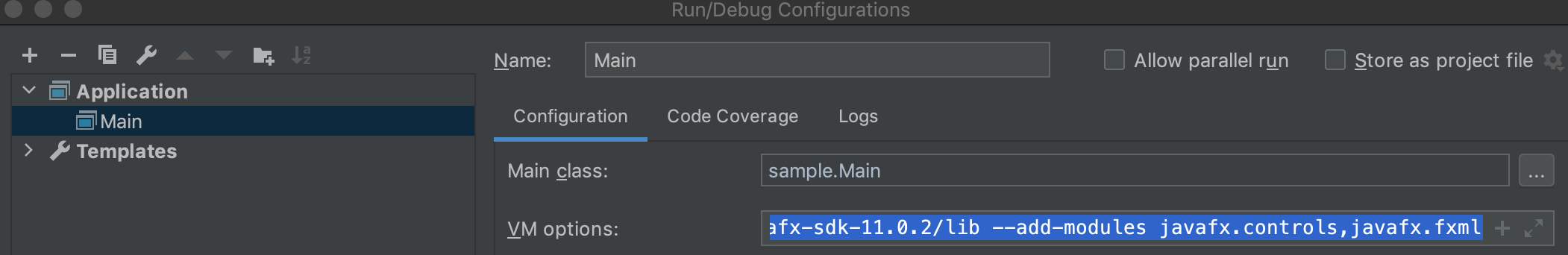
- JavaFX로 새로운 프로젝트를 생성하면 샘플 패키지가 있다. 실행하면 Hello World! 라는 제목의 작은 창이 뜨면 성공! 안뜨고 에러나면 구글 ㄱㄱ
Scene Builder
Scene Builder: JavaFX를 GUI로 만들 수 있는 개꿀템
다운
설정
- 속성에 들어간다
- language/Frameworks 에서 JavaFX를 클릭하고 path를 설치한 app파일로 지정해준다
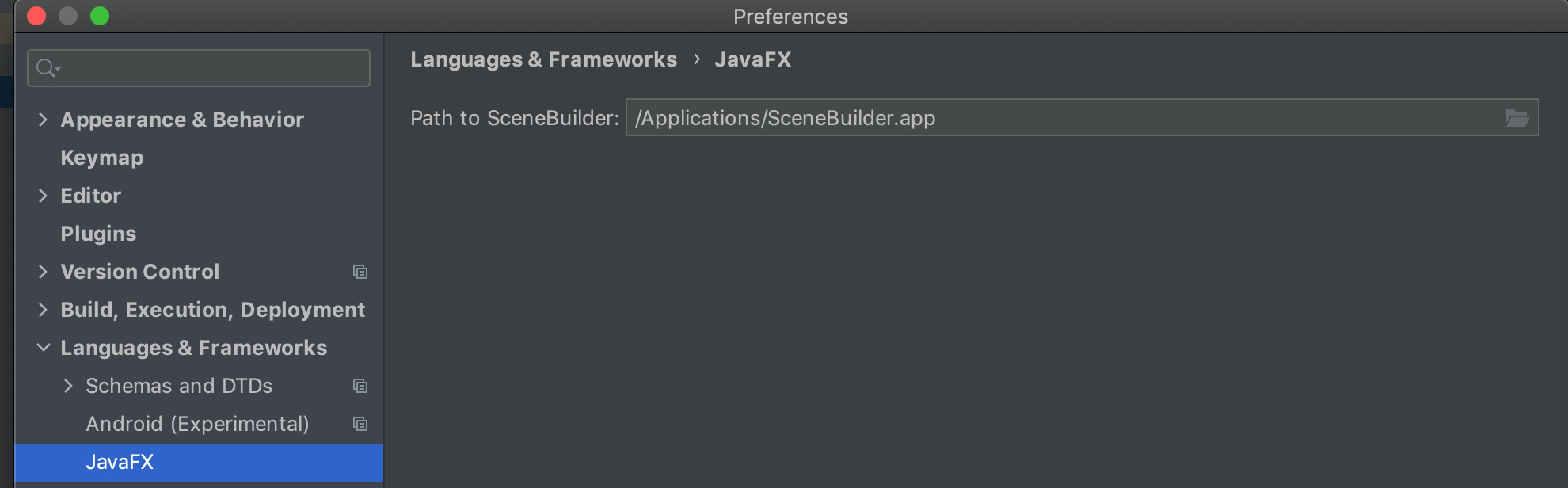
화면 보여주기위해 Group() 클래스 선언
Group root = new Group();
//화면 보여주는 부분
//컴포넌트 넣은 뒤에 선언해주면 됨
Scene scene = new Scene(root, 600, 400);
primaryStage.setTitle("MyJavaFX");
primaryStage.setScene(scene);
primaryStage.show();버튼만들기
Button b = new Button("난버튼이다");
root.getChildren().add(b);버튼에 Action 추가하기
Button b = new Button("난버튼이다");
root.getChildren().add(b);
b.setOnAction(this);- this 부분은 EventHalndler 를 구현한 클래스를 넣으면 됨
- 오버라이드한
handle()를 구현한다.
파이차트만들기
ObservableList<PieChart.Data> pieData = FXCollections.observableArrayList(
new PieChart.Data("IT Programs", 40),
new PieChart.Data("Nursing", 70),
new PieChart.Data("Accounting", 20),
new PieChart.Data("Arts", 30),
new PieChart.Data("Enginerring", 10)
);
PieChart pChart = new PieChart(pieData);
root.getChildren().add(pChart);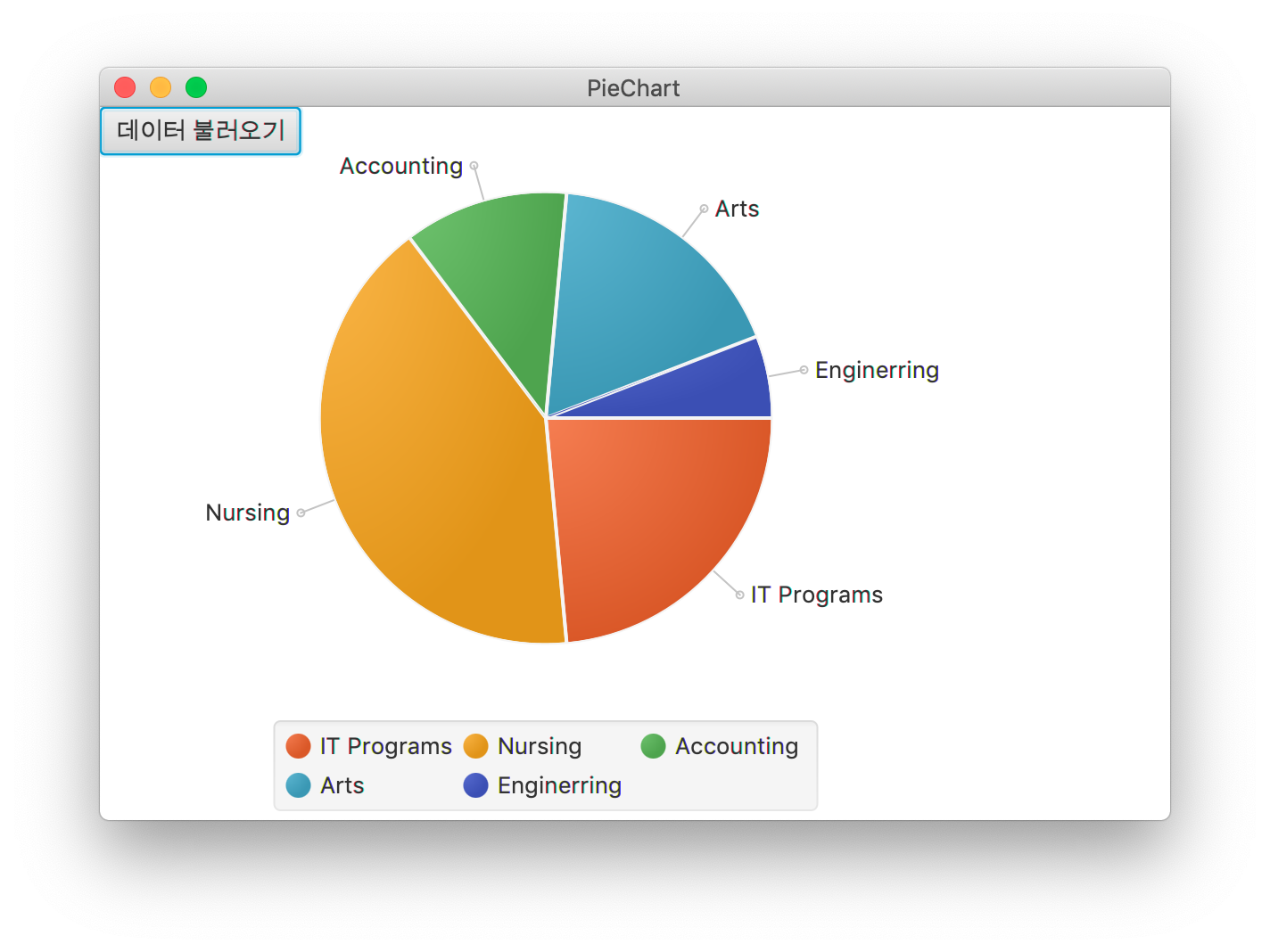
버튼에 FileChooser 추가하기
@Override
public void handle(ActionEvent actionEvent) {
String path;
try {
// FileChooser 생성
FileChooser fc = new FileChooser();
// csv 파일만 불러오도록 필터링하기
fc.getExtensionFilters().addAll(
new ExtensionFilter("CSV Files", "*.csv")
);
// 파일 선택하는 화면 띄우기
File selectedFile = fc.showOpenDialog(null);
// 선택된 파일 절대 경로 return 해서 얻기
if (selectedFile != null) {
path = selectedFile.getAbsolutePath();
} else {
System.out.println("file is not vaild");
}