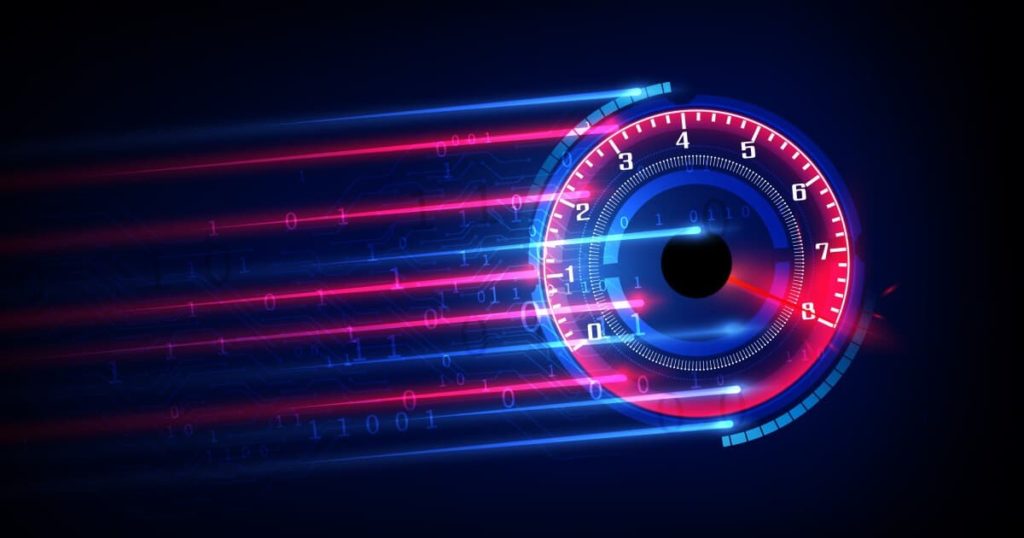프론트엔드 개발자를 위한, 실전 웹 성능 최적화 Part.1 (인프런)
인프런 동영상 강의 내용을 요약 정리하면서 추가적으로 참고한 내용을 덧붙였습니다.
웹 성능 최적화의 주요 포인트
- 🔥 로딩 성능
- 화면에 필요한 리소스들을 서버로부터 가지고 오는 구간
- ✨ 렌더링 성능
- 리소스를 화면에 표시하는 구간
🔥 로딩 성능
이미지 최적화
- 이미지를 상황에 맞게 사이즈 축소 (썸네일)
- 이미지 CDN을 사용하여 상황에 맞는 크기별로 이미지 로딩 (https://imgix.com/)
bottleneck 코드 최적화
- 크롬 개발자 도구의 성능탭을 사용하여 병목이 되는 구간의 컴포넌트 코드 최적화
- 함수 성능 개선
bundle 파일 최적화
- 현재 화면에 필요한 코드들만 로딩하도록 Code Splitting 및 Lazy Loading (코드 분할)
- 중복되는 코드 없이 적절한 타이밍에 로드
- bundle 분석은 bundle-analyzer 사용 (bundle-analyzer)
텍스트 압축
- 리소스(html, js, css)들을 서버에서 압축하여 리소스 다운로드 성능을 개선
- 서버 또는 CDN에서 제공하는 기능을 사용하여 압축 (CloudFront, NGINX)
✨ 렌더링 성능
브라우저 렌더링
- 브라우저에서 초당 60 프레임(60FPS)이상 화면을 그리지 못하면 화면이 버벅이는 쟁크 현상이 발생한다. (자바스크립트 최적화)
- 브라우저 렌더링 과정
%20%E1%84%8B%E1%85%AF%E1%86%AB%E1%84%85%E1%85%B5%20%E1%84%80%E1%85%B3%E1%84%85%E1%85%B5%E1%84%80%E1%85%A9%20%E1%84%80%E1%85%A1%E1%84%89%E1%85%A1%E1%86%BC%E1%84%83%E1%85%A9%E1%86%B7(Virtual%20DOM)%20:%20%E1%84%82%E1%85%A6%E1%84%8B%E1%85%B5%E1%84%87%E1%85%A5%20%E1%84%87%E1%85%B3%E1%86%AF%E1%84%85%E1%85%A9%E1%84%80%E1%85%B3%202022-02-04%2016-14-14.png)
- 1) HTML, CSS를 각각 트리구조의 DOM, CSSOM의 데이터 모델로 변환
- 2) DOM, CSSOM을 화면 렌더링을 위한 Render Tree 모델로 조합
- 3) Layout - 각 요소들의 화면에 표시될 위치와 크기를 계산 (Reflow)
- 4) Paint - 각 요소에 필요한 색상 정보를 표현 (Repaint)
- 5) Composition - 여러개로 만들어진 Layer를 합성
- 크기나 위치를 변경하는 Layout(Reflow)이 발생하면 Paint 작업을 다시 수행한다.
- GPU가 관여할 수 있는 속성(transform, opacity)을 변경하면 Layout, Paint 동작이 생략된다.
CSS Trigger 사이트를 참고하여 렌더링 비용을 고려하여 작업하는것이 좋다. (https://csstriggers.com/)
컴포넌트 Lazy Loading (https://benestudio.co/how-to-lazy-load-your-react-components/)
- React.lazy
// without lazy
import OtherComponent from './OtherComponent';
// with lazy
const OtherComponent = React.lazy(() => import('./OtherComponent'));- Suspense
//using suspense
import React, { Suspense } from 'react';
const OtherComponent = React.lazy(() => import('./OtherComponent'));
const MyComponent = () => {
return (
<div>
<Suspense fallback={<div>Loading ... </div>}>
<OtherComponent />
</Suspense>
</div>
);
}- Lazy Loading Routes
const Home = lazy(() => import('./Home'));
const App = () => {
return (
// ...
<Route exact component={Home} path="/" />
);
}- 예제
import React, { Suspense, lazy } from 'react';
import { Switch, BrowserRouter as Router, Route } from 'react-router-dom';
const Home = lazy(() => import('./pages/Home'))
const SelectCity = lazy(() => import('./pages/SelectCity'))
const CityPage = lazy(() => import('./pages/City'))
const App = () => {
return (
<Router>
<Suspense fallback={<h1>Loading...</h1>}>
<Switch>
<Route exact component={Home} path="/" />
<Route component={SelectCity} path="/select-city" />
<Route component={CityPage} path="/:city" />
</Switch>
</Suspense>
</Router>
)
}
export default App;컴포넌트 Preloading
- 특정 시점에 컴포넌트를 로딩하도록 하는 방법 (마우스 오버시, 부모 컴포넌트 로딩 완료 후)
function lazyWithPreload(importFunction) {
const Component = React.lazy(importFunction)
Component.preload = importFunction
return Component
}
const LazyImageModal = lazyWithPreLoad(() => import('./components/ImageModal'))
const App = () => {
// ...
useEffect(() => {
LazyImageModal.preload()
}, [])이미지 Preloading
- 이미지를 특정시점에 로딩하여 캐싱되도록 하고 캐싱된 이미지가 사용되도록 하는 방법
const App = () => {
useEffect(() => {
const img = new Image()
img.scr = '이미지 주소'
}, [])Promise를 사용한 이미지 Preloading
const cacheImages = async (scrArray) => {
const promises = await srcArray.map((src) => {
return new Promise(function (resolve, reject) {
const img = new Image()
img.src = src
img.onload = resolve()
img.onerror = reject()
})
})
await Promise.all(promises)
})
const App = () => {
useEffect(() => {
const imgs = ['image1.png', 'image2.png', 'image3.png']
cacheImages(imgs)
}, [])