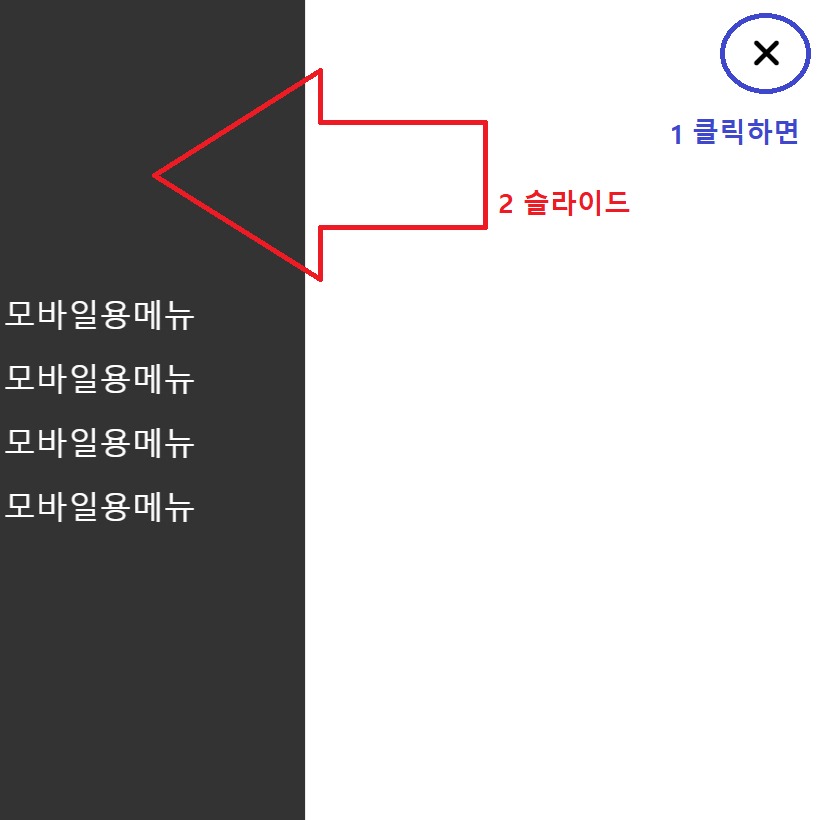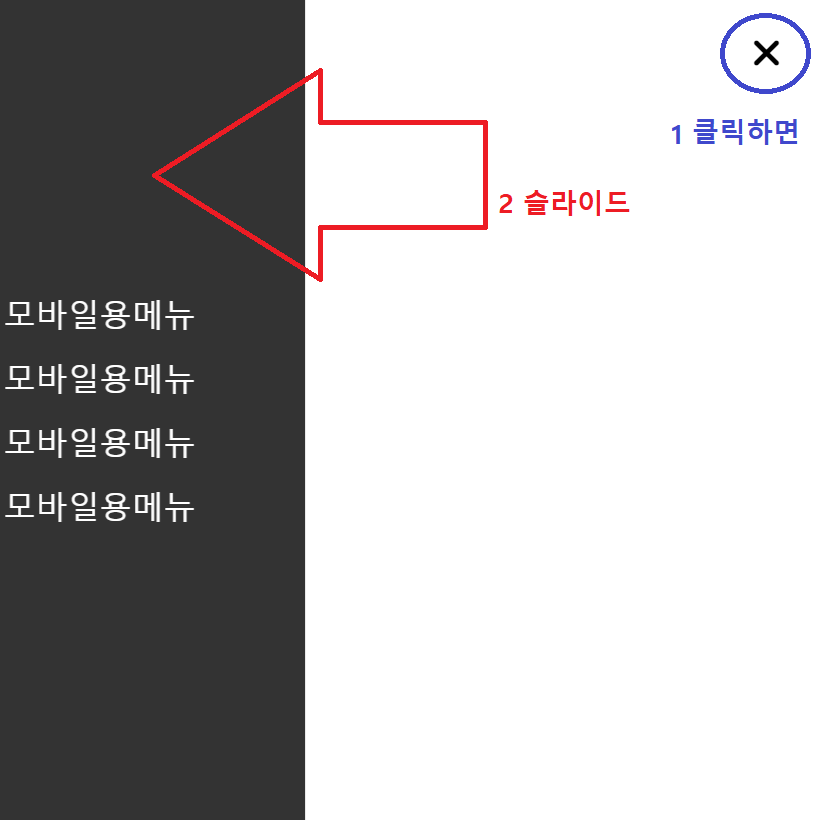1. 모바일용 메뉴 HTML
HTML
<header id="hd">
<button id="allMenu">
<label for="allMenu" class="sr-only">전체메뉴</label>
<i class="fa-solid fa-bars"></i>
</button>
<!-- -------삼지창 아이콘------- -->
<div id="category">
<ul>
<li><a href="">모바일용메뉴</a></li>
<li><a href="">모바일용메뉴</a></li>
<li><a href="">모바일용메뉴</a></li>
<li><a href="">모바일용메뉴</a></li>
</ul>
</div>
</header>CSS
<style>
#allMenu.show i:before {
content: '\f00d';
}
#allMenu{
outline: 0;
border: 0; background-color: transparent;
font-size: 2.5rem;
position: fixed;
top: 2rem;
right: 2rem;
}
/* -------삼지창 아이콘------- */
#category{
position: fixed;
left: 0;
width: 50vw;
top: 0;
bottom: 0;
background-color: rgba(0, 0, 0, 0.8);
}
</style>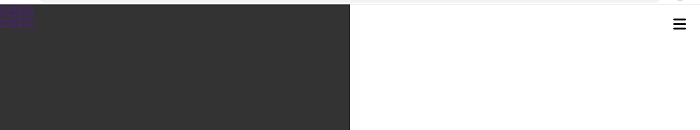
2. li를 일렬로 나열하는 display:flex
- flex-direction: column;
- justify-content: center;
- align-items: center;
<style>
#category{
position: fixed;
left: 0;
width: 50vw;
top: 0;
bottom: 0;
background-color: rgba(0, 0, 0, 0.8);
display: flex;
flex-direction: column;
justify-content: center;
align-items: center;
}
#category a{
text-decoration: none;
color: white;
font-size: 2rem; line-height: 2;
}
</style>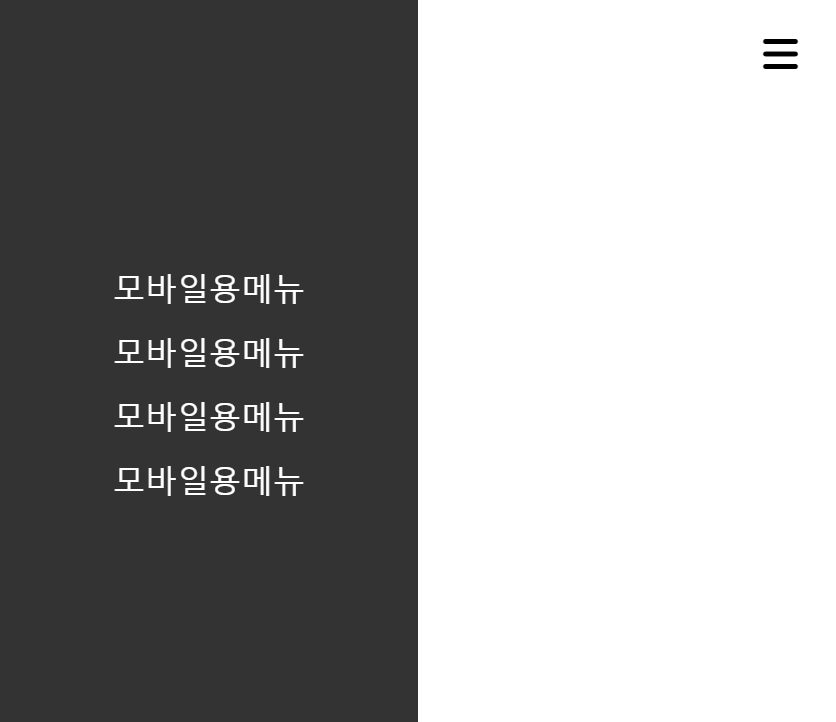
3. 삼지창버튼 클릭 시, 모바일 메뉴창 숨김/꺼냄
3-1. 모바일 메뉴창 X축 -100%로 이동
transform: translateX(-100%); 네 너비만큼 왼쪽으로 들어가
<style>
#category{
position: fixed;
left: 0;
width: 50vw;
top: 0;
bottom: 0;
background-color: rgba(0, 0, 0, 0.8);
display: flex;
flex-direction: column;
justify-content: center;
align-items: center;
transform: translateX(-100%); /* 네 너비만큼 왼쪽으로 들어가 */
}
#category a{
text-decoration: none;
color: white;
font-size: 2rem; line-height: 2;
}
</style>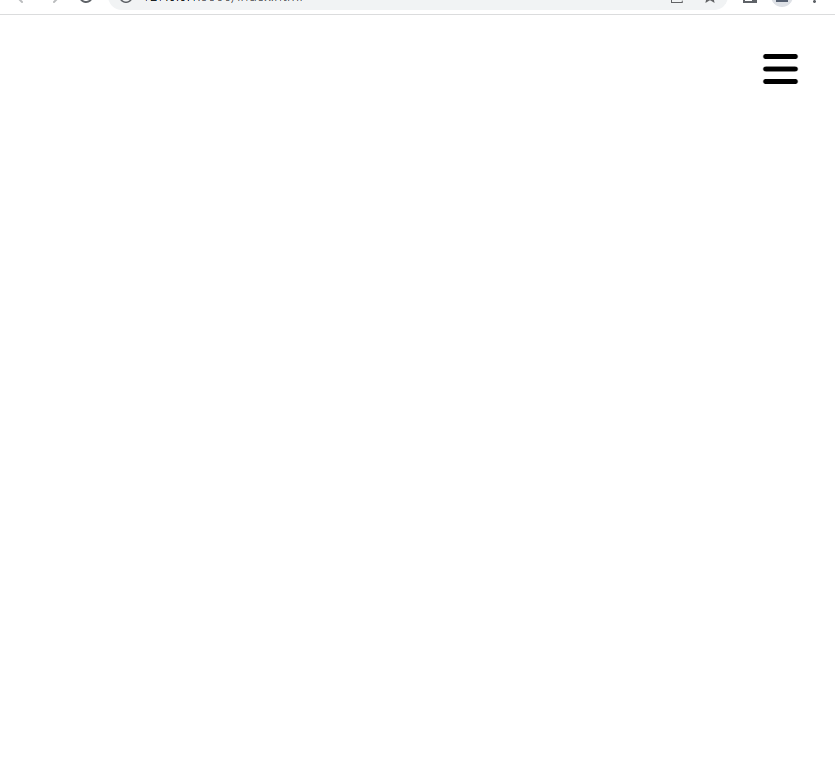
3-2.
제이쿼리 - #allMenu 버튼에 .show를 토글 처리(생겼다/지웠다)
<script>
$(document).ready(function(){
$("#allMenu").click(function(){ //버튼을 클릭하면
$(this).toggleClass('show'); // 그 버튼에 show 클래스를 토글처리해라
})
})
</script>CSS
#allMenu가 .show를 가졌을 때(.show가 들어왔을때),
-> 바로 밑의 동생 #category를 { 원래 자리로 돌려놔 }
<style>
#category{
position: fixed;
left: 0;
width: 50vw;
top: 0;
bottom: 0;
background-color: rgba(0, 0, 0, 0.8);
display: flex;
flex-direction: column;
justify-content: center;
align-items: center;
transform: translateX(-100%); /* 네 너비만큼 왼쪽으로 들어가 */
transition: 0.5s;
}
#category a{
text-decoration: none;
color: white;
font-size: 2rem; line-height: 2;
}
/* #allMenu가 .show를 가졌을 때(.show가 들어왔을때), 바로 밑의 동생 #category를 { 원래 자리로 돌려놔 } */
.show + #category{
transform: translateX(0);
}
</style>